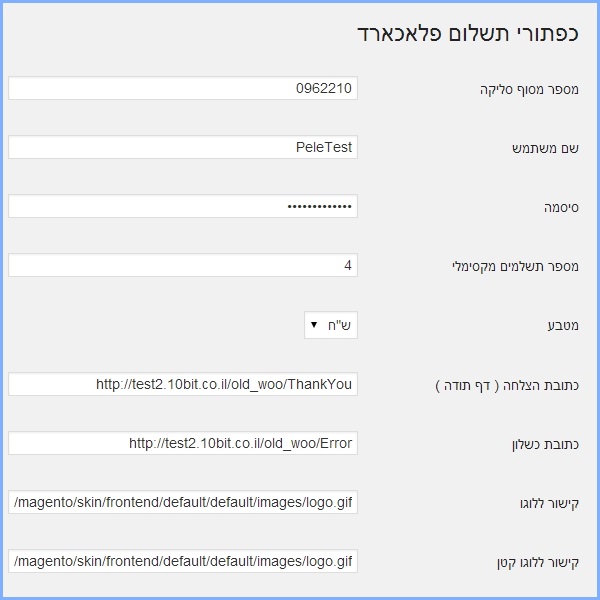Pelecard Pay Buttons
| 开发者 | tzvir |
|---|---|
| 更新时间 | 2014年7月17日 05:05 |
| 捐献地址: | 去捐款 |
| PHP版本: | 3.6 及以上 |
| WordPress版本: | 3.9.1 |
| 版权: | GPLv2 or later |
| 版权网址: | 版权信息 |
详情介绍:
安装:
- Install the plugin
- Configure Pelecard credentials & payment form values
- add the following short code to a page or a post on your site
屏幕截图:
更新日志:
1.0
- First Version