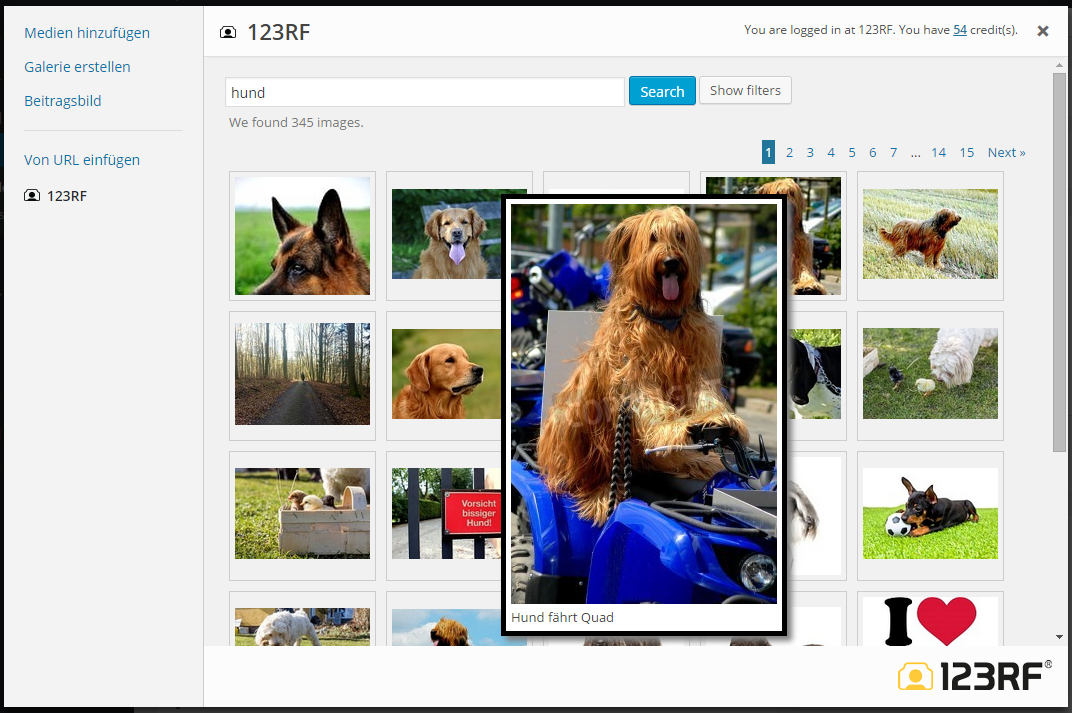123RF
| 开发者 | marcello_123rf |
|---|---|
| 更新时间 | 2015年8月27日 18:32 |
| 捐献地址: | 去捐款 |
| PHP版本: | 3.5 及以上 |
| WordPress版本: | 4.3 |
| 版权: | GPLv2 or later |
| 版权网址: | 版权信息 |
详情介绍:
Easily add stock photos to your blog posts without leaving WordPress. Choose from many millions stock photos from 123RF, 35,000 are added daily. Simply select the photo you want to use, purchase a license to use it from $1, and the plugin will automatically add it to your blog post. Edit the photo online with our powerful integrated photo editor.
安装:
This section describes how to install the plugin and get it work.
You can install the plugin automatically from within your Wordpress interface. Simply login to Wordpress, select Plugins from the menu and then Add New. Search for \"123RF\" and click the Install link to automatically install the plugin.
For older versions of Wordpress or manual installation:
- Download the plugin zip file
- Upload the entire
123RFfolder to the/wp-content/plugins/directory of your Wordpress installation - Activate the plugin through the \'Plugins\' menu in WordPress
- Add your 123RF API Login to the 123RF Plugin settings page
- Access the plugin via the
Add Stock Photobutton or via the theAdd Mediabutton in every post or page Some Web hosts block the purchase and download of photos read the troubleshooting below
屏幕截图:
常见问题:
Q: I have a question or need help - where can i find it?
A: Please check our Help & FAQ Website for a more detailed help.
更新日志:
1.0
- Release Candidate