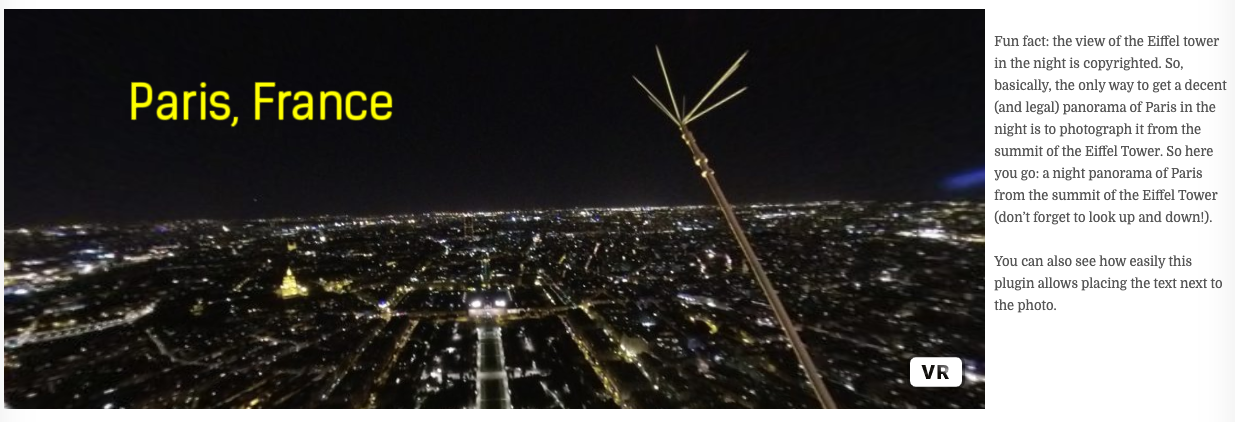360 View
| 开发者 | mikhalchuk |
|---|---|
| 更新时间 | 2021年5月29日 08:13 |
| PHP版本: | 7.0 及以上 |
| WordPress版本: | 5.7.2 |
| 版权: | MIT |
| 版权网址: | 版权信息 |
详情介绍:
Embed multiple 360-degree photos and videos into your blog content as a Gutenberg block or a shortcode.
Specify a text label, orbiting, variable Field of View, Rotation, Resizing and more for your 360 degree image or video.
- See an example here: Using 360-degree Photos and Videos in WordPress
- The complete User Manual is available here: https://andrey.mikhalchuk.com/360-view-wordpress-plugin
安装:
If you're using wordpress.com or configured plugins installation via Wordpress web UI then
- go to the Wordpress admin console
- go to Plugins->Add New
- search for "Wordpress VR"
- Click "Install Now"
- Click "Activate"
- go to /wp-content/plugins
- download the plugin .zip file (use wget or curl) into the plugins directory
- unzip the file (and delete the .zip file if you want to)
- go to Wordpress admin interface
- go to Plugins
- locate "Wordpress VR"
- click "Activate"
屏幕截图:
更新日志:
1.1.0
- Added "Shortcode Equivalent" for Gutenberg blocks
- Fixed newest Wordpress compatibility issues
- Fixed margin support
- NOTE: this version appeared to be incompatible with some Wordpress versions and was retracted
- Updated dependencies
- Fixed the problem with Gutenberg editor not initializing under certain circumstances
- Fixing missing style files
- NOTE: this version appeared to be incompatible with some Wordpress versions and was retracted
- Added Gutenberg block support
- Rewrote the documentation, moved to https://andrey.mikhalchuk.com/360-view-wordpress-plugin
- Made the code more user-friendly
- Major code refactoring
- Added orbiting support
- Tested with Wordpress 5.5.2
- Improved browser compatibility
- Added support for embedding video files
- Improved the readme.txt file. Added low-res banner.
- Improved names of the global php functions
- Added support for the Field of View and refactored to comply with Wordpress Plugin requirements
- The first public release. Provides a shortcode embedding 360-degree photos and adding a text label to it.
- This version was not released, I was using it only for local testing