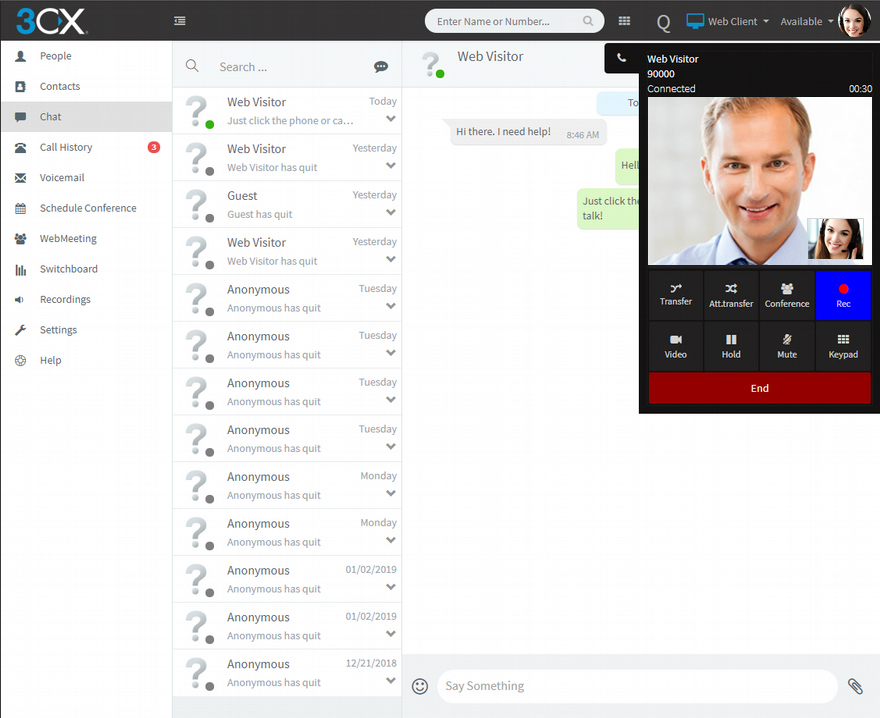3CX Live Chat and Talk
| 开发者 | wordpress3cx |
|---|---|
| 更新时间 | 2019年1月30日 16:11 |
| PHP版本: | 7.0.0 及以上 |
| WordPress版本: | 5.0 |
| 版权: | GPLv2 or later |
| 版权网址: | 版权信息 |
详情介绍:
This plugin requires 3CX Phone System V16. Get 3CX for free for unlimited users, in your Google, Amazon or Azure cloud account or on-premise on Windows or Linux.3CX Live Chat & Talk is different from other live chat plugins - besides offering free live chat functionality for your website - it allows website visitors to call as well as chat. Connect visitors to your call centre or sales team and watch conversion rates skyrocket! Calls are forwarded to your phone system free of charge using WebRTC technology. Features
- Free live chat for unlimited users, without any monthly subscriptions.
- Site visitors can talk to you for free without having to install additional applications, drivers, controls or dial long numbers.
- Visitors can communicate via chat and elevate the chat to an audio or video call, free of charge via WebRTC.
- Your agents can handle large number of calls on their PCs or mobile devices with the free 3CX Android and iOS apps.
- Desktop notifications will inform you when a new live chats or calls occurs.
- Configure an offline message mode when no users/agents are online to handle incoming calls and chats.
- Easy-to-use and customizable interface enables integration with your web site.
- Request visitors to optionally provide their name and email to initiate a chat.
- Authorization, Anti-Spam and Throttling mechanisms secure communication and limit the number of incoming unreplied chats to 3CX.
- GDPR-compliant with no user tracking, no cookies and no personal chat and voice data stored on WordPress.
安装:
- Go to Plugins in WordPress admin, search for 3CX Live Chat & Talk and click on Install Now.
- After installing the plugin on WordPress, switch to the 3CX v16+ Management Console in Settings > WordPress > Click2Talk section and specify your WordPress site URL to authorize calls, e.g. https://my-wordpress.company.com, without any trailing "/".
- Access security is implemented via the Maximum allowed requests per IP Address per period field, limiting the number of incoming unreplied chats sent to the 3CX extension in the defined Request throttle period length, seconds period.
- Click on the 3CX link on the WordPress sidebar and click on Add New to add a new Click To Talk item. Use the plugin’s on-line guide, the built-in field help tooltips and refer to the included sample entry to guide you to configure: a. 3CX Click2Talk URL - use the Click2Talk URL field value on the Click2Talk/Click2Meet tab for the extension or queue in the 3CX PBX Management Console that is assigned to handle incoming chats and calls from the 3CX Live Chat & Talk plugin. b. Use the rest of the fields to customize the plugin’s appearance on your website and click Save when done.
屏幕截图:
常见问题:
I’ve installed the 3CX Live Chat & Talk plugin, now what?
Create a new Click To Talk item, specify the 3CX Click2Talk URL for the corresponding 3CX extension or queue, configure the item’s options and use the shortcode in a post or page, i.e. [3cx-clicktotalk id="15" title="Click To Talk to Us"].
Where can I find documentation for 3CX Live Chat & Talk?
Your go-to reference is the on-line guide for the 3CX Live Chat & Talk plugin, included in the 3CX Admin Guides. Reviewing the included sample entry and the built-in help tooltips can assist you while configuring Click to Talk item fields.
Does 3CX Live Chat & Talk connect to a third party server?
The plugin connects to your own 3CX PBX via the Click2Talk URL for the corresponding 3CX extension or queue.
What kind of data the 3CX Live Chat & Talk plugin records?
The 3CX Live Chat & Talk plugin works with the options set on the 3CX PBX by the administrator to enable website visitors to call and chat via the 3CX PBX. Chat and voice data are not stored on WordPress, but can be retained on the 3CX PBX depending on its configuration.
Can my visitors start a live chat without entering their name or email address?
Yes, visitors can chat without providing their name or email address, based on the authentication options defined in the User identification form field in each Click To Talk entry in the plugin configuration.
How does 3CX Live Chat & Talk notify me of an incoming live chat?
The plugin notifies 3CX users for incoming live chats via the free 3CX Web Client, Android and iOS apps.
Can I show the 3CX Live Chat & Talk window to registered users only?
Yes, including a Click To Talk shortcode in a private WordPress post or page makes the 3CX Live Chat & Talk plugin accessible only to authorized users.
How to specify a user / extension to handle a Live Chat & Talk session
Use the 3CX Click2Talk URL field to point each Click To Talk entry to the corresponding 3CX extension or queue.
Can I see if I missed any live chats that I may not have answered in time?
Users or agents can see unread visitor chats from the plugin via the Chat function in the free 3CX Web Client, Android and iOS apps.