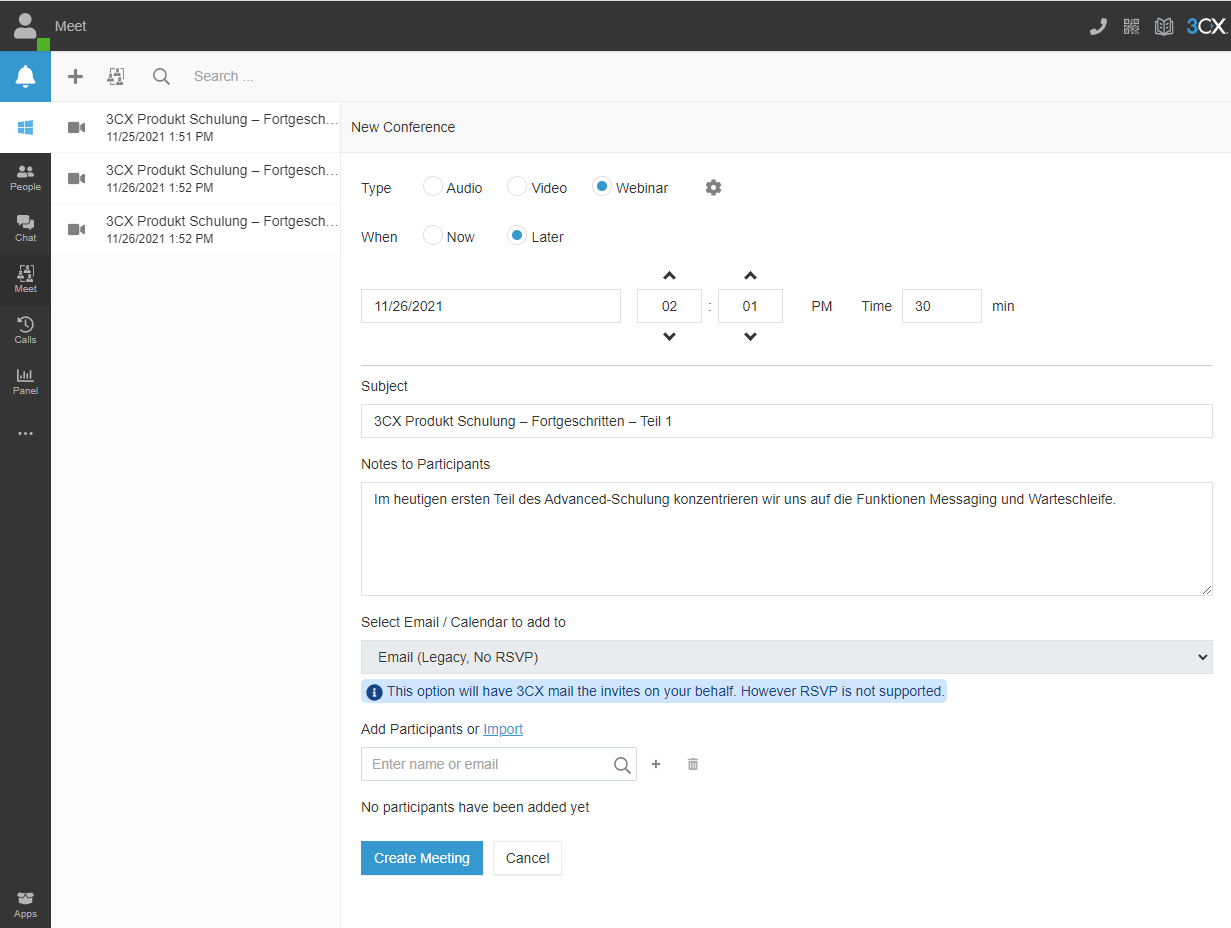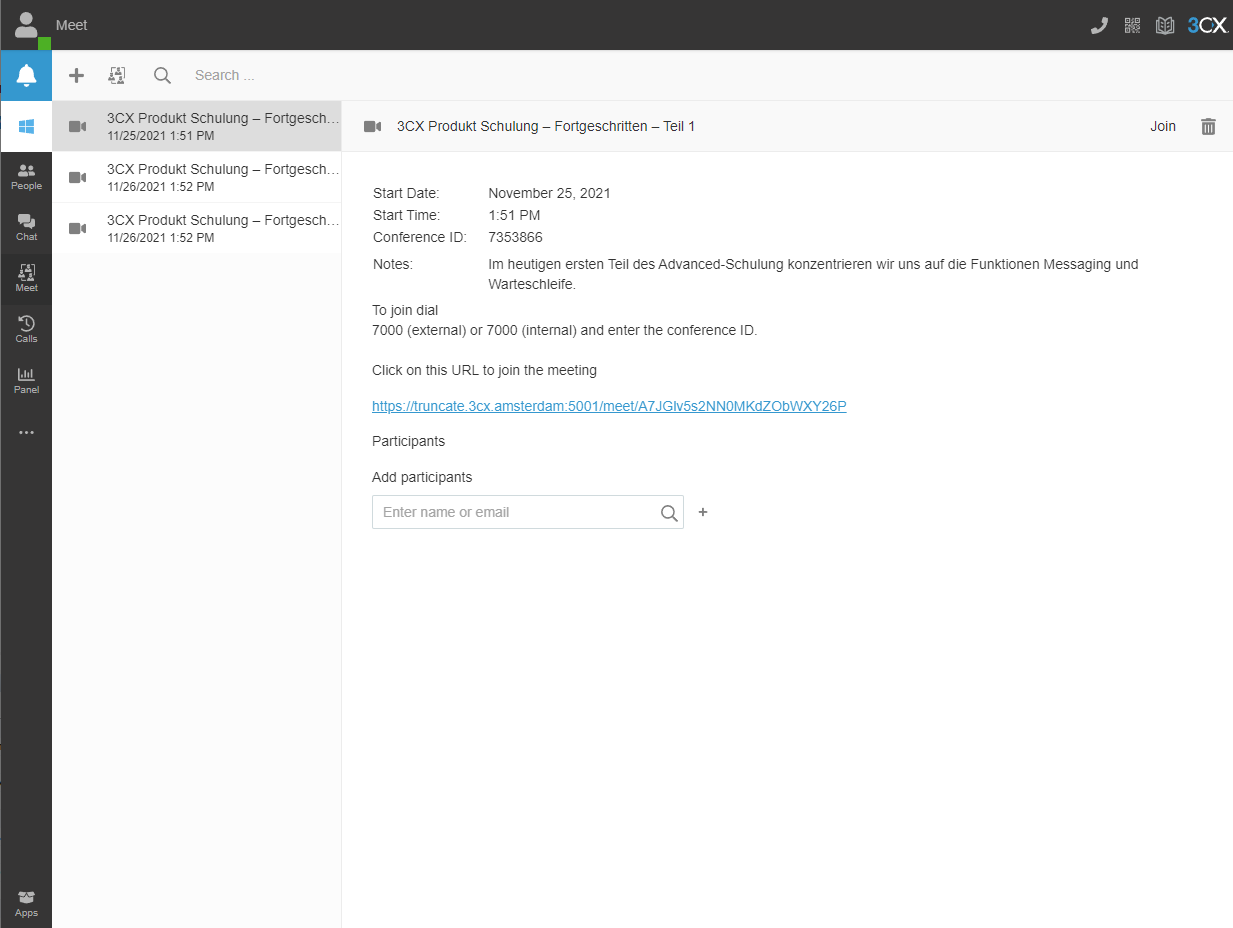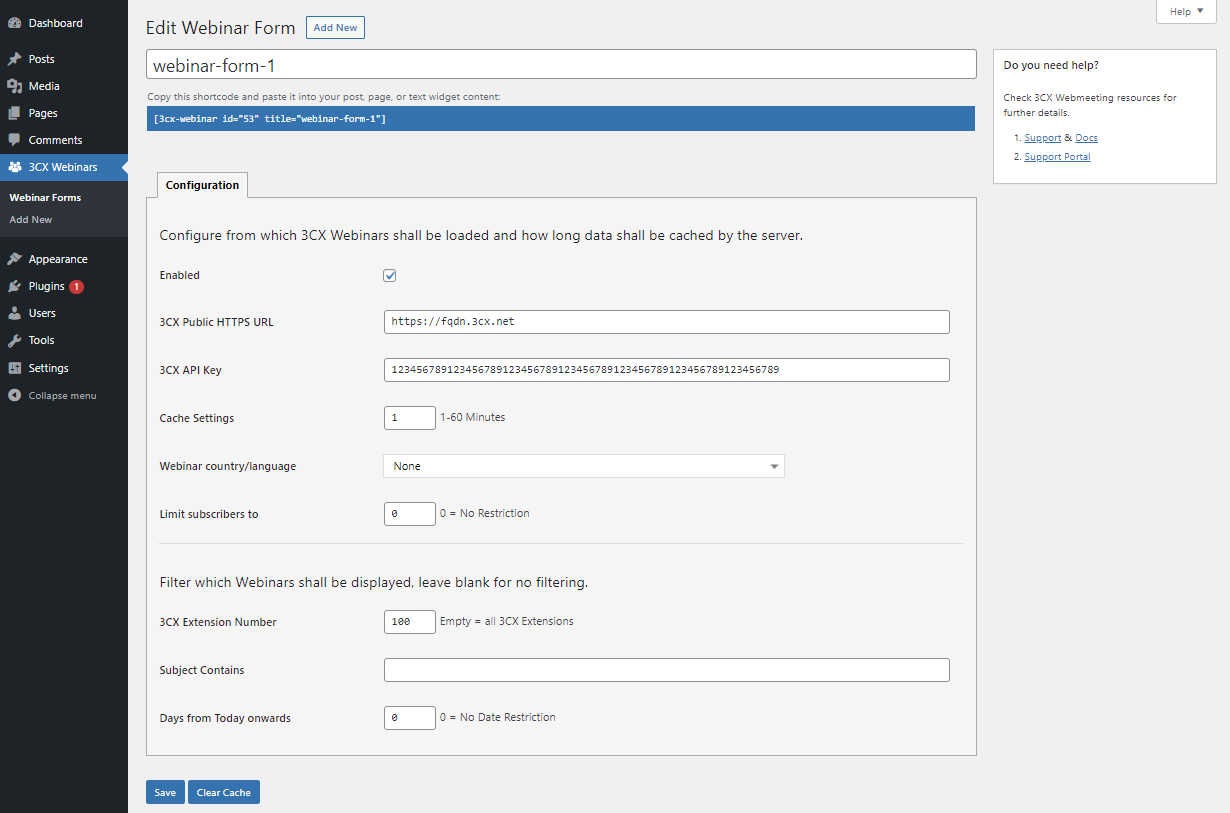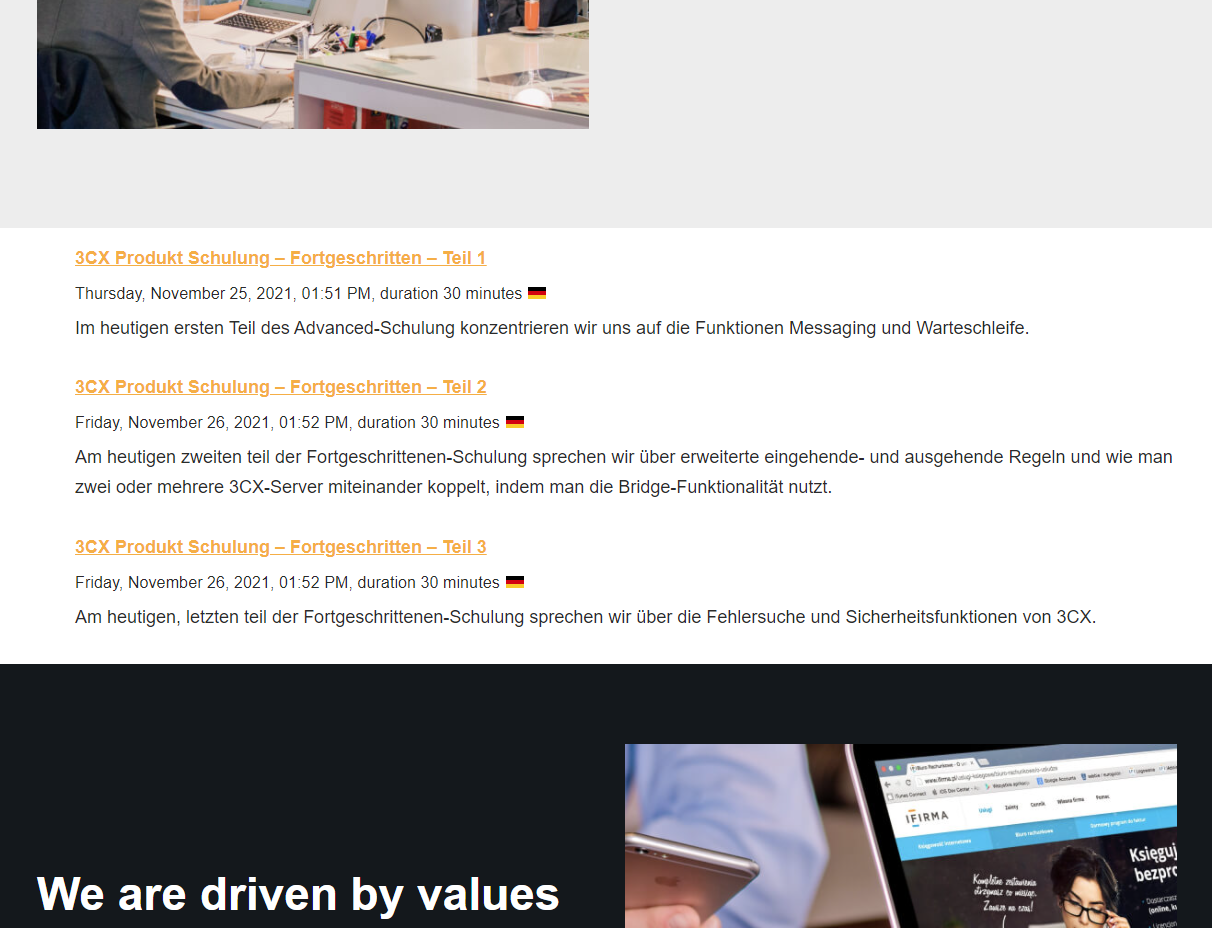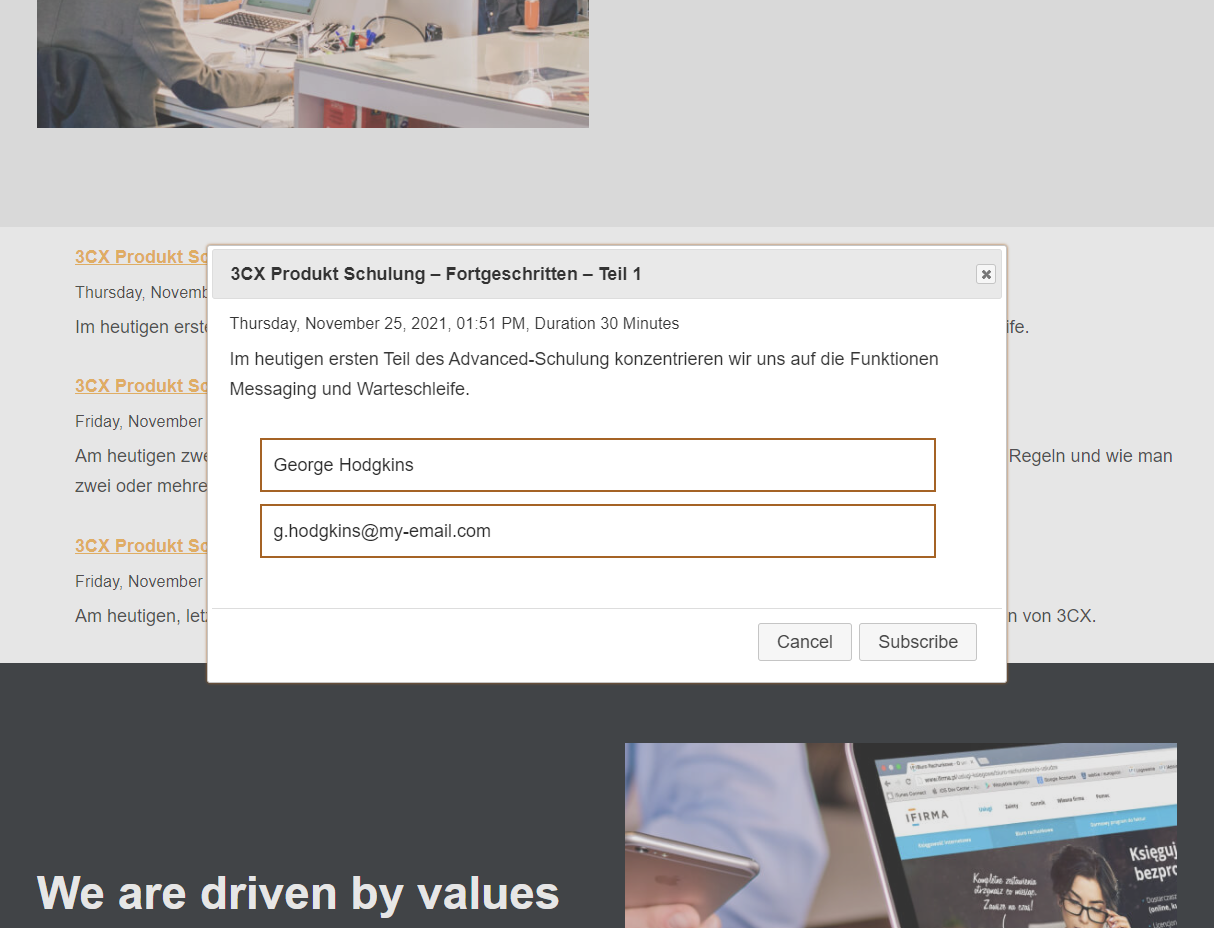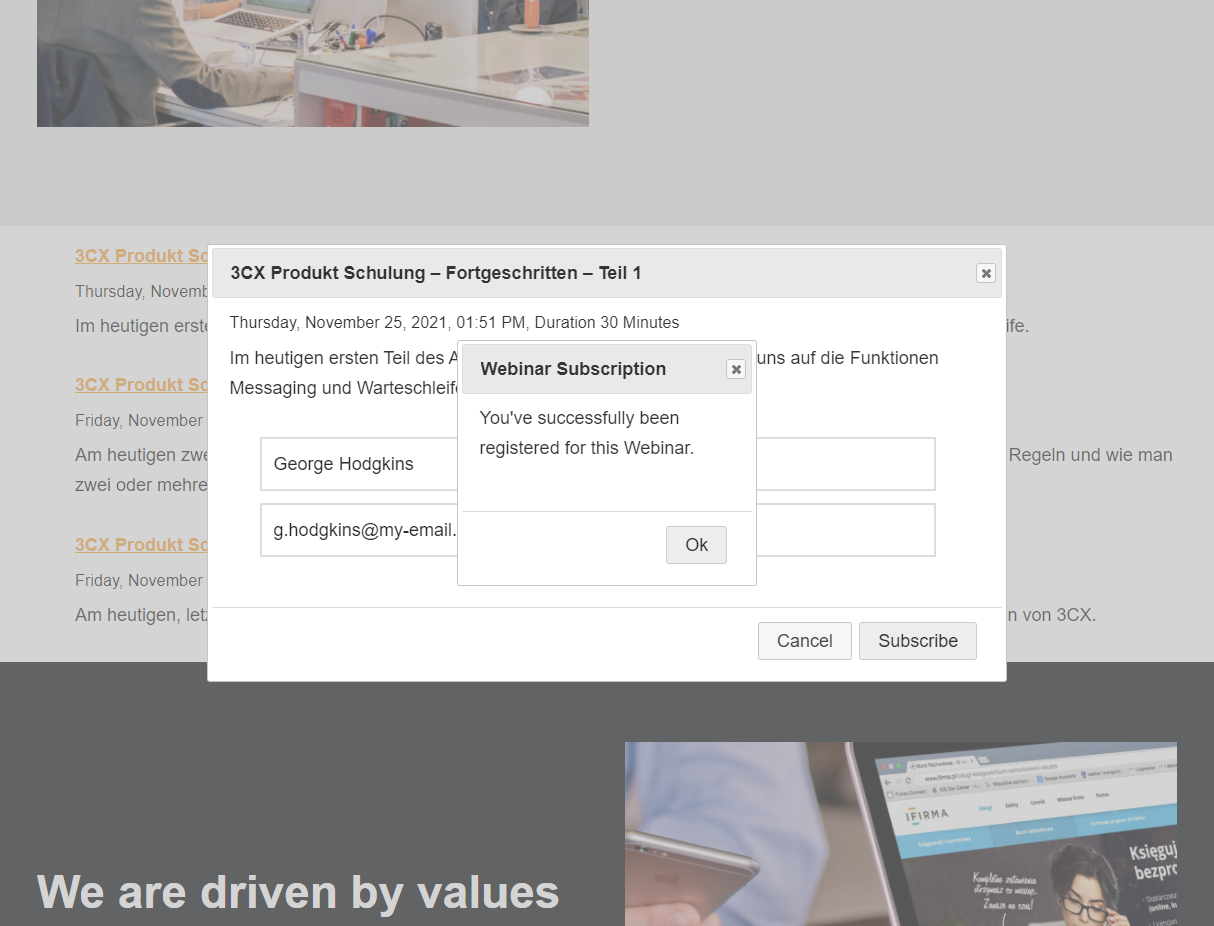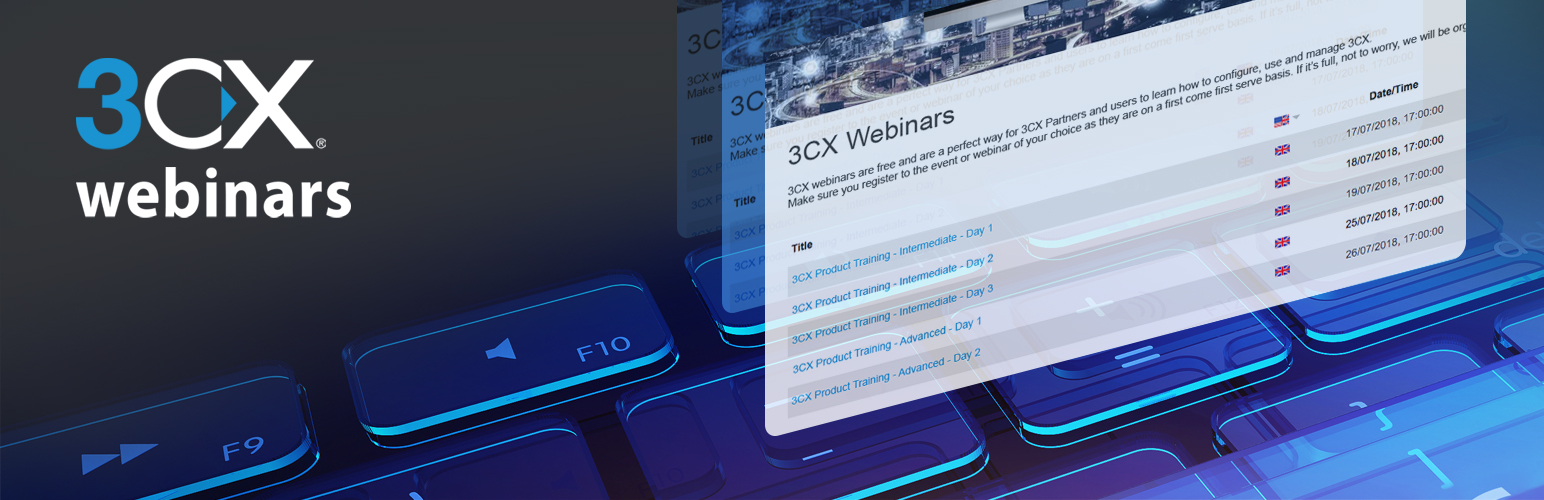
3CX Webinars
| 开发者 | wordpress3cx |
|---|---|
| 更新时间 | 2021年11月9日 20:28 |
| PHP版本: | 7.0.0 及以上 |
| WordPress版本: | 5.0 |
| 版权: | GPLv2 or later |
| 版权网址: | 版权信息 |
详情介绍:
- Link Webinar forms anywhere on your website using shortcodes
- Enable visitors to subscribe to Webinars using their name and email address
- List Webinar details including time and date, duration, location and subscribers
- Display Webinars linked to 3CX Extensions anywhere on your website
- Use the built-in webinar functionality of 3CX PBX from your WordPress website
- Webinars functionality is absolutely free for unlimited users via 3CX PBX Pro edition
- No monthly subscriptions per user
安装:
- Go to “Plugins” > “Add New” in WordPress admin, search for 3CX Webinars and click on “Install Now”.
- When the installation completes, switch to the 3CX v16+ Management Console, go to Settings > WordPress > Webmeeting / Webinar Plugin section and click “Generate” to create a new Webmeeting API token, authorizing the plugin to request and publish the webinar list on your WordPress site.
- Click on “Show” to display the Webmeeting API token and click on the “Copy” icon to use the token on your WordPress site. Now you can create Webinar Forms to publish webinars for your WordPress site’s visitors in specific pages, posts or even site-wide.
- To create a new “Webinar Form” in your WordPress site administration panel, click on the “3CX Webinars” sidebar link and then on “Add New”. Refer to the plugin's on-line guide and follow the built-in field help tooltips to guide you to configure: a) “WebMeeting FQDN” - the WebMeeting FQDN (usually ends in 3cx.net) specified in the Dashboard > Information section of the 3CX PBX Management Console. b) “WebMeeting API Token” - paste the 32 chars token copied previously from Settings > WordPress > Webmeeting / Webinar Plugin section of the 3CX PBX Management Console. c) “3CX Extension Number” - specify the 3CX PBX extension number from which to retrieve the webinar list. d) Use the rest of the fields to customize the 3CX Webinars plugin functionality on your website and click “Save” when done.
- Test out the new Webinar Form in a post, a page or even site-wide using the plugin’s shortcode format [3cx-webinar id="9" title="Upcoming Webinars"]
屏幕截图:
常见问题:
I’ve installed the Webinars via 3CX PBX plugin, now what?
Create a new “Webinar Form” item, specify the “WebMeeting FQDN”, “WebMeeting API Token” and “3CX Extension Number” to use in a post or page via shortcode, i.e. [3cx-webinar id="3" title="My Webinars"]
Where can I find documentation for 3CX Webinars?
Your go-to reference is the on-line guide for the 3CX Webinars plugin, included in the 3CX Admin Guides. Reviewing the included sample entry and the built-in help tooltips can assist you while configuring Webinar Form fields.
Does Webinars via 3CX PBX connects to or stores date on a third party server?
With the default configuration, this plugin does not:
- Track users
- Save personal data to the database
- Use cookies. This plugin communicates with the 3CX WebMeeting server for authentication purposes and to retrieve Webinar lists. No personal data is sent during this process. Name and email addresses of webinar attendees are sent to the 3CX WebMeeting server and stored on 3CX Phone System for the period of time required to allow participants to attend the Webinar, after which they are deleted. No participant data is written or stored on the Wordpress database.
Can my visitors subscribe to a webinar without entering their name or email address?
No, visitors need to subscribe to webinars providing their name or email address to get notified for webinars and subscription validation via the 3CX WebMeeting API.
How does Webinars via 3CX PBX notify me for visitor subscriptions?
The plugin notifies 3CX users for webinar subscriptions via the participants for the respective webinar entries in the 3CX Web Client's "Schedule Conference" function.
Can I show the Webinars via 3CX PBX entries to registered users only?
Yes, including a “Webinar Form” shortcode in a private WordPress post or page makes the Webinars via 3CX PBX plugin accessible only to authorized users.
How to display a user's organized webinars?
Use the “3CX Extension Number” field to point each “Webinar Form” entry to a respective 3CX PBX extension.