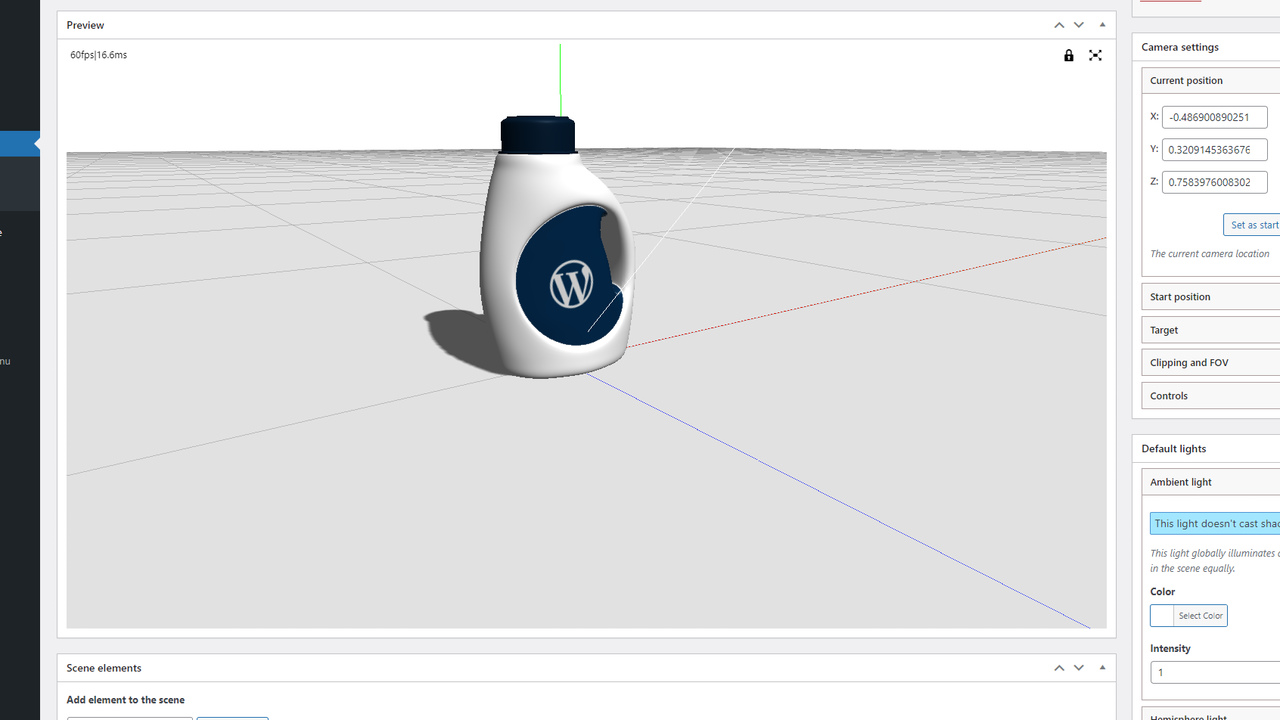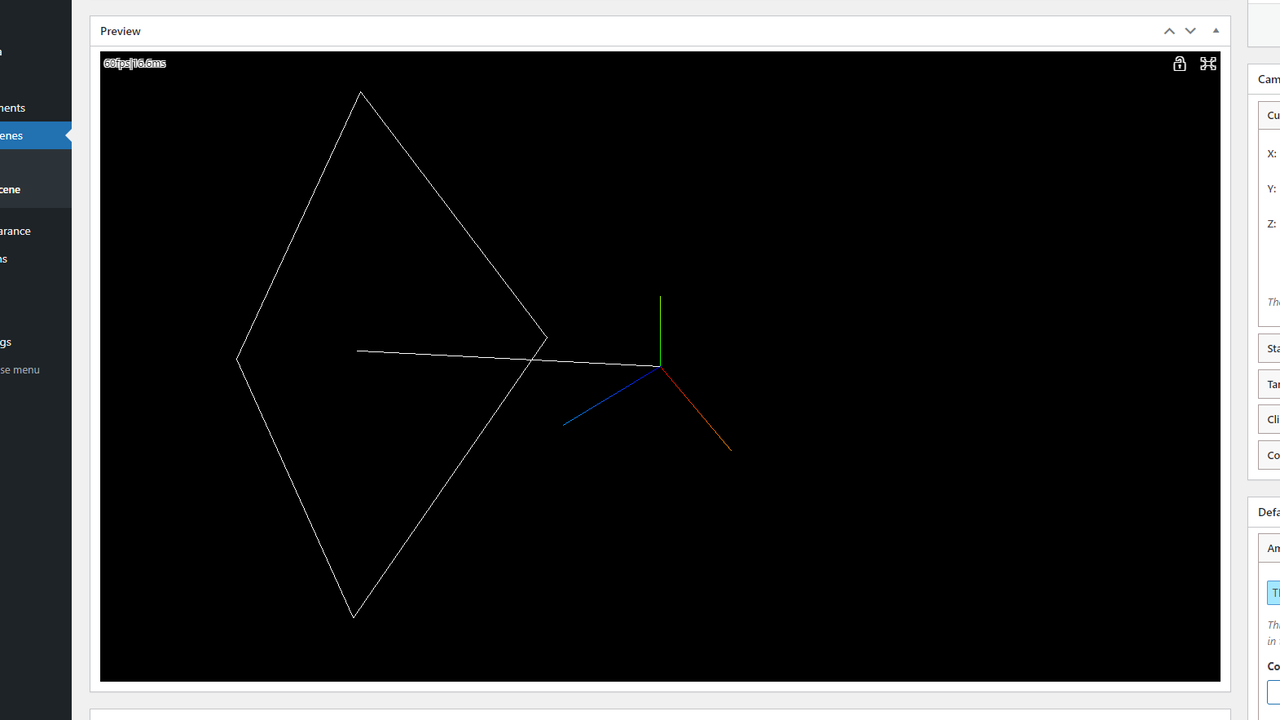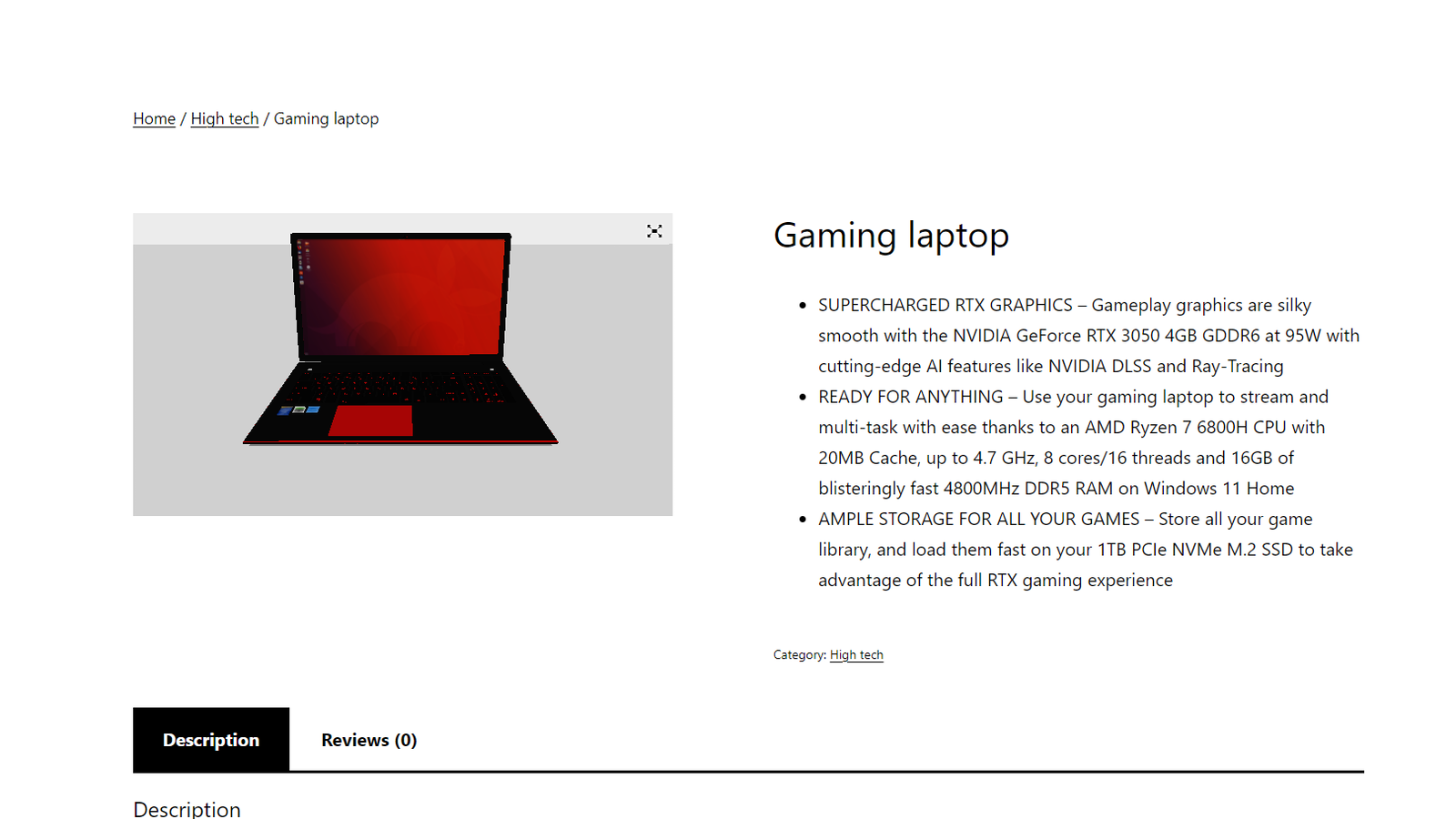3D Scene Viewer
| 开发者 | wprj |
|---|---|
| 更新时间 | 2025年9月29日 21:26 |
| PHP版本: | 7.4 及以上 |
| WordPress版本: | 6.8.2 |
| 版权: | GPLv3 |
| 版权网址: | 版权信息 |
详情介绍:
3D scene viewer allows you to create a 3D scene from 3D model files. You can replace a product image with an interactive 3D scene on the product page, or just display a 3D model in a post or page. 3D scene viewer gives you total control on allowed camera movements and endless lighting conditions possibilities.
View plugin demo.
Supported file types
glTFv2:.gltf/.glb.FBXASCII version 7.0 and newer, or binary version 6400 and newer.STL.OBJwith support for material file (.mtl).
.glb, .gltf and.fbx).
Infinite light possibilities
You can add as many light sources to simulate any desired lighting condition for your scene.
Camera
Camera position and movement are configurable. You can restrict the viewer from moving the camera beyond certain angles, restrict the zooming capability, place the camera wherever you want an point it at any point of the scene.
安装:
Uploading in WordPress Dashboard
- Navigate to the 'Add New' in the plugins dashboard
- Navigate to the 'Upload' area
- Select
3d-scene-viewer.zipfrom your computer - Click 'Install Now'
- Activate 3D Scene Viewer in the Plugin dashboard
- Download
3d-scene-viewer.zip - Extract the
3d-scene-viewerdirectory to your computer - Upload the
3d-scene-viewerdirectory to the/wp-content/plugins/directory - Activate 3D Scene Viewer in the Plugin dashboard
屏幕截图:
常见问题:
What data will be imported from a file
All data supported by the file format (glTF or FBX) specification will be imported, except for cameras. There will be only one camera on the scene, and it's the one created by the plugin. Multiple animated objects can be imported all at once in one single file, but this might lead to problems when there are animations with different lengths.
I imported a FBX file but I don't see it on the preview and there is no error message
Most of the FBX files available on the web (or at least a lot of them) need to be scaled down to a factor of 0.01 to fit the scale of three.js. After adding your FBX model to the scene, apply a scale of 0.01 on all the axes.
更新日志:
1.1.1
- Updated Three.js version to r180
- Add support for OBJ/MTL files
- Add support for STL files
- Add model size information in the backend
- Fix some bugs with 3d model shadow settings
- Fix spotlights custom target position not working
- Fix directional light custom shadow camera not working
- Add more visual indication about the scene axes on the backend preview
- Updated Three.js version to r174
- Updated .pot template
- Add a clearer notification when copying into clipboard
- Improve code readability
- Added WooCommerce image/gallery replacement.
- Fix a bug making FBX models never cast nor receive shadows on the frontend