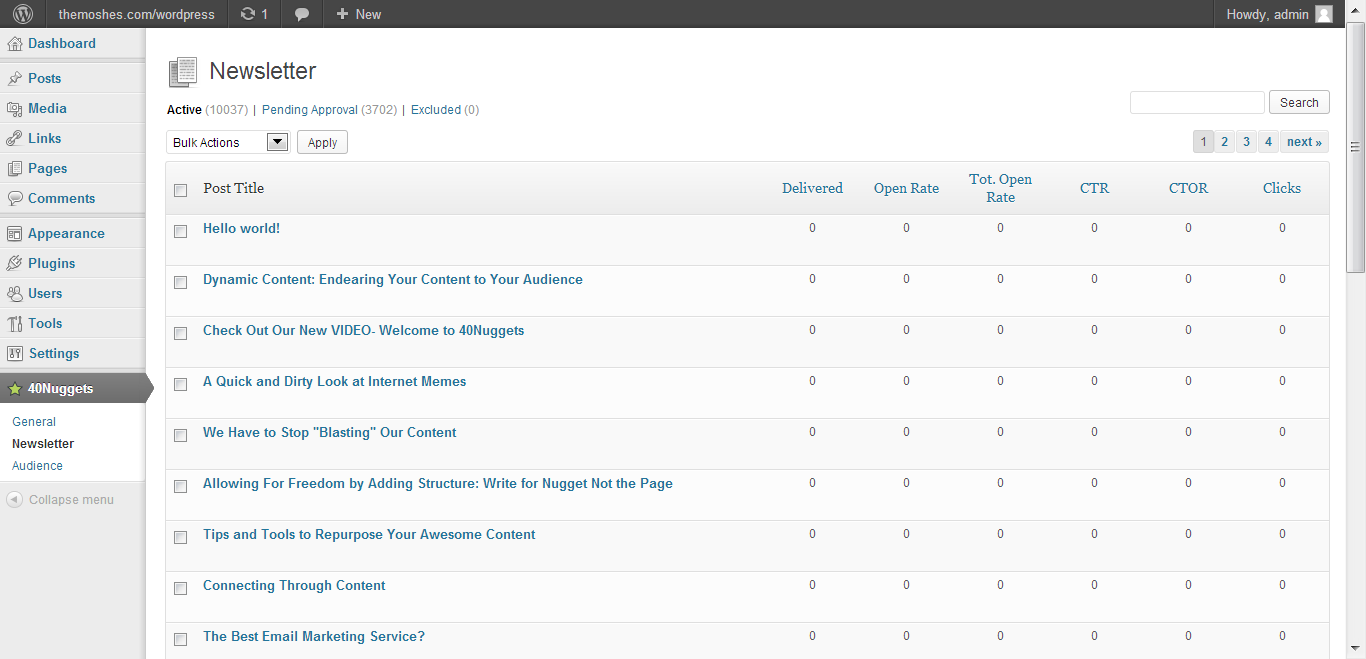40Nuggets Smart Auto-Newsletter Creator
| 开发者 | eliav@40nuggets.com |
|---|---|
| 更新时间 | 2014年3月23日 19:38 |
| PHP版本: | 3.3 及以上 |
| WordPress版本: | 3.5.1 |
| 版权: | GPLv2 or later |
| 版权网址: | 版权信息 |
详情介绍:
安装:
- [Porridge without the frills]
- In your Admin, go to menu Plugins > Add
- Search for '40Nuggets'
- Click to install
- Activate the plugin
- A new menu '40Nuggets' will appear in your Admin
- [The people's porridge]
- Download the plugin (.zip file) on the right column of this page
- In your Admin, go to menu Plugins > Add
- Select the tab "Upload"
- Upload the .zip file you just downloaded
- Activate the plugin
- A new menu '40Nuggets Smart Auto-Newsletter Creator' will appear in your Admin
- [Upscale porridge]
- Upload '40Nuggets' older to the /wp-content/plugins/ directory
- Activate the plugin through the 'Plugins' menu in WordPress
- A new menu '40Nuggets' will appear in your Admin
屏幕截图:
常见问题:
Does 40Nuggets replace my existing email newsletter program?
40Nuggets can replace your existing eNewsletter program but does not necessarily have to. 40Nuggets is mainly focused on delivering the right content to each unique subscriber, rather than simply communicating news. Our technology creates more relevant and personalized emails and allows for better engagement. That said, you may also use it for a news update or product offering as well. Whatever you publish on your blog is fair game. If you publish a post you do not want to appear in your Newsletter, simply 'exclude' from the list in your Newsletter tab.
What content will be included in my Newsletter?
Upon installing the Plugin, 40Nuggets will automatically process your site and grab your published posts- the posts you have spent time crafting. These posts will appear in your Newsletter tab as 'Active'. This means these posts are actively being sent out to your audience. You do not need to hit send or schedule delivery because this content is automatically being sent to your list. You may chose to 'exclude' any post from the Active list if you do not wish to include it in the rotation of content being cycled dynamically to your readers. The whole process runs silently in the background and requires no extra effort beyond uploading your contacts and publishing your great content - which you do anyway!
Do I need to send my newsletter out every time?
Nope. That's the beauty of plugin. Once you set your delivery rate, it's chillaxin time for you. Our plugin will deliver your Newsletter to your audience automatically and continuously, updating new content as you publish it on your site and merging new contacts as you add them to your account.
So are all of my contacts receiving the same Newsletter?
No. They are not. That's the beauty of our system. Each audience member is receiving a different Newsletter based on their behavior and preferences. The minute they open the first Newsletter, we begin tracking and analyzing behavior so each Newsletter delivered thereafter is even more personalized for them. All content within the Newsletters come from your published blog posts, however, the posts which appear in the Newsletter will be different for each email and every individual. And what's more- you don't have to re-edit or create a new template. That's the ease of our system. It's all automatic.
Can I control the timing of my Newsletter?
Absolutely. You have full control over the delivery rate and you can determine how often your audience receives your Newsletters. That said, our Optimized delivery setting is highly recommended as the 40Nuggets plugin employs adaptive technology which means it can analyze when each individual audience member prefers to have mail delivered and the program constantly adapts to deliver your Newsletters according to the individual's tracked preference.
Can I edit the Newsletters?
Yes. You can, but you probably won't need to. The 40Nuggets plugin grabs published posts you have already worked hard to edit and create. If, however, you would like to re-edit something you can simply hit the 'Edit Original' button in the Newsletter tab and you will be able to edit your original post, save it, and our system will update with any changes you may have made.
How much does this plugin costs?
40Nuggets has a plan that's right for you. Our free account allows you to send up to 8,000 Newsletters to up to 2,000 contacts! Check out our pricing page and if you an enterprise with custom needs, or an ESP that wants to incorporate predictive analytics for your clients - 40Nuggets has a solution for you too! Contact us for a quote.
Can I cancel?
Yes. Anytime and with no penalty fee. If you are on a payment plan, you pay a monthly fee, and you can say goodbye anytime (though we'll miss you!). You simply 'Deactivate' the plugin and remove the widget from whichever pages you chose to put it on your site.
What statistics can I see?
We provide you a full overview of how your content is performing with each and every audience member. You may track delivery numbers, bounce rate, unique open rates, total opens, unique clicks, total clicks. Much more on the way, too�
How does 40Nuggets match content to my subscribers?
We use a bunch of tools that we've created over time and by analyzing thousands of pieces of content and hundreds of thousands of communications with audience members. We can track and analyze your audience members' behavior on your site, which pages and links they click and read, if you enable this option and we also track and analyze the open rates, open times, and tons of other stats for every individual. This information is all fed into the 40Nuggets brain which uses a complex algorithm to determine which content each of your subscribers is likely to prefer.
When will my contacts begin receiving the newsletter?
Once you upload your contacts, or anytime a new contact is added to your list, they will not begin receiving your Newsletter immediately. Our system slowly begins sending your contacts Newsletters between 24 hours and 7 days after you add them to your list depending on what you delivery settings are. This allows our Brain to better track and adjust to individual behavior and preference. You can always reference your newsletter and contact analytics to view stats and for Custom accounts, we regularly send detailed reports and insights. Note to Users: What's innovative about 40Nuggets is its automation and brain. By using 40Nuggets you also acknowledge the following: 40Nuggets automates email from your existing WP content. As such emails are sent at the time that the system chooses, and in a standard design template. By using 40Nuggets you acknowledge that this is the case and that from the moment you add contacts to your "Audience," emails will begin to be sent based on your blogs content. You can turn emails off via the "General" tab, and manage what content goes out in the "Newsletter" tab. You acknowledge that this is your responsibility, and 40Nuggets has no obligations in this regard. you also acknowledge that it is up to you to make sure the content in your "Newsletter" tab is appropriate for email distribution according to the 40Nuggets terms of use.
更新日志:
- Enable/Disable eNewsletter delivery. Allowing you to pause/resume the newsletter for maintenance.
- Fixed bug causing weird PHP warning
- Updated account verification process
- New feature: change newsletter sender address
- Improved integration with WordPress Media Library
- Fixed issue with site names containing apostrophe
- Minor bug fix
- Account recovery
- Improved newsletter creation
- Stop newsletter delivery when plugin is deactivated
- Fixed recommendations for posts without images
- Minor bug fix
- Auto Newsletter creation
- Newsletter management
- Audience managements
- stats
- Settings
- Fix bug causing the form not to respond on some templates.
- Release