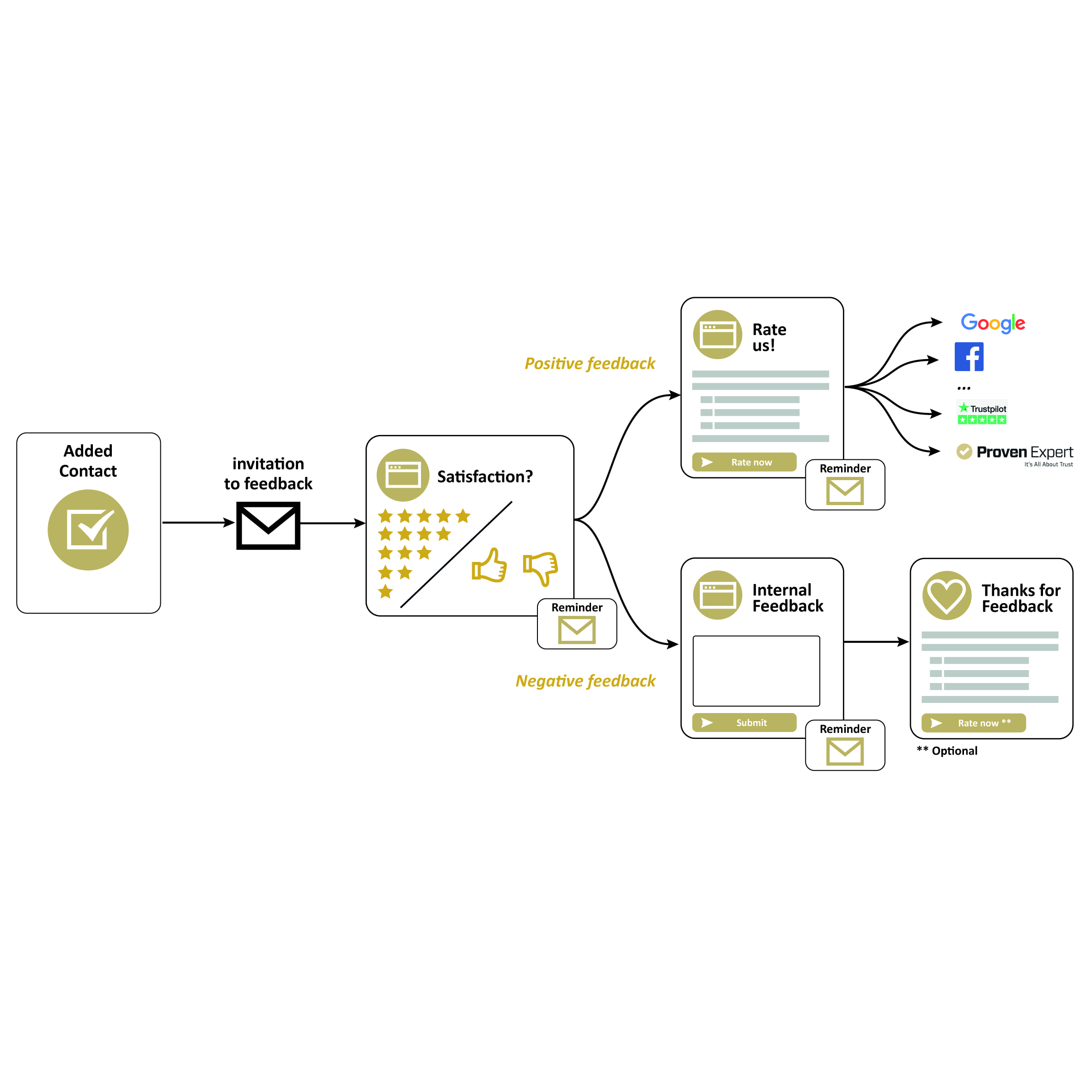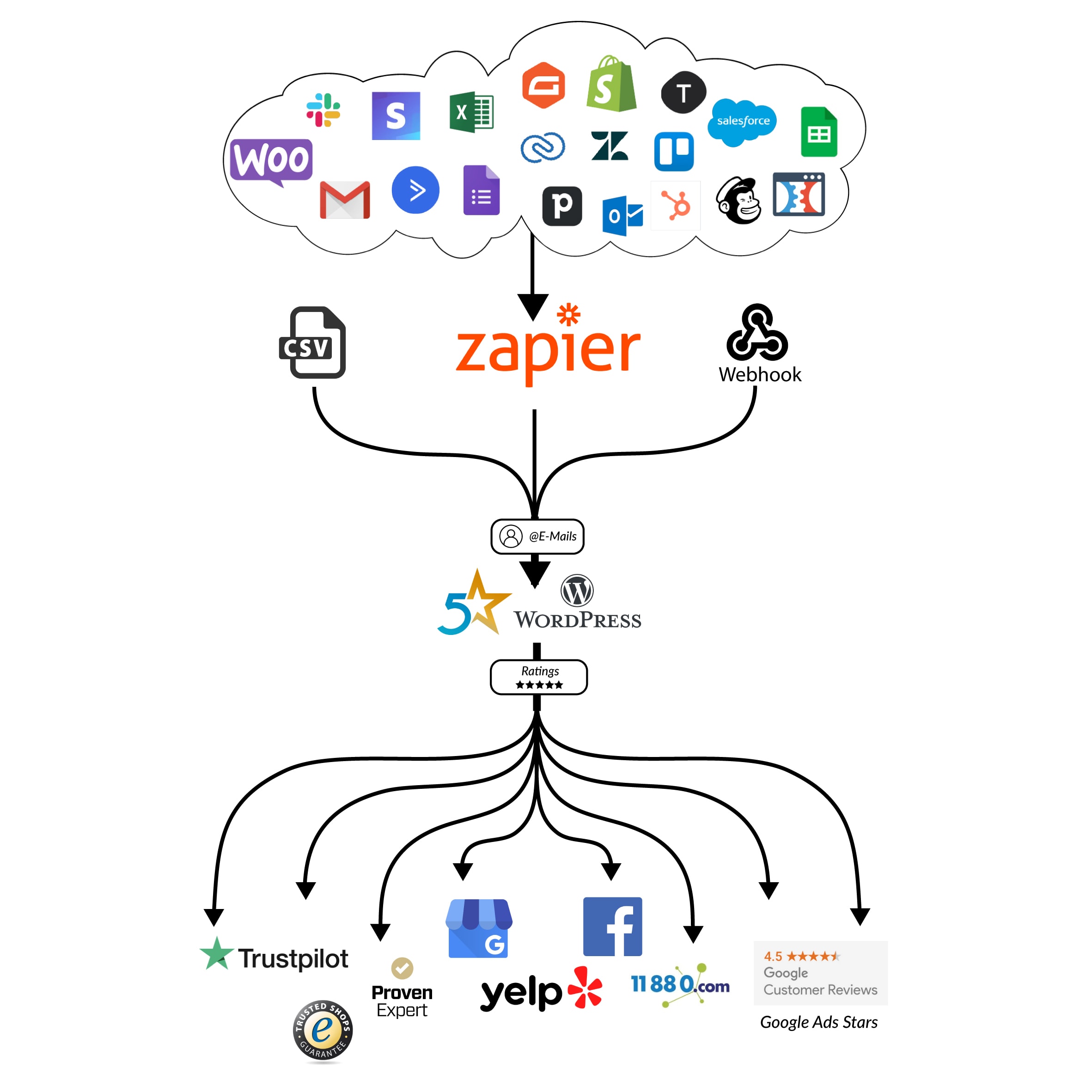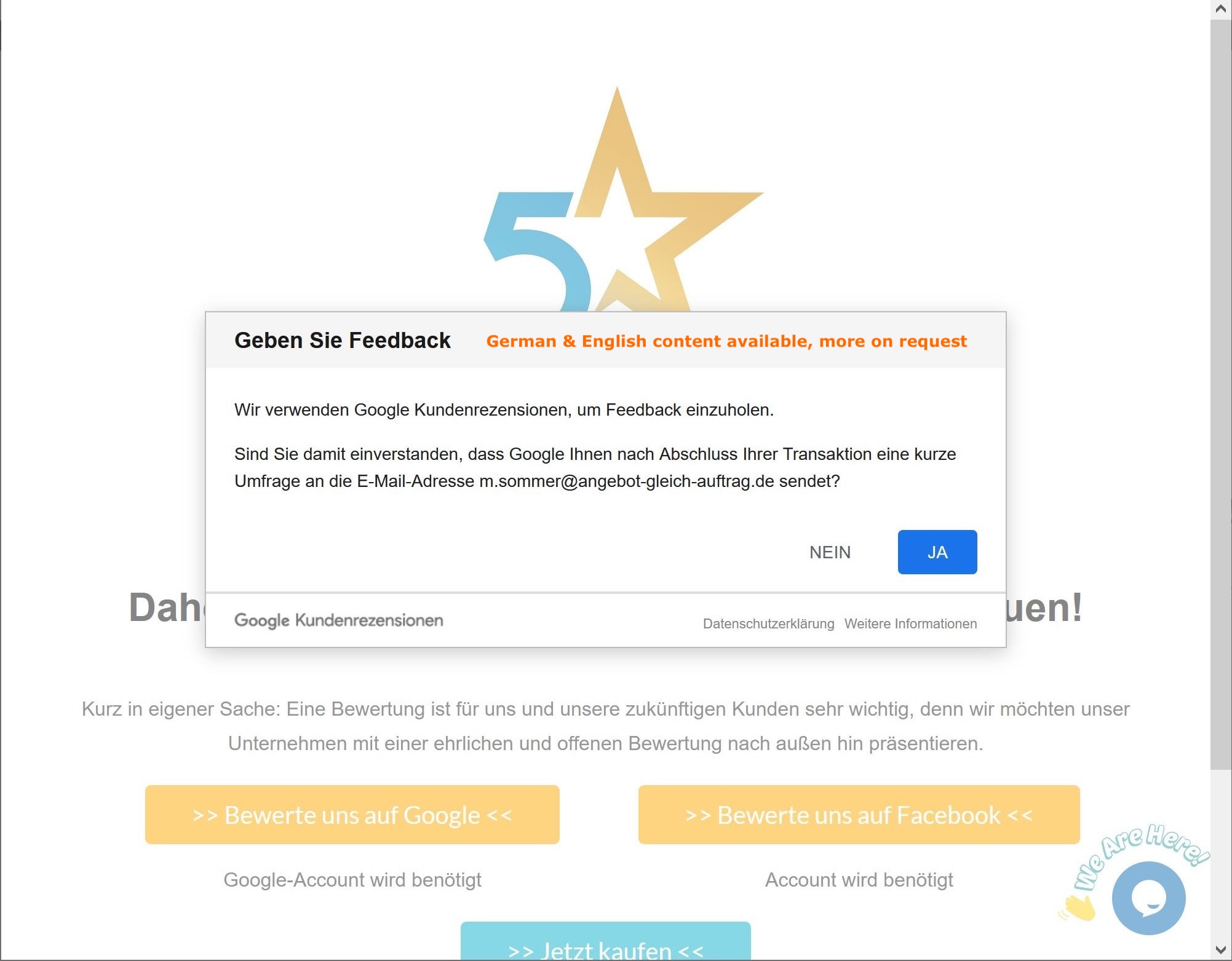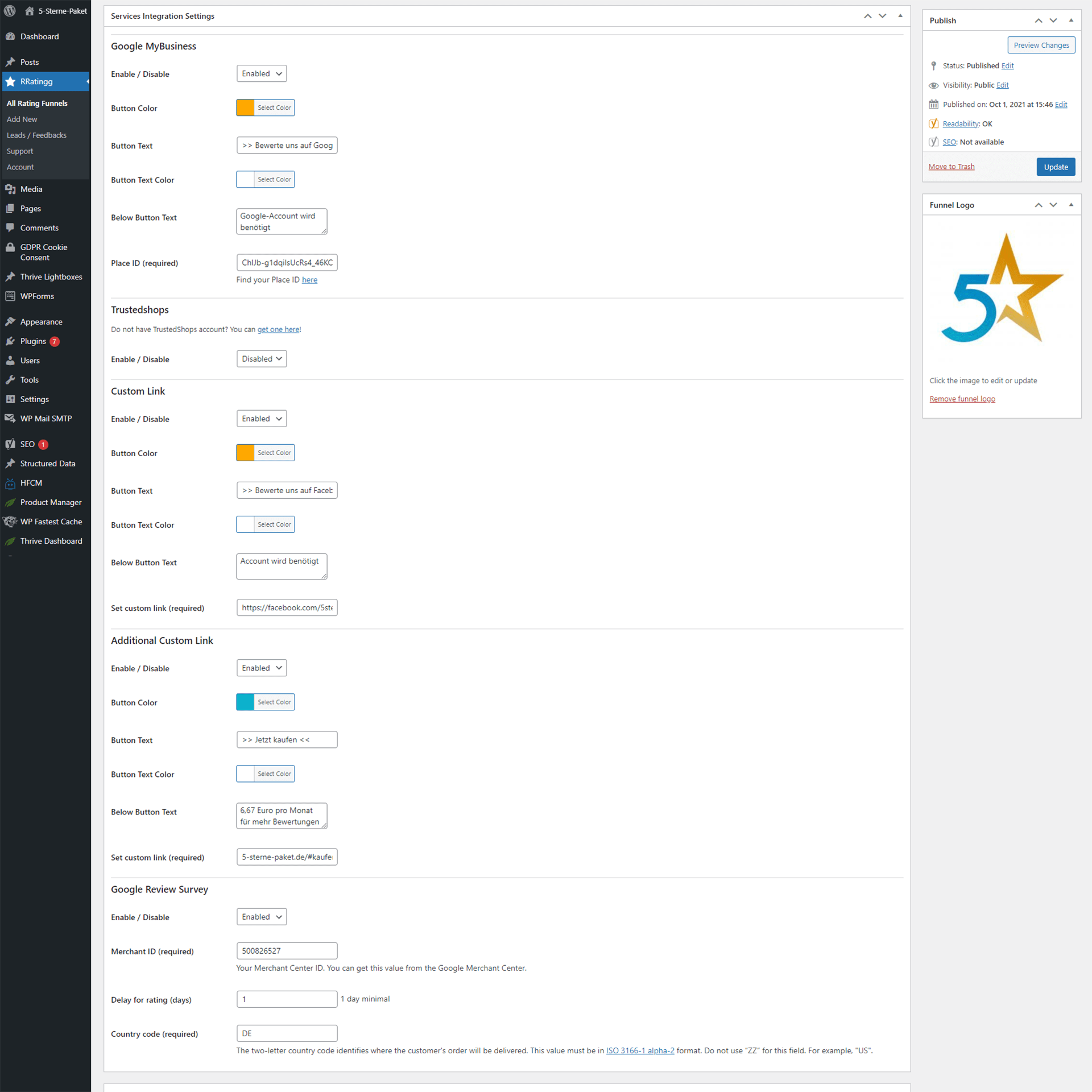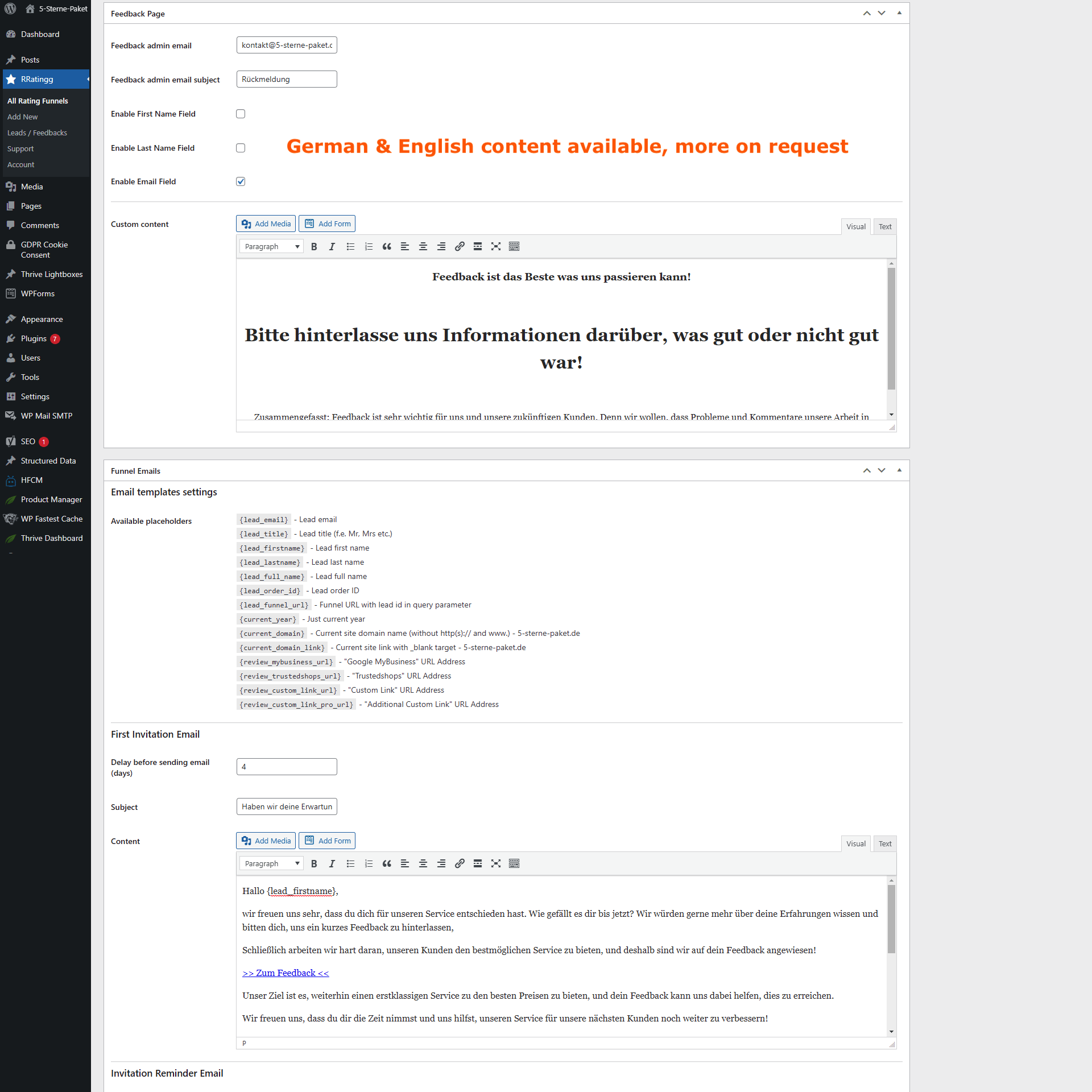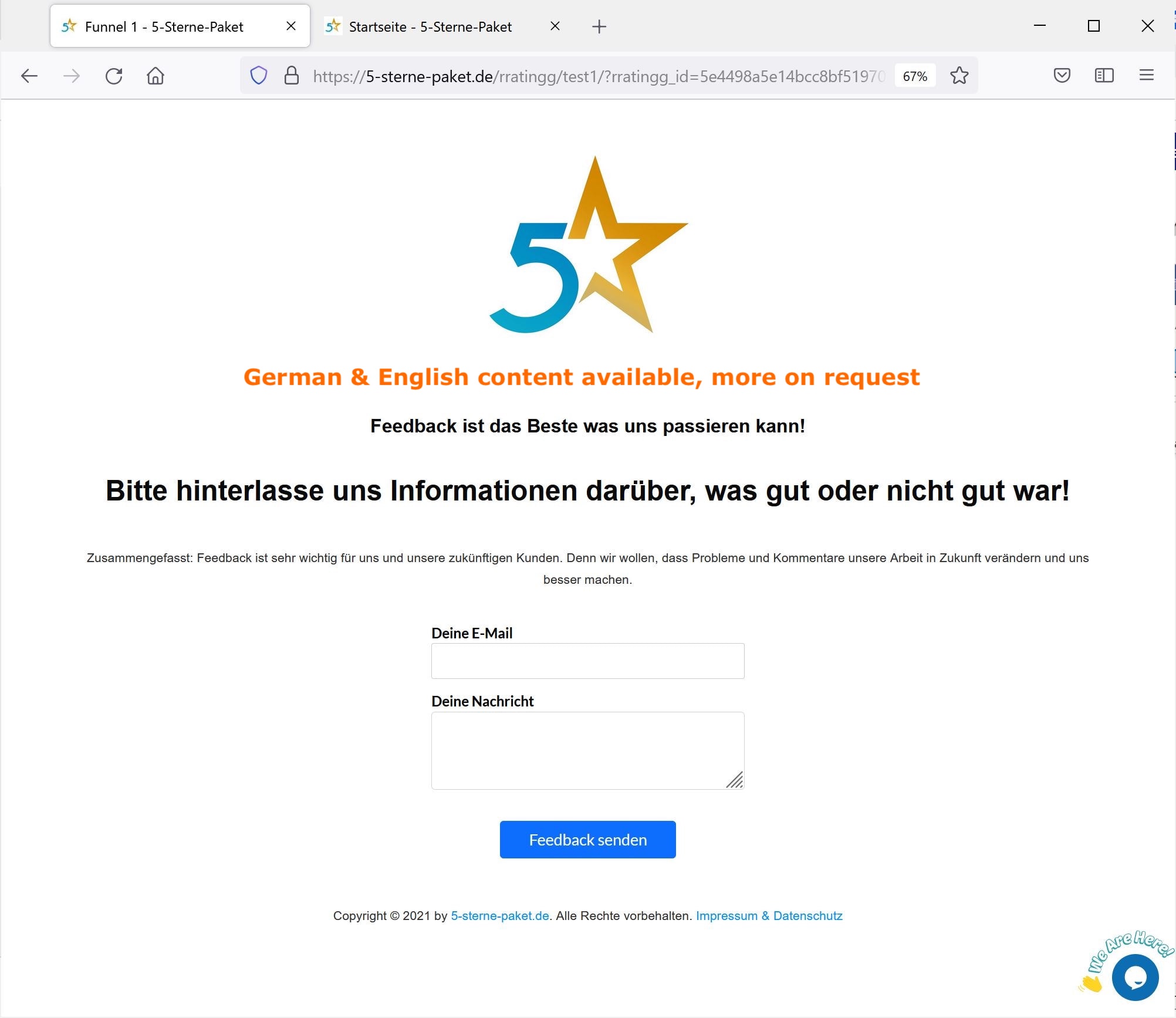Build 5 Star Reviews on Google Reviews, Yelp, Facebook... easily and risk-free | RRatingg
| 开发者 |
tobias_conrad
freemius EVoth |
|---|---|
| 更新时间 | 2024年6月13日 21:36 |
| 捐献地址: | 去捐款 |
| PHP版本: | 7.3 及以上 |
| WordPress版本: | 6.5 |
| 版权: | GPLv3 or later |
| 版权网址: | 版权信息 |
详情介绍:
安装:
- Upload the 5-stars-rating-funnel folder to the
/wp-content/plugins/directory - Activate the plugin through the 'Plugins' menu in WordPress
- Visit your WP Dashboard, Plugins, Add new plugin and search for "RRatingg"
- Click download and install
屏幕截图:
常见问题:
Does this work in my industry and with my CRM?
Our plugin is used in numerous industries and is compatible with all popular CRMs. Via Zapier or Webhook connection, the plugin can be used universally. In the worst case, work is done via bulk import.
Do I need a new website to implement the 5-Star-Rating Package?
Our plugin is used in numerous industries and is compatible with all popular CRMs. Via Zapier or Webhook connection, the plugin can be used universally. In the worst case, work is done via bulk import.
Do I need a new website to implement the 5 Stars Rating RRatingg plugin?
No, you don't need a new website. It only needs to be based on Wordpress. You can also set up the rating plugin on a subdomain and use it for other systems.
I am a real estate agent and I like to ask my clients to evaluate twice. Once after the viewing and once after the purchase. Can you also implement this?
Yes, that is not a problem. We can also set it up so that the first rating is on ProvenExpert and the second rating is on Google, for example. This way you will get the seals of ProvenExpert (top service provider, top recommendation, etc.) and at the same time stand out from your competitors on Google.
I do not see Account page, what should i do?
Visit your WP Dashboard, Plugins, View all plugins and search for "RRatingg" Below the Title you can opt-in, on next page click Allow & Continue button. Please confirm your email address. After this your account page will be available under the RRatingg menu.
I bought freemius license, but license still not upgraded. How to get my plugin upgraded?
- Please check your mail box. After you bought license, you need to activate new version via email link. In some cases if previous step doesn't activate license you've purchased, visit Account page under RRatingg menu. You will find there all your license info. Click Sync link, to update info and fix license issue. Also you can do it by clicking Activate license link under the RRatingg title on Plugins page
Does it work with all rating services, review platforms?
Yes, Services you can integrate: Custom Links (Any service), Trusted Shops, Google My Business / Google Business Profile (Google Reviews), ...
What source can I import from?
Source you can import to 5 star rating from: Zapier (Any Service), CSV, Manual 1 by 1
How can I report security bugs?
You can report security bugs through the Patchstack Vulnerability Disclosure Program. The Patchstack team help validate, triage and handle any security vulnerabilities. Report a security vulnerability.
更新日志:
- Important DB fix, please all update. Thank you Vlad
- Added: Analytics which are counting in the free version and shown in the pay version.
- Added: Language per Funnel. Funnel frontend language stays in its language when site or user language is changed. To change the funnel language, switch to the language you like in current user or general settings and create a new funnel.
- Deactivated by default and added as option: IP tracking "Now all can rate." See inside plugin under "contacts/feedback" the new "settings" tab why we did this step so "Now all can rate." and enable it if you like.
- Added: New plans that allow unlimited funnels and websites, all shown in the new pricing inside the plugin.
- Updated: Freemius SDK update
- No email invitation needed and no reminders sent ;-)
- Just link to the rratingg funnel page and user can give anonymous ratting and feedback.
- Thanks a lot Eduard for the paid improvements and the creative ideas.
- Disabled on current funnels. Tick enable public rating and have both invitation and publish.
- On new funnels by default enabled.
- Fixed: security issues thanks patchstack
- Added spanish, french.
- Updated german and english
- Updated: Activate your license also in the free version and get all features. No need to install the premium version. You can got back to the free plugin version for faster updates.
- Updated: Descriptions by Eduard
- SDK update
- SDK update
- SDK update
- Fix: Fatal error: Uncaught Error: Call to undefined method Freemius_Api_WordPress::RemoteRequest() For details see: https://github.com/Freemius/wordpress-sdk/releases/tag/2.5.5 Cause: Other plugin developer use a customized SDK Background: Freemius handling opt-ins, licenses, analytics, affiliation, ...
- Updated Freemius: for better handling of opt-in, license, analytics, affiliation, updates, ...
- Fix: Freemius activate the premium version when "Sorry, you are not allowed to access this page." shown.
- improving connection
- Stopp connection test on plugin activation
- Create Affiliation inside the plugin is working again
- Please join and earn % on new customer including renewals
- Added: Responsive email template Benefits: Nice on mobile, too ;-)
- Added: Check if cron email sending stuck and try to rerun it Benefits: Get sent notifications even when got stuck
- Added: Flush permalink rules Benefits: Ensure pages are shown
- Updated: Freemius SDK for free trial and license handling
- Fixed: Fix background processes issue (By Vlad, Thank you very much) Benefits: On CSV file import the second email notification was not sent. Sorry about the delay in fixing. Thanks Martin for your patients.
- Fixed: Fix funnels settings template issue (By Vlad)
- Fixed: Backend style issue (workaround)
- Fix more sql queries
- Remove: Phpcs:ignore
- Improved: Prepare some sql requests Benefits: More security
- Updated: Freemius SDK 2.5 RC2 Benefits: Better license handling
- Added: Used phpsniffer for more WP coding standards
- Added: Security escaping (Thank you Vlad lead developer from Ukraine)
- Fixed: Security issues with a used library
- Tested: WP 5.9 Compatible
- Fixed: Issue with theme icons, loading our styles now only on RRatinGG pages. (Thanks Patel for bring this to our attention and thanks Vlad for deliver a solution.) Please be sure to clean cache after updating plugin.
- Wp.org multi language global translation now working https://translate.wordpress.org/projects/wp-plugins/5-stars-rating-funnel/ Benefits: Everybody can take part in translation in any language
- Fixed some not working strings: Now fully translated in german, find the source here https://translate.wordpress.org/projects/wp-plugins/5-stars-rating-funnel/stable/de/default/
- No need of translation files inside the language folder anymore The new home is the system folder which automatically gets updated by wp.org
- Added: Status 'sending' to prevent send email twice while background mailing Solved: When importing contacts from CSV and background service is running this could lead to a multiple sending of reminder mails. (Thank you Martin S. again)
- Updated: German language file (Thank you Martin S.)
- 7-> 14 days trial
- Fixed: Disabled invitation email In case you auto import contacts the first email was not sent.
- Added: Replace double http in email body In case you added two times http(s) when using placeholder, plugin will remove one, to still have a valid link.
- Updated german language (Thank you Martin)
- Added new description and screenshots (Thank you Martin and team)
- Fixed: Prevent firefox from blocking popup
- Added: Show notification if email disabled Benefits: When data source is web hook, it shows message when notification is disabled.
- Use site locale for Google My Business link Benefits: It now shows the right language* Added: Hide funnels (Noindex) from search engines and wordpress search Benefits: So site will not be shown in google search results.
- hook rewrite rules to another action Benefit: Less usage of the permalink button needed.* default logo paddings, update default content Benefit: Nice look by default
- Initial release on WP.org, Jippi you can now easy get star rating on your business.