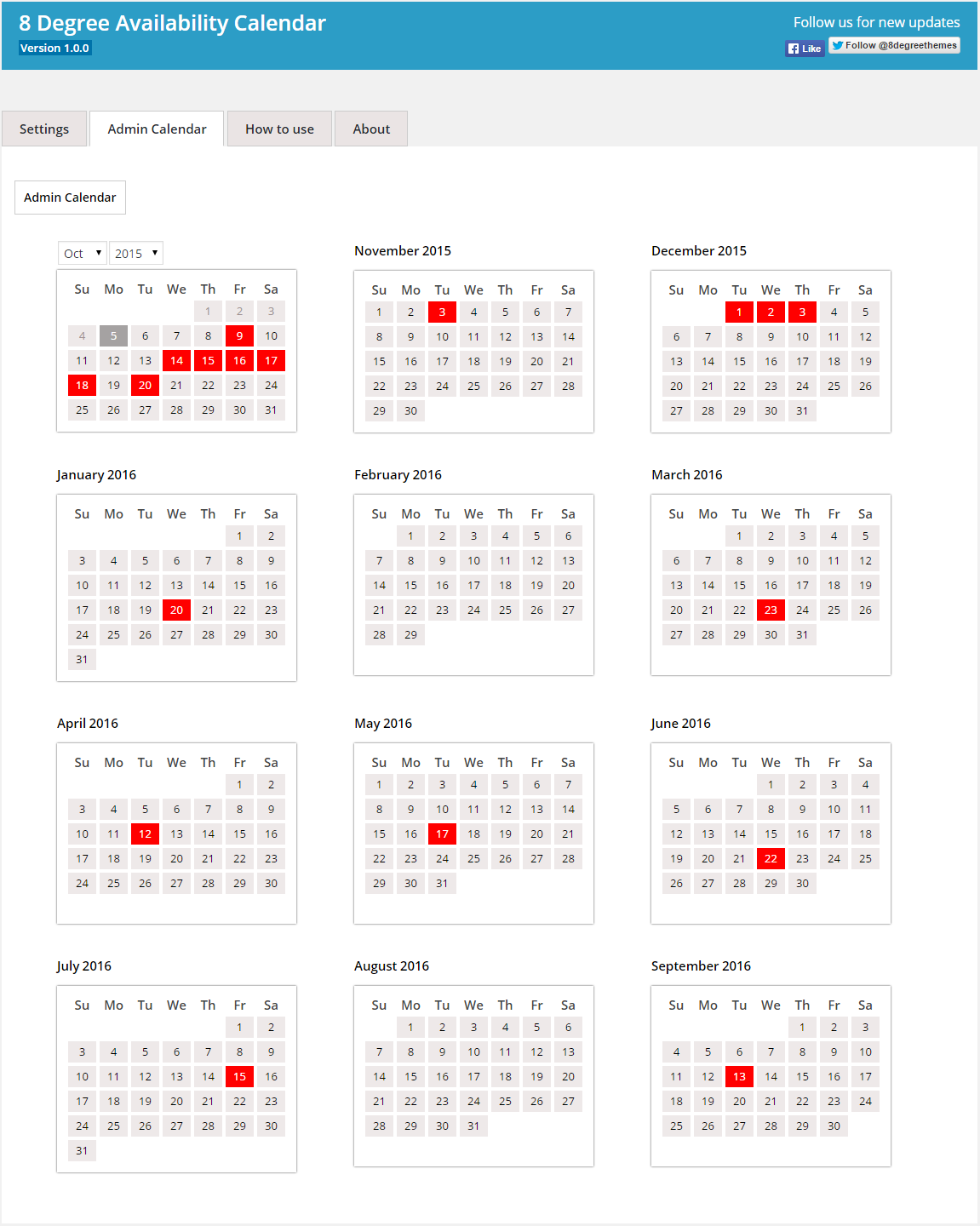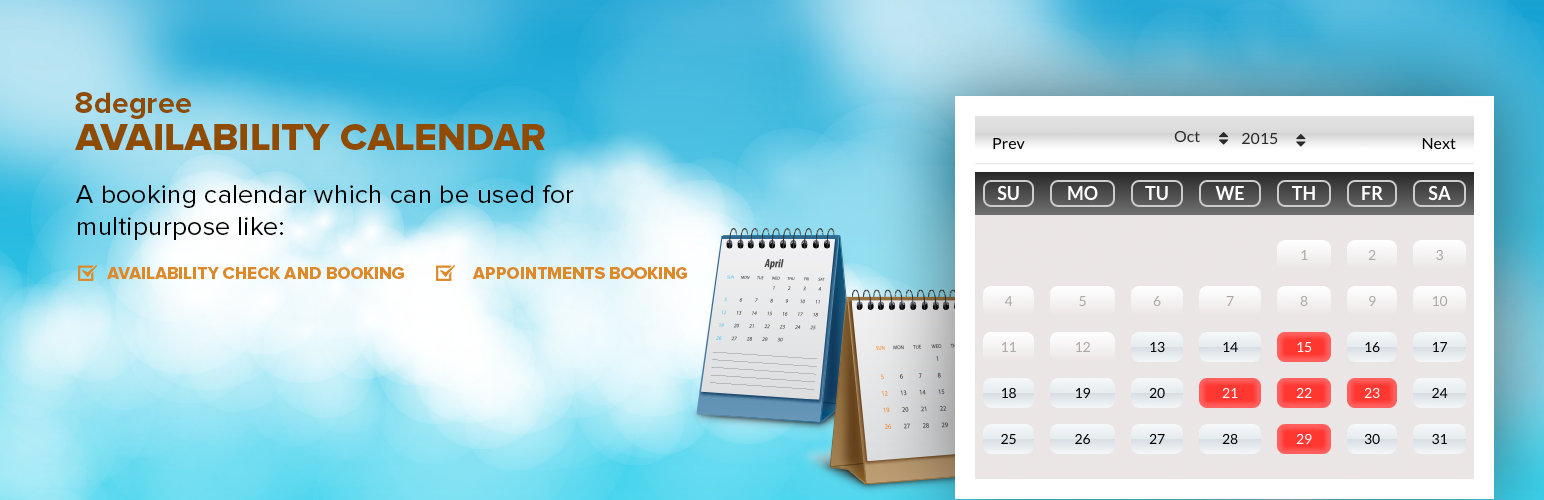
8 Degree Availability Calendar
| 开发者 | 8degreethemes |
|---|---|
| 更新时间 | 2018年8月10日 14:59 |
| 捐献地址: | 去捐款 |
| PHP版本: | 3.8 及以上 |
| WordPress版本: | 4.9.4 |
| 版权: | GPLv2 or later |
| 版权网址: | 版权信息 |
详情介绍:
8 Degree Availability Calendar is a FREE WordPress plugin Help you to display your booked date in your website and you can show your available date from this plugin. The plugin is responsive and feature rich which is built up to simplify the user needs.
A perfect plugin to show your available date and book date. You can place the availability calendar anywhere of your site wherever it is appropriate. It has two layout to dispaly. The plugin is free but its great and easy to use. Download Today!
Free Features:
- Placement options
- The plugin allows you to place any where by the shortcode [edac-availability], if you want to dispaly in template use <?php echo do_shortcode('[edac-availability]');?>. You can locate it anywhere which is more suitable than others.
- Color settings
- You can change the booked date color with your favorite color.
- Layout optons
- You can choose two types of lyaout. One is booked date highlight by color and another is strikethrough.
- Legend options
- You can show hide the legend option and allows to change legend text to discribe the highlight/strikethrough text.
- Mobile Responsive
- Simple and user friendly
安装:
- Unzip 8degree-availability-calendar.zip
- Upload all the files to the /wp-content/plugins/8degree-availability-calendar
- 通过 WordPress 的“插件”菜单以激活本插件。
- For customizing the plugin's settings, click on Availability Calendar option menu in Wordpress left admin menu.
屏幕截图:
常见问题:
What does this plugin do?
This plugin provides the ability to display a availability calendar in your site with various backend configurable options.
Do I need to design the availability calendar?
You won't need to take any burden regarding the design as since we have already provided choose layout, configuration booked highlight color which you can choose as per your requirement.
Where can I find the documentation for the plugin?
Once you install the plugin , you can check some general documentation about how to use the plugin in the "How to use" panel of the plugin's settings page.
How can I display the calendar?
Use this "[edac-availability]" shortcode to display in content. For template use <?php echo do_shortcode('[edac-availability]');?>
更新日志:
1.1.0
- Changes in about section and added promotional contents.
- Changing Template-1 gradient design to more flat modern design
- Translations to additional languages
- Changed admin plugin capability from administrator to manage options to allow other user to view plugin from backend.
- CSS Issues resolved on responsive of calendar.
- Fixed issue on CSS conflict. with theme css.
- Fixed issue on frontend js script.
- Done the code formattings and removal of unnecessary comments.
- Addition of the pot file for translation of plugin.
- Added multiple language option in backend.
- fixed small bug regarding widget.
- fixed small issue of backend section
- Plugin submitted to http://wordpress.org for review and approval