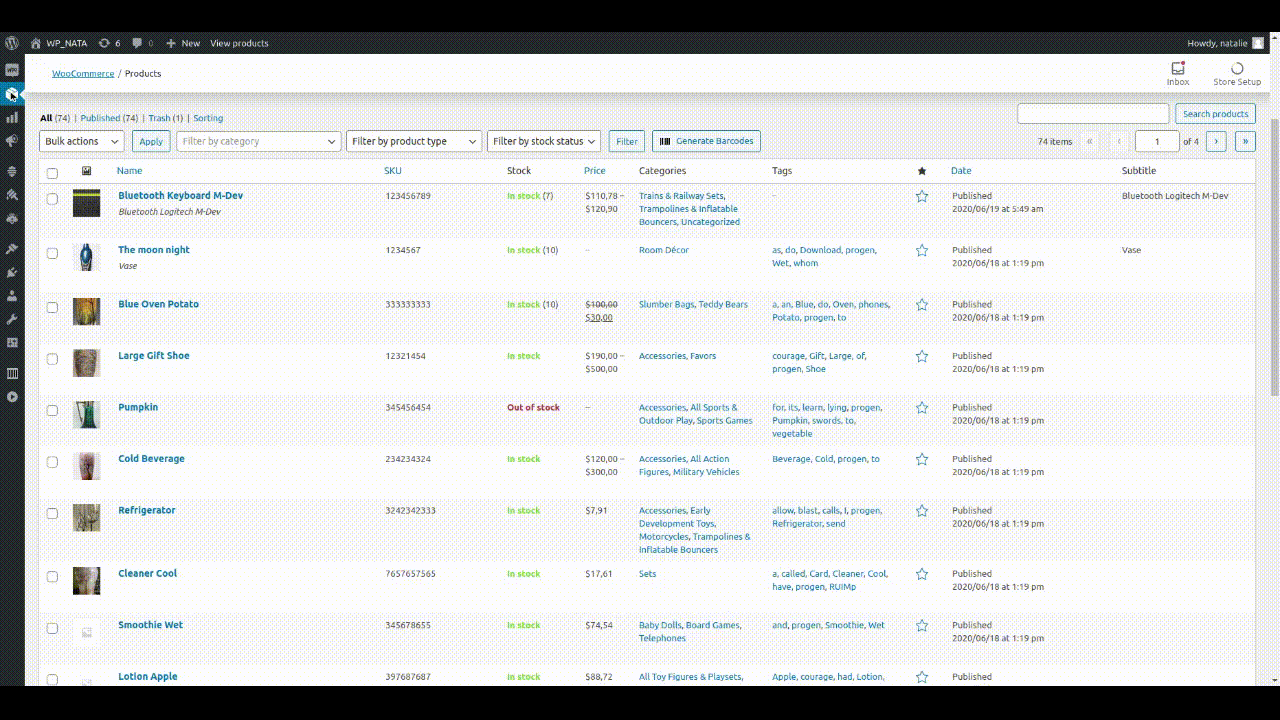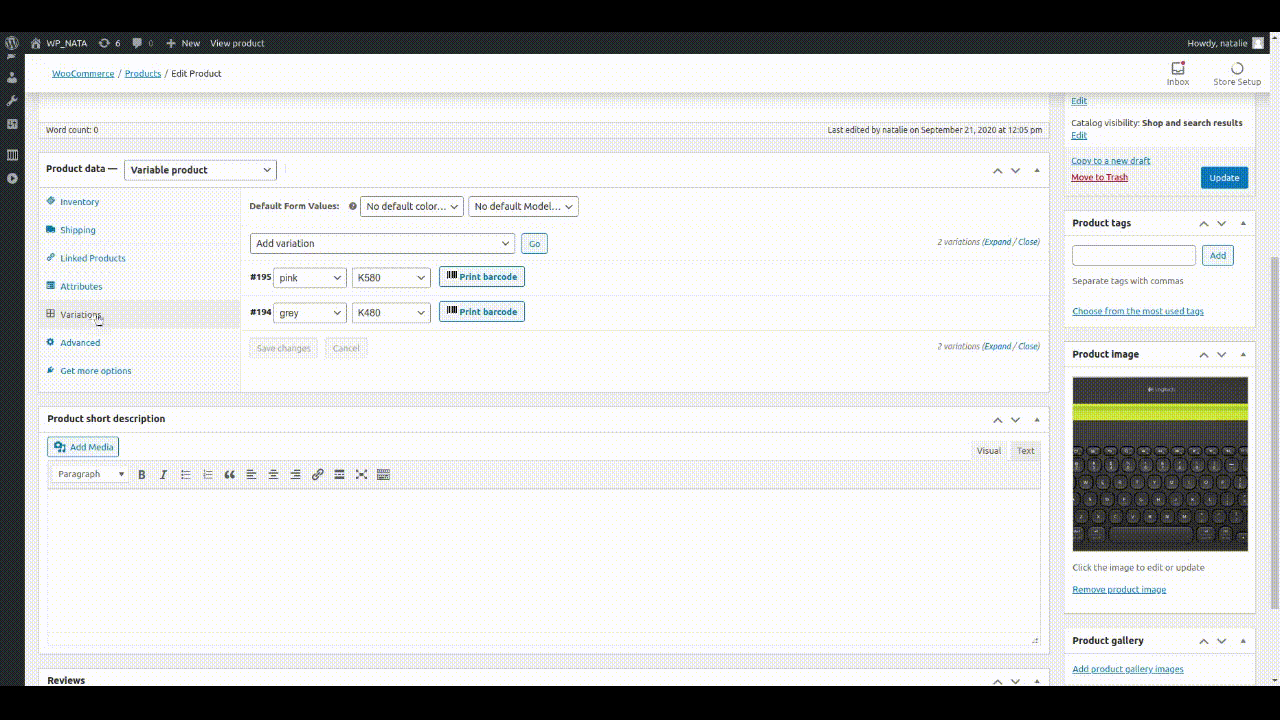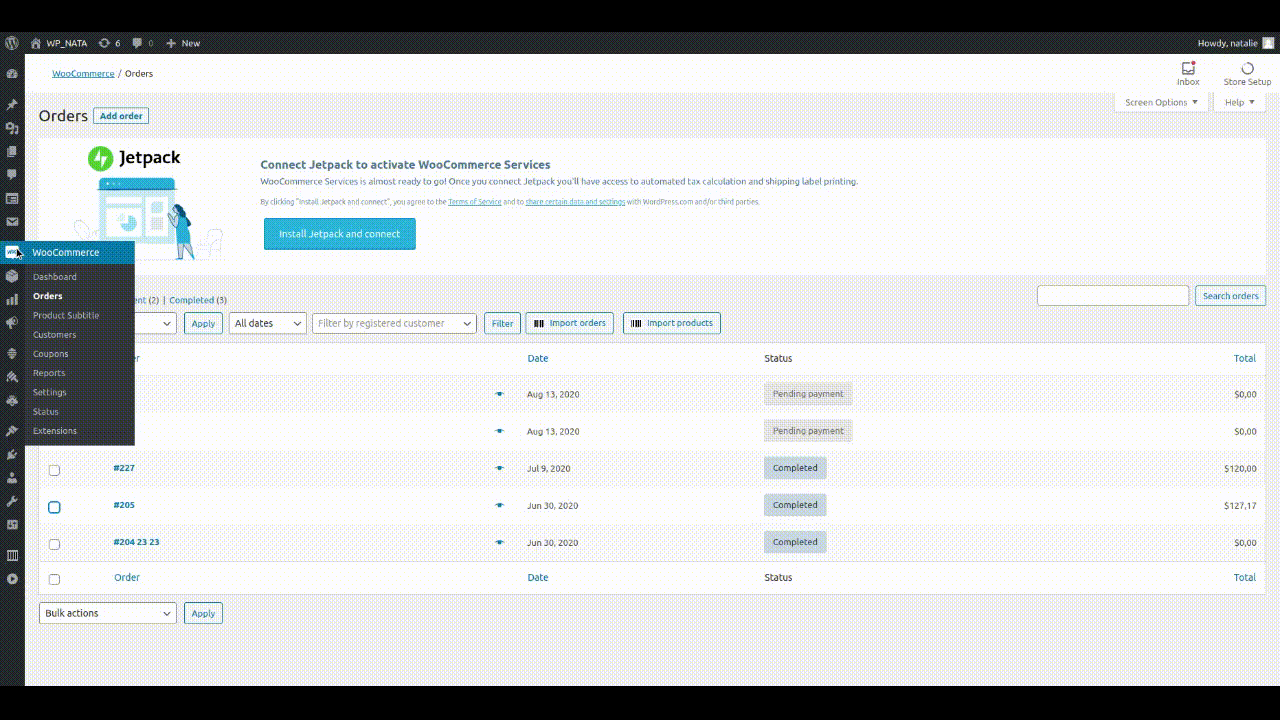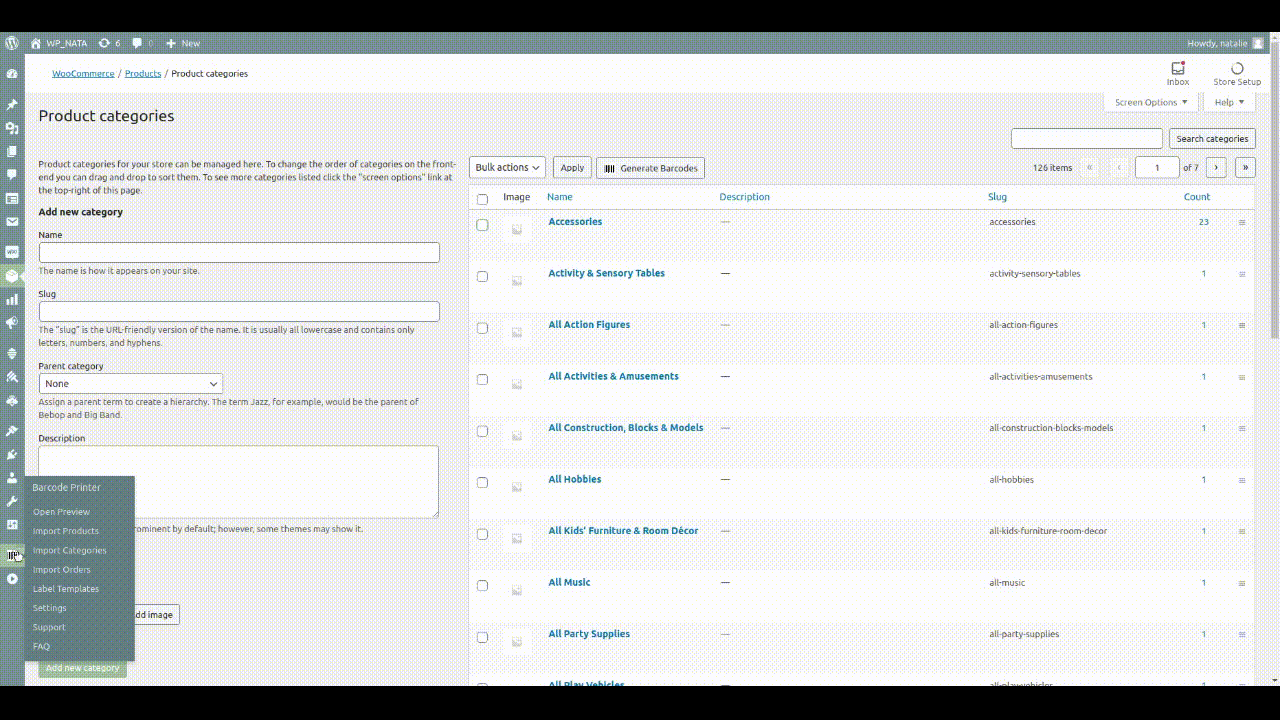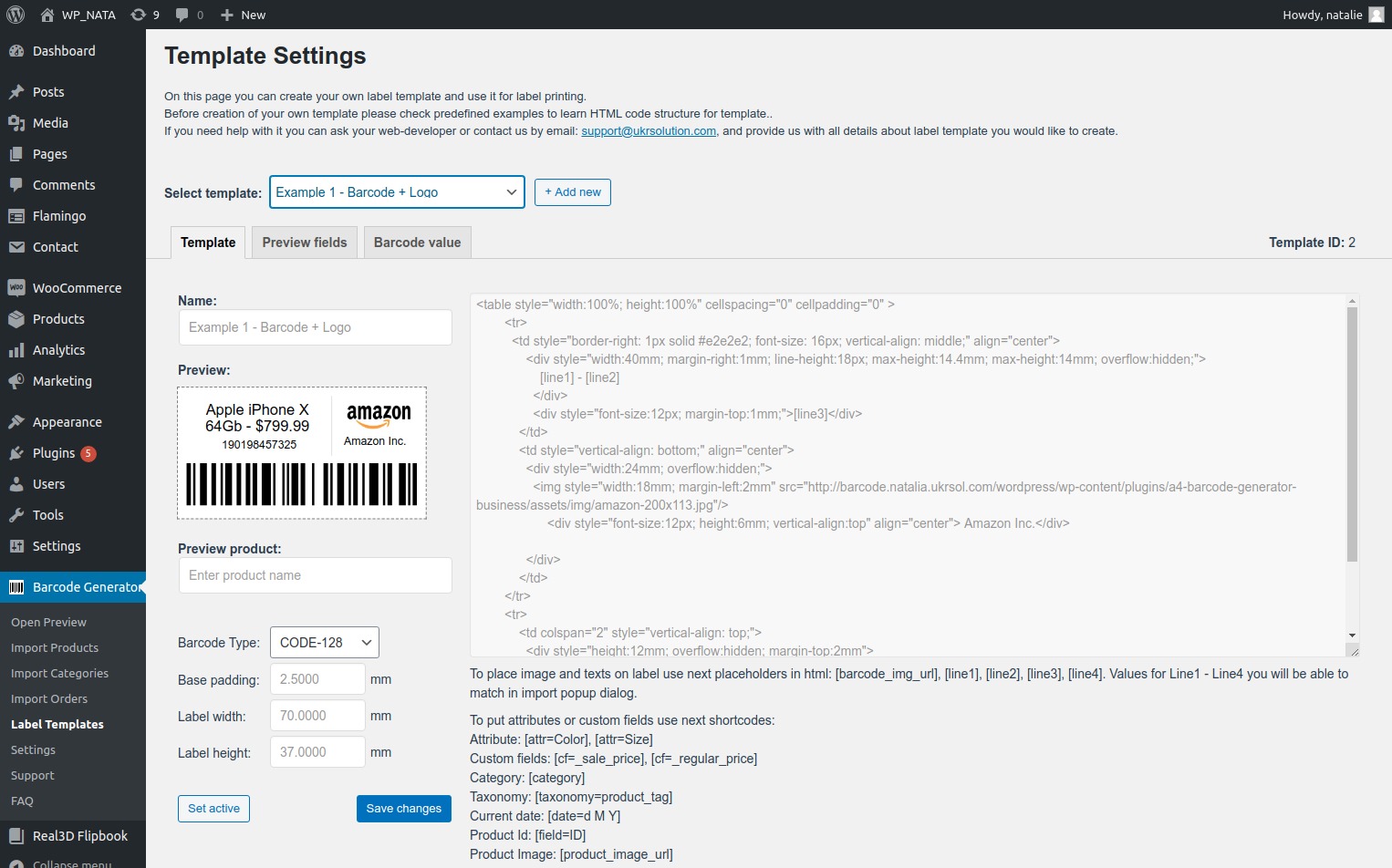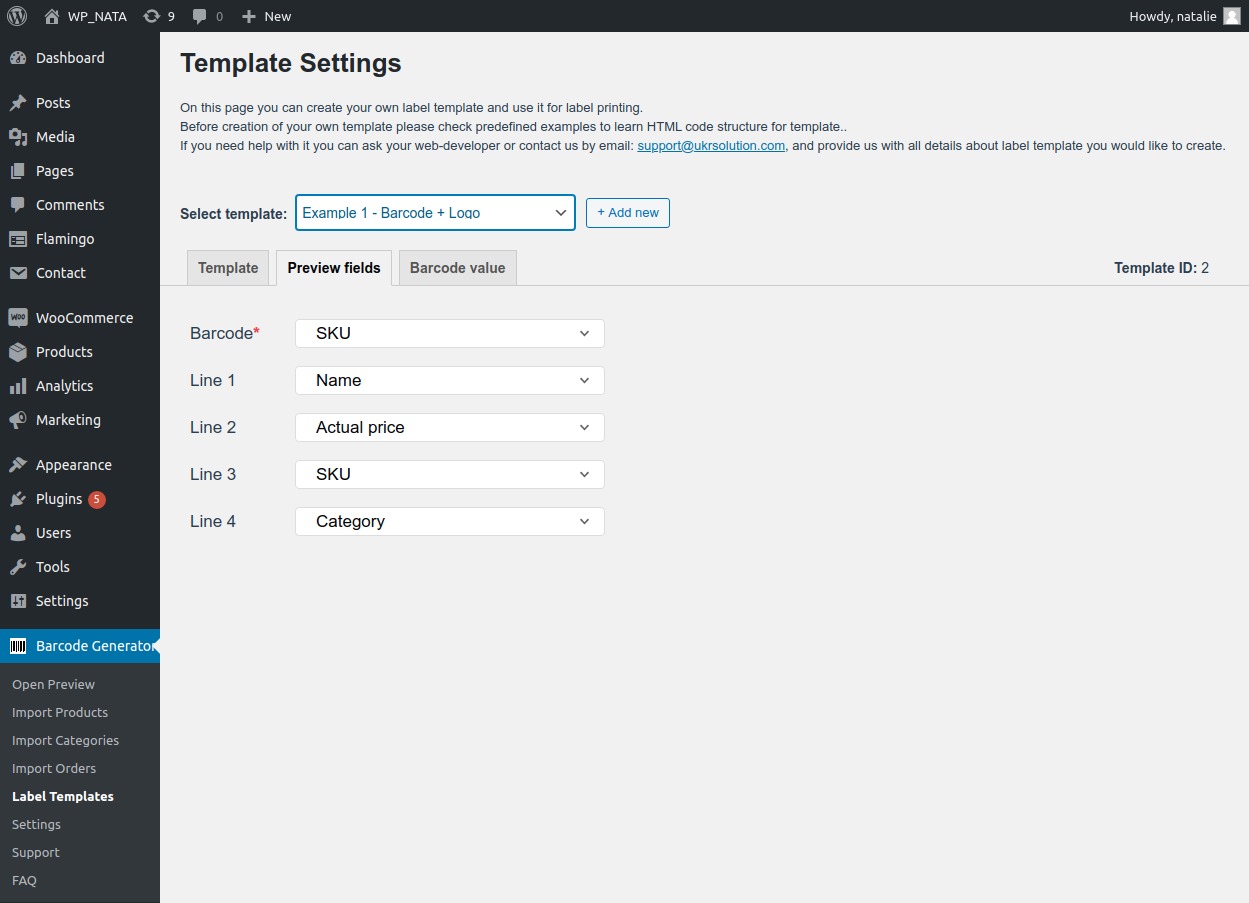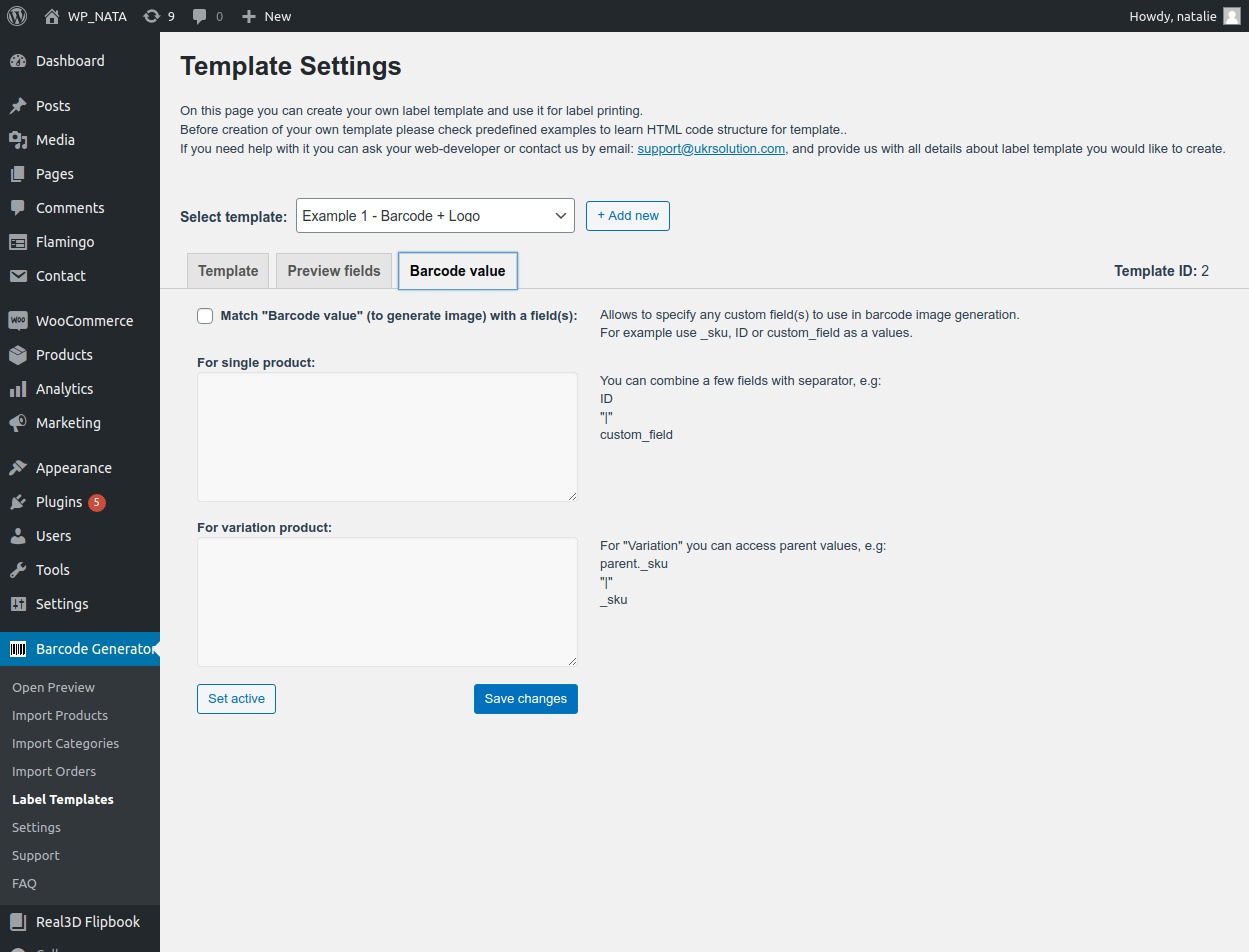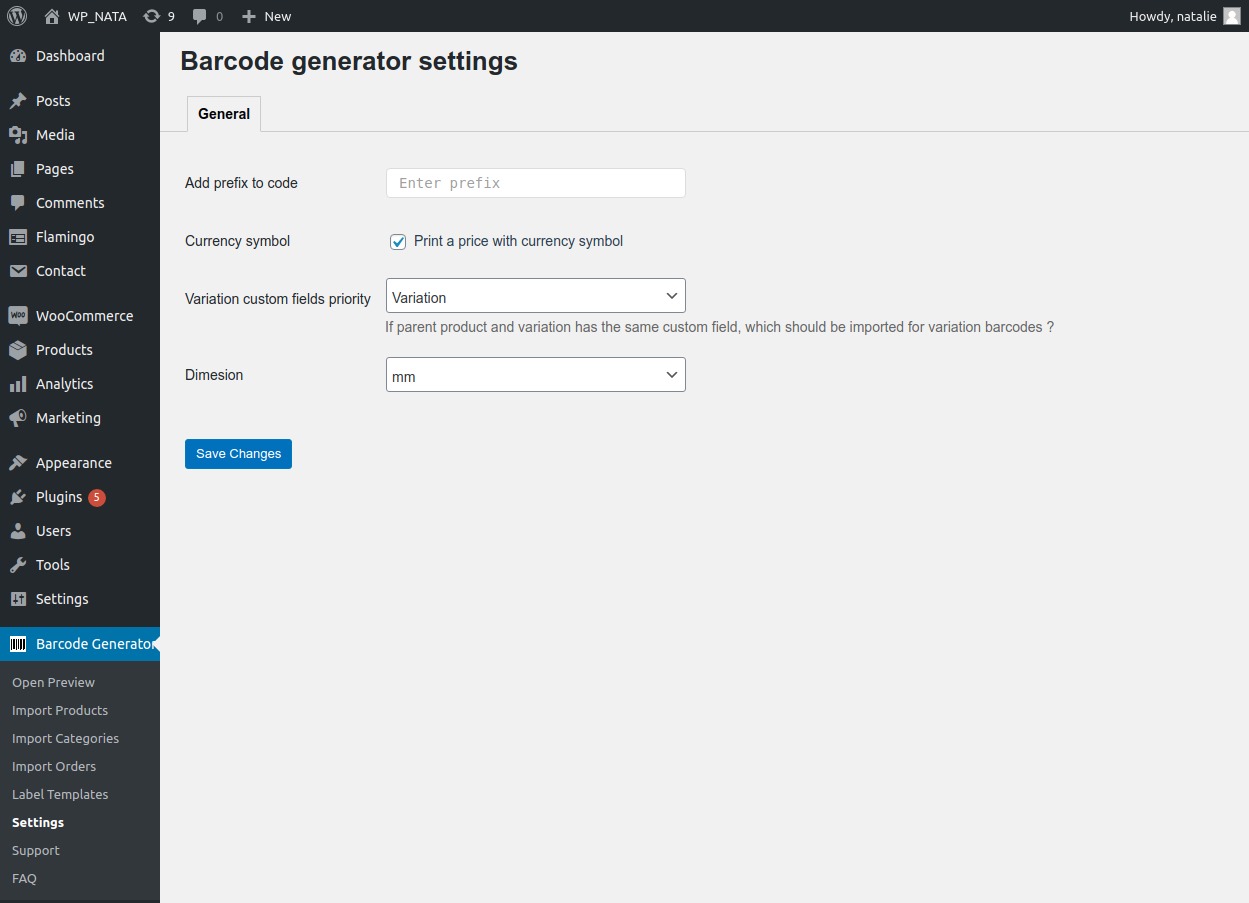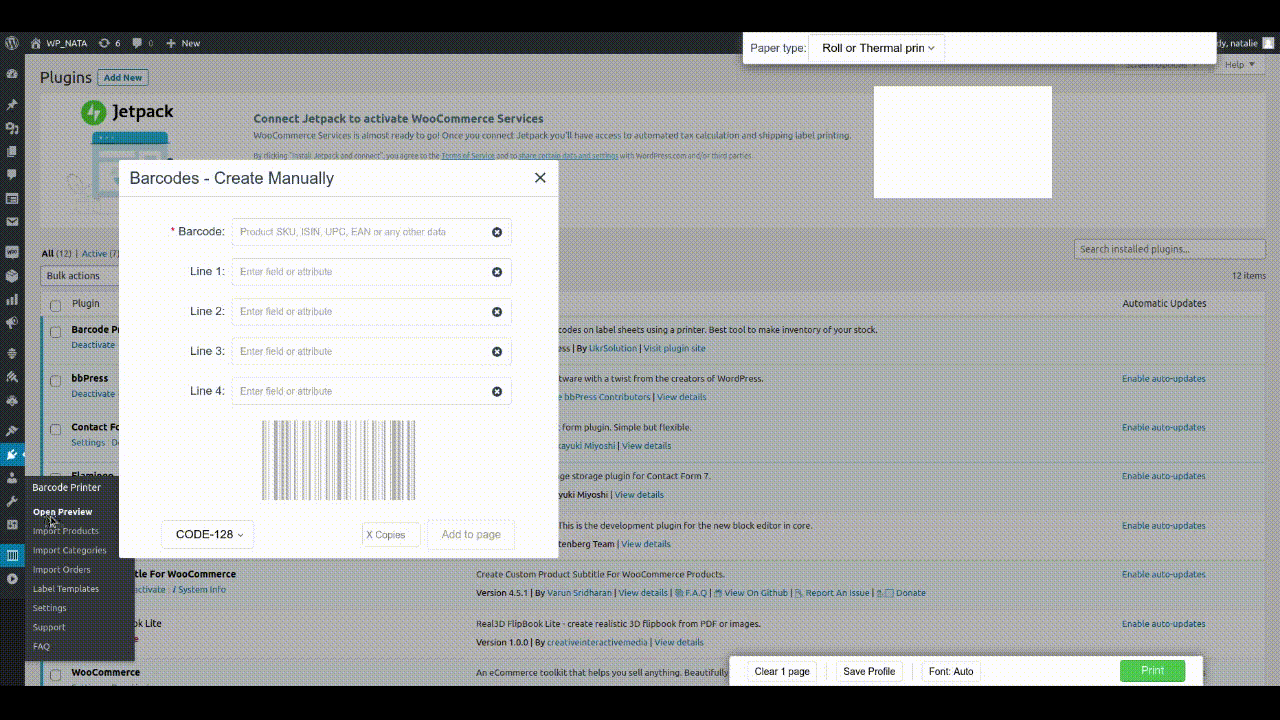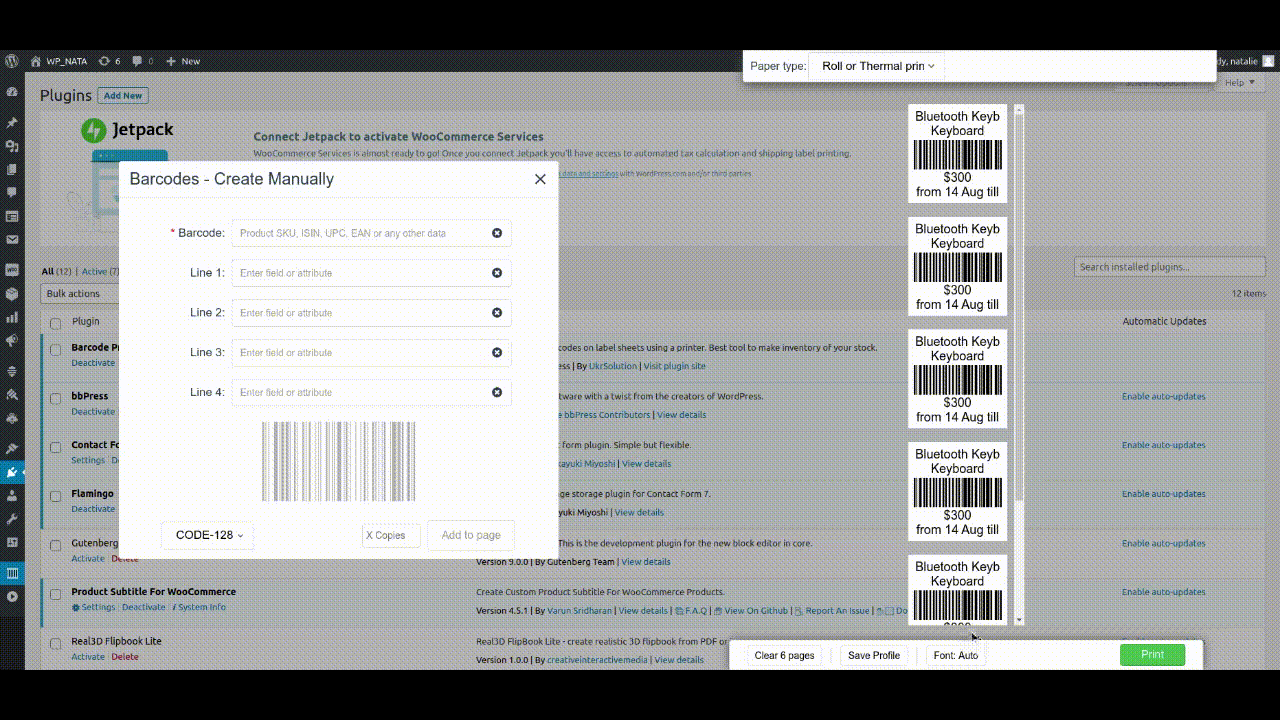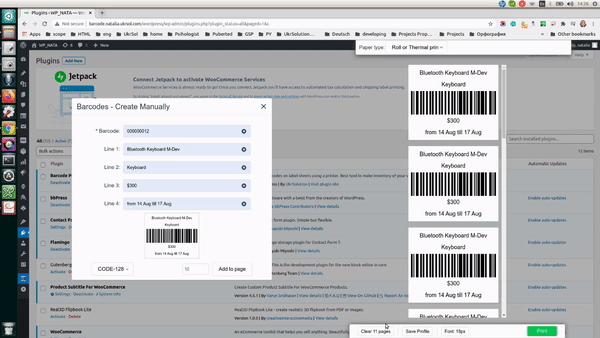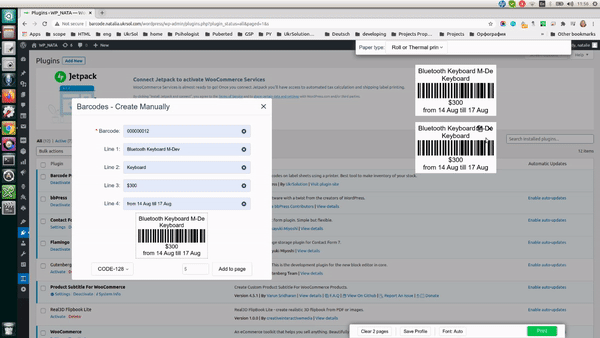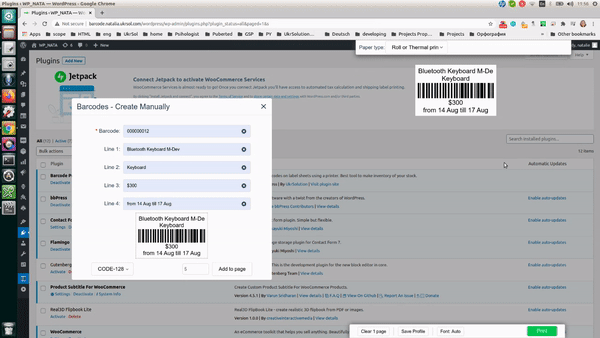Print Labels with Barcodes. Create price tags, product labels, order labels for WooCommerce
| 开发者 | UkrSolution |
|---|---|
| 更新时间 | 2025年9月17日 21:57 |
| PHP版本: | 5.6 及以上 |
| WordPress版本: | 6.8 |
| 版权: | GPLv2 or later |
| 版权网址: | 版权信息 |
详情介绍:
安装:
- Go to WordPress admin -> Plugins menu.
- Add New-> search for plugin by entering plugin name “Barcode Generator” -> choose plugin “Barcode Generator” -> install now.
- Activate the plugin.
- Download the plugin (zip file) to your PC or Laptop.
- Go to WordPress Admin -> Plugins menu.
- Add New->Upload->browse the zipped plugin.
- Upload and Activate the plugin.
屏幕截图:
常见问题:
I have label sheets and I am not sure if this plugin can support it.
By default bar-code generator contains the most popular A4 label sheets that allows to print 12, 14, 16, 21, 24, 40, 44, 56, 65, 120, 189, 230 or 324 barcodes per page. If you have label sheet with different amount of labels or with different sizes - you can easily create your own custom format - just specify sizes of labels, margins, label gaps and new format will be ready for work.
How to put attributes or custom fields on bar-code label ?
By default plugin allows to display on barcode 2 attributes/custom fields. For this you need to match "Text1" and "Text2" fields on "Import" popup with specific attribute or custom field. To use 3 or more attributes/custom fields on barcode you will have to create new barcode template and by using shortcodes like [attr=gcolor] or [cf=_regular_price] specify where they should be placed. The value for shortcode might look different, like "tshirt_size", "upc_code" or "my_custom_field". Usually name of custom field or attribute is specified in plugin/place where it was created.
How do I know that my printer supports margin-free printing ?
Before printing it's very important to get to know your printer a little bit better, especially we need to know if printer can print without page margins. The right way to do it is to read technical documentation about your printer (or find it in google) but if you lost documentation or can't find in google there is another way. Print this PDF page and compare if it looks the same as on PDF. If page border doesn't look the same - your printer might not suport border-free printing or you didn't check this option in print settings popup.
My printer doesn't support margin-free printing, what's next ?
It's ok, actually most of printers can't do it. You just need to use label sheets with page margins. Here is example of label sheet (40 labels per page) with page margins.
What types of bar-codes do you support ?
Our Bar-code Generator supports most popular types of codes: CODE128, UPC, EAN, EAN8, CODE39, EAN13, QRCode and DataMatrix.
Can I save/download barcodes on my MAC or PC?
There are 2 ways:
- You can save each code as PNG image.
- You can save all pages as PDF document, so you will be able to print them later.
How much barcodes I can put on page ?
As much as you need :) Our barcode generator contains buil-in set of the most popular A4 label sheets which allows to add 12, 14, 16, 21, 24, 56 or 65 barcodes per page. And you can create any amount of your own label sheet formats.
How can I generate barcodes for all products in particular category or categories ?
Please follow these steps:
- Click at "Barcode Generator" -> "Import categories" menu.
- Check categories for which you'd like to create barcodes, specify barcode type and fields you'd like to use for barcode generation.
- Click "Import" button.
Can I add product name on barcode ?
Sure, one barcode can contain and code and product name.
I have found a bug, how can it be fixed ?
You need to send email to us and provide us with details: How to reproduce bug Screenshots of bug Best way to describe the problem is to create video (you can use software like Jing)
Can I add a prefix to a barcode code ?
Sure, this option available on the settings page.
Can I combine values for generating code ?
Yes, our plugin supports this option which you can find on the "custom template" page (the [code] value tab). = How can I report security bugs? You can report security bugs through the Patchstack Vulnerability Disclosure Program. The Patchstack team help validate, triage and handle any security vulnerabilities. Report a security vulnerability.