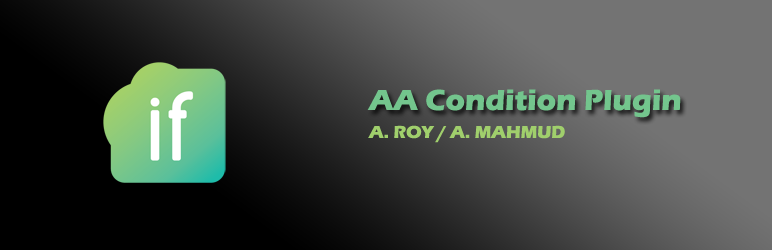
AA Condition Plugin
| 开发者 |
aaextention
aaextensions |
|---|---|
| 更新时间 | 2025年6月2日 21:09 |
| 捐献地址: | 去捐款 |
| PHP版本: | 5.2 及以上 |
| WordPress版本: | 6.8.1 |
| 版权: | GPLv2 or later |
| 版权网址: | 版权信息 |
详情介绍:
This plugin is specially made for people who wants to put some condition according to user logged or guest position , I mean not logged in position. I hope you can easily change aacondition.php file condition and can use the plugin with shortcode and here is the shortcode for you [aa_condition_button]. Very simple to use.
Features
- Conditional Buttons via Shortcode
Display customizable buttons based on user login status using
[aa_condition_button]. - User Login-Aware Display Show different buttons and messages depending on whether the visitor is logged in or not.
- Customizable Button Labels and URLs Easily configure button text and link URLs via shortcode attributes or admin panel.
- Shortcode Generator in Admin Panel Lightweight, single-page admin interface to generate shortcode with your custom options — no coding required.
- Multilingual & Translation Ready
Fully compatible with WordPress internationalization standards (
.potfiles included) for easy localization. - Open Links in Same or New Tab Choose whether buttons open links in the current window or a new tab.
- Custom CSS Class for Buttons Add custom CSS classes to style buttons to fit your theme.
- Login/Register Prompt for Guests Show customizable, styled login and registration links when users are not logged in.
- Security: Nonce Protection on Admin Form Protects against cross-site request forgery (CSRF) on admin settings.
- Premium Features (Coming Soon / Optional License Required):
- Enable/disable individual buttons easily.
- Customize login and registration URLs.
- Hide or show login prompts dynamically.
- Additional button styles and templates.
- Priority support and updates.
- Lightweight & Fast No bloat—small codebase designed for speed and minimal performance impact.
- Place the shortcode
[aa_condition_button]in any post, page, or widget where you want the buttons to appear. - Use shortcode attributes to customize buttons, for example:
[aa_condition_button show_get_help="yes" get_help_url="https://yourhelpurl.com" get_help_label="Help Now" show_give_back="no"] - Configure premium options (if enabled) in the plugin admin panel for more control over URLs and messages.
- Customize button styles via your theme or add custom CSS classes using shortcode attributes.
- Make sure your site supports translations for multilingual users, or provide translations for your language.
安装:
- Download the Plugin: Download the latest version of the AA Condition plugin ZIP file from the official source or WordPress plugin repository.
- Upload the Plugin:
- Go to your WordPress Admin Dashboard.
- Navigate to Plugins > Add New.
- Click on the Upload Plugin button at the top.
- Select the downloaded ZIP file and click Install Now.
- Activate the Plugin: Once installed, click the Activate Plugin button.
- Configure Settings:
- Go to Settings > AA Condition in the WordPress dashboard.
- Set your preferred options, customize buttons, and generate shortcodes.
- Use the Shortcode: Add the shortcode
[aa_condition_button]to any page, post, or widget to display the conditional buttons.
更新日志:
- Version 1.0.1 (2025-06-02)
- Added shortcode generator in admin panel with nonce security.
- Implemented premium feature toggles and disabled controls for free users.
- Improved multilingual support and translation readiness.
- Enhanced security with nonce verification on admin form submission.
- Fixed display logic to correctly handle logged-in and logged-out users.
- Added options for custom button labels, URLs, and CSS classes.
- Version 1.0.0 (2025-05-30)
- Initial release with basic conditional buttons based on user login status.
- Basic shortcode support: [aa_condition_button].
- Default button labels and login/register prompt for guests.