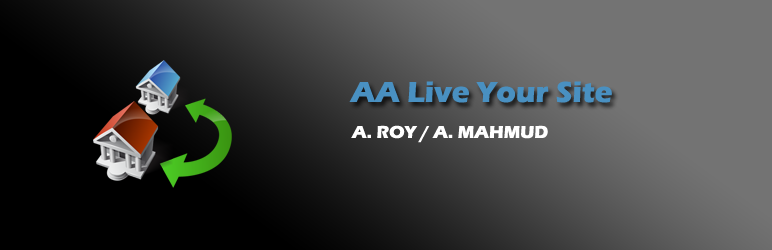
AA Live Your Site
| 开发者 |
aaextention
aaextensions |
|---|---|
| 更新时间 | 2025年6月2日 22:34 |
| 捐献地址: | 去捐款 |
| PHP版本: | 5.2 及以上 |
| WordPress版本: | 6.8.1 |
| 版权: | GPLv2 or later |
| 版权网址: | 版权信息 |
详情介绍:
A lightweight WordPress plugin that safely updates all site URLs in your database after migrating from localhost to a live server or changing to a new domain.
Features
- Update all site URLs across WordPress database tables
- Safe Mode: Preview changes without modifying data
- Backup database before URL update (requires server support)
- Support for Elementor and other page builders
- Works with multilingual and multi-language sites
- Option to include custom tables for premium users
- Elegant and user-friendly admin interface
- Built-in Help and Troubleshooting tabs
- Collapsible FAQ section within the settings page
- Secure with nonce verification and permission checks
- Enter the old URL you want to replace (e.g.,
https://oldsite.com). - Enter the new URL to update to (e.g.,
https://newsite.com). - Optionally, check “Create database backup” to save your current database.
- Optionally, enable “Safe Mode” to preview changes without applying them.
- Optionally, check “Include custom tables” to update additional plugin data (premium feature).
- Click “Update URLs” to start the replacement process.
- Review the success or preview messages displayed after the operation.
- Download the plugin ZIP file.
- Go to your WordPress admin dashboard.
- Navigate to Plugins > Add New.
- Click Upload Plugin and choose the ZIP file.
- Click Install Now and then Activate.
- Access the plugin from the admin menu labeled Live Site.
- Version 1.0.1 (2025-06-02)
- Version 1.0 - Initial release with URL update functionality.
- Added Safe Mode to preview URL replacements without changes.
- Included database backup option before updates.
- Supported Elementor and multilingual sites.
- Added premium feature: include custom tables for extended replacements.
- Improved admin UI with Help, Troubleshooting tabs, and FAQ section.
- Enhanced security with nonce verification and permission checks.