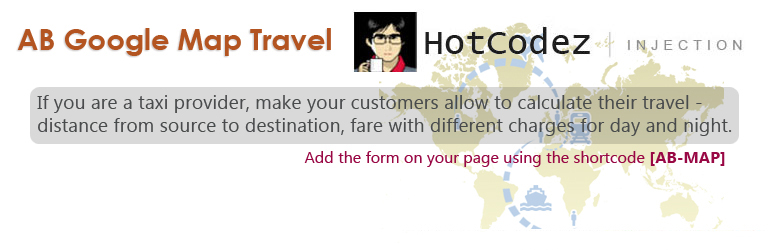- Upload the plugin to your /wp-content/plugins/ directory.
- 通过 WordPress 的“插件”菜单以激活本插件。
- In the Wordpress admin panel, you can see the menu named "Google Map Travel". Go to this page and set the parameters according to your requirements.
- Now place the [AB-MAP] shortcode on the post/page where you want the AB Google Map Travel to appear.
== Frequently Asked Questions ==
What is the shortcode for inserting the plugin to Post/Page?
You can use [AB-MAP]
== Screenshots ==
Coming soon.
== Changelog ==
4.5
Released on 04/06/2017
- Added auto complete for from and to fields
- Added developer's MAP API key
- More to come in premium version soon
4.1
Released on 23/02/2016
- Compatible with Wordpress 4.4.2
4.0
Released on 12/03/2015
- Fixed a major vulnerability.
3.4
Released on 02/04/2014
3.3
Released on 06/08/2013
- Fixed a floating problem on most of the themes.
3.2
Released on 09/07/2013
- Minor edit to display error message in red color.
- Demo URL updated.
3.1
Released on 25/09/2012
- Added option for setting different charges for day and night travels.
- Display the distance in both Kms and Miles.
2.1
Released on 15/08/2012
1.2
Released on 23/01/2012
- Fixed compatibility with IE versions.
= 1.1
Released on 20/01/2012
- Added option to set different currency formats.
1.0
Released on 17/01/2012