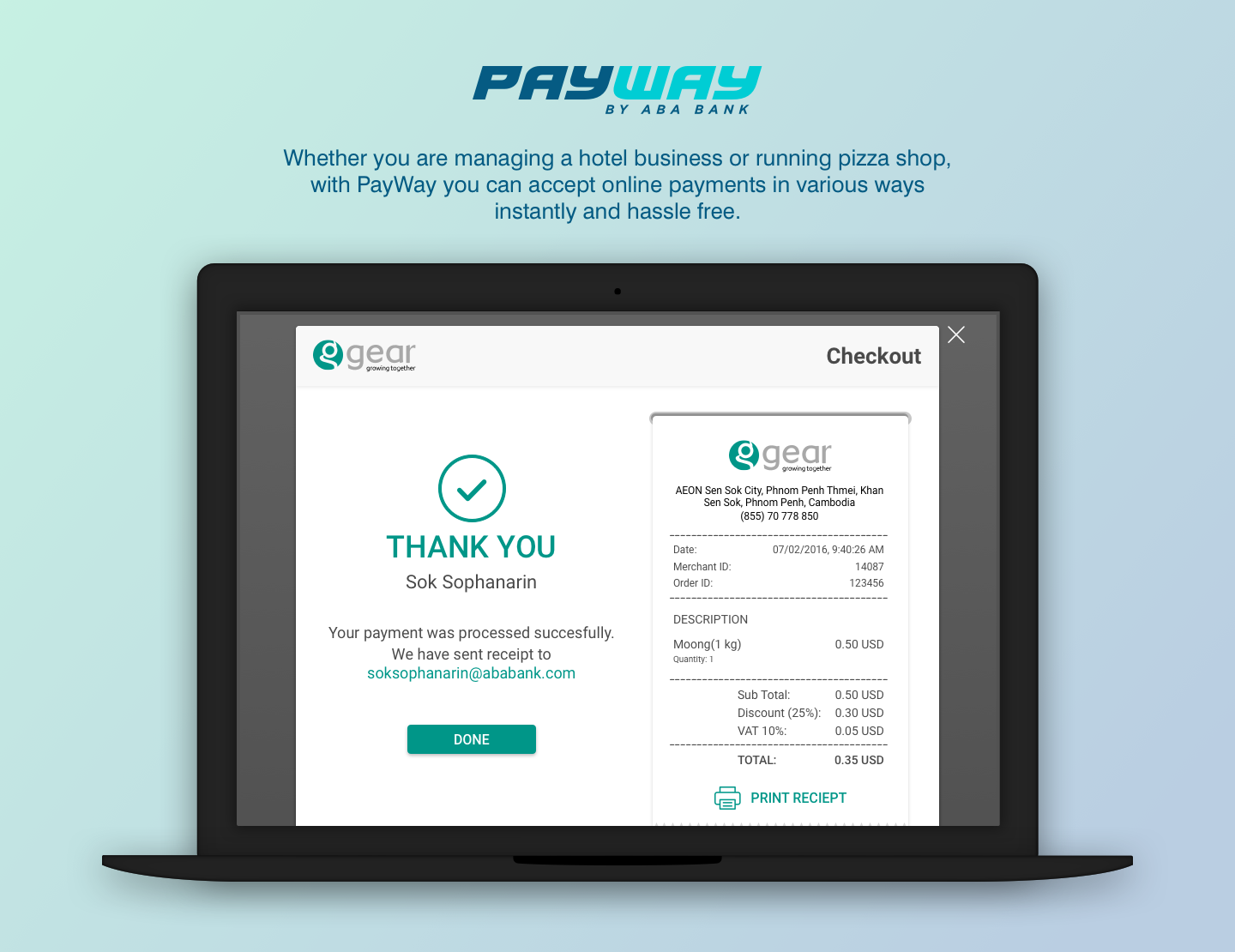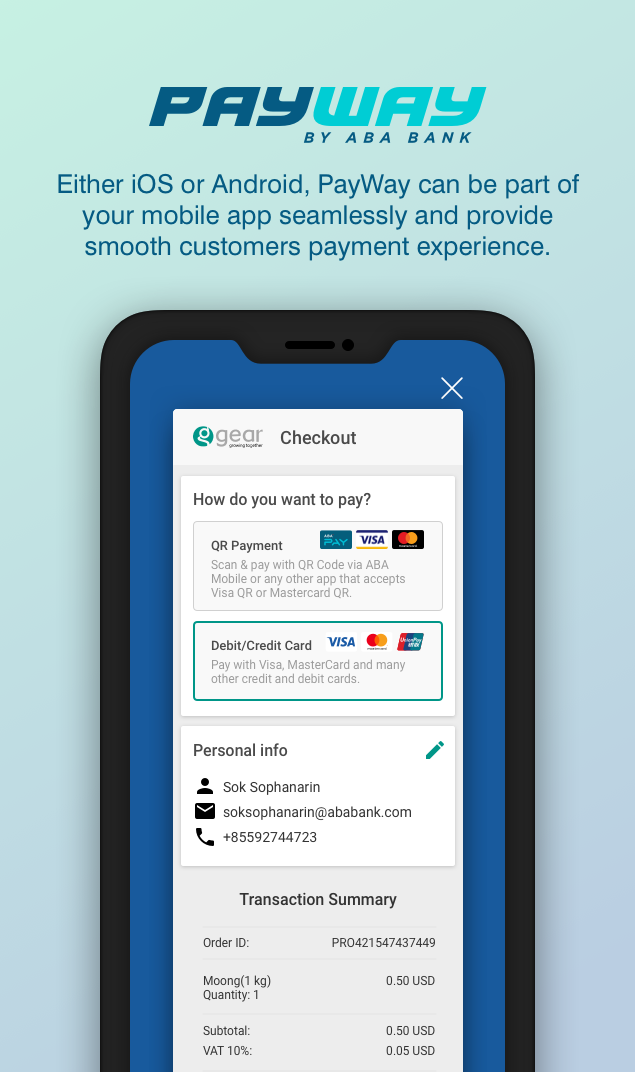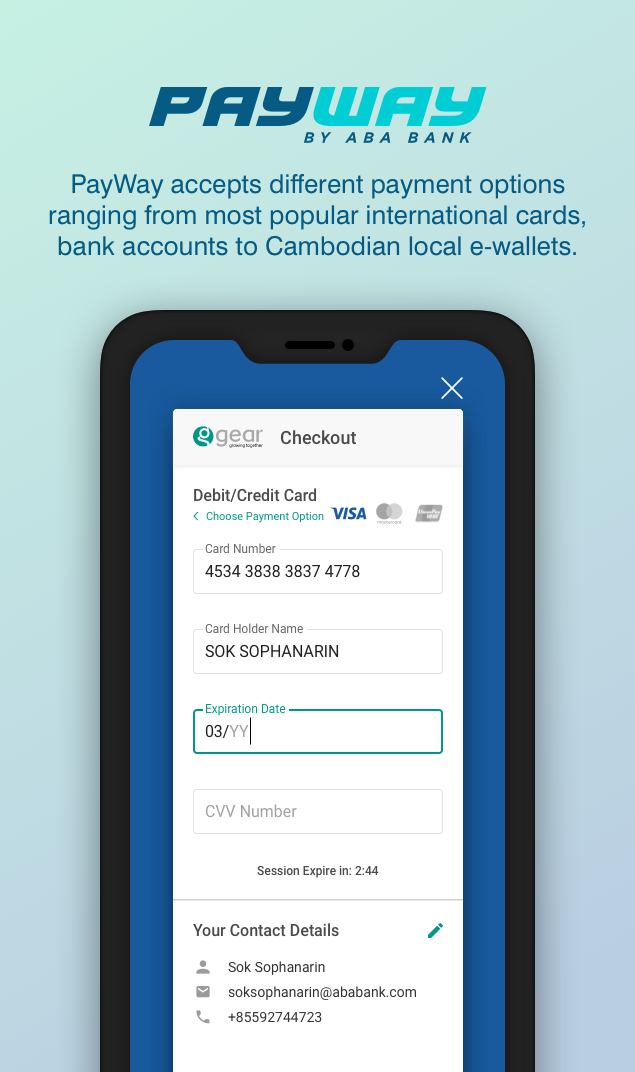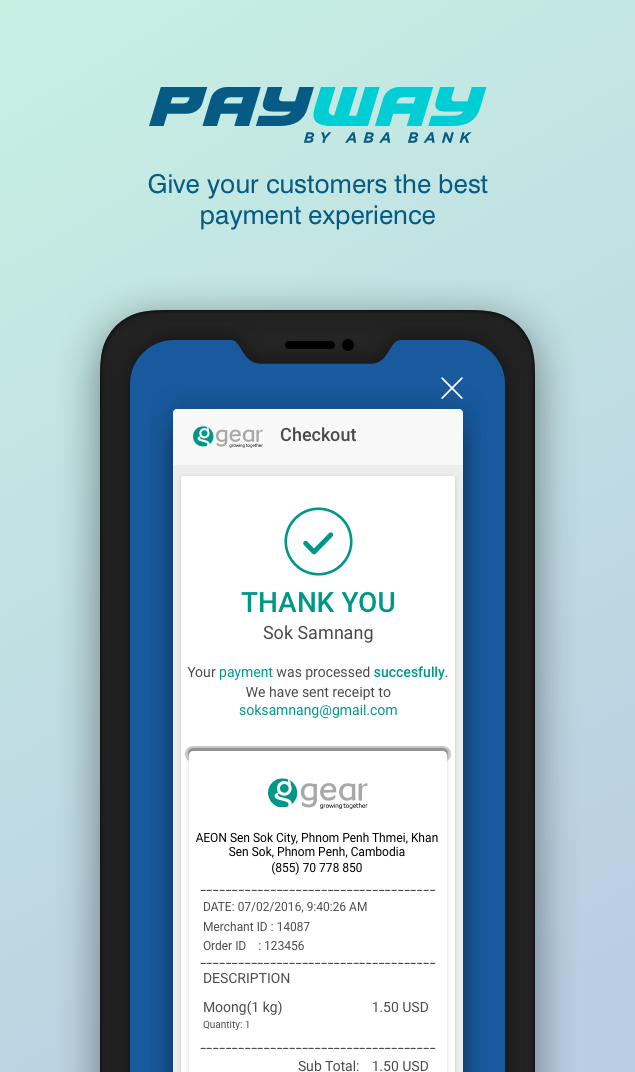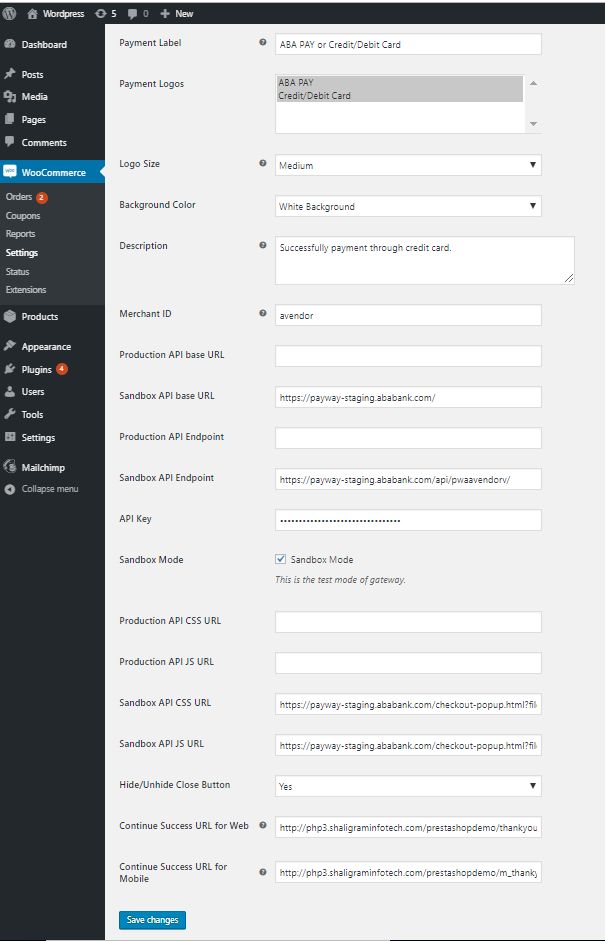ABA PayWay Payment Gateway for WooCommerce
| 开发者 | abapayway |
|---|---|
| 更新时间 | 2025年12月3日 16:34 |
| 捐献地址: | 去捐款 |
| PHP版本: | 8.0 及以上 |
| WordPress版本: | 6.8.1 |
| 版权: | GPLv2 or later |
| 版权网址: | 版权信息 |
详情介绍:
PayWay is Cambodia's leading online payment gateway provided by Advanced Bank of Asia Ltd. (ABA Bank).
It offers multiple way of checkout options with credit/debit cards (Visa, Mastercard, UnionPay) and ABA PAY QR code (ABA account, VISA QR, Mastercard QR) and more to come.
With this plugin you can easily integrate your website with PayWay just in a few clicks.
PayWay's Feature
- Payment Options: PayWay accepted ABA account to account payment, Visa card, Master card, and UPI. Merchant Portals: Merchant be able to see all payment transaction which has been made from their customer and it's detail, doing refund, customer management & invoicing tool, managing user and role, audit trail.
- Invoicing tool: PayWay provide invoicing tool which is available in through the merchant portal. Merchant could manage their customer information and managing invoice information. The invoicing tool is suitable for business to business and also business to individual customer. Merchant quickly create an invoice, send the invoice thought the email or any other channel by just single click to copy the link and send to their customer.
- User & Role: Merchant could manage the access level of each user so that they are restricted to perform only the action that they are allow.
- Audit trail: every actions that user perform in the system are tracked properly so merchant can always see know who made change in the system.
- Enable/disable payment options.
- Switching between staging environment and production environment.
- Payment logo size configuration to make sure it's will fit your website.
- The plugin will appear on the checkout page.
- Is plugin is officially developed by Advanced Bank of Asia, which mean you will be the first who get an update once the gateway has new features.
- Saving time of integration. Rapidly put your produce/service on sales within few click.
- Saving cost. You don't have to hire technical people to do the integration. With this plugin, you con just filling few fields, activate and ready to go.
安装:
- Compressed the extension and install in your wordpress project. We assume that your wordpress there is woocommerce exist.
- Activate plugin. Then Setting it up.
- Fill in all the value which provided by us. Such as: merchant_id, Key, API URL ...etc.
- Refresh your homepage and try to checkout then you will our Payment Gateway is exist for your payment option.
屏幕截图:
常见问题:
What is merchant_id?
It is referred to Merchant identification registrated with the bank
What is Base URL?
It is reffered to API base domain name
更新日志:
1.0
- Support online payment gateway with woocommerce plugin.
- Apply gateway able to pay from customer profile
- Apply the possibility of coupon code.
- Apply Separate payment option
- Apply the possiblity of order ID in wordpress to match with PayWay transaction ID.
- Modify JS file which overload merchant site.
- Modify final amount with tax of woocommerce
- Modify PayWayCheckout.php file for total amount with tax
- Remove payment description
- Remove shipping if there is no shipping enable on merchant site
- Replace checkout.js file of gift voucher promotion and order_id
- Split payment option into two (ABA PAY and Credit/Debit Cards)
- Modify JS file which overload merchant site of payment option "Undefined" the old code was override
- Reverse back the payment option without single icon of payment option and its logo or description
- Change payment status from "processing" to "complete" and modify the total amount with item amount
- Checkout upgrade 2.0
- Apply Coupon code for item amount
- Accept KHQR payment method
- Accept WeChat & Alipay payment method
- improve payment method logo
- prevent javascript jQuery.blockUI not install
- Fix shipping fee
- Support MiniApp Configuration
- Support Mini App
- Improve pushback function
- Update plugin info to support WordPress up to 6.1
- ABA KHQR
- Improvement
- Allow customize pushback url
- Improvement on Payment Logo
- Fixed custom checkout page
- Allow merchant use checkout without ABA KHQR
- Upgraded test version now extends support to WordPress 6.3.2
- Fix message error warning on checkout page
- Improved overall security of the plugin
- Tested and confirmed compatibility with the latest WordPress version 6.8.1
- Added support for dual currency configuration
- Bug fixes and improvements.