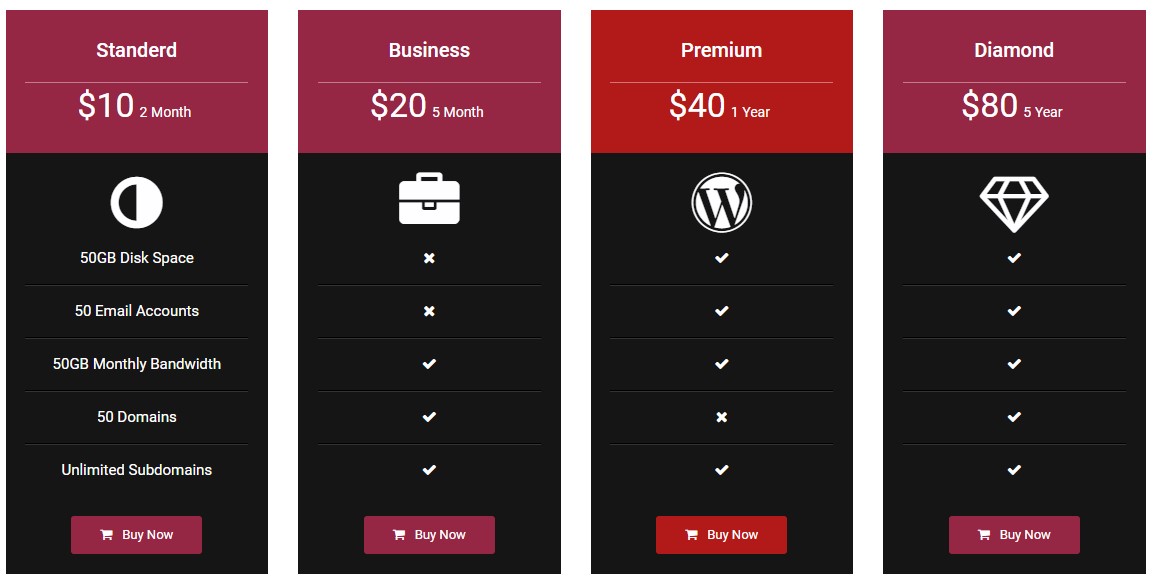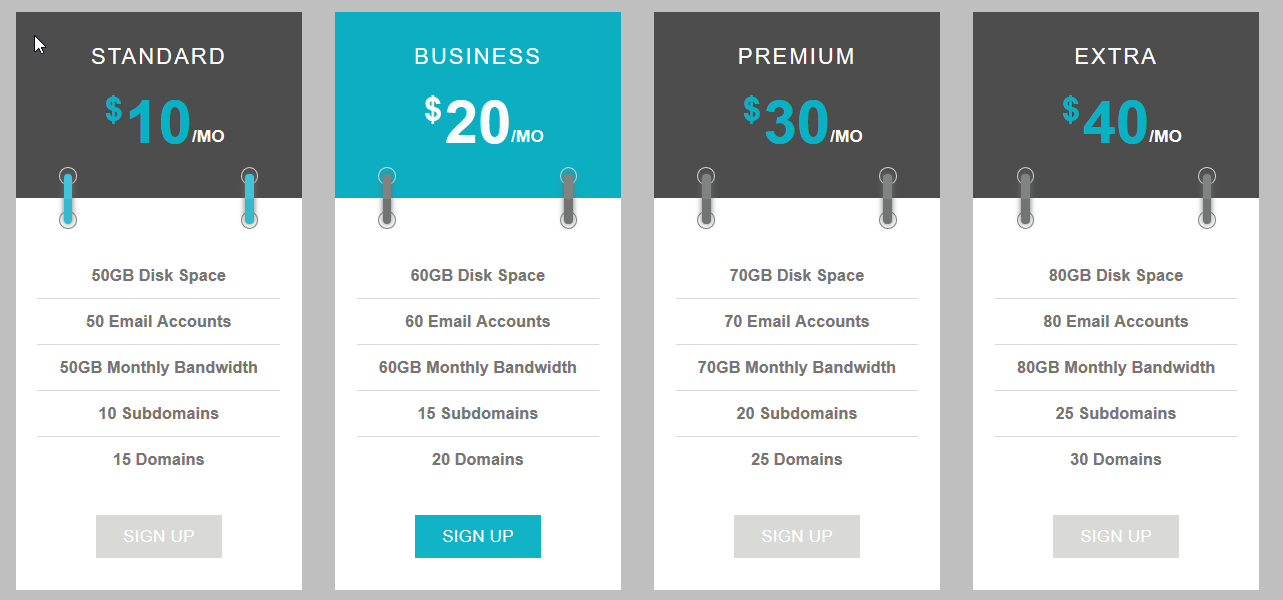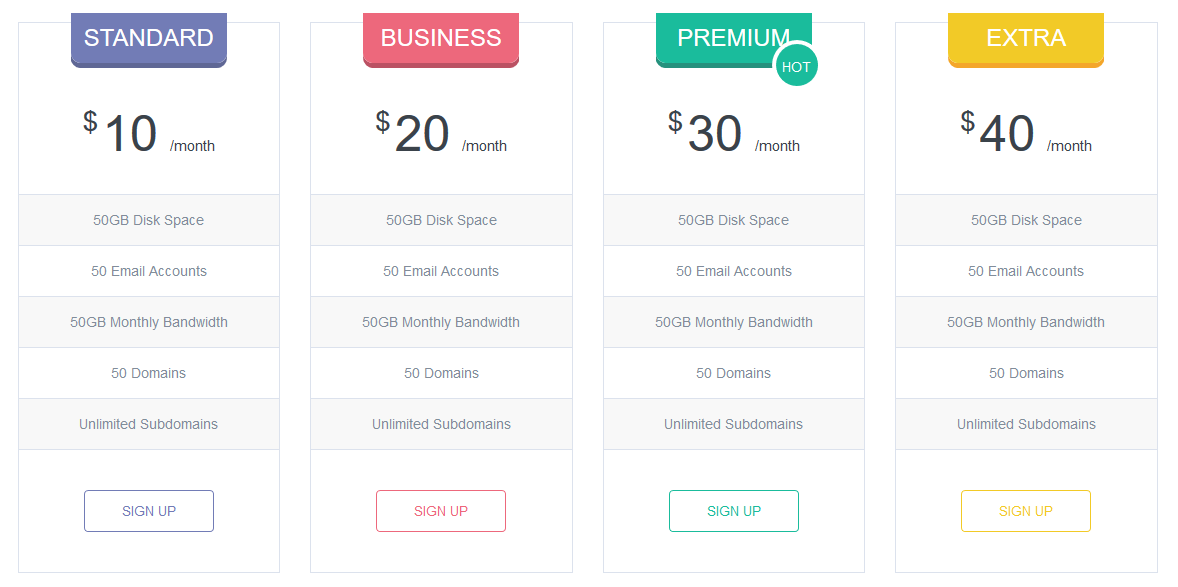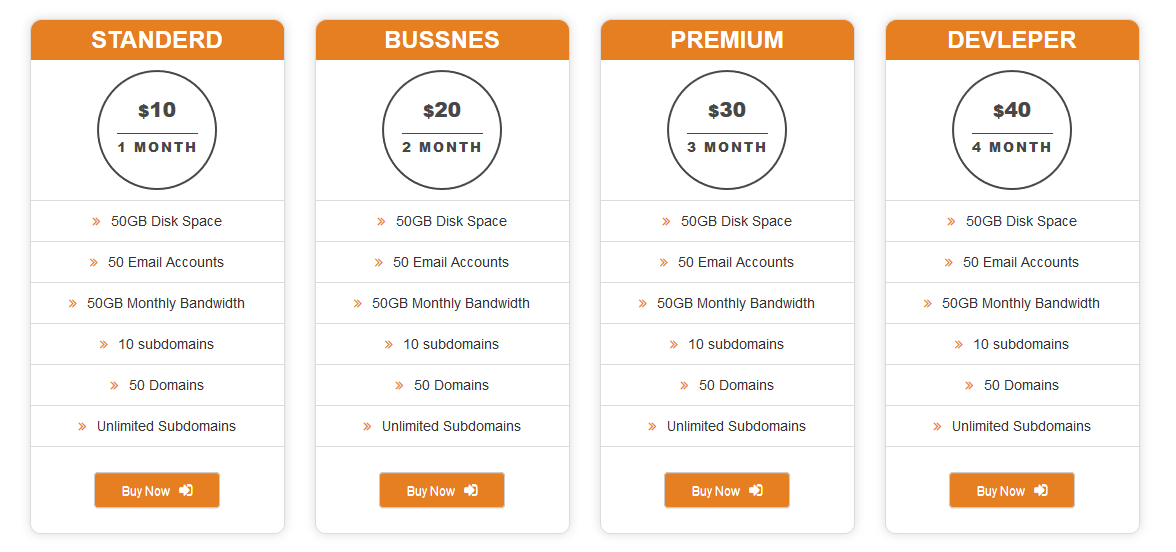Pricing Table - Responsive & Easy
| 开发者 |
awordpresslife
razipathhan hanif0991 muhammadshahid fkfaisalkhan007 sharikkhan007 zishlife FARAZFRANK |
|---|---|
| 更新时间 | 2026年2月18日 19:46 |
| 捐献地址: | 去捐款 |
| PHP版本: | 7.2 及以上 |
| WordPress版本: | 6.9 |
| 版权: | GPLv2 or later |
| 版权网址: | 版权信息 |
标签
下载
详情介绍:
- SaaS subscription plans
- Service packages (basic, standard, premium)
- Product feature comparisons
- Membership levels
- Hosting or software pricing
- 4 ready-to-use pricing table templates
- Unlimited pricing packages per table
- Unlimited features per package
- Responsive layout for mobile, tablet, and desktop
- Header, button, and feature color customization
- Icon picker for feature icons
- Show/hide features with ✔️(right) or ❌(cross) marks
- Shortcode support for pages, posts, and widgets
- Sidebar widget integration
- Custom CSS option for advanced styling
- Works with Gutenberg and Elementor
- Multi-language support (English, Hindi, German, Spanish, Arabic, Indonesian, Portuguese, Chinese)
- 26 additional template designs
- Pricing switcher (monthly/yearly toggle)
- Tooltip feature for detailed descriptions
- YouTube and Vimeo video support
- Custom image support in pricing cards
- Advanced column layout settings
- Button icon customization
- Extended font size controls
- Open link in new tab option
- Priority support
安装:
- Install the plugin via WordPress.org Plugin Directory or upload the plugin files to your
/wp-content/plugins/directory. - Activate the plugin through the 'Plugins' menu in WordPress.
- Navigate to the 'Pricing Table' menu in the admin dashboard.
- Click on 'Add New Pricing Table' to create a new table.
- Customize your pricing plans, features, colors, and styles.
- Copy the generated shortcode and paste it into any post, page, or widget area.
- Save your changes and view the page to see your pricing table live.
屏幕截图:
常见问题:
How do I create a pricing table?
Go to "Pricing Table" in your WordPress dashboard, click "Add New," and fill in your plan details including name, price, features, and button text. Save and copy the shortcode to use on any page.
Can I use this plugin with Elementor or Gutenberg?
Yes, this pricing table works with both Elementor and Gutenberg editors. Just paste the shortcode in any widget or block.
How do I display the pricing table on my website?
After creating a pricing table, copy its shortcode and paste it into any page, post, or sidebar widget.
Is the plugin responsive?
Yes. All pricing tables adapt to screen sizes including desktop, tablet, and mobile devices.
How many pricing tables can I create?
Unlimited. You can create as many pricing tables as needed with unlimited plans inside each table.
Can I add a featured or highlighted plan?
Yes, you can highlight a specific plan using the featured option. This makes one plan stand out from the others to draw visitor attention.
Does this work with WooCommerce?
The pricing table displays information and links. You can connect buttons to WooCommerce product pages or checkout URLs for a smooth buying experience.
Can I customize the button text and link?
Yes, each pricing package has its own button with customizable text, link URL, and color settings.
How do I show or hide specific features?
Use the feature toggle options to show a checkmark (✔️) for included features or an X (❌) for excluded ones in each plan.
Can I use different colors for each plan?
Yes, you can set individual header colors, button colors, and feature colors for each pricing package.
Is there a limit on the number of tables I can create?
No, you can create unlimited pricing tables. Each table gets its own unique shortcode.
What is the difference between free and pro versions?
The free version includes 4 templates and essential features. The pro version adds 26 templates, pricing switcher, tooltips, video support, and more customization options. View Pro Features
Does the plugin slow down my website?
No, the plugin uses lightweight CSS and minimal JavaScript. It does not load unnecessary resources on pages where the shortcode is not used.
Can I import or export pricing tables?
The pro version supports exporting and importing pricing table settings for backup or migration purposes.
Where can I get support?
For free version support, use the WordPress.org support forum. Pro users receive priority support through the developer website.
更新日志:
- Compatible with WordPress 6.9
- Compatible with WordPress 6.8.3
- Compatible with WordPress 6.8.1
- Security patches applied
- Sanitize bug fix
- Minor bug fixes and code cleanup
- Updated readme.txt for SEO optimization
- Minor bug fixes and code cleanup
- Compatible with WordPress 6.7.2
- Minor bug fixes and improvements
- Compatible with WordPress 6.7.1
- UI enhancements and minor bug fixes
- Tested with WordPress 6.6.2
- Resolved issues with color picker and layout conflicts
- Multiple compatibility updates for WordPress 6.4+ to 6.6+
- Enhanced responsiveness for all table layouts
- Fixed shortcode output issue in widget areas
- Support added for more languages
- Improved template structure and performance
- Bug fixes related to Font Awesome icons and button styling
- UI refinements and template design tweaks
- Bootstrap conflicts resolved
- Bug fixes for CSS styles
- Security patches applied
- Enhanced settings panel and layout options
- Support added for WordPress 5.9+
- Initial stable release of Pricing Table Plugin
- Multiple template options and shortcode support
- Added custom CSS and widget support