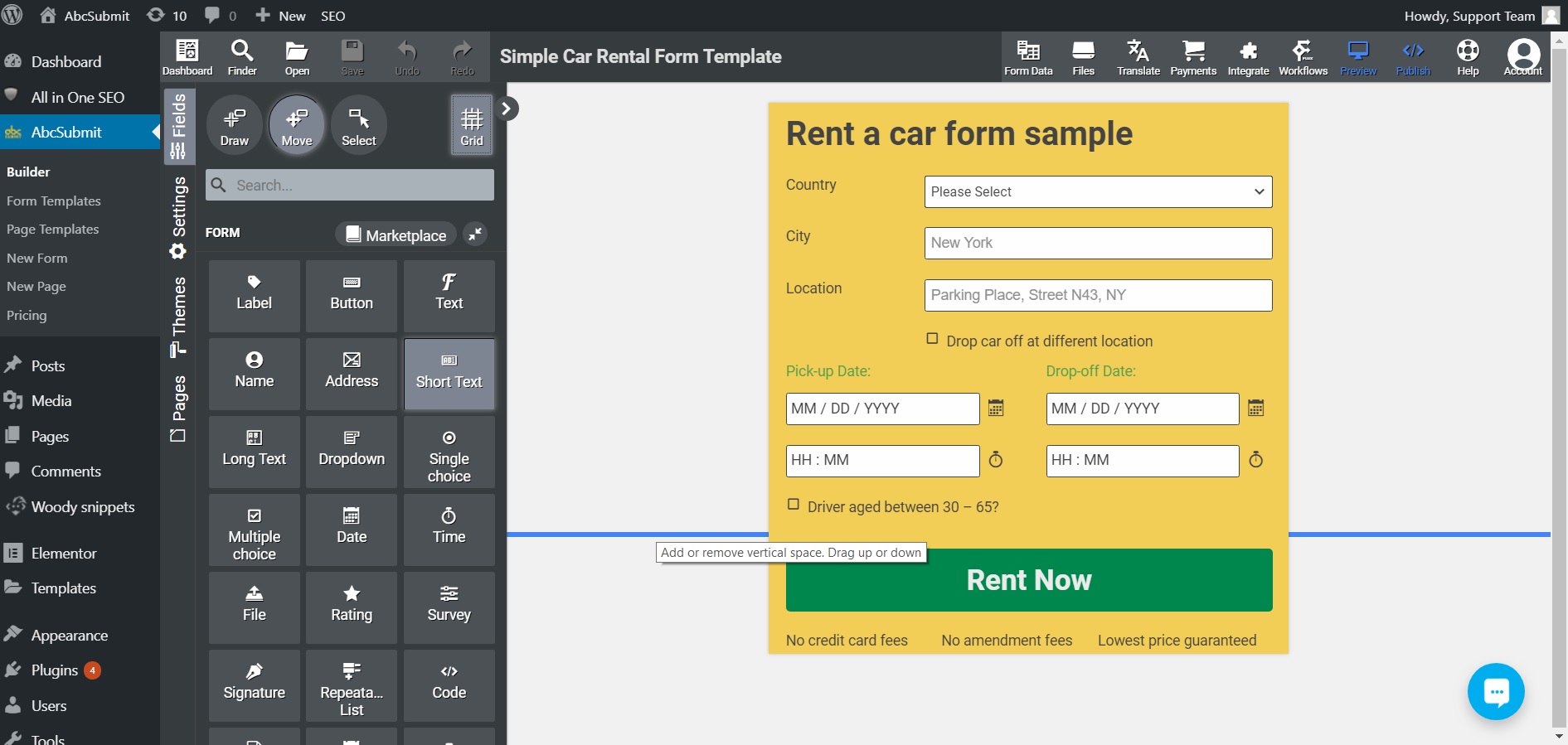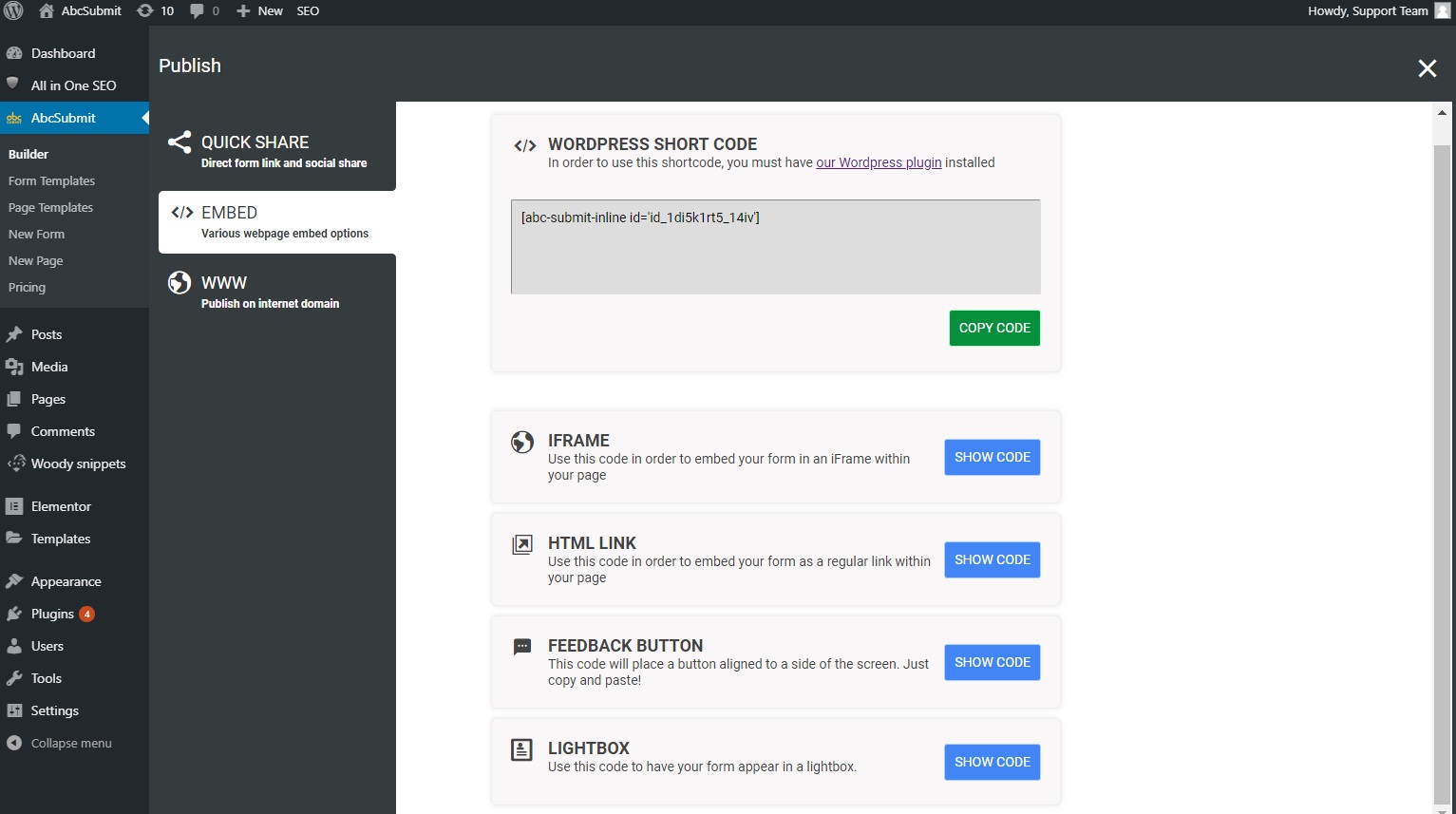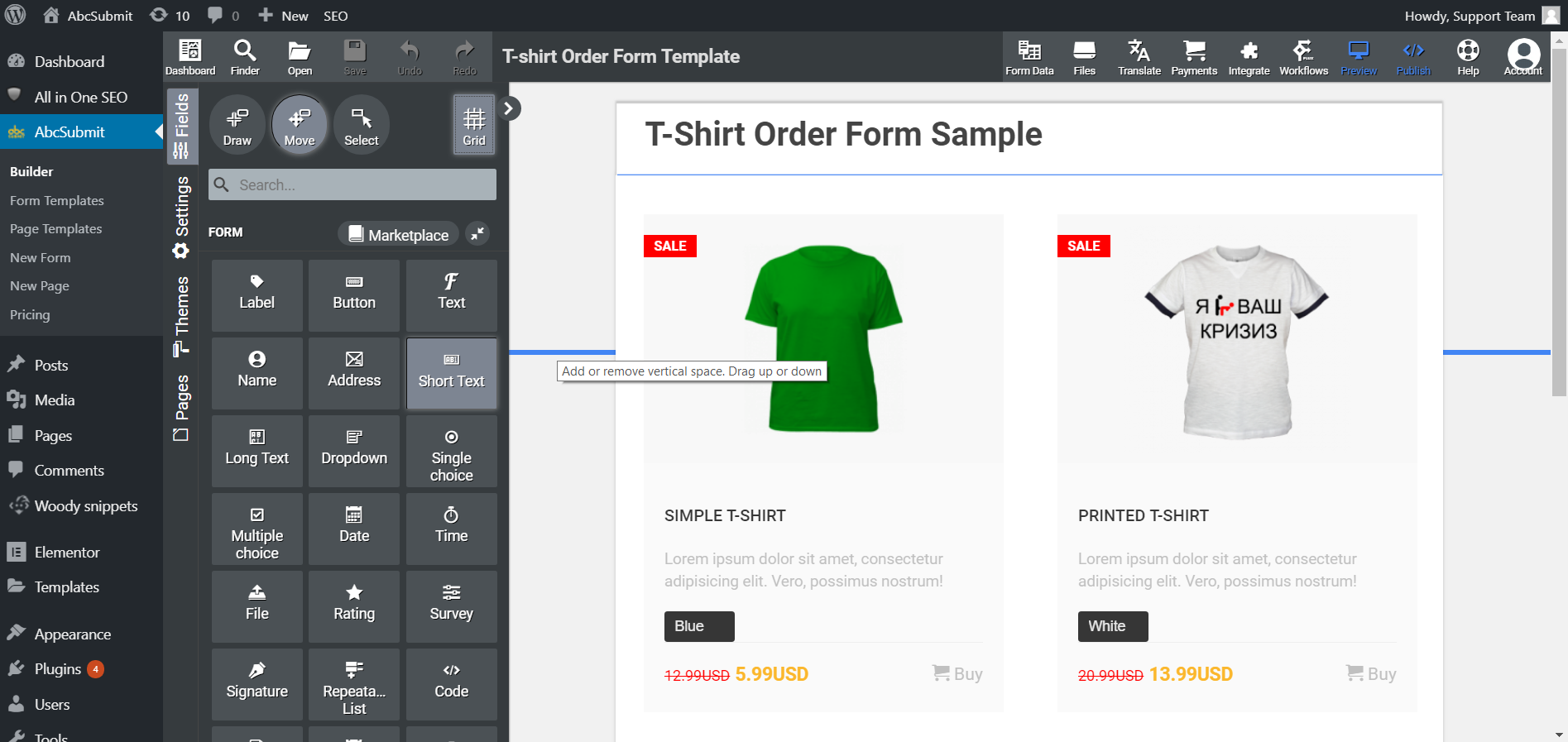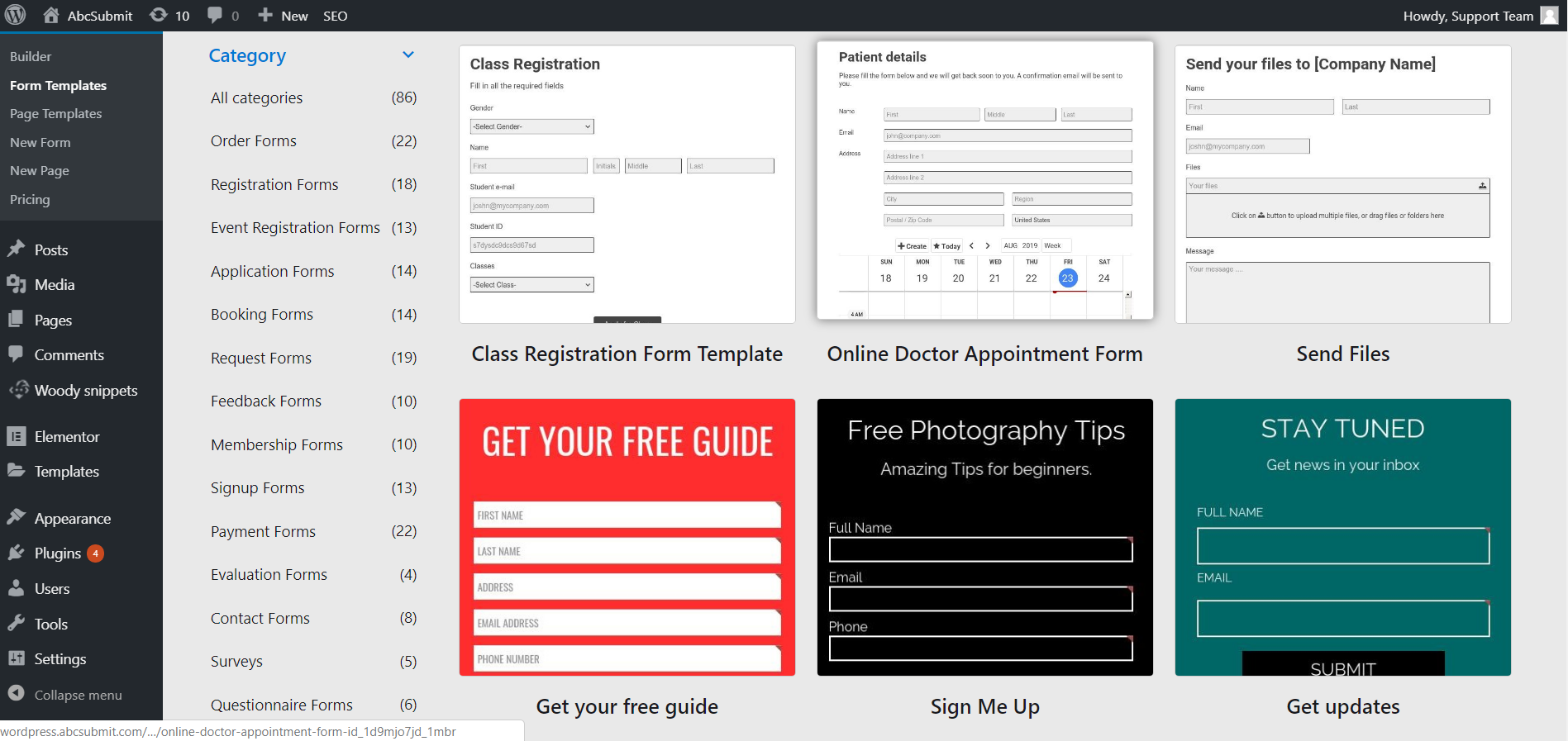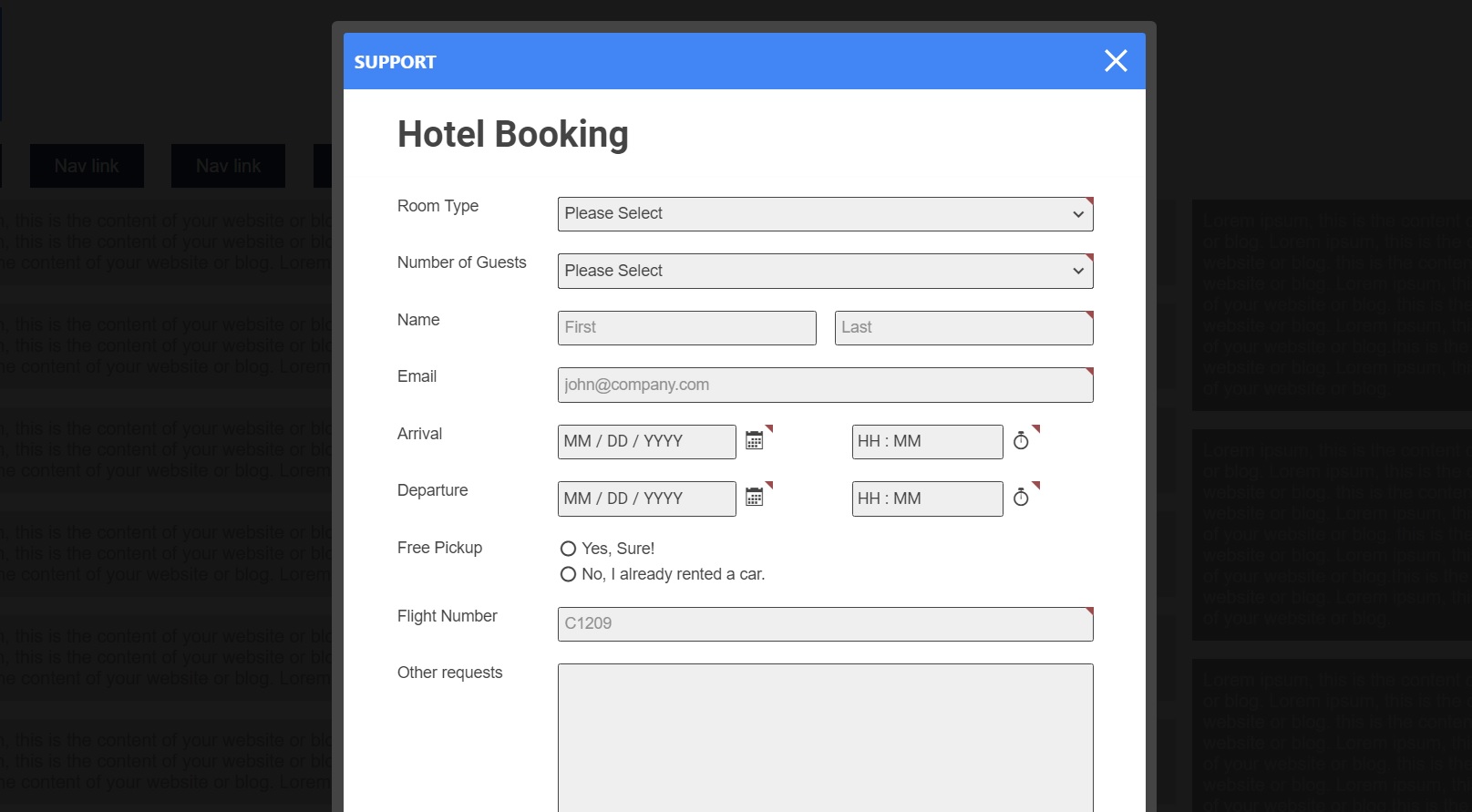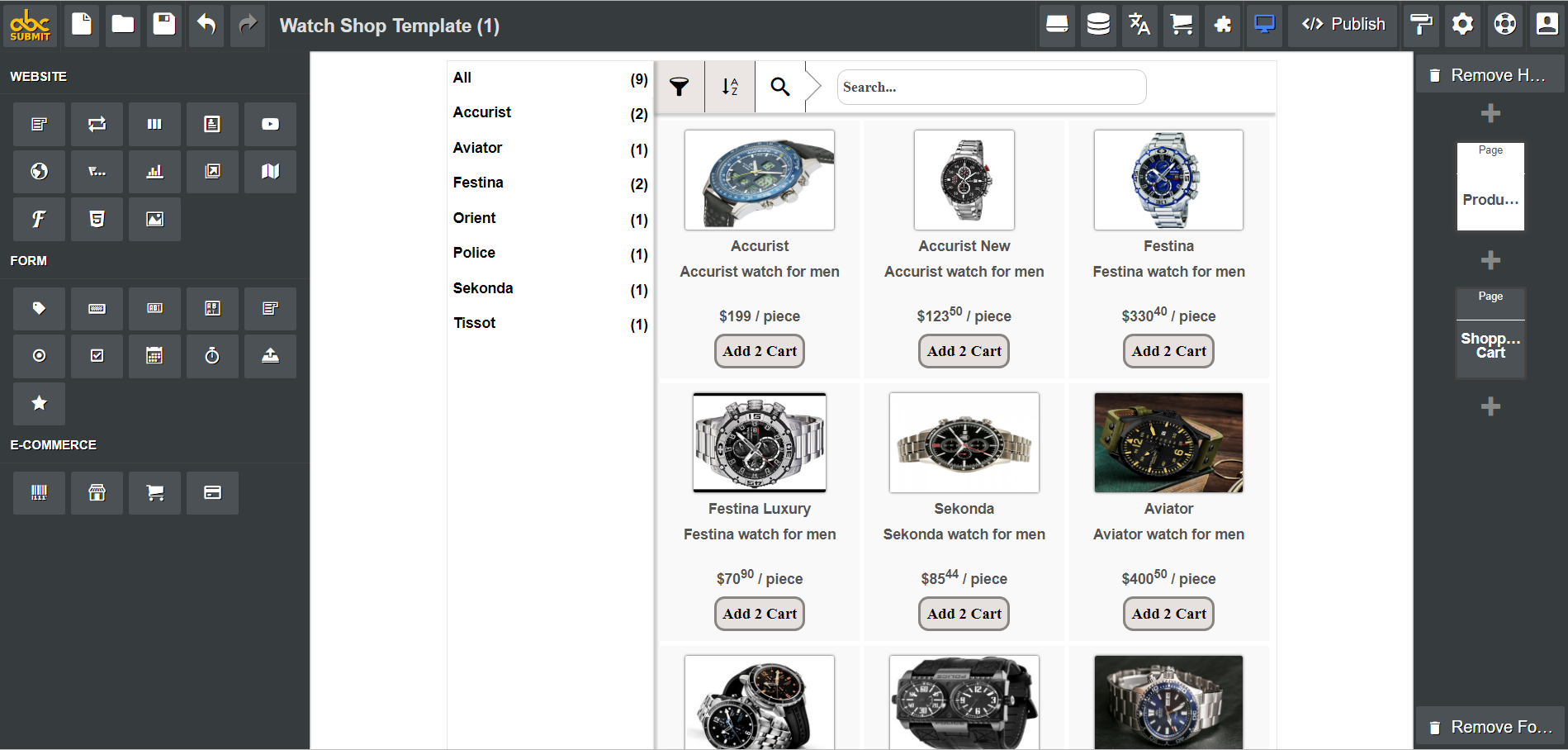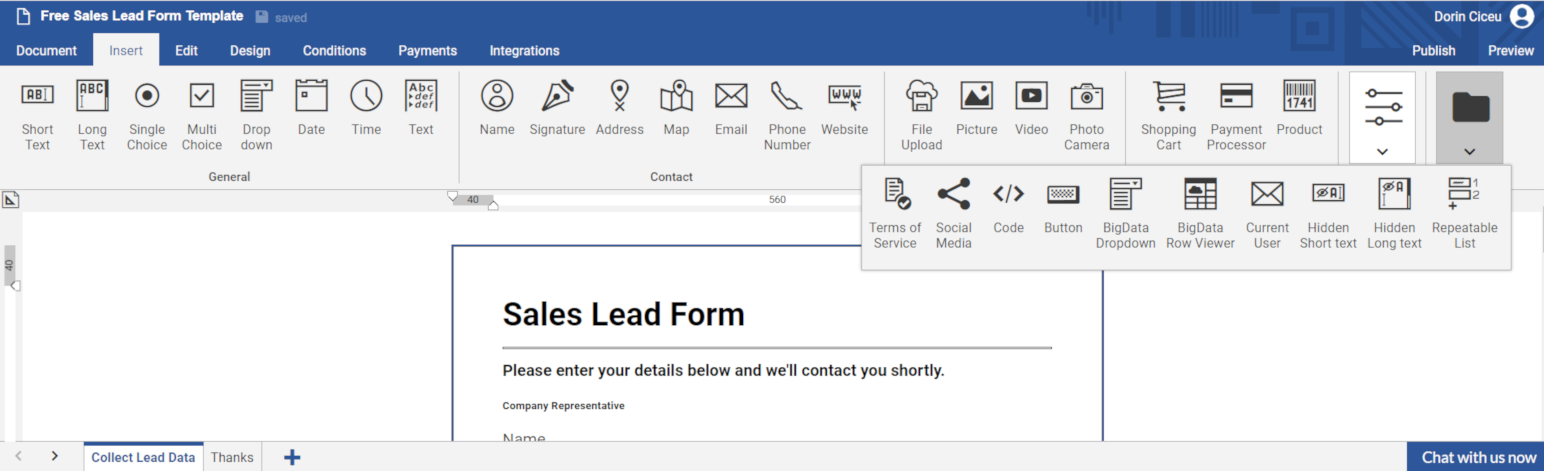
Create custom forms for WordPress with a smart form plugin for smart businesses - Form builder for WordPress
| 开发者 | AbcSubmit |
|---|---|
| 更新时间 | 2022年5月2日 15:19 |
| PHP版本: | 5.3 及以上 |
| WordPress版本: | 5.9.3 |
| 版权: | GPLv2 or later |
| 版权网址: | 版权信息 |
详情介绍:
- publish forms on Elementor Page Builder - you can add any type of form embed on Elementor using our embed code options(popup forms, publish form as a floating button, on exit intent popup forms, after a period of time popup form, on page load popup form, etc).
- add forms in Gutenberg editor - you can add forms directly from the Gutenberg editor using our plugin.
- publish your forms on Page Builder by SiteOrigin - all our embed codes can be published on your page or you can use AbcSubmit shortcodes.
- publish your forms as a lightbox on Beaver Builder - popup forms, feedback button forms and inline forms available for Beaver Builder.
- publish any type of form on Live Composer - popup forms, feedback button forms and inline forms available for Beaver Builder.
- popup forms and inline forms for Nimble Page Builder.
- publish your forms on Divi Visual Page Builder - all the embed options you cna find in our Publish section.
- Short text
- Long text
- Radio - Single choice
- Checkbox - Multiple choices
- Dropdown
- Date
- Time
- Upload File
- Name
- Address
- Phone
- Website URL
- Photo camera
- Map
- Text
- Image
- Video
- Chart
- Product
- Button
- Star rating
- Repeatable List - allows you add and complete multiple times the same list of fields.
- Signature
- Shopping cart
- Likert scale
- Net promoter score
- Quiz
- terms of services
- Social media
- Code field - allows you to code custom form fields and interact with a data collection or any form element.
- WYSIWYG
- Data encryption
- API based web app
- Customize every form element
- Accept payments online
- Create responsive forms
- Email notifications
- Email approvals
- Accept submissions from your forms
- Create reports based on your submissions
- Upload files
- Ready to use form templates
- Conditional logic for our fields
- Translations
- Sell products online using our free form templates
- Use google map for WordPress pages
- Multi-user management
- Workflows for your forms
- Shopping cart field
- Fields validation
- Show forms based on location
- Multi-page eForms
- Payment processors
- Integrations
- Product field
- File storage
- Workflows management widget
- 35+ form fields
- Spam protection
- PayPal Payments – Create order forms to easily collect payments, donations, or online orders using PayPal Checkout.
- Stripe Payments – Easily collect credit card payments, donations, and online orders with Stripe Checkout.
- Square Payments – Enable Square payment processor on your online forms in seconds.
- Braintree Payments – Braintree checkout will help you to accept credit card payments and PayPal checkout payments.
- BitPay Payments - You can accept payments in crypto-currencies.
- COD - Accept cash on delivery payments.
- Google Sheet – Wire your forms with google sheets and store your submission in your own table.
- Zapier – Wire your forms with 1000+ Zapier apps.
- MailChimp – Send your contacts to MailChimp and send beautiful newsletters.
- Slack – Send entries to a Slack channel or direct message.
- Jira - Create and update Jira issues.
- Trello - Create and update Trello cards.
- Zendesk - Create tickets, companies and users on Zendesk using your form responses.
- Google Drive - Save your form submitted files inside your Google Drive folders.
- Dropbox - Send all your submitted files to your Dropbox account.
- ClickSend - Send SMS notifications/scheduled SMS notifications to yourself or any phone numbers available in your form responses.
- ActiveCampaign - Create or update contacts, add contacts to automations, add a note to a contact or create deals when your forms are submitted.
- HubSpot CRM - Create or update contacts in your HubSpot CRM account.
- Webhooks - Send custom webhooks to your API or website on a new form submission.
安装:
- Go to the Plugins Menu in WordPress
- Search for "AbcSubmit"
- Click "Install"
- Upload the
abcsubmitfolder to the/wp-content/plugins/directory - Activate the plugin through the 'Plugins' menu in WordPress
- Manage your forms using our form editor
屏幕截图:
常见问题:
Ho to use AbcSubmit form builder?
AbcSubmit frequently asked questions How to add an exit intent form on your page? https://youtu.be/AkHZcuRf7Us How to embed a MailChimp pop up form on WordPress? https://youtu.be/d7Ie2YWDxa0 How to connect your WordPress forms with your Slack channel or direct message? https://youtu.be/pZcgPEDlqiw Watch more videos on our channel
How to add a form or page in my WordPress website?
Go to AbcSubmit editor -> click Publish on your desired form or website and copy the shortcode in your website. Or, go to your page/post editor in WordPress and click the AbcSubmit button to add a shortcode from your forms or websites.
How does a shortcode work?
After saving your content with shortcode in it, our plugin will generate the form based on your inserted shortcode.
You can click Preview to see how your form will appear on your WordPress website.
= Who should use AbcSubmit forms for Wordpress?
AbcSubmit is perfect for business owners, bloggers, designers, developers, photographers, and basically everyone else. If you want to create a custom WordPress form, then you need to use the AbcSubmit drag & drop form builder.
= Do I need to have coding skills to use AbcSubmit form plugin?
Absolutely not. You can create and manage forms without any coding knowledge.
Can I use the same account/license for multiple website?
Yes, you can use the same account for multiple WordPress websites.
Can I cancel my subscription?
Yes, you can cancel your subscription at any time from the My Account section.
Can I add multiple forms on my WordPress page?
Yes, you can add multiple forms on your WordPress page by adding multiple shortcodes.
Can I change the theme to match my website?
Yes, you can customize every aspect of your website or form elements and create custom themes.
Can I show my form when users click on a button?
Yes, you can. Go to Publish -> Embed, choose embed as popup option and paste the code on you page.
Can I publish the form as a floating button on my page?
Yes, you can. Go to Publish -> Embed, choose feedback embed option and paste the code on you page.
更新日志:
- Initial version with our entire functionality
- Add inline form, page, online shop or slider shortcode to display in your website
- Open your documents in a popup by adding button shortcode
- Adds Gutenberg block - AbcSubmit can be used on Gutenberg editor
- Small fixes for Gutenberg block preview
- Small fixes for document selection for Gutenberg editor.
- Added compatibility for Elementor.
- Added form builder editor V2.
- Create forms in a bigger window.
- Fix scroll to bottom bug.
- Added Create form and Edit form in gutenberg editor.
- Improved UI for embedding a form on gutenberg editor.
- Open the form editor directly on AbcSubmit block.
- Resize form iframe in gutenberg editor.
- The material theme was added on the form builder in Design section.
- Added support for custom error state on a form field.
- When attaching the form as PDF in email attachments, you can now choose to create a printable PDF.
- Workflow email notification improvements.
- Fix Signature field on Android devices
- The repeatable container supports now the Survey field.