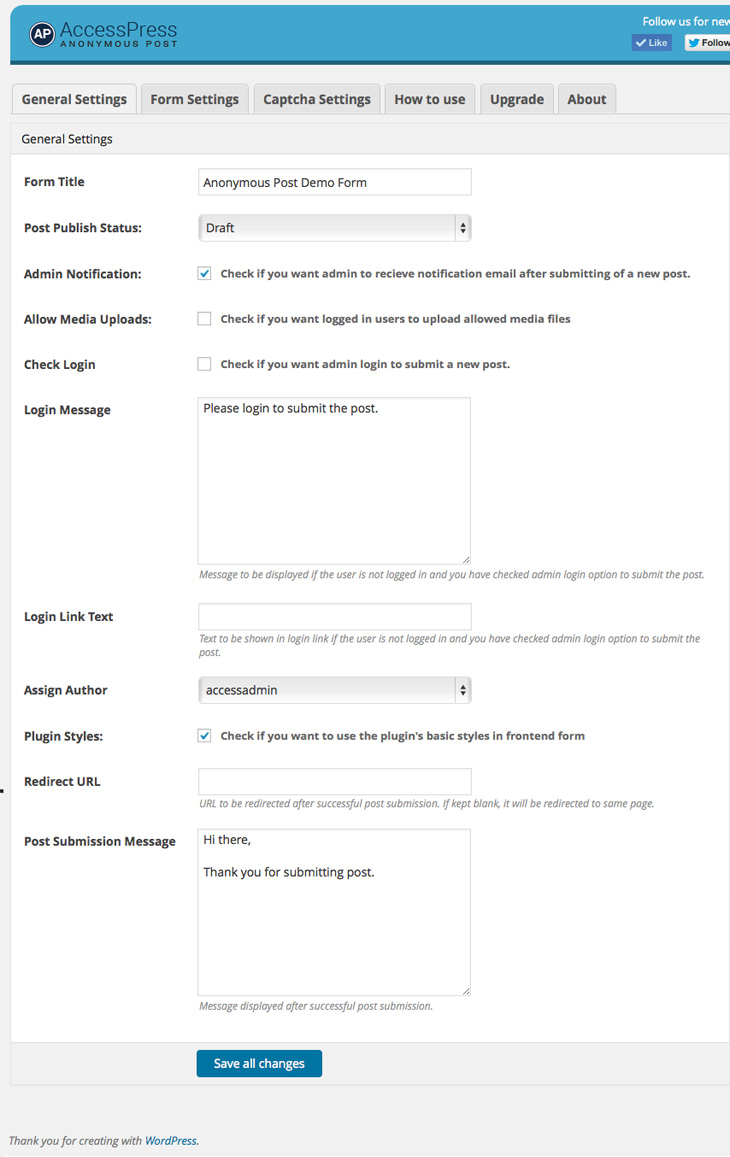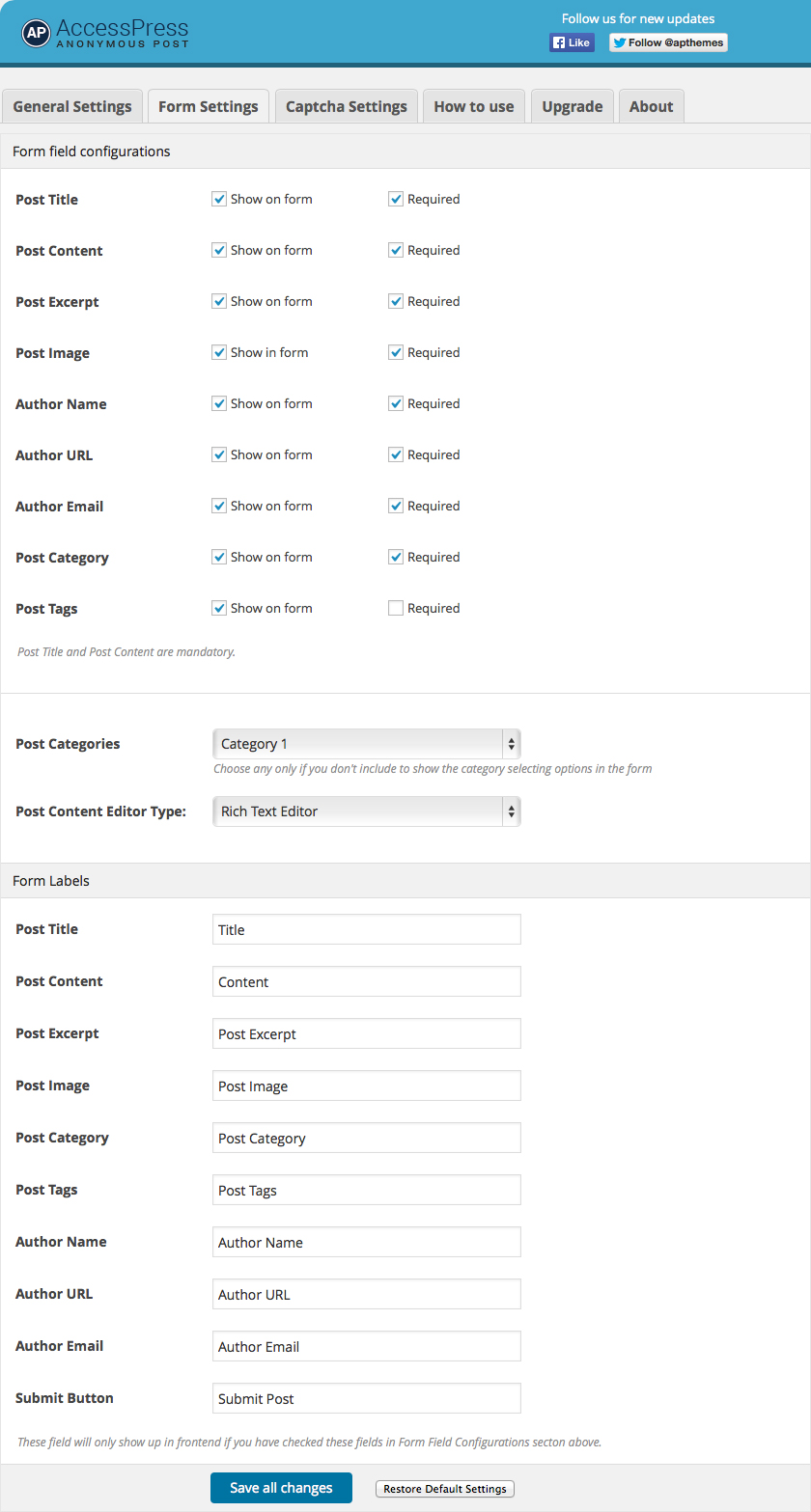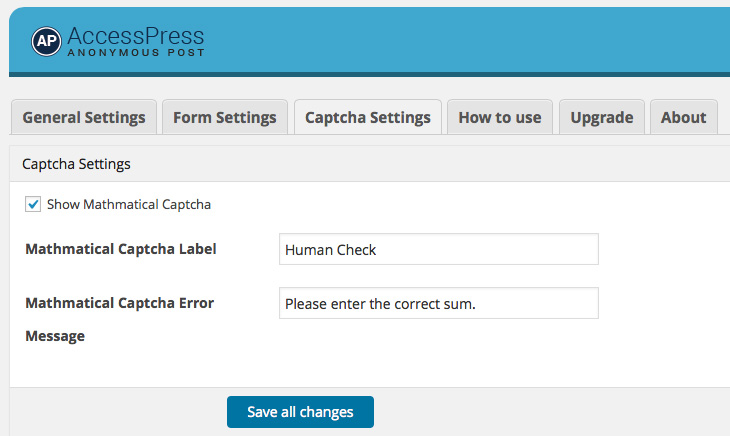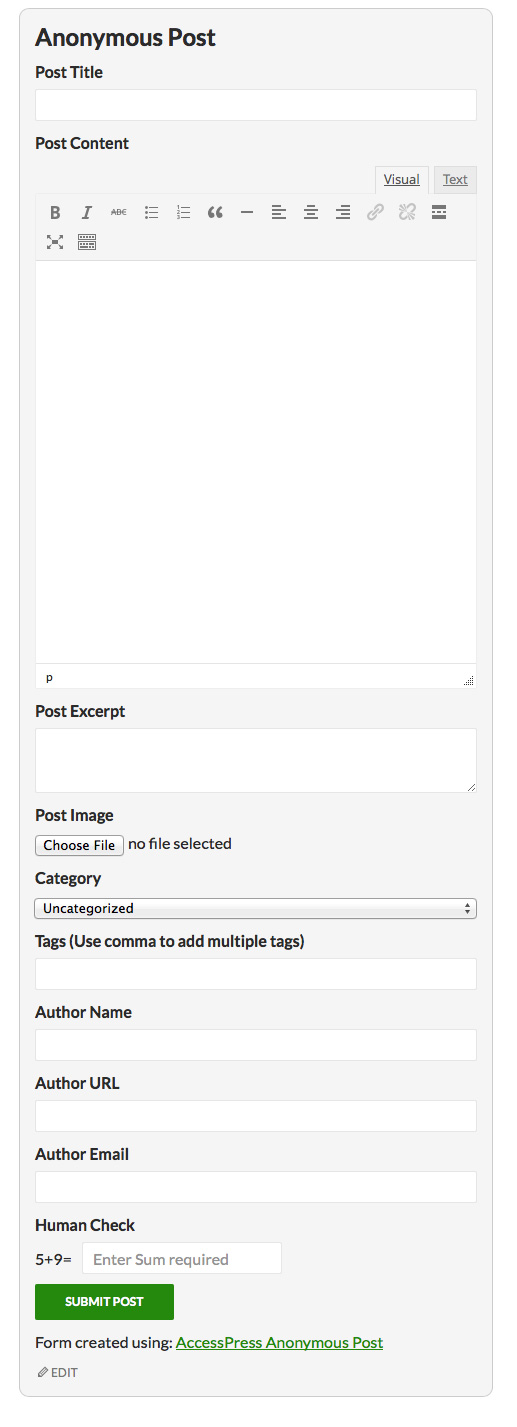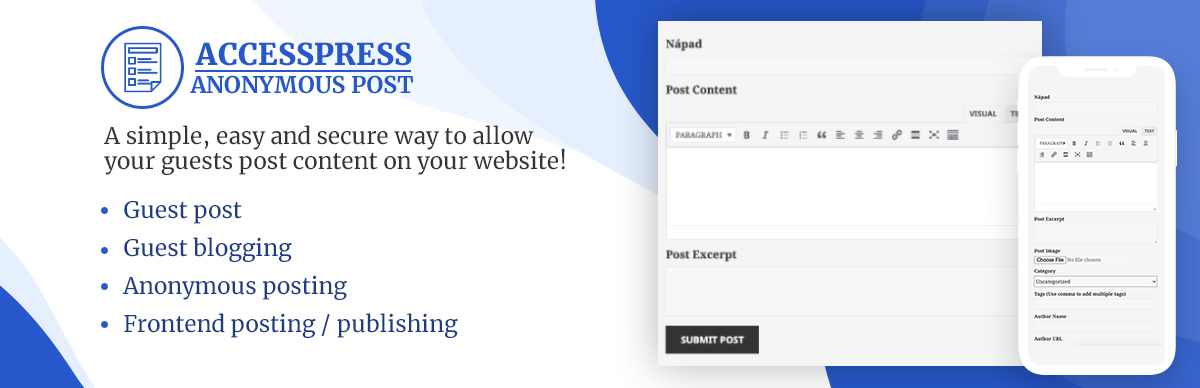
Frontend Post WordPress Plugin - AccessPress Anonymous Post
| 开发者 | Access Keys |
|---|---|
| 更新时间 | 2022年5月23日 14:28 |
| 捐献地址: | 去捐款 |
| PHP版本: | 4.5 及以上 |
| WordPress版本: | 5.9 |
| 版权: | GPLv2 or later |
| 版权网址: | 版权信息 |
标签
下载
详情介绍:
- Submit post from frontend as a not logged in user or as a logged in user.
- Enter Tags for the post
- Plugin option page - User can customize settings.
- Email notification to admin email after successful post submission.
- Customized Post Submission message.
- Field Selection ability.
- Required Fields Selection Ability
- Anyone can post from anywhere in the site
- Category selection
- Add featured image to the post. More than one image and other media items can be added to the post if logged in.
- Mathematical Captcha and Google Captcha for secure posting which can be enabled and disabled from plugin settings page
- Use short code to display the submission form anywhere
- Post submissions may include title, tags, category, author, URL, post image
- HTML5 submission form with streamlined CSS styles
- Posts will be directly saved into WordPress database and will show up in Admin Dashboard as pending post or any selected status with given Title, Description, Category and Tags.
- Option to assign post to specific category or let users choose category from frontend
- Moderator will be able to review and approve them as needed.
- Authors Name, Author URL and email will be added as custom field.
- Simple and user friendly
- Dedicated forum support
- Online chat support
- Email support
- Premium upgrades available
- Unlimited Forms
- Unlimited Custom Fields with all the forms fields(textfield, textarea, checkbox, radio buttons, select options, datepicker, file uploader etc)
- Custom Post type and taxonomy support
- Drag and Drop form builder
- Admin and User email notifications customziation option along with email addresses
- Multiple Image, video , audio upload without needing to login
- Full Secure Google Captcha for preventing 99% spams
- Beautifully Designed 4 form templates available
- Form Styler available for styling form as per your theme
- Inline login option
- Suggested Text/Tooltips
- And many more...
- For Premium upgrades please go here.
- See PRO version features here: https://accesspressthemes.com/wordpress-plugins/accesspress-anonymous-post-premium/
- Support Email: support@accesspressthemes.com
- Support Forum Link: http://accesspressthemes.com/support/
- Youtube channel link: https://www.youtube.com/watch?v=TjZNcVG3fDE
- Facebook link: https://www.facebook.com/AccessPressThemes
- English
- 塞尔维亚语
- 葡萄牙语
- 克罗地亚语
- 阿塞拜疆语
- 荷兰语
- Swedish
- French
- Serbian - Ogi Djuraskovic(http://firstsiteguide.com/)
- Portuguese - nomada (rodrigo)
- Croatian - Sanjin Barac
- Azerbaijani - Behruz Cebrayilli
- Dutch - Kees Bond
- Swedish - Elias Vahman
- French - WP Traduction (http://wp-traduction.com) For a easy installation guide checkout the Installation tab above.
安装:
- Unzip accesspress-anonymous-post.zip
- Upload all the files to the /wp-content/plugins/accesspress-anonymous-post
- 通过WordPress的“插件”菜单激活插件。
- For customizing the plugin's settings, click on AccessPress Anonymous Post option menu in Wordpress left admin menu.
- To display the anonymous post form in the frontend,please use [ap-form] shortcode wherever necessary.
屏幕截图:
常见问题:
What does this plugin do?
This plugin provides the ability to use a html 5 form in the frontend to submit the post in the wordpress backend with or without login anonymously with the use of simple shortcode and handful of backend settings.
Can I include author name, email etc?
Yes you can choose the fields that you want to show in form from plugin form settings panel.
Is the form secure?
Yes the form has inbuilt human check mathematical captcha .You can enable or disable as per your requirements in the form.
What can be posted from the form?
In free version you can select only post, but we do have pro version which supports the custom post type and taxonomies.
How can I upgrade to pro?
Please check upgrade panel in the plugin settings page for more information regarding upgarding to pro or visit this link.
Where can I find the documentation for the plugin?
Once you install the plugin , you can check some general documentation about how to use the plugin in the "How to use" panel of the plugin's settings page.Complete documentation can be found here.
更新日志:
- Fixed broken link on documentation sub menu page and readme file
- Compatibility checked with WordPress version 5.9.3
- Compatibility checked with WordPress version 5.9.
- Fixed issue regarding deprecation of create_function function.
- Refined code to make plugin compatible with the latest wp version
- Added missing translations
- Fix issues and removed unwanted code.
- Tested with the latest version of the WP
- Added Documentation and other informational links to the plugin
- Limited users fetch to Administrator, Editor, Contributor and Author Role
- Added More WordPress Resources tab
- GDPR Compatibility Check
- Replaced session message with request parameter for restore default settings
- Checked WordPress Version 4.8 Compatibility
- Updated mathematical captcha authentication
- Modified redirect method after post submission
- Updated upgrade section
- Added ap_settings filter
- Added ap_admin_message filter
- Removed h2 tag when title is blank from frontend form
- Replaced file_get_contents with wp_remote_get for google reCaptcha validation
- Removed session message in backend
- Defined constants through function
- Added Private Post Status
- Added More Wordpress Resources Links
- Removed extended license detail from upgrade section
- Updated backend notes layout
- Added Login Link URL field option for adding custom login link.
- Added auto fill logged in author details feature
- Updaed About Section
- Added French Language
- Added redirect parameter for ap-form-message shortcode to prevent direct access
- Added Swedish Language
- Added ap_taxonomy_args filter for category dropdown generation
- Added keyup error removal for textarea in the frontend form
- Updated language file names
- Added Post Format Option
- Added Dutch language files
- Updated About Section
- Done some modifications for wordpress version 4.4 compatibility
- Required checking for category removed
- Updated language file
- Done some modifications on wysiwyg editor
- Done some modifications for Media Library Restriction
- Checked header already sent before starting session
- Updated Text Domain
- Updated form title display
- Fixed small bug regarding media restriction for the admin
- Removed the media restriction for the admin
- Added Google Captcha
- Updated promo banner
- Updated upgrade section
- Done some modifications on mathematical captcha for better validation
- Updated upgrade section.
- Added some escaping functions
- Added some styles to prevent css conflict
- Fixed small bug regarding author details
- Updated language file
- Modified few notes in the backend
- Done some modifications on default settings
- Checked sanitization for some missed fields
- Done proper sanitization for post content
- Fixed few bugs regarding translation
- Updated input field css for plugin settings page
- Updated language file
- Added file type client side validation for featured image
- Fixed small bug regarding featured image
- Updated explicit category selection on post submission.
- Enhanced accessibility in captcha settings
- Added Azerbaijani Language
- Updated the post saving section for php backward compatibility
- Post Excerpt default selection in form settings section bug fixed
- Added language file for easy translation
- Done some text modifications in plugin's settings page
- Removed the plugin promotional link from form footer
- Added Croatian Language
- Added Portuguese Language
- Error message display for upload error added
- Added Serbian Language
- Done some small updates in admin email message
- Added Required Message Customization Feature
- Added Editor Size Configuration Option
- Updated assign author option
- Updated some text in about section
- Updated some text to make translattable
- Small bug regarding script fixed
- Updated upgrade section
- Done some modifications in javascript validation for more better and secure require fields validation
- Fixed multiple submit button clicks submitting multiple posts bug
- Added server side captcha validation feature for making the form more secure and preventing the spams
- Fixed small bug regarding plugin text domain for better translation
- Added Post Author Details in the admin notification email
- Code Cleanup
- Some changes in the upgrade section
- Added Required Fields selection feature
- Done some minor changes regarding restoring default settings
- Fixed small bug for admin email
- Updated the how to use section for better documentation
- Added Restore Default Settings option
- Done some other minor changes
- Some minor changes
- Some bug regarding warning notices posted on plugin support fixed.
- Small Bug fixed for redirect url post submission message shortcode
- Plugin Approved and committed to http://wordpress.org plugin repository
- Plugin submitted to http://wordpress.org for review and approval