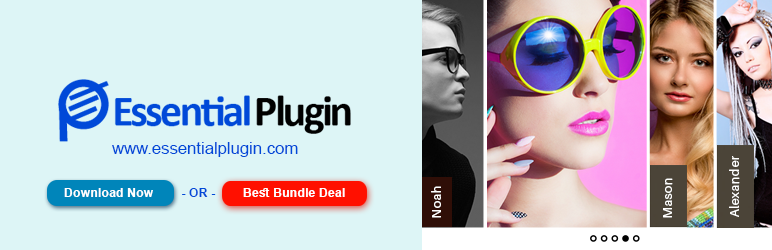
Accordion and Accordion Slider
| 开发者 |
wponlinesupport
anoopranawat pratik-jain piyushpatel123 patelketan essentialplugin |
|---|---|
| 更新时间 | 2026年2月20日 01:40 |
| PHP版本: | 4.0 及以上 |
| WordPress版本: | 6.9.1 |
| 版权: | GPLv2 or later |
| 版权网址: | 版权信息 |
详情介绍:
✅ Now that you have your website ready then why don’t you download and try out this Accoridian slider to give it better functionality.
Download Now this Accoridian slider because It is proven that Accoridian sliders have been a powerful tool to present your content in a very neat manner with the help of fancy sliders and customized designs.
Accordion and Accordion Slider (Horizontal and Vertical) - Responsive and Touch-enabled accordion for WordPress Website.
FREE DEMO | PRO DEMO
Your customer might like the professional and fancy vibe of your site with Accoridian sliders
✅ This plugin displays your Accoridian Gallery using :
- Accoridian Slider
[aas_slider]
Accordion Slider with ID
[aas_slider id="XX"]
✅ Here is Template code
<?php echo do_shortcode('[aas_slider id="XX"]'); ?>
✅ Checkout demo for better understanding
FREE DEMO | PRO DEMO
✅ Essential Plugin Bundle Deal
Annual or Lifetime Bundle Deal
✅ Features include:
- Fully responsive – 2 responsive modes: auto and custom.
- Touch-enabled – supports touch swipe and tap gestures on mobile devices and mouse drag on desktop devices.
- Pagination – allows multiple pages of panels.
- External link - Option to add external link for the images.
- Support - Works on modern browsers which have CSS3 transform and transition support.
- We have also opt-in e-mail selection , once you download the plugin , so that we can inform you and nurture you about products and its features.
安装:
- Upload the 'accordion-and-accordion-slider' folder to the '/wp-content/plugins/' directory.
- Activate the "accordion-and-accordion-slider" list plugin through the 'Plugins' menu in WordPress.
- Use the shortcode
[aas_slider id="XX"]
更新日志:
1.4.6 (10, Jan 2026)
- [*] Check compatibility with WordPress version 6.9
- [*] Fixed security related issues.
- [*] Fixed code conflict issue affecting widget saving.
- [*] Check compatibility with WordPress version 6.8.3
- [*] Updated some URL's
- [*] Check compatibility to WordPress version 6.8
- [*] Check compatibility to WordPress version 6.7
- [*] Updated analytics SDK.
- [*] Check compatibility with WordPress version 6.4.1
- [*] Tested up to: 6.3
- [*] Fixed some issues.
- [*] Tested up to: 6.2.2
- [*] Fixed all security related issues.
- [*] Tested up to: 6.0
- [-] Removed some unwanted code and files.
- [*] Update - Add some text and links in Readme file.
- [*] Minor change in CSS.
- [*] Tested up to: 5.8.1
- [*] Updated Demo Link.
- [*] Tested up to: 5.8
- [*] Updated all external links
- [*] Tweak - Code optimization and performance improvements.
- [+] New - Click to copy the shortcode from the getting started page.
- [+] Added - https link in our analytics code to avoid browser security warning.
- [*] jQuery( document ).ready(function($) is replaced with function( $ ) to solve the issue with 3rd party plugin and theme js error.
- [*] Tested up to: 5.7.2
- [*] Tweak - Code optimization and performance improvements.
- [*] Tested up to: 5.7.1
- [*] Tested up to: 5.6
- [*] Follow WordPress Detailed Plugin Guidelines for Offload Media and Analytics Code.
- [+] Added Image size option. Enter the image size. You can use following size: thumbnail, medium, medium_large, large and full
- [*] Fixed some design issue.
- [*] Tested up to: 5.4
- [+] Added esc_attr(), esc_html() and esc_url() in the shortcode file.
- [+] Added wp_reset_postdata() in the shortcode file.
- [+] Option to add external link for the images.
- [+] Added How it Work menu link
- Initial release.