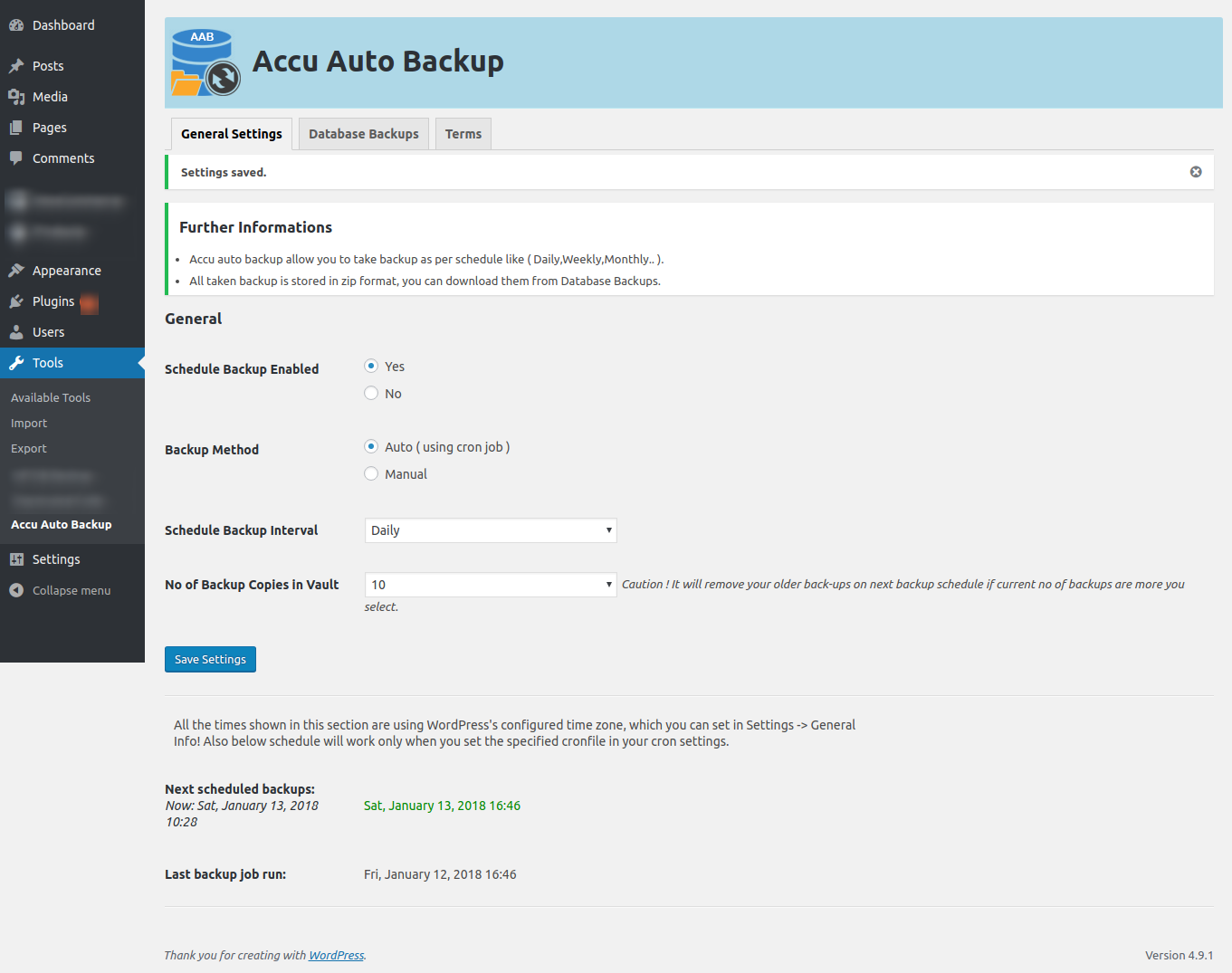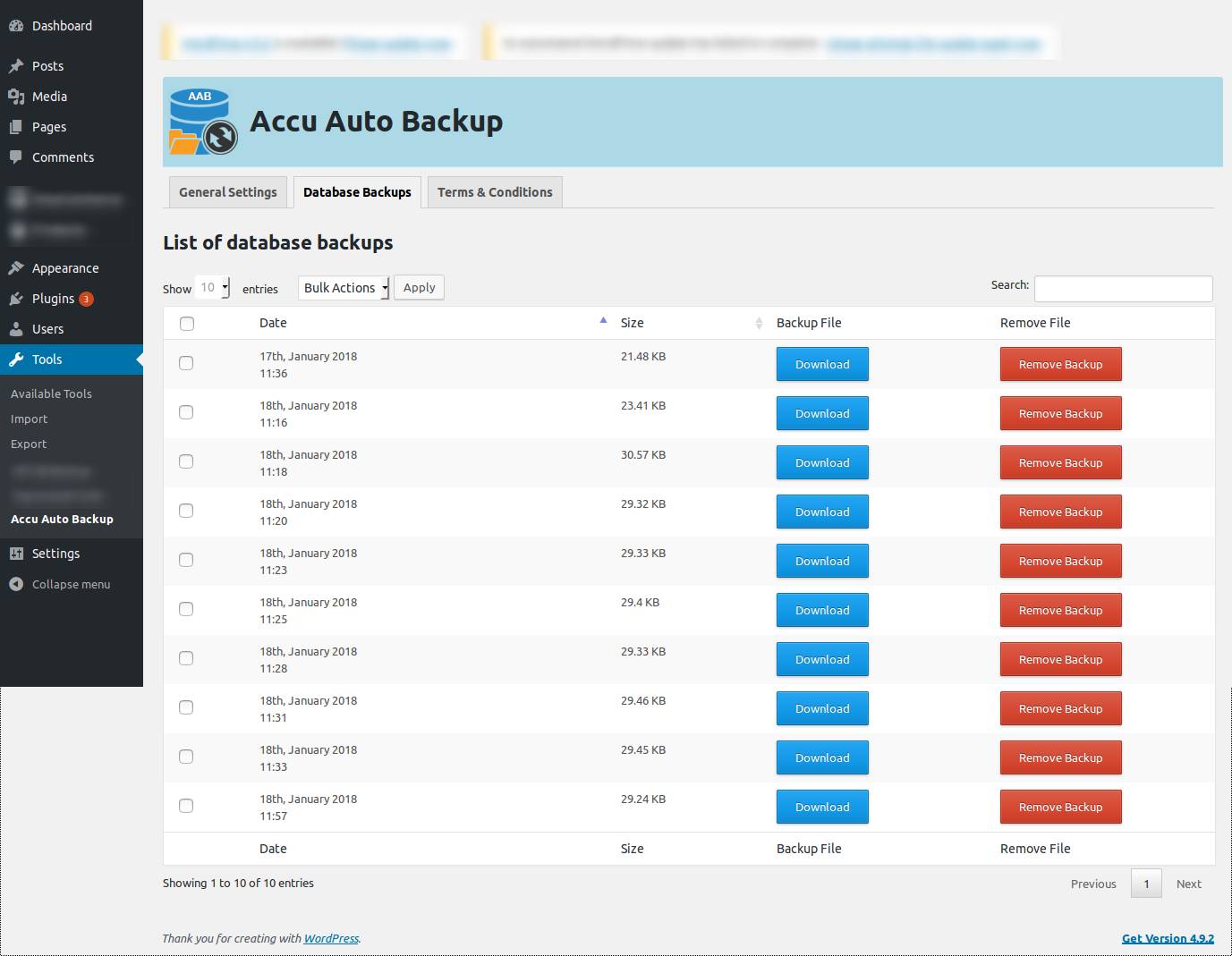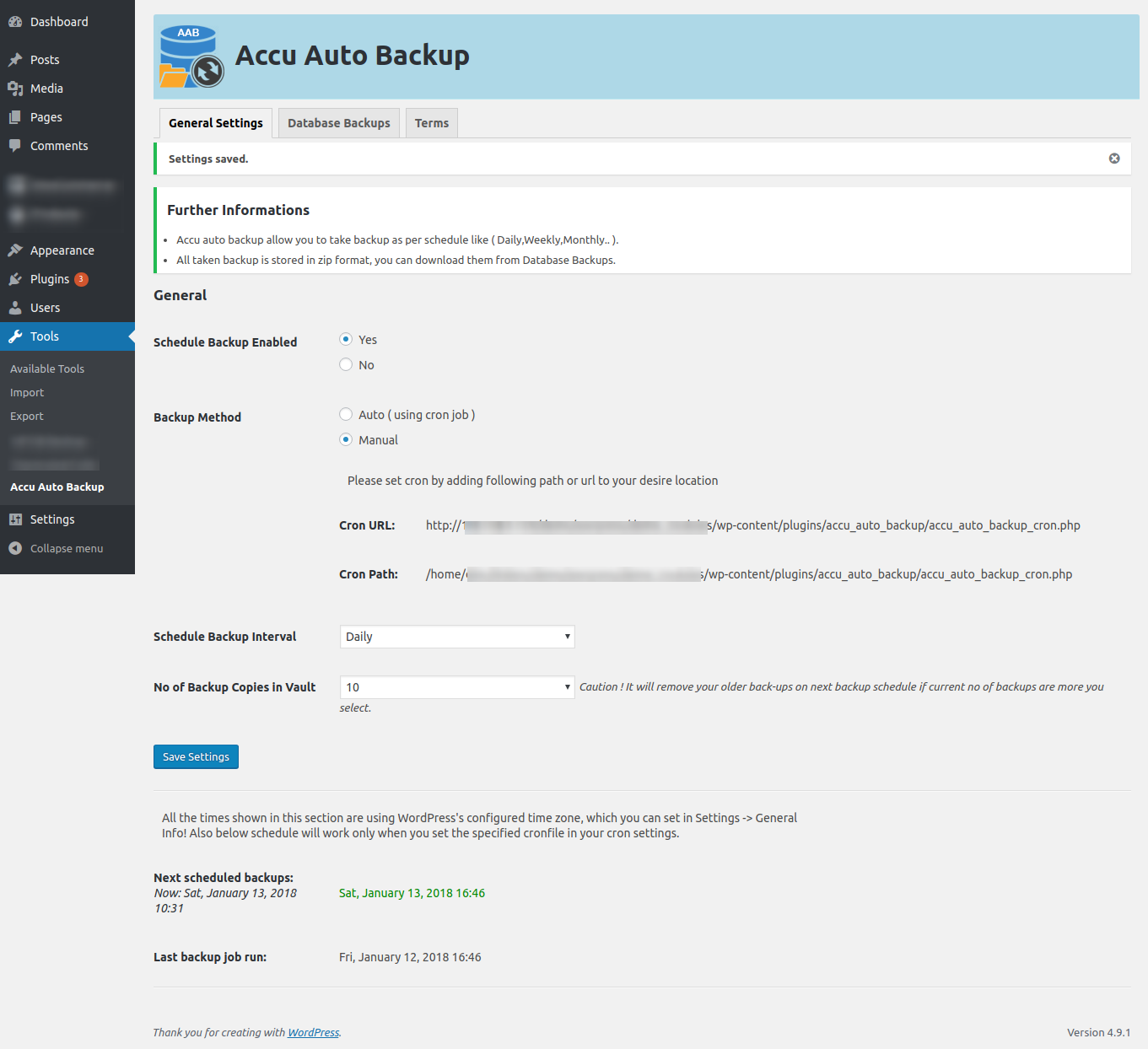Accu Auto Backup
| 开发者 | dhanashreeinc |
|---|---|
| 更新时间 | 2022年2月10日 20:36 |
| PHP版本: | 7.0 及以上 |
| WordPress版本: | 5.9 |
| 版权: | GPLv2 or later |
| 版权网址: | 版权信息 |
详情介绍:
- Accu auto backup allow you to take backup as per schedule like ( Daily,Weekly,Monthly.. ).
- All taken backup is stored in zip format, you can download.
- It will allow you to take backup using two method in which one will be through automation and another have manual.
- Create Database Backup Accu Auto Backup plugin helps you to create Database Backup easily on single click.
- Create and Manage automation cron by plugin. It will manage your linux cron automatically by adding cron to automate backup schedule.
- You can also manage backup automation from other cron job providing web-sites like setcronjob.com etc.
- WordPress 4.0 and PHP 7.X required!
- Linux based Hosting having shell_exec permission enabled.
- For windows based hosting you can have only manual option avaliable.
- Instant Backup for database, files and folders.
- Backup your shop database, files and folders.
- Automatic backup.
- Set specific interval (ex. daily, weekly, and monthly) to start the backup.
- Backup creating in ZIP format so easily restored it.
屏幕截图:
常见问题:
Installation Instructions
- Install Accu-Auto-Backup either via the WordPress.org plugin directory, or by uploading the files to your server.
- Activate the plugin.
- Go To Tools > Accu Auto Backup > General Setting then prefer your settings and click on save settings.
What is the format or extension of database backup file?
It will have .zip extension in which .sql file kept.
Where does Accu-Auto-Backup store the backup files?
Backups are stored on your server in /wp-content/uploads/accu_auto_backup. Important: By default our plugin backs up your all database tables. = What is CRON Job Cron jobs are scheduled tasks that the system runs at predefined times or intervals. Typically, a cron job contains a series of simple tasks that the system runs from a script file.
How can I setup CRON in cPanel with manual mode selection from General Setting?
- Log on to your cPanel Interface.
- Go to 'Advanced' section.
- Click on 'Cron Jobs'.
- Select the specific time from the lists provided.
- You should enter the command [Copy "Cron Path" line from General Setting of module] to run in the "Command" field.
更新日志:
Version 1.0.4
- Compatible with Wordpress 5.9
- Design Improvements.
- Minor Bug fixing.
- Design Improvements.
- Minor Bug fixing.
- Wordpress code standard compatible.
- Performance improvement.
- Minor Bug fixing.
- Minor Bug fixing.
- First release.