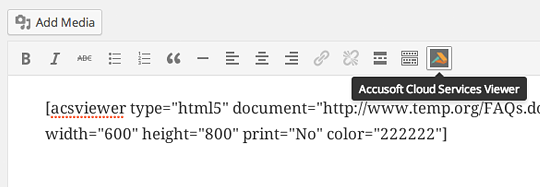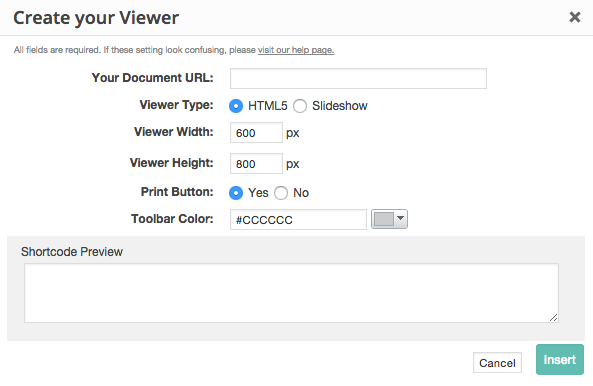PrizmDoc Reader
| 开发者 | Accusoft |
|---|---|
| 更新时间 | 2017年4月11日 07:59 |
| PHP版本: | 4.0 及以上 |
| WordPress版本: | 4.2 |
| 版权: | MIT |
| 版权网址: | 版权信息 |
详情介绍:
Please Note: This plugin has been discontinued. Please switch to our new plugin located HERE
PrizmDoc Reader for WordPress is a document viewer that enables you to display dozens of different kinds of files on your website without worrying about whether your visitors have the software to view them. The files stay on your server, so you can update, edit and change them anytime. PrizmDoc Reader for WordPress supports dozens of file types, including DOC, PDF, PPT, XLS, and CAD.
First, you will need to sign up for an Accusoft Services account. This will allow you to generate an access key so you can begin using the PrizmDoc Reader for WordPress plugin. Try it today for free.
安装:
If you need help installing, please read the WordPress Managing Plugins page.
Manual Installation
- Download the zip file
- Log into Wordpress Admin
- Click on Plugins menu, click Add New
- Click Upload (right under title next to 'Search' and 'Featured')
- Choose the acsviewer.zip and click Install Now
- Click on Installed Plugins
- Click Activate under the PrizmDoc Reader
屏幕截图:
常见问题:
How do I sign up for PrizmDoc Reader?
Please visit our site for more faq's and for support. You will need to sign up for free Accusoft Services account to begin using the PrizmDoc Reader for WordPress plugin. Please visit the Sign Up Page to get started.
Does PrizmDoc Reader cost money?
PrizmDoc Reader is free for use for any website up to 100 document views per month. If you have a commercial website or application, or need advanced controls, and API access, we offer [PrizmDoc] (https://www.accusoft.com/products/prizmdoc/overview/) as a cost-effective solution with an extended feature set and customization capabilities.
How do I add my PrizmDoc Reader?
- Click on Settings then PrizmDoc Reader within main menu navigation
- Add your Viewer Key
- Click Save Changes
How to I add the Viewer to a Page or Post?
- Click on Pages or Posts in navigation
- Open an existing page/post or create a new one
- Within the content editor, click on the ACS Viewer Button
- Configure your viewer as desired
- Click 'Get Code'
How do I get my PrizmDoc Reader Key?
- First you need to sign up for a PrizmDoc Reader account. (see question above)
- You will see you API key listed at the top of the page.
- Copy your Current Viewer Key
更新日志:
1.9.1 Changed license from GPLv2 to MIT
1.8 Renaming to PrizmDoc Reader
1.7 Adding interactive configuration tool
1.6 Removing deprecated viewer type 'flash'
1.5 Renaming to ACS Viewer (new plugin)
1.4 Minor changes
1.3 Minor rebranding from Prizm Cloud to Prizm Viewer
1.2 Adding Slideshow feature
1.1 Optimizing document viewer for WordPress
1.0 Initial Version