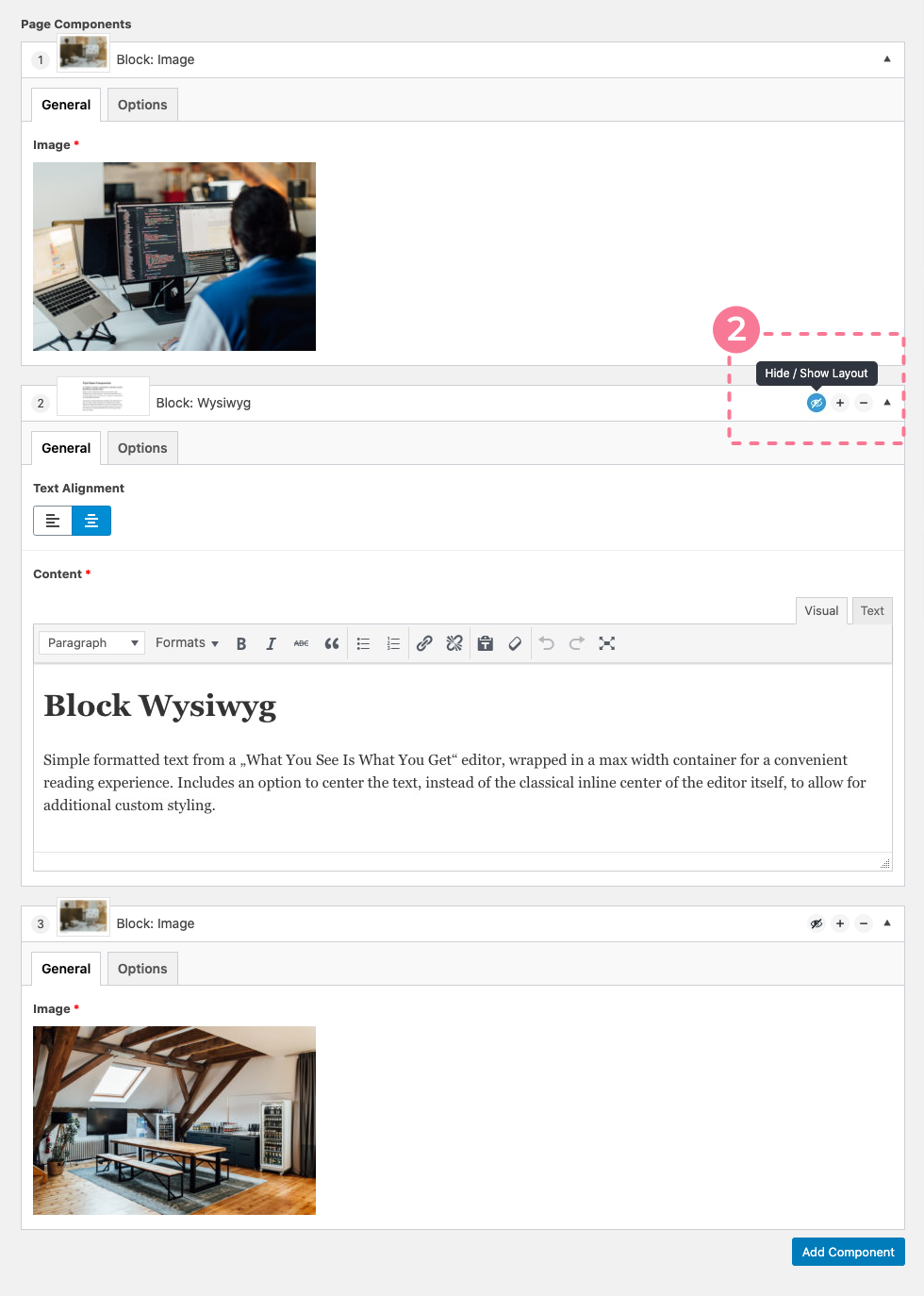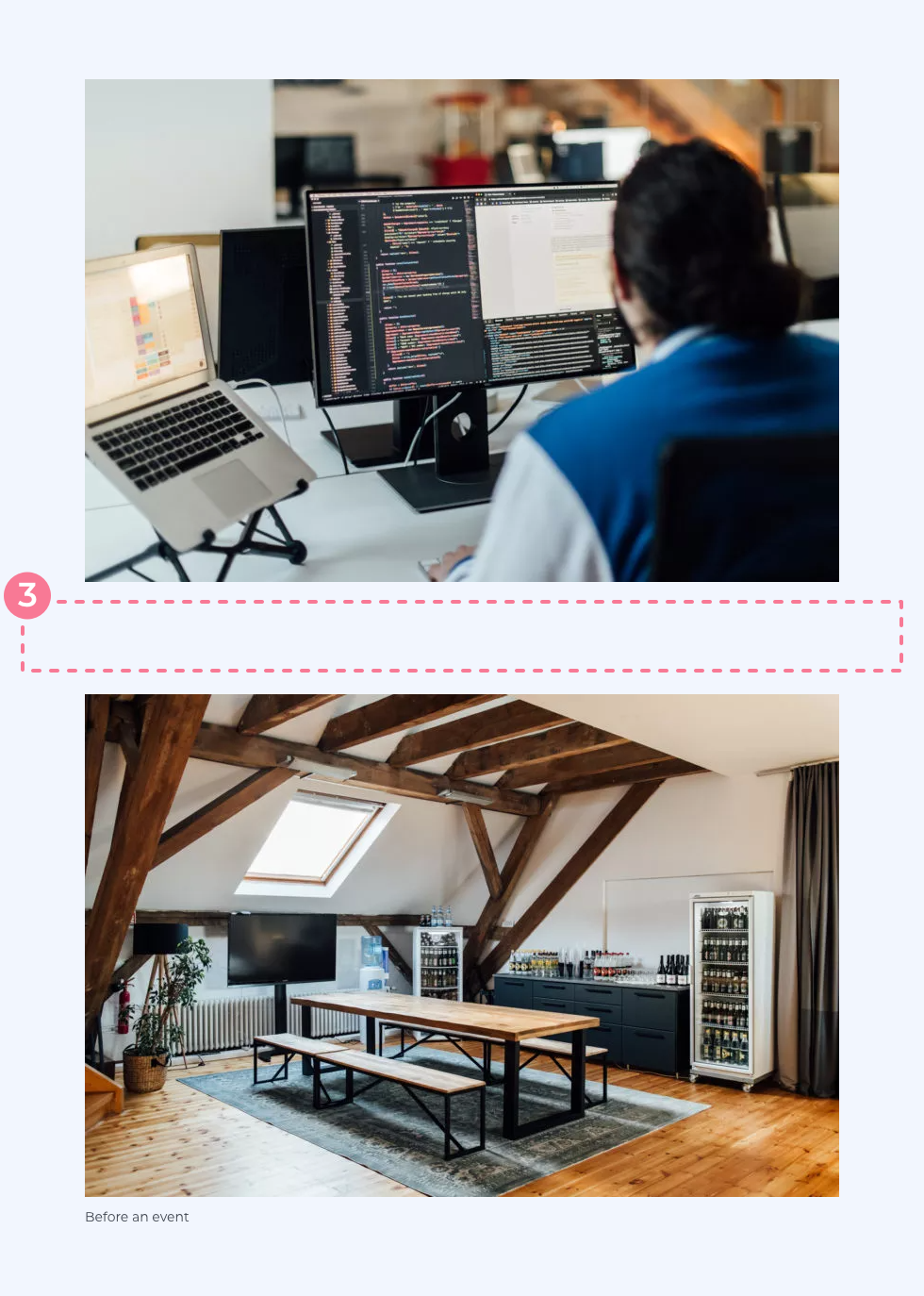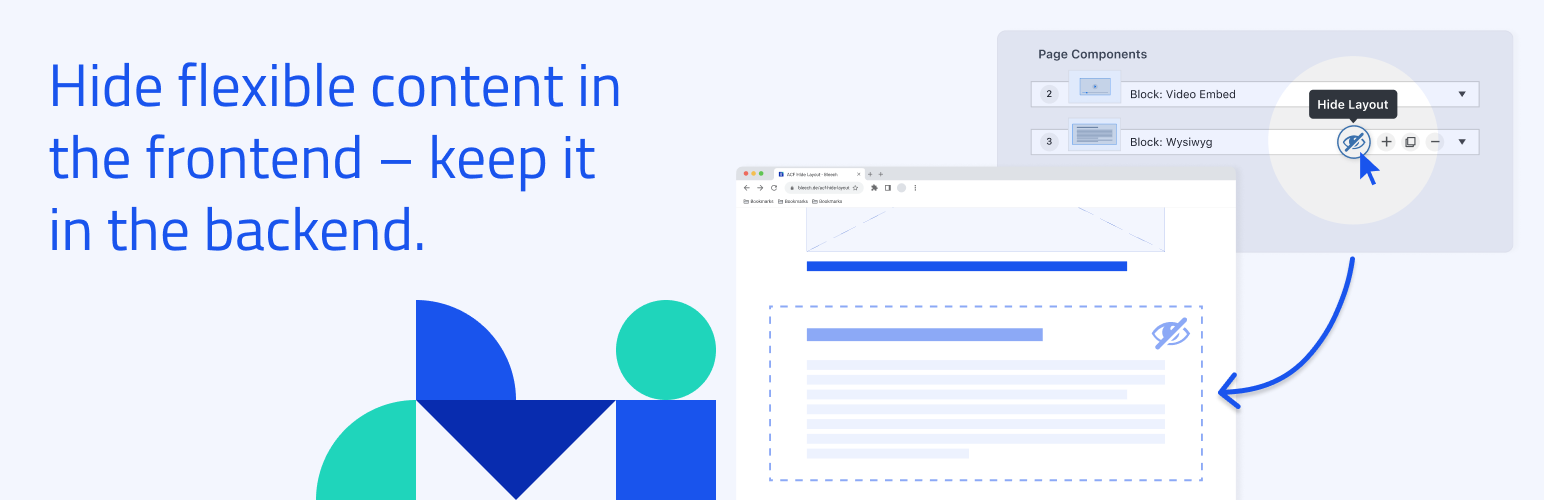
ACF Hide Layout
| 开发者 | bleechberlin |
|---|---|
| 更新时间 | 2024年7月19日 20:39 |
| PHP版本: | 5.6 及以上 |
| WordPress版本: | 6.6 |
| 版权: | GPLv2 or later |
| 版权网址: | 版权信息 |
详情介绍:
Sometimes you may need to hide/remove a flexible content layout from showing on the frontend of the website, but you would still like to keep it in the backend in case you need to re-enable that layout again in the future.
Of course you can always just remove the layout, but if it’s a complex group of fields with a lot of data, re-creating it later would be a pain. And here the ACF Hide Layout plugin comes into play. It adds a small button with an "eye" icon to easily disable/enable flexible layout content without removing it.
See more info on the plugin website
安装:
- Upload the plugin files to the
/wp-content/plugins/directory, or install the plugin through the WordPress plugins screen directly. - Activate the plugin through the 'Plugins' screen in WordPress.
屏幕截图:
常见问题:
How to use it?
Next to the flexible content options "Add Layout" and "Remove Layout" is a new option "Hide / Show Layout". Toggling that option will hide or show the layout on the fronted.
更新日志:
1.2.1
- Fixed issue with PHP 8.2 warning
- Fixed issue with nested flexible_content
- Fixed issue with cloning fields
- Added German translation
- Updated Greek and Dutch translations
- Initial Release