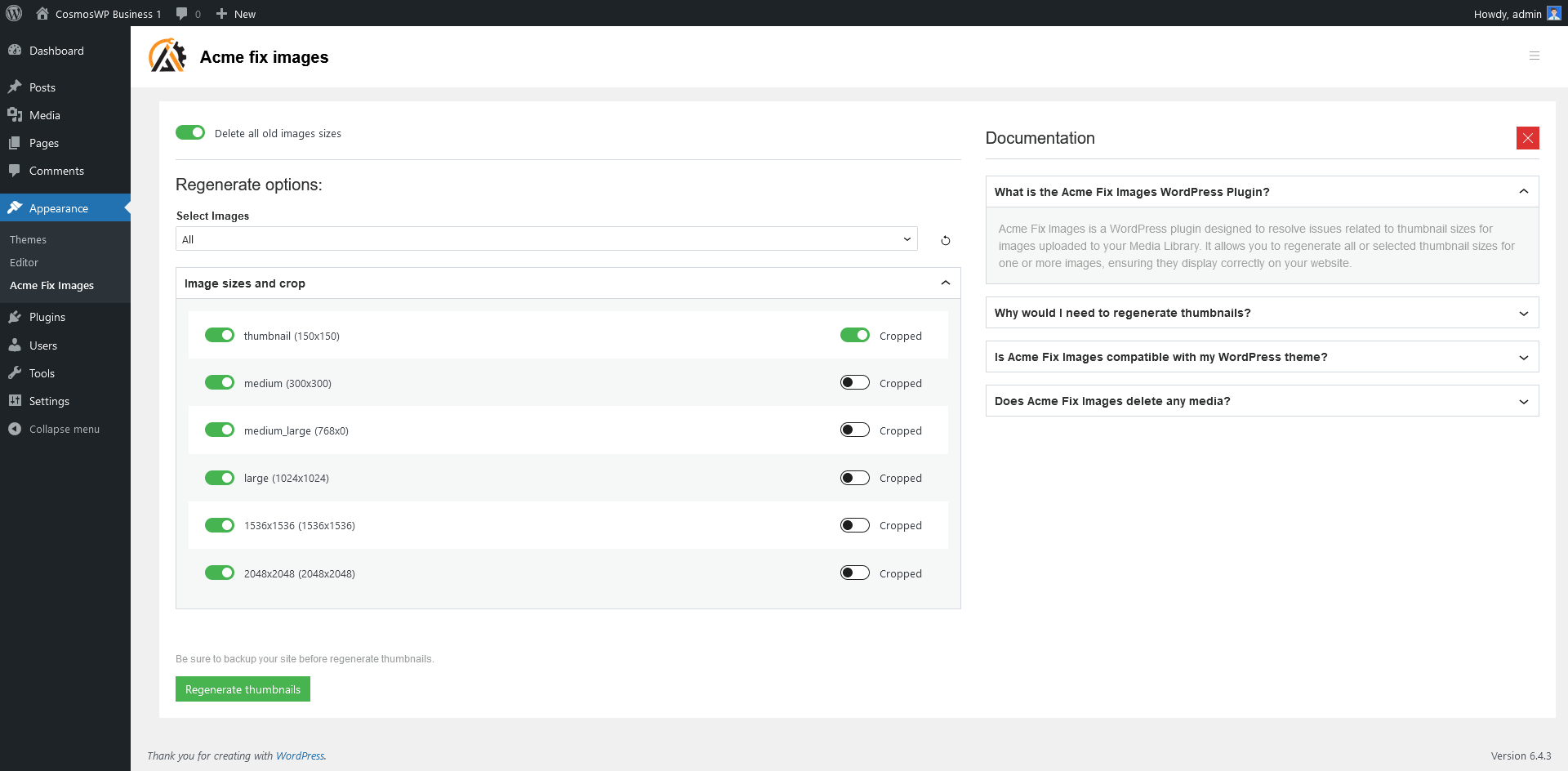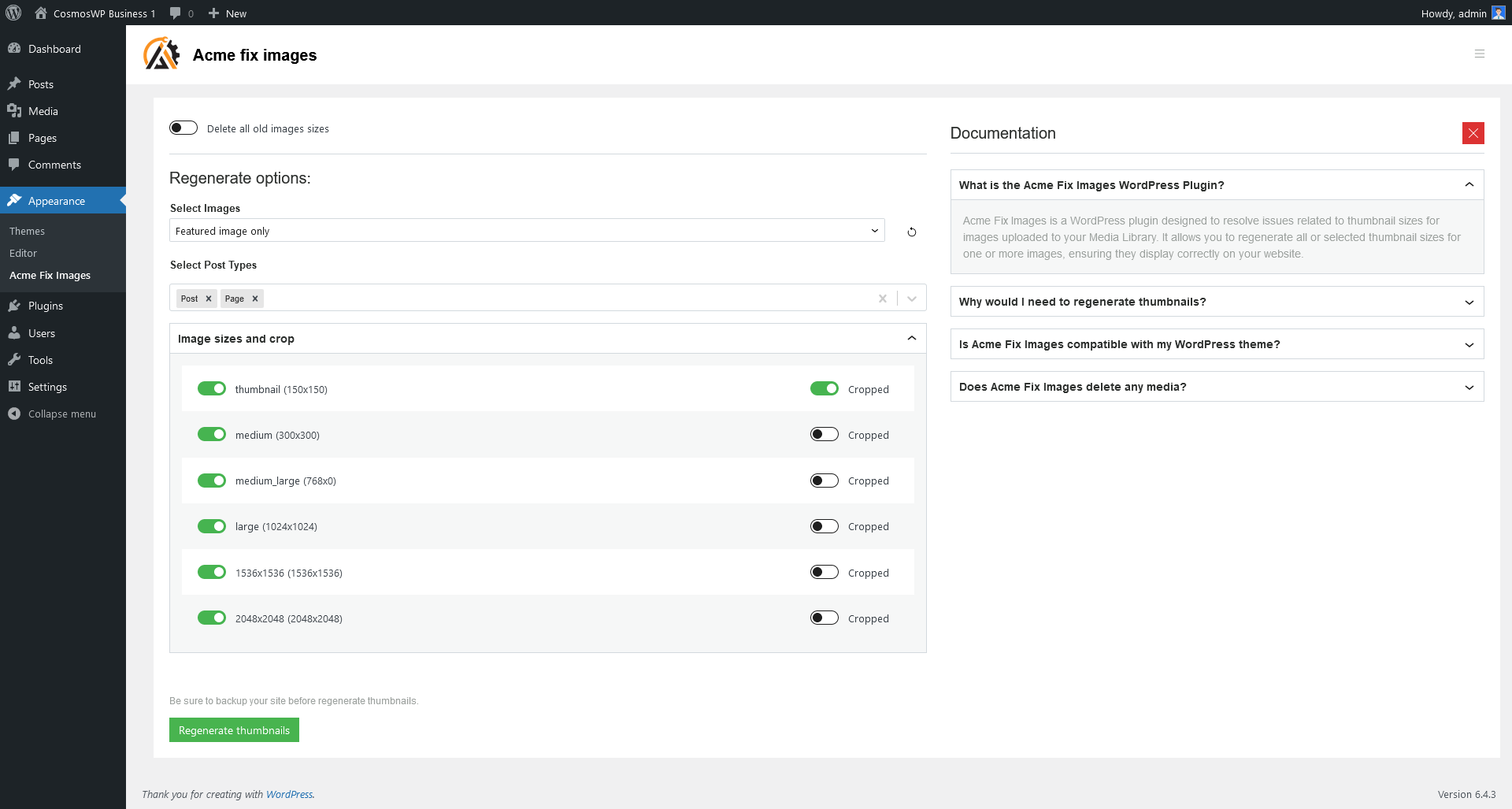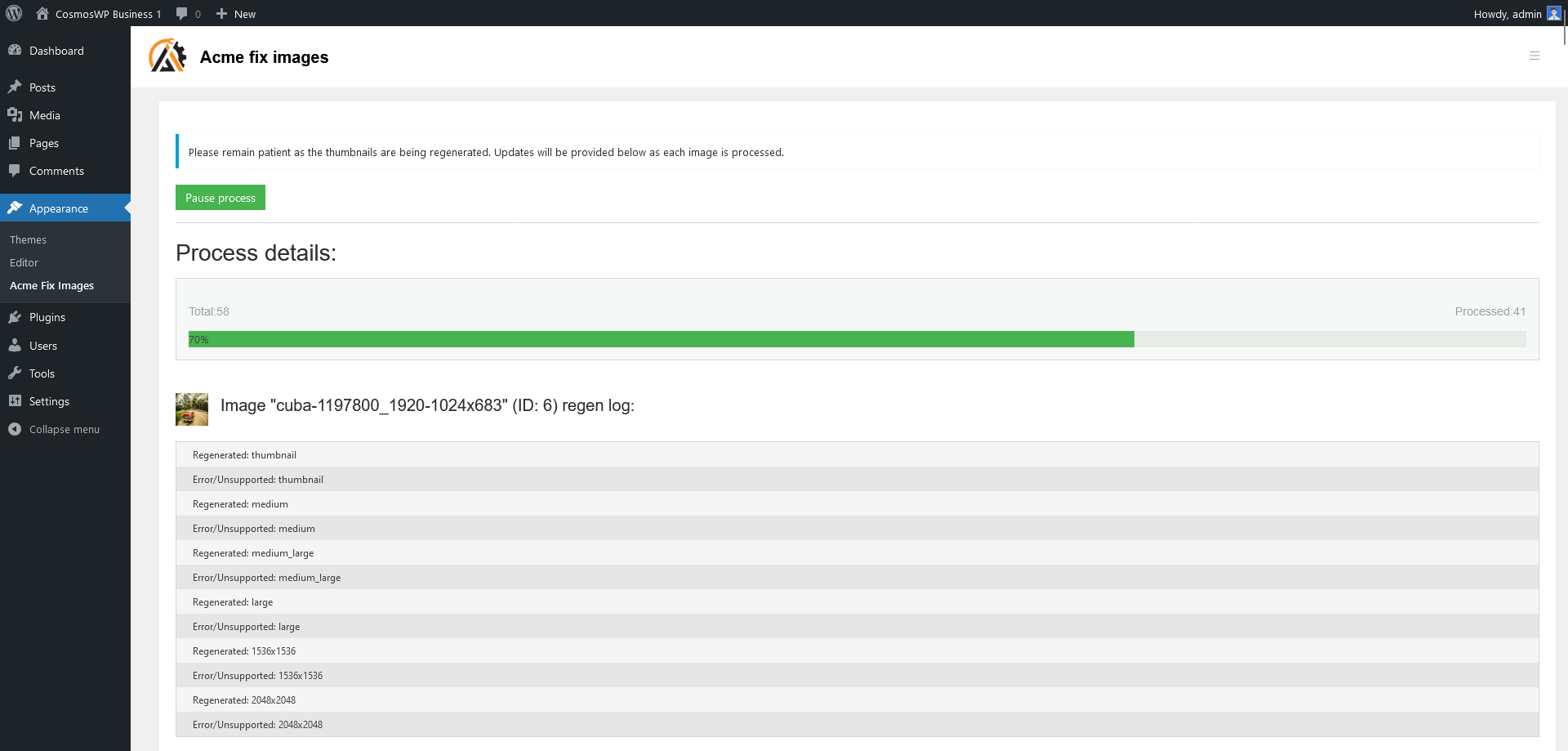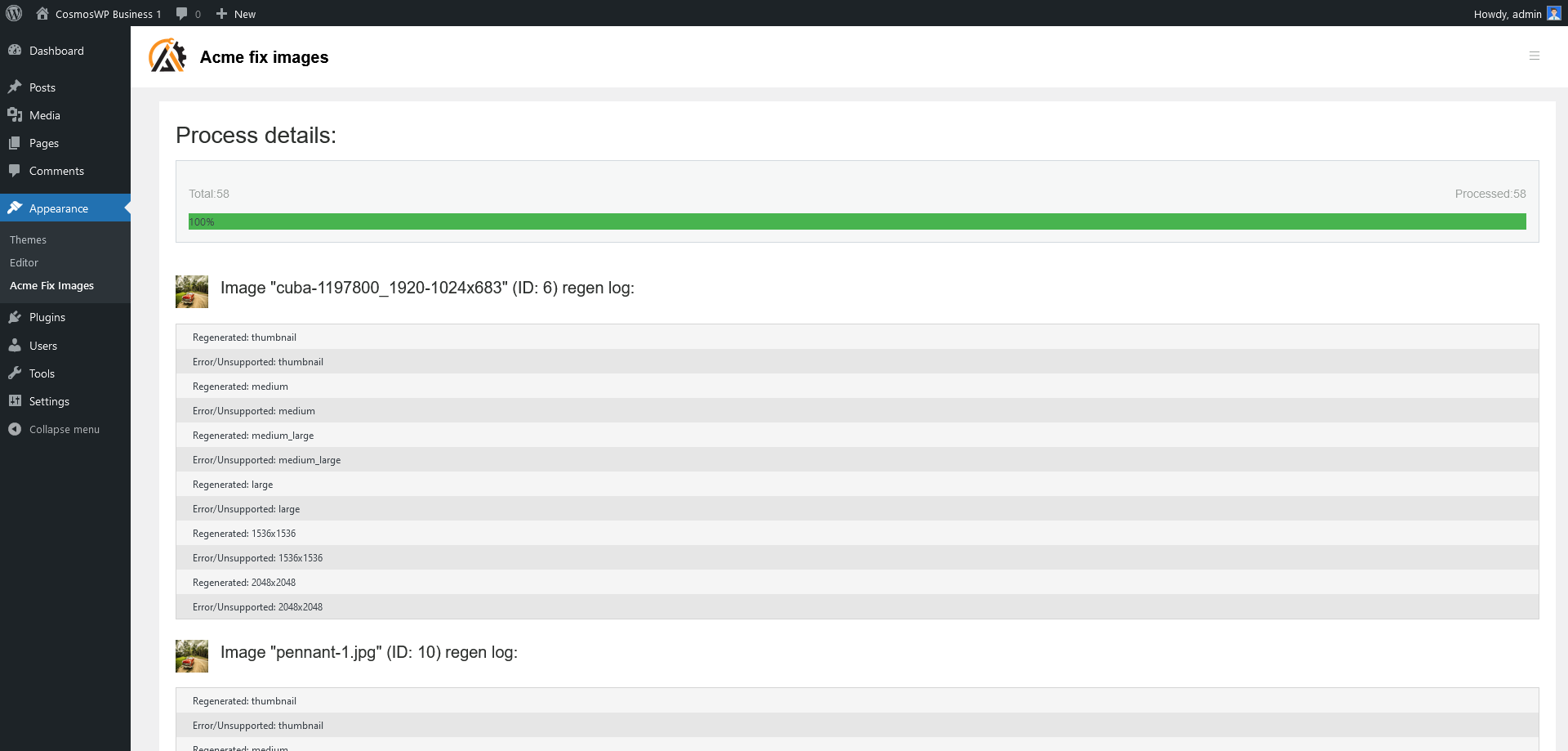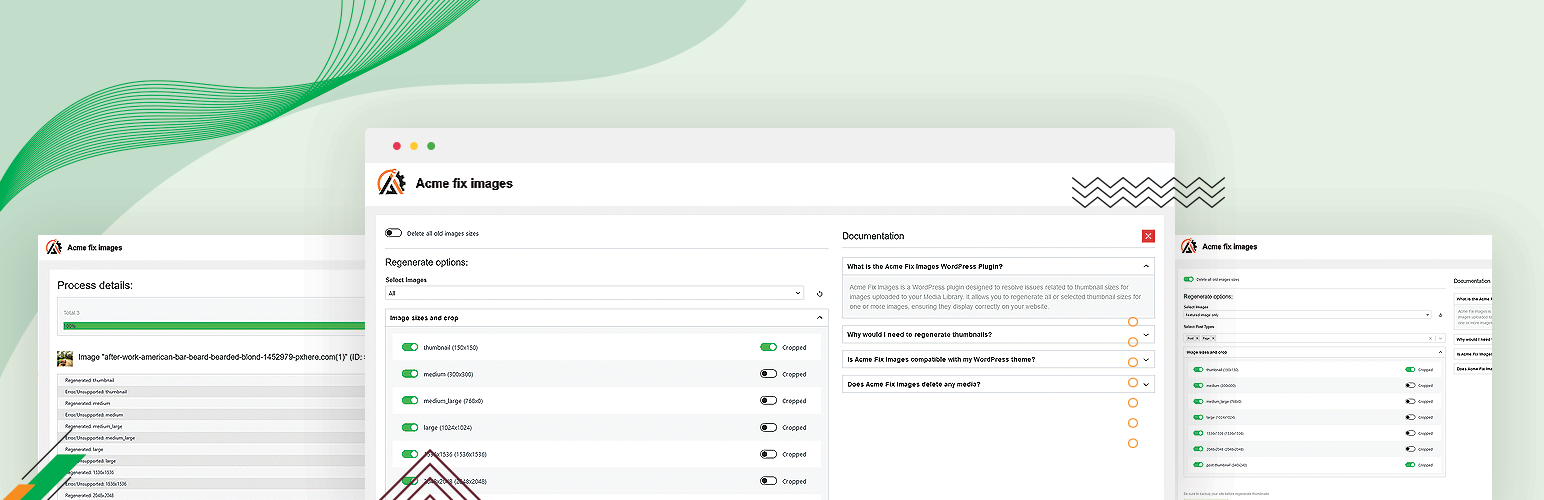
Acme Fix Images - Regenerate Thumbnails
| 开发者 |
acmethemes
codersantosh |
|---|---|
| 更新时间 | 2024年10月30日 19:56 |
| 捐献地址: | 去捐款 |
| PHP版本: | 5.0 及以上 |
| WordPress版本: | 6.7 |
| 版权: | GPLv2 or later |
| 版权网址: | 版权信息 |
详情介绍:
Regenerate Thumbnails - Acme Fix Images is a handy WordPress plugin designed to resolve issues related to image thumbnail sizes. If you've recently adjusted image sizes in your Media Settings or encountered display problems due to improper thumbnail sizes, this plugin can help you ensure consistency and proper display of images across your website.
- Log in to your WordPress admin panel.
- Navigate to Appearance => Acme Fix Images.
- Select the image sizes and options you wish to fix.
- Click "Fix All Images" to regenerate thumbnails according to your chosen sizes.
安装:
There are two ways to install the plugin:
- Upload the plugin's zip file via Dashboard -> Plugins -> Add New -> "Upload Plugin".
- Extract the plugin folder and place it in the "/wp-content/plugins/" directory.
屏幕截图:
常见问题:
What is the purpose of this plugin?
Regenerate Thumbnails - Acme Fix Images is developed to address image size issues, particularly after adjusting image sizes in Media Settings. It ensures your images display consistently across your website.
Why would I need to regenerate thumbnails?
There are several reasons why you might need to regenerate thumbnails. These include switching themes, encountering issues with images not displaying correctly due to improper thumbnail sizes, and fixing image sizes after you have changed image sizes from Media Settings. Regenerating thumbnails ensures consistency and proper display of images across your website.
更新日志:
2.0.3
- Added: Tested with the latest WordPress
- Added: RTL support
- Updated: Contributors
- Updated: Atomic CSS
- Updated: npm packages
- Fixed: Admin Notices Hidden by Sticky Header on Plugin Settings Page
- Added: Plugin Settings menu.
- Updated: Limited image information to a maximum of 100, with the latest appearing first.
- Fixed: Resolved async/await JavaScript issues by reverting to an earlier version of wp-scripts.
- Updated: readme and info
- Rewrite using ATRC and WP React Plugin Boilerplate
- Added a few features
- Added security and permissions
- Initial release.