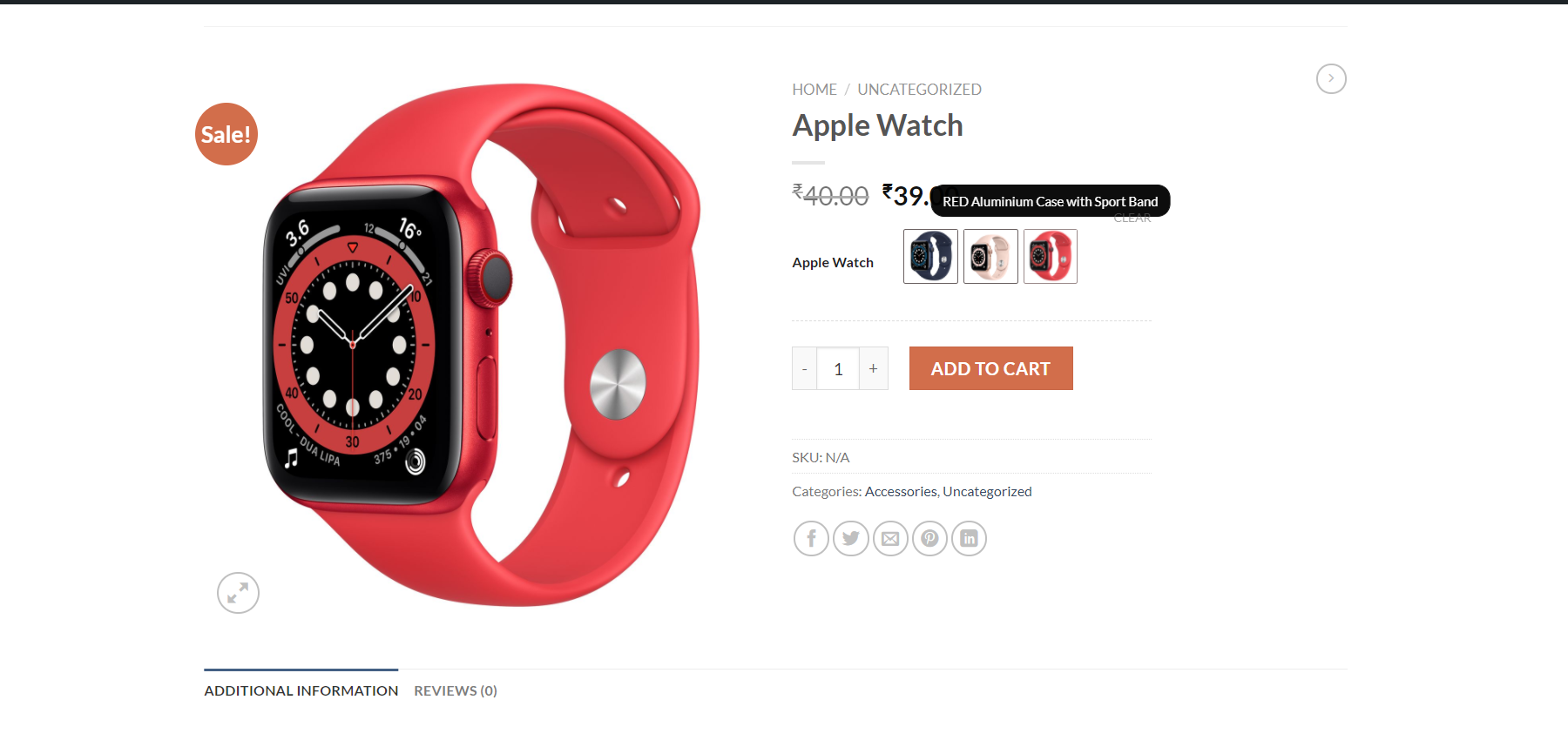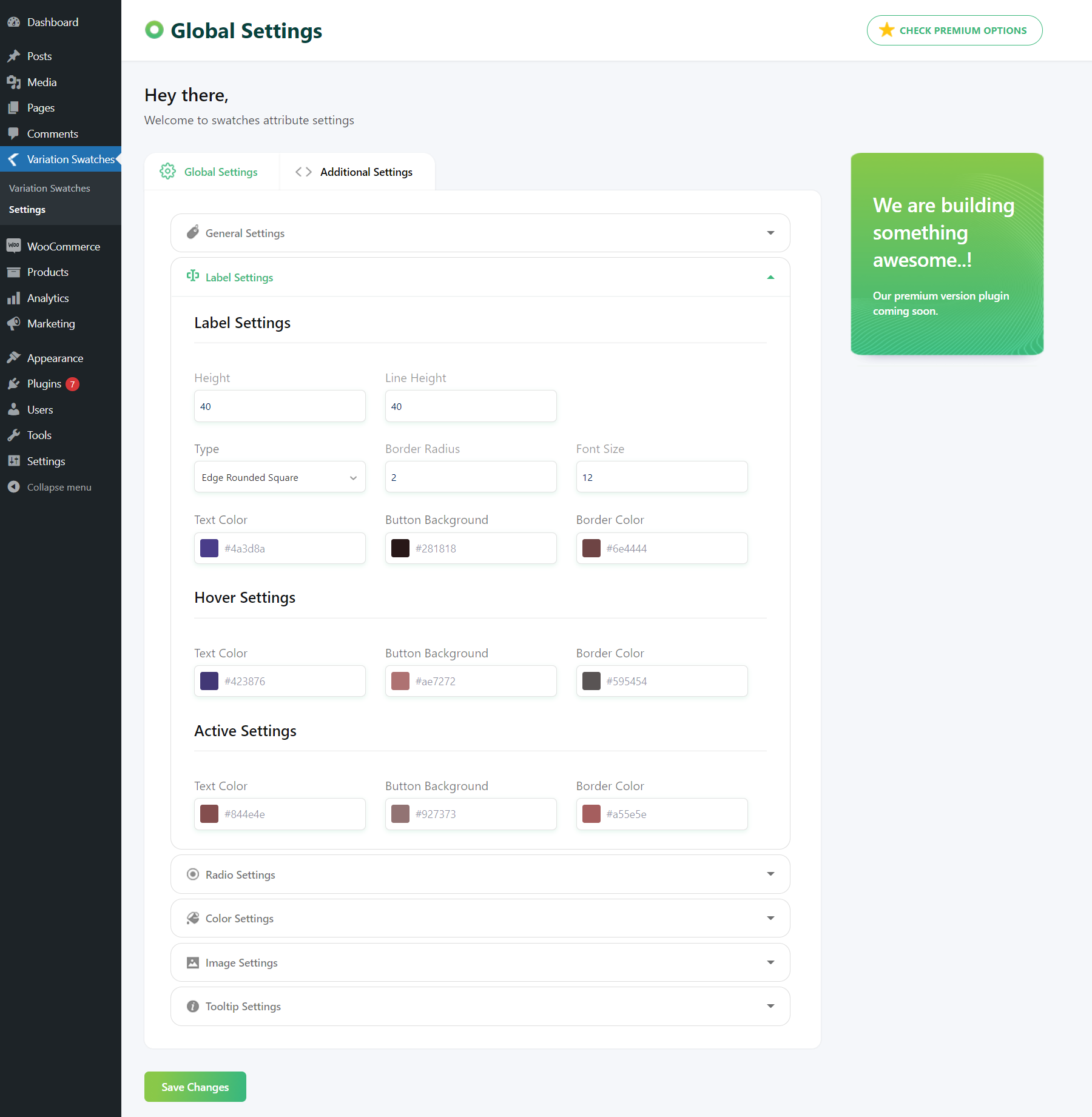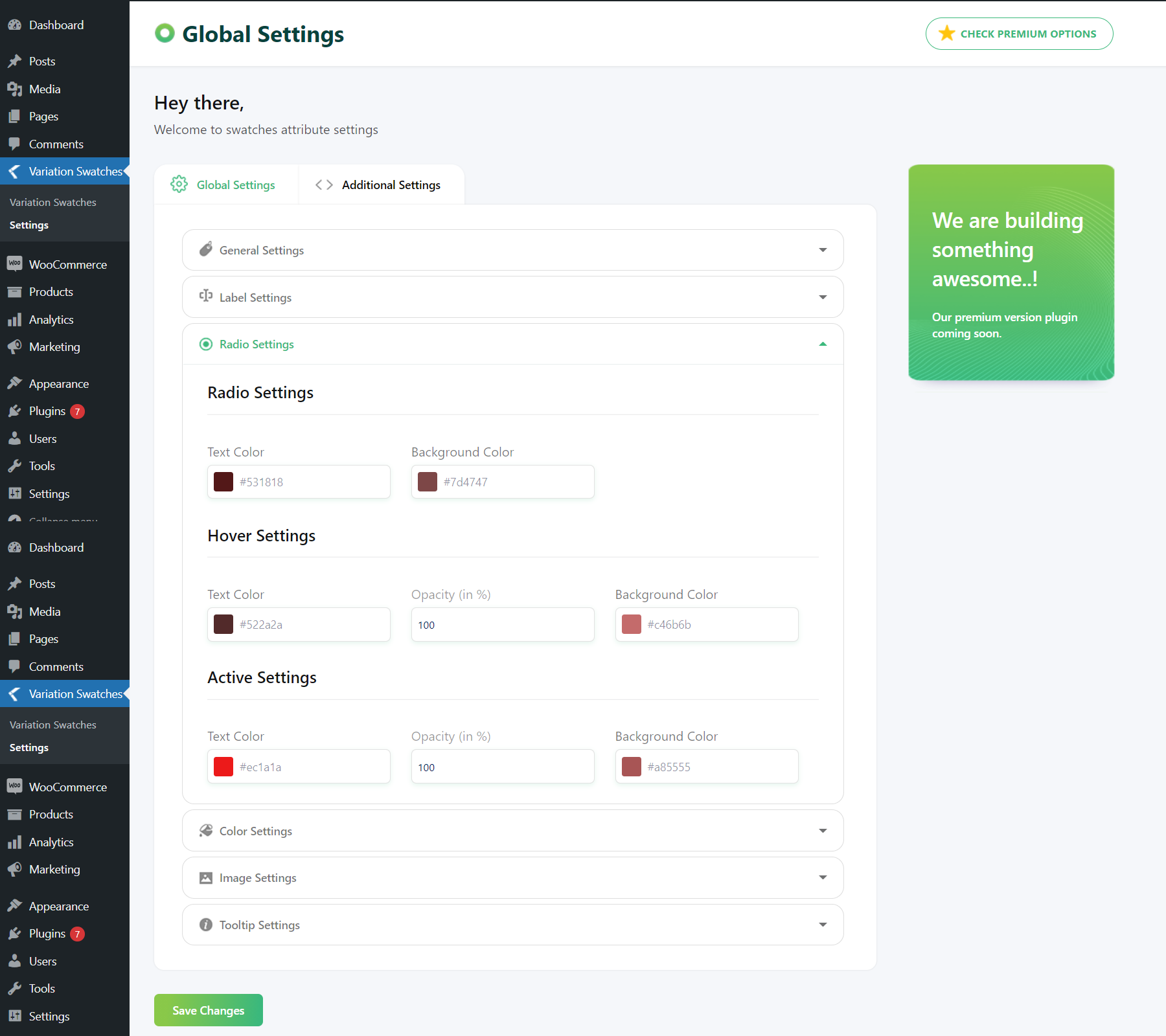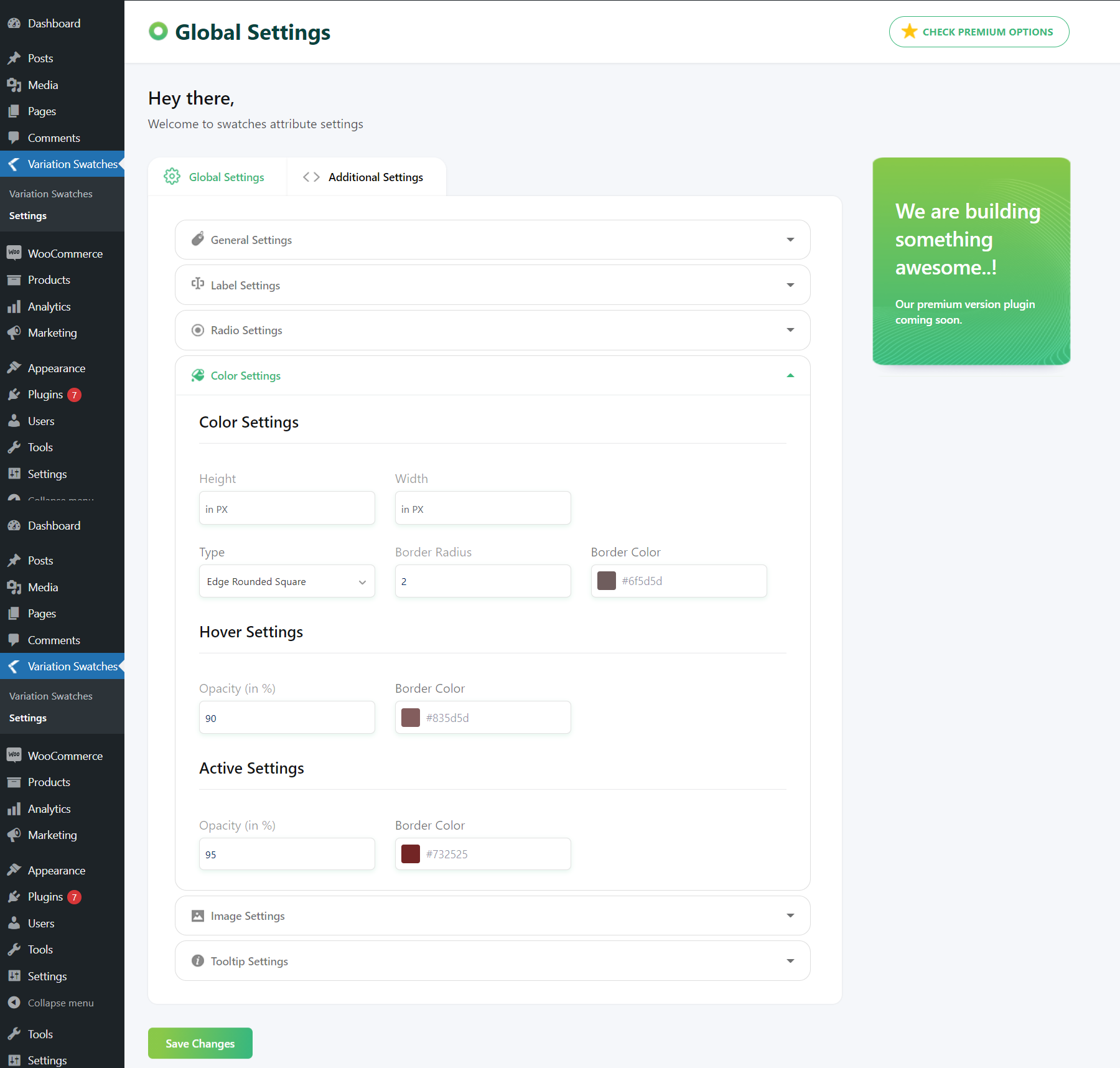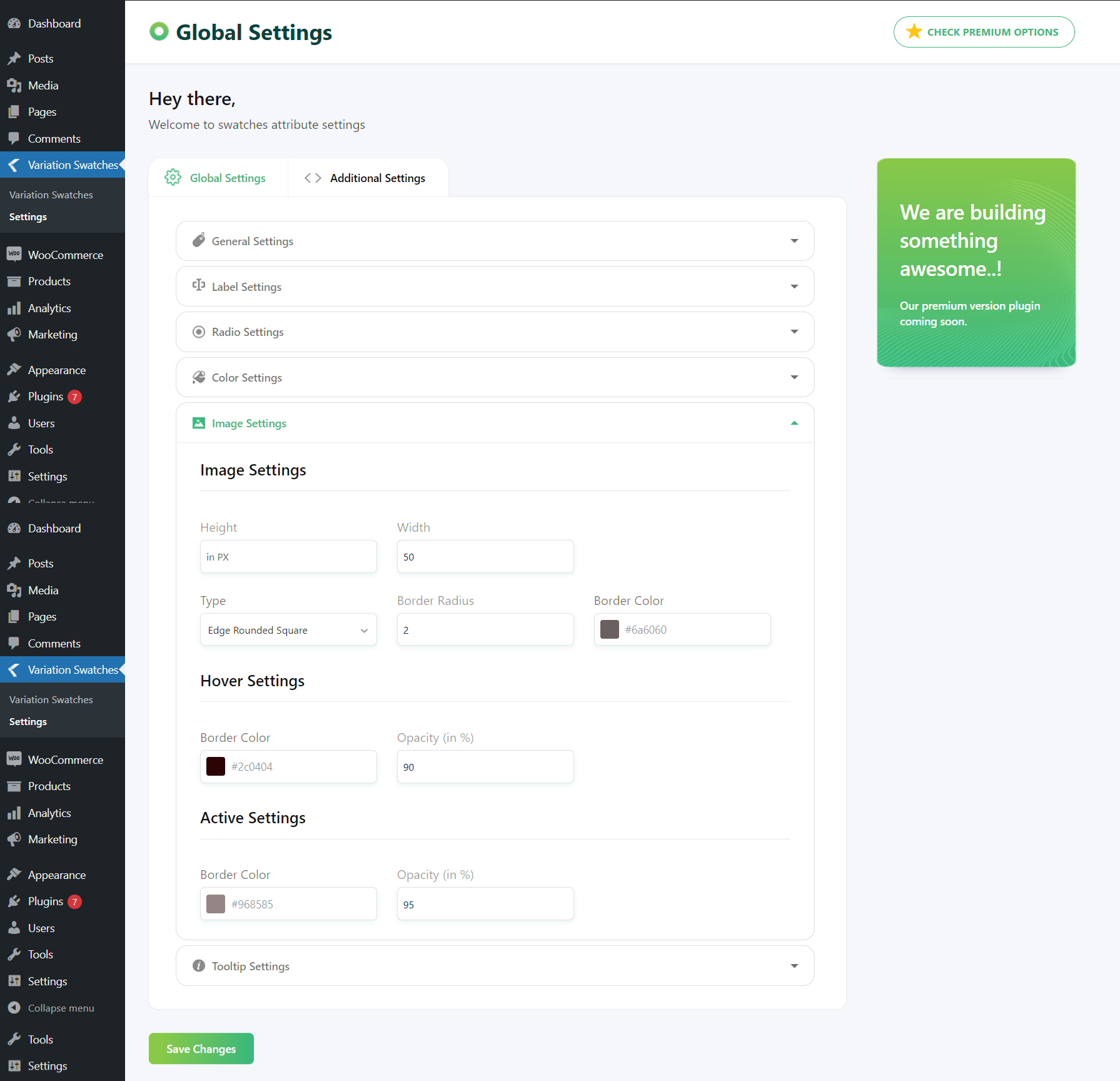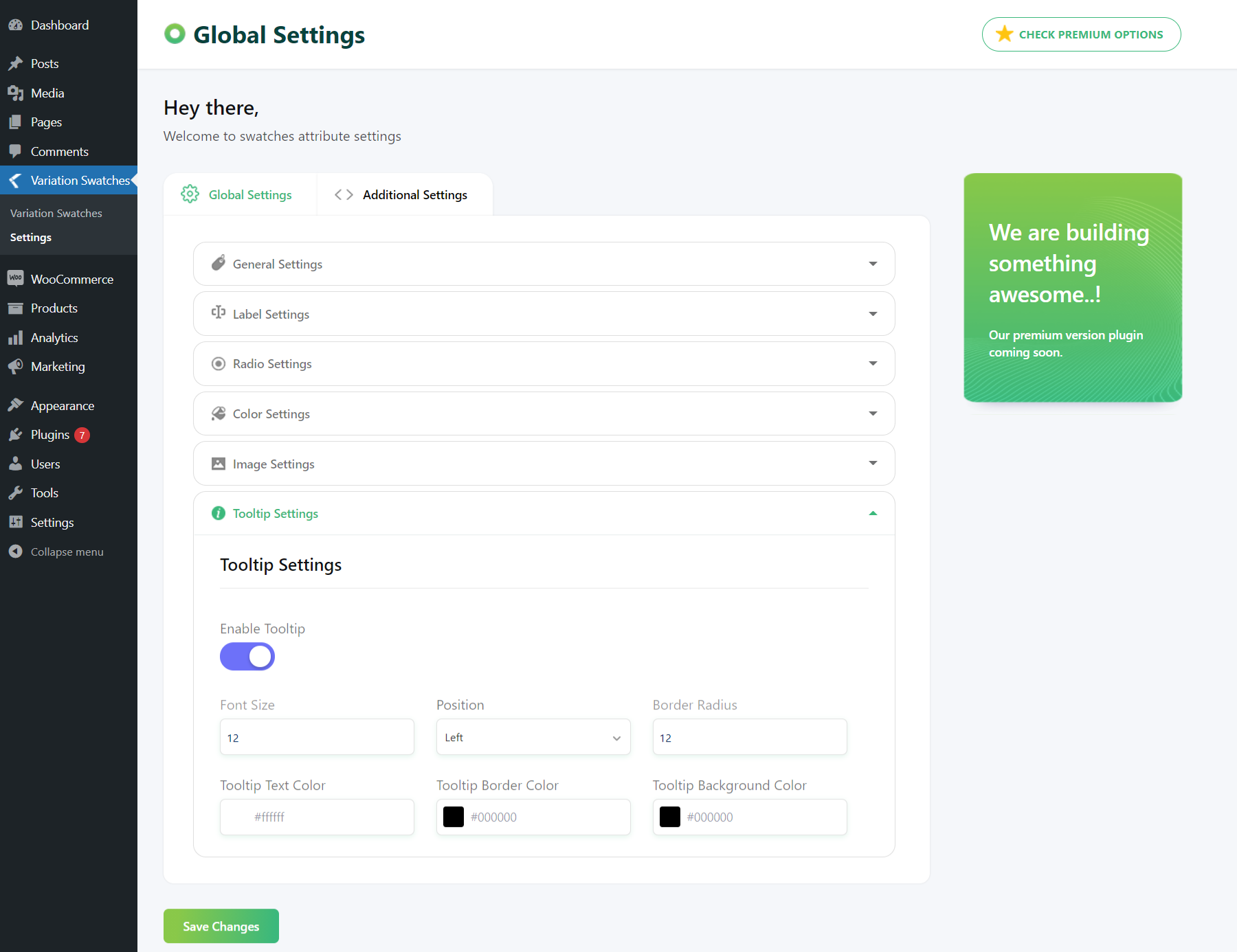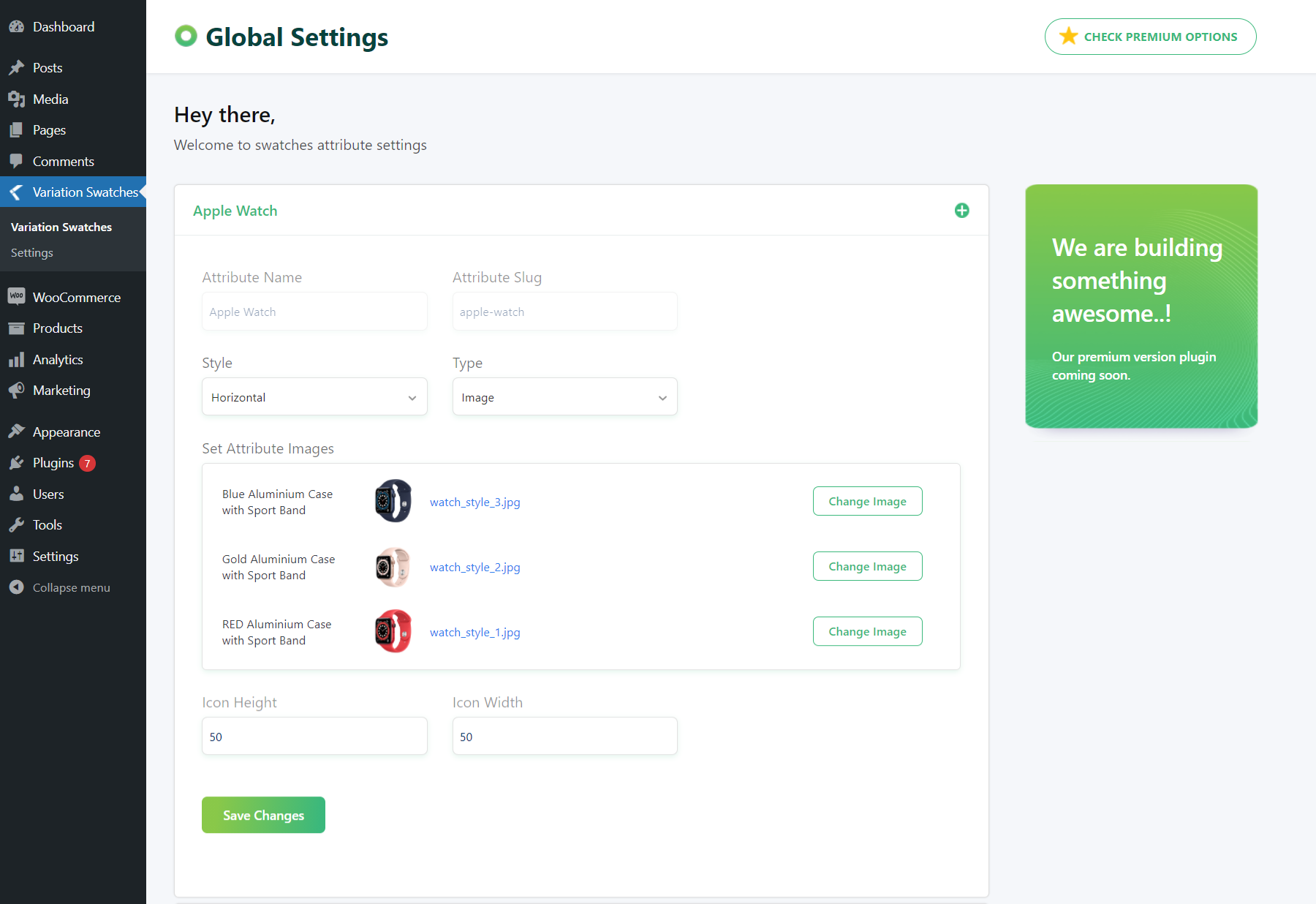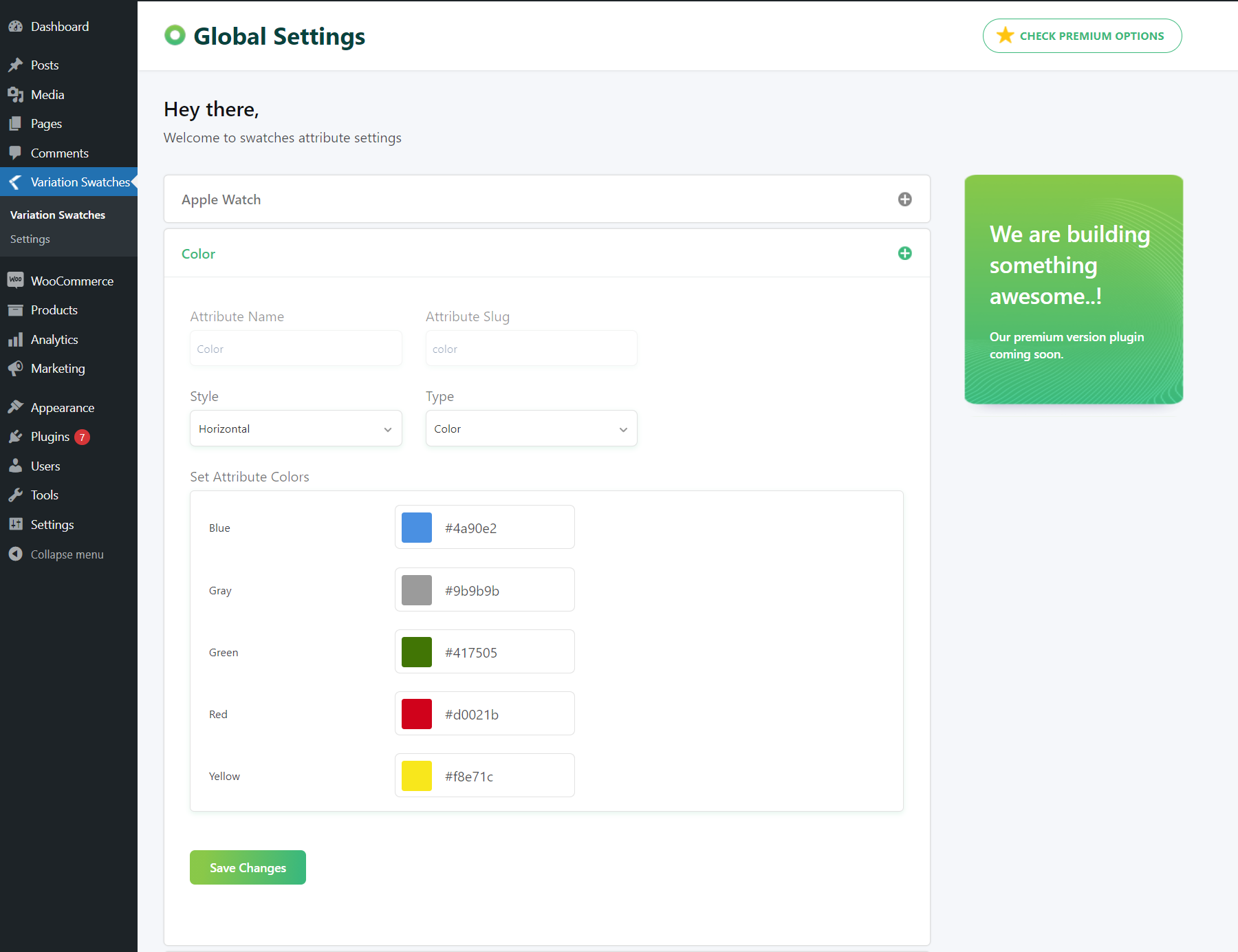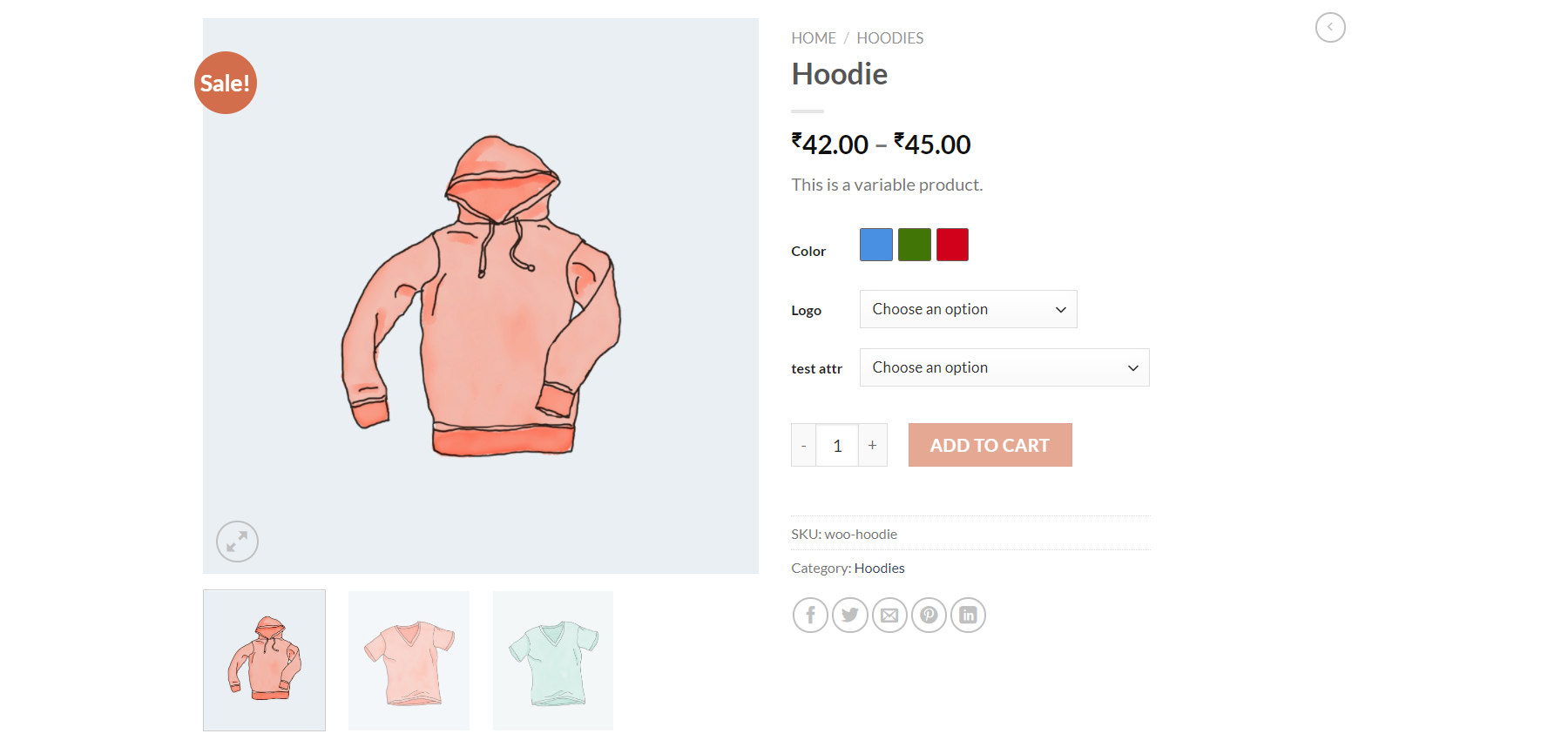Variation Swatches for WooCommerce
| 开发者 | acowebs |
|---|---|
| 更新时间 | 2024年6月12日 14:17 |
| PHP版本: | 4.9 及以上 |
| WordPress版本: | 6.4 |
详情介绍:
WooCommerce Variation Swatches Plugin is a reliable extension that can perform wonders on your product attributes with robust UI. Use Aco Variation swatches for WooCommerce to turn your product attributes into striking and vibrant swatches to suit your theme styles.
Design labels, colors, images, or radio swatches and say goodbye to the normal dropdowns. With Variation Swatches for Woocommerce, you can exhibit the variation of the products in terms of their different properties.
Try the Demo | Documentations | Pro Version
安装:
Installing "Variation Swatches for WooCommerce" can be done either by searching for "Variation Swatches for WooCommerce" via the "Plugins > Add New" screen in your WordPress dashboard, or by using the following steps:
- Download the plugin via WordPress.org
- Upload the ZIP file through the 'Plugins > Add New > Upload' screen in your WordPress dashboard
- Activate the plugin through the 'Plugins' menu in WordPress
屏幕截图:
常见问题:
Can I customize the Swatches styles from the backend?
Yes, with Woocommerce product variation swatches, you can customize the swatches style from the backend.
Can I use custom colors for product attributes in the WooCommerce swatches plugin?
Yes, you can, use the custom colors, set the woocommerce color swatches swatches type as colors, and choose your preferred color.
Can I use the variation swatches plugin for custom images for attributes?
Yes you can, just set the swatches type as images and select / upload your image.
更新日志:
1.2.6
- Support for WordPress 6.4
- Support for WooCommerce 8.4
- Support for WordPress 6.2 and WooCommerce 7.5
- Quickview compatibility fix
- Support for WooCommerce 7.1 and WordPress 6.1
- [Bug Fix]: Undefined index in class-acovsw-options.php on line 447
- Support for WooCommerce 7.0
- [Bug Fix]: PHP Warning
- Support for WooCommerce 6.9
- [Bug Fix]: Swatches admin loading issue
- [Bug Fix]: Tooltip display issue
- UI Update
- Support for WooCommerce 6.8
- Support for WooCommerce 6.7
- Support for WooCommerce 6.6
- Support for WordPress 6.0
- Support for WooCommerce 6.5
- Support for WooCommerce 6.4
- UI Update
- Support for WooCommerce 6.3
- Support for WooCommerce 6.1 and WordPress 5.9
- Support for WooCommerce 6.0
- Support for WooCommerce 5.8
- [Bug Fix]: Custom Attributes CSS fix
- Support for WooCommerce 5.6.0 and Wordpress 5.8.1
- Added custom attributes support
- Support for WooCommerce 5.5.1 and Wordpress 5.8.0
- Support for WooCommerce 5.5.0
- Support for WooCommerce 5.4.0
- Support for WooCommerce 5.3.0
- 2021-05-04
- Initial release (beta)