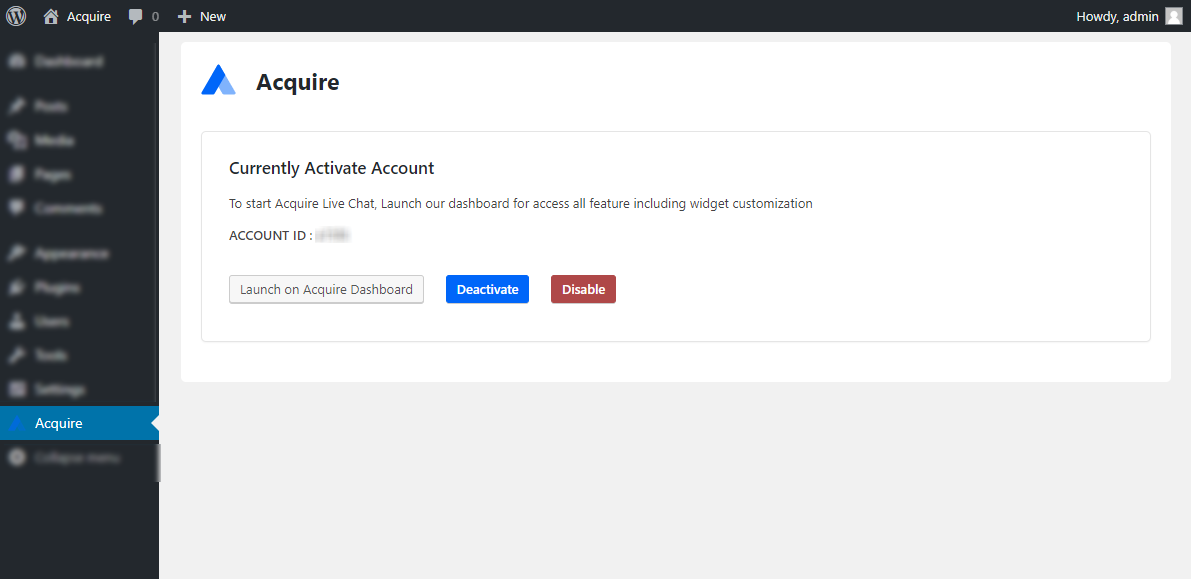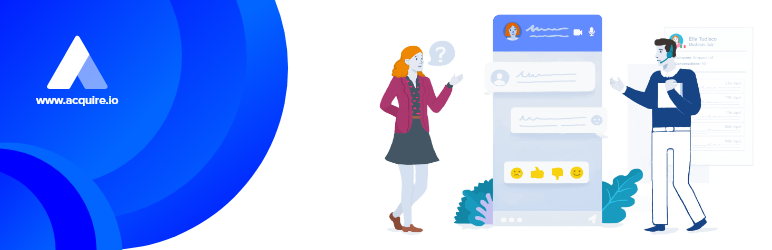
Acquire
| 开发者 | acquire |
|---|---|
| 更新时间 | 2019年10月14日 20:32 |
| 捐献地址: | 去捐款 |
| PHP版本: | 5.2.4 及以上 |
| WordPress版本: | 5.2.2 |
| 版权: | GPLv2 or later |
| 版权网址: | 版权信息 |
标签
video chat
customer support
live chat
call center
Acquire
acquire
Live video chat
Co browsing
Chat
chat online
chat software
contact plugin
contact us
free chat
IM Chat
live chat inc
live chat services
live chat software
live chatting
live help
live support
live web chat
livechat
olark
online chat
online support
php live chat
snapengage
support software
Website Chat
WordPress chat
wordpress live chat
wordpress live chat plugin
zendesk
Zopim
Zopim live chat
voice call
screen share
co-browsing
call recording
heatmap
下载
详情介绍:
Acquire is an all-new multi-channel customer communication platform which aim to provide personalized and targeted conversations with the customers. It helps to build relations with the clients with strong communication, providing the features that jell up with every department be it Sales, support, marketing etc.
On the way to providing great services it also enhances the business in terms of revenue by targeted communication, easy contact, generating leads, automated support (reducing expenses) and many to name.
The Acquire extension for Wordpress can significantly help you with increasing your sales and support for the customers. It would help the to-be customers to interact with your sales representatives and in return, this would increase the sales and your profits take a ride to cloud nine. With the same approach, you could also provide the round the clock, best support to your customers.
安装:
- Install Acquire either via the WordPress.org plugin directory, other download plugin then unzip the contents of
acquire.zip - Move
acquirefolder inside your wordpress's 'wp-content/plugins' folder - Activate the plugin through the 'Plugins' menu in WordPress
- You will now see Acquire menus in your wordpress admin section, open that acquire menu
- Activate your Acquire account and then you are done!
- You want new Acquire account ID register on app.acquire.io
- Acquire plugin integration instruction see on our acquire web acquire.io
屏幕截图:
更新日志:
1.0
- Acquire chat script code will be on your site, one you logged in.
- Easy login to Acquire account
- Initial plugin design.
- Acquire script code update.
- Acquire script code update.