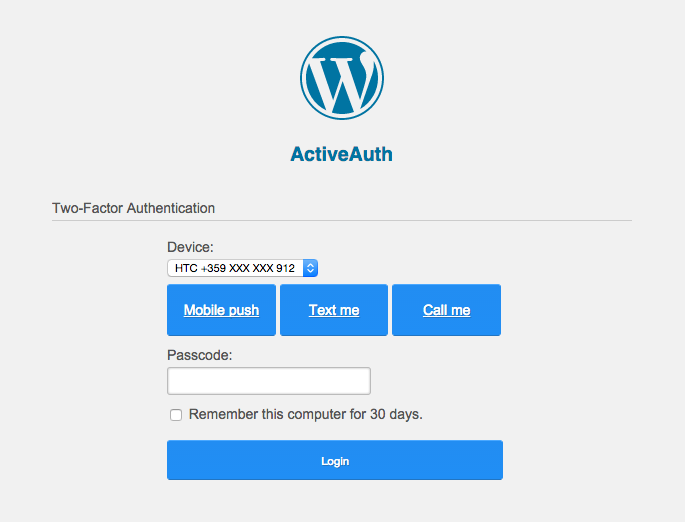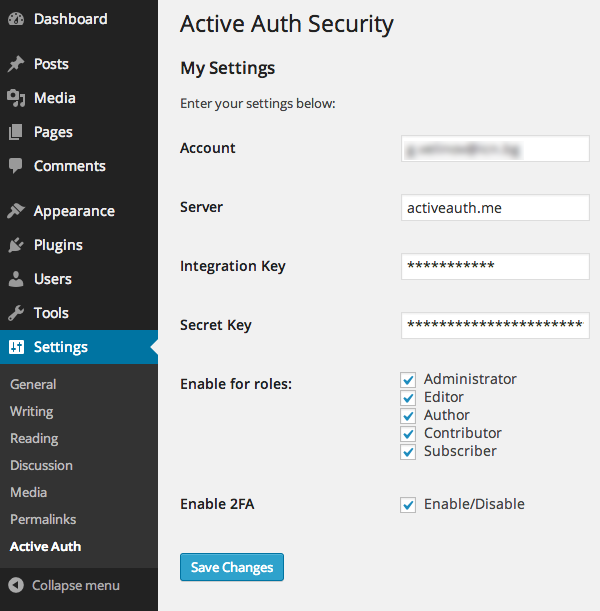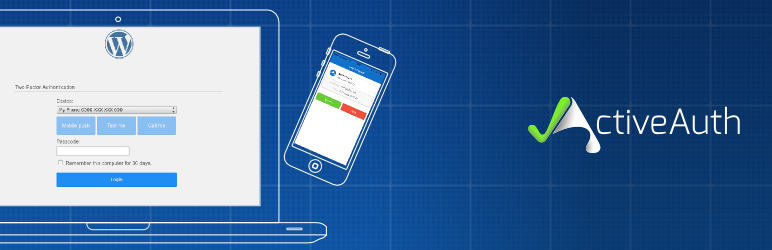
ActiveAuth
| 开发者 | ActiveAuth |
|---|---|
| 更新时间 | 2014年11月25日 16:16 |
| 捐献地址: | 去捐款 |
| PHP版本: | 3.0.1 及以上 |
| WordPress版本: | 4.3 |
| 版权: | GPLv2 or later |
| 版权网址: | 版权信息 |
详情介绍:
ActiveAuth is a powerful yet easy to use solution which enables two-factor authentication for your wordpress site.
The plugin can increase your online security and will protect your privacy by adding a second layer of identity verification to prevent access to your site by password hacking.
The two-step verification (two-factor authentication) sends a second request, after you enter your ID and password on the website to your mobile device.
Even if you are using are using the strongest password ever, you never can be sure if you are not a subject of password sniffing or hacker attack on the password database.
By adding the 2nd layer of authentication, you remain secure even in the event your password for the first step is lost or stolen.
Simple and efficient you can use Mobile Push (over data) SMS, or even a phone call for the 2nd step.
安装:
- Upload
activeauthto the/wp-content/plugins/directory - Activate the plugin through the 'Plugins' menu in WordPress
- Create account in activeauth.me for getting secret keys
- Through the 'Settings' menu in WordPress admin panel select ActiveAuth
- Enter secret keys form your activeauth.me's account in fields listed there
- For account enter you email address form your activeauth.me account.
- Form 'Enable for roles' you can choose user roles on which two-factor authentication will be enabled
- Don't forget to check enable setting in the end to activate two-factor authentication (Enable 2FA)
屏幕截图:
常见问题:
Is it free
Yes it's free.
How to take integration and secret keys
Create an account in ActiveAuth.me. After that add device and create integration.
更新日志:
1.0
- First stable version