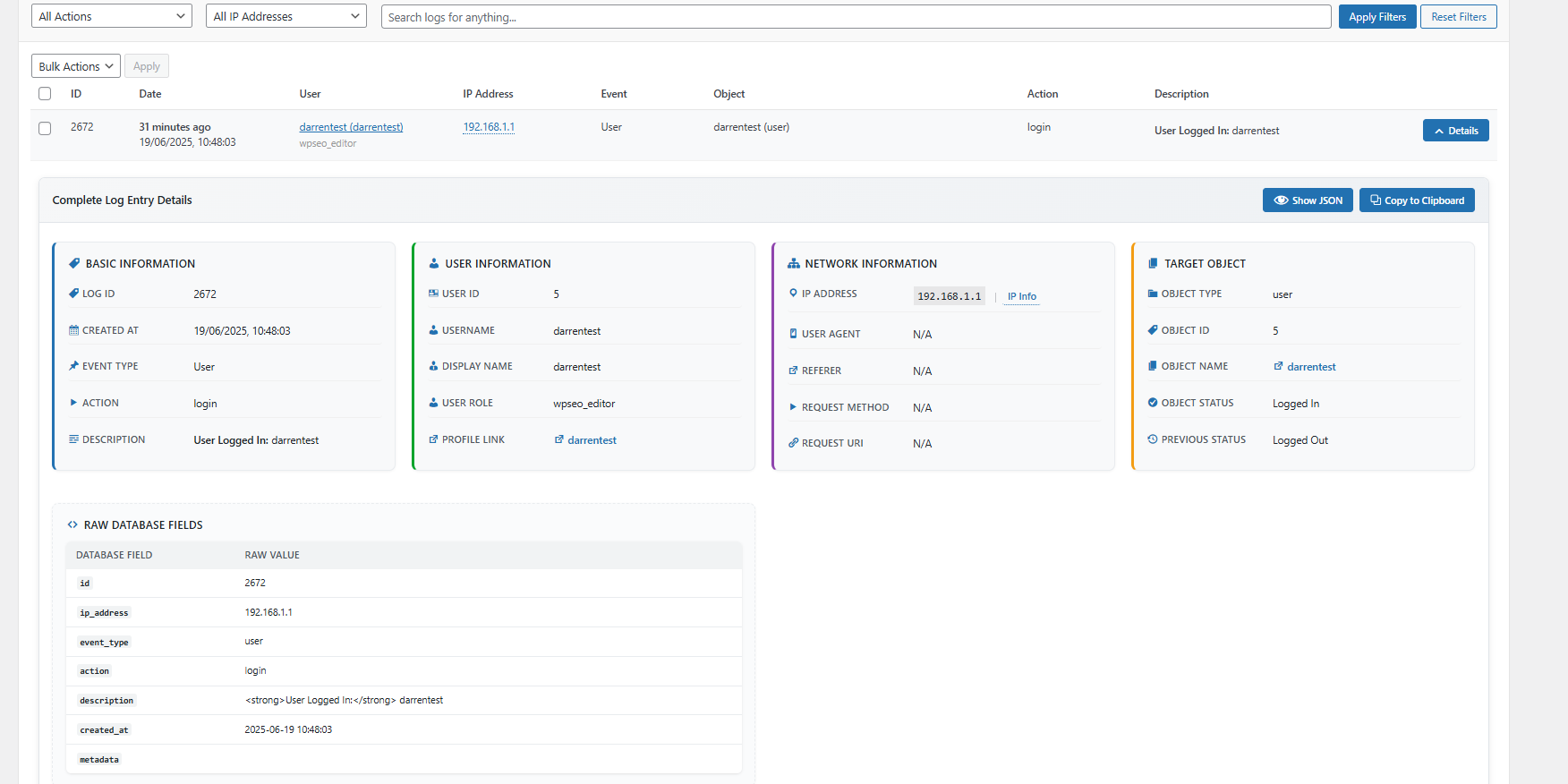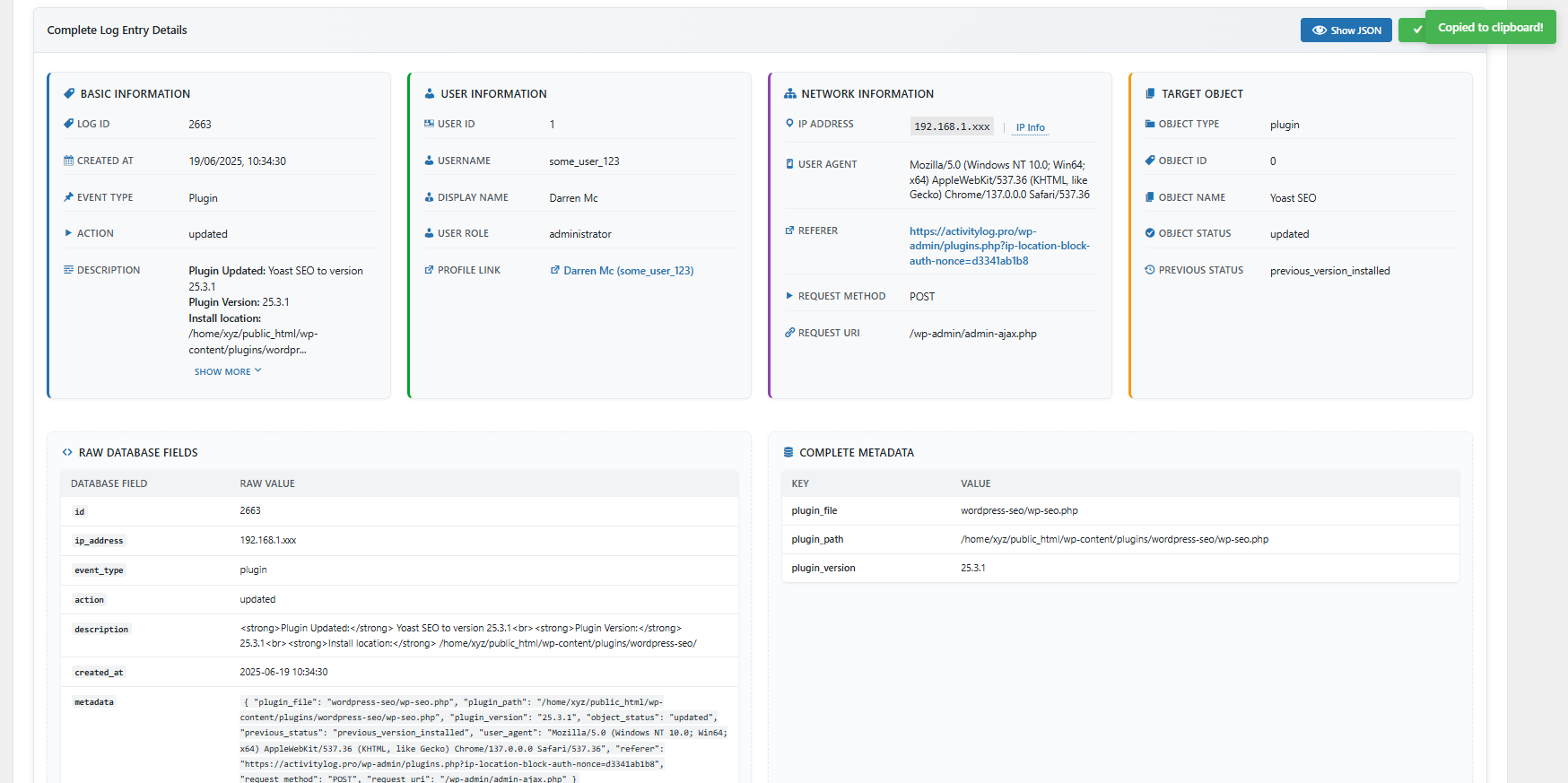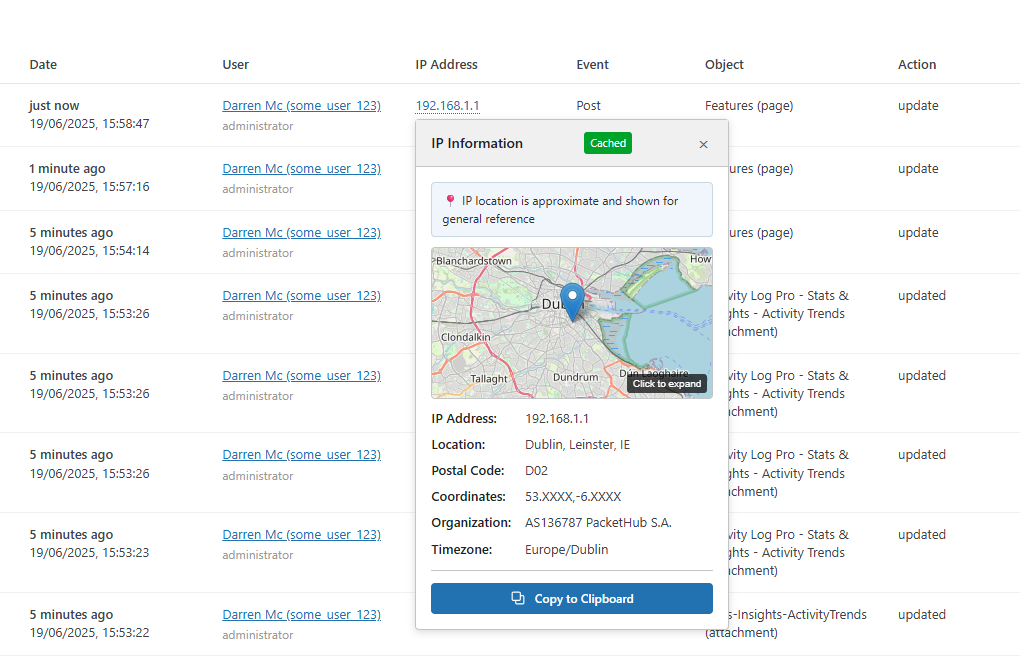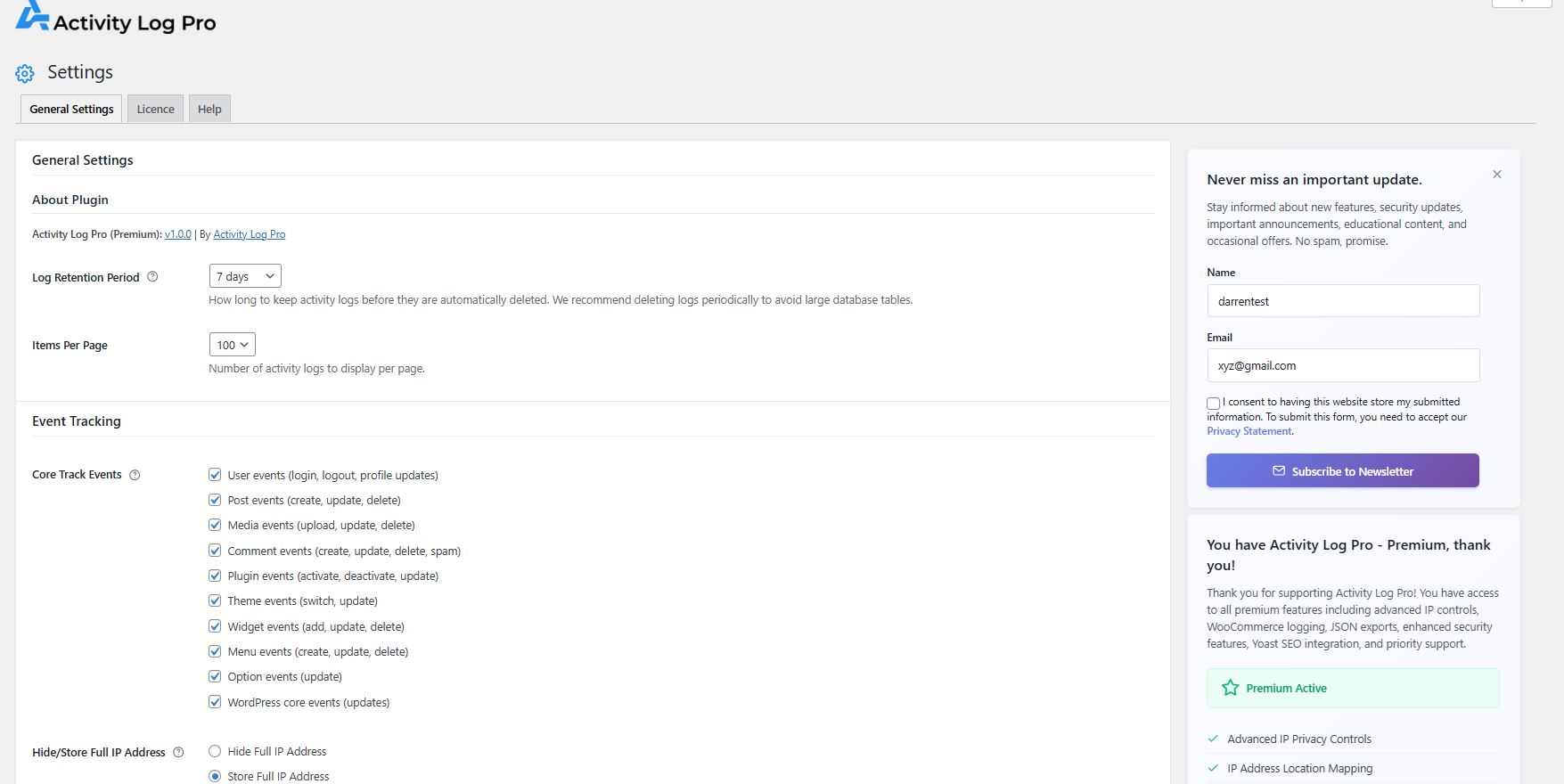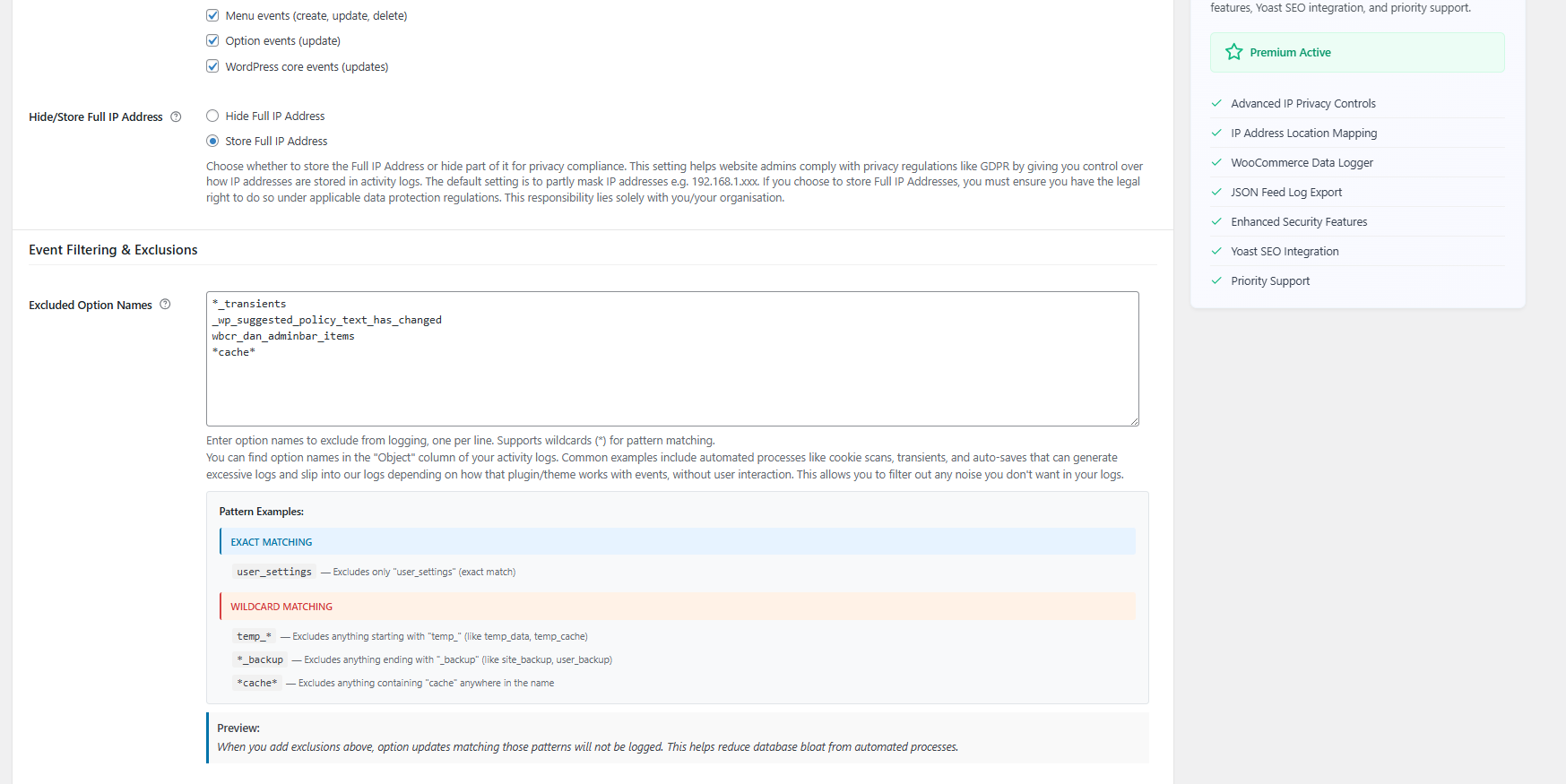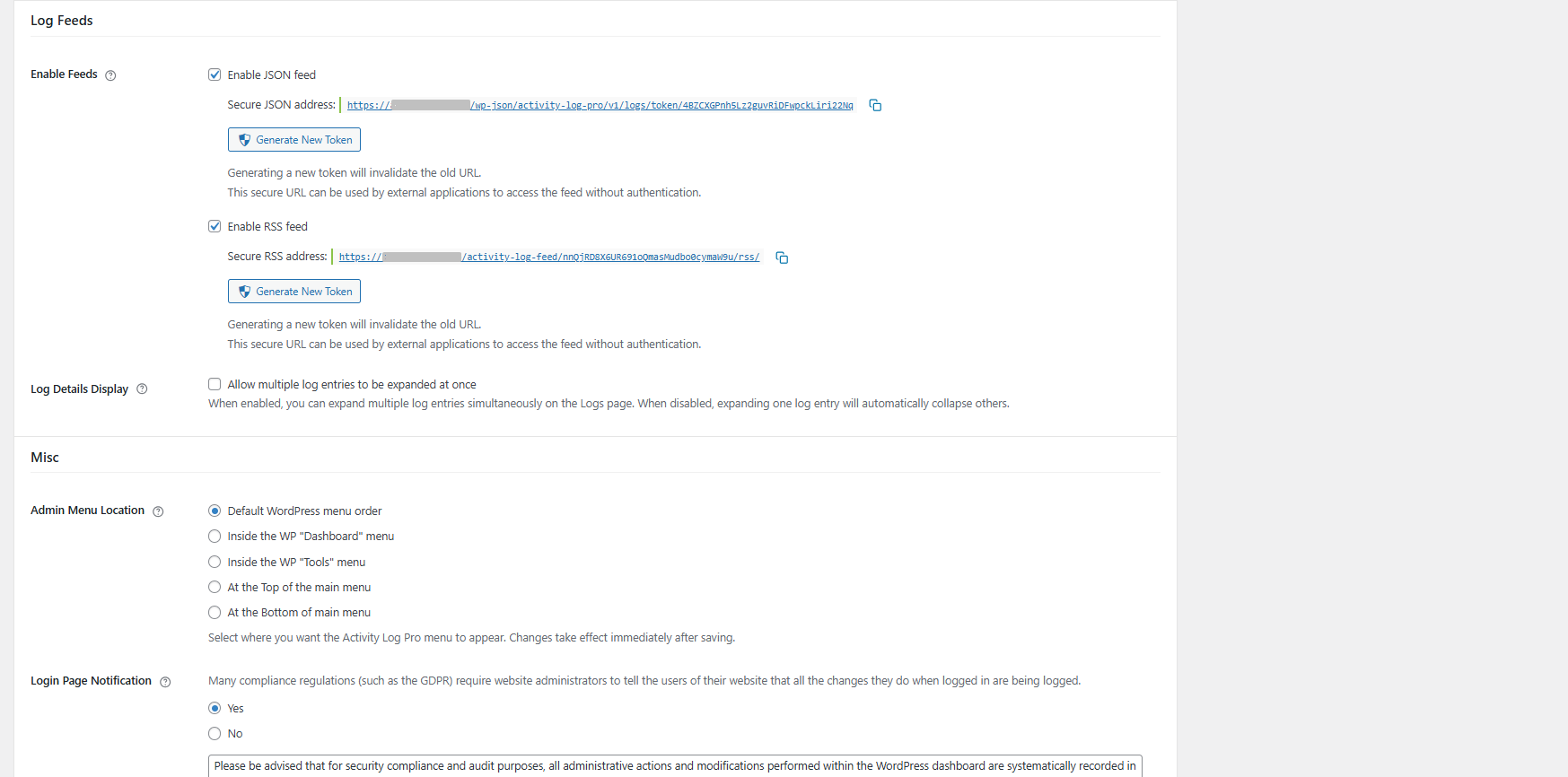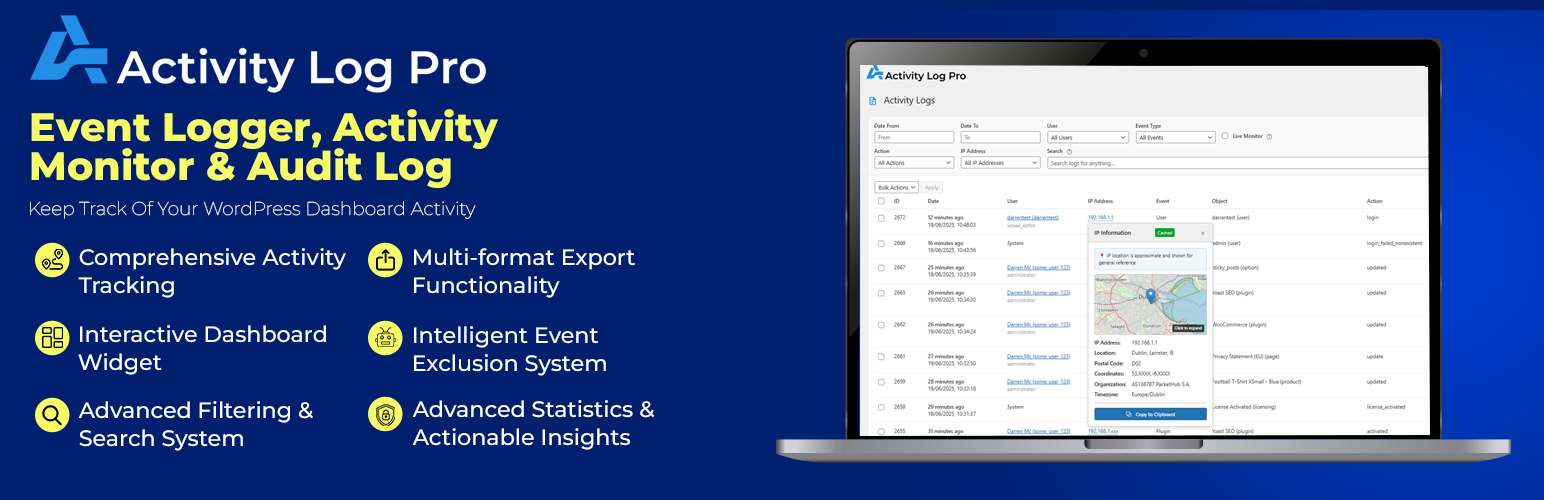
Activity Log Pro – Event Logger, Activity Monitor & Audit Log for WordPress
| 开发者 |
activitylogpro
darrenmcentee |
|---|---|
| 更新时间 | 2025年11月24日 22:16 |
| 捐献地址: | 去捐款 |
| PHP版本: | 7.4 及以上 |
| WordPress版本: | 6.9 |
| 版权: | GPLv2 or later |
| 版权网址: | 版权信息 |
详情介绍:
"This is a super slick plugin guys. Very simple to use, very clean interface. Super excited about it." - Ryan @ InfluenceWP.com "Perfect! Robust and exemplary neat plugin! All the info that you need is in a clear overview." - @mixhaActivity Log Pro gives you a complete audit trail of everything happening on your WordPress site. See who logged in, what content changed, exactly when it happened, which plugins were updated and any suspicious activity - all in one place. Perfect for businesses, e-commerce stores, agencies, and multi-user sites that need visibility into who did what, when, and where. Whether you’re troubleshooting issues, staying compliant, or monitoring for security threats, Activity Log Pro makes it easy to keep your site secure and transparent. [youtube https://www.youtube.com/watch?v=lXFKMhagrrY]
安装:
- Login to your WordPress admin panel
- Go to Plugins → Add New
- Search for "Activity Log Pro"
- Click "Install Now" and then "Activate" That's it, event logging will work right away
- Download the plugin zip file
- Login to your WordPress admin panel
- Go to Plugins → Add New → Upload Plugin
- Select the downloaded zip file and click "Install Now"
- Activate the plugin through the 'Plugins' menu
- Navigate to Activity Log Pro in your WordPress admin menu.
- Configure your tracking preferences in the Settings tab (optional).
- Set data retention policies according to your needs (optional).
- Review the activity dashboard to see tracked events.
- Use Exclusions (Setting) to filter our events you do not want to track (optional).
- Check Permissions: Ensure you have Administrator privileges - Activity Log Pro requires
manage_optionscapability - Clear Cache: Clear any caching plugins or server-side caches
- Check Database: Verify your WordPress database is accessible and has proper permissions
- Plugin Conflicts: Temporarily deactivate ALL plugins to identify conflicts
- Caching Plugin Issues: Clear cache after generating feed tokens, or exclude feed URLs from caching (plugin will detect and warn about caching conflicts)
- Theme Issues: Switch to a default WordPress theme temporarily
- Get Support: Visit activitylog.pro/support for detailed troubleshooting The plugin should start logging immediately after activation. If issues persist, check your WordPress debug log for specific error messages.
屏幕截图:
常见问题:
Does this plugin affect my site's performance?
Activity Log Pro is engineered for minimal performance impact. It uses a custom database table and optimized queries to ensure efficient logging. For most sites, the overhead is negligible, but as with any logging plugin, there is some additional database activity during user actions. Log retention and caching features help maintain long-term performance. There is also an exclusion filter to prevent any event getting logged.
Is this plugin GDPR compliant?
Yes, this plugin includes GDPR-ready features to help with GDPR compliance including IP anonymization, data retention controls, and the ability to delete user-specific logs upon request. Compliance responsibility lies solely with you/your organisation.
My site has too many log entries from automated processes. How can I reduce the noise?
Activity Log Pro includes a powerful exclusion feature to filter out unwanted automated entries while preserving important security and audit information. To set up exclusions:
- Go to Activity Log Pro > Settings
- Find the "Event Filtering & Exclusions" section
- Use the "Excluded Option Names" field to specify what to exclude
- Exact matching: Enter specific option names like
user_session_data - Wildcard patterns: Use * as placeholder:
temp_*excludes anything starting with "temp_"*_backupexcludes anything ending with "_backup"*cache*excludes anything containing "cache"
How long are activity logs stored?
By default, logs are stored for 30 days. You can customize this in the plugin settings to any period from 7 days to 365 days retention (365 days is not recommended for performance reasons).
Can I export the activity logs?
Yes! You can export logs in multiple formats including CSV, JSON, HTML and TXT formats. Exports can be filtered by date range, user, activity type, and more.
Can I exclude events from the logs screen?
Yes, Activity Log Pro provides both filtering and exclusion capabilities: Real-time Filtering (on logs screen):
- Date Range: Filter by specific date ranges
- User: Filter by specific users
- Event Type: Filter by categories (user, post, comment, etc.)
- Action: Filter by actions (create, update, delete, etc.)
- Search: Context-aware search across all log fields
- Multiple filters can be combined for precise results
- Excluded Option Names: Prevent specific option updates from being logged
- Found in Settings > Event Filtering & Exclusions
- Supports exact matches and wildcards (e.g. temp_, _backup, cache etc)
- Useful for excluding automated processes, transients, and auto-saves
- Reduces database bloat from noise events
- One option name per line in the textarea
Does it work with multisite installations?
Activity Log Pro can be installed on WordPress multisite networks and will function on individual sites within the network. However, the current version does not include network-wide administration features or centralized logging across network sites. Each site in the network maintains its own separate activity logs.
What integrations are available?
Currently, we have deep integrations with WooCommerce and Yoast SEO, with more coming soon. The plugin also works seamlessly with most other WordPress plugins.
Can I customize what activities are tracked?
Yes, the plugin includes granular controls to enable or disable tracking for specific activity types. You can track everything or only the activities that matter to your site.
Is technical support provided?
Yes, I provide comprehensive support. The free version support is via the WordPress plugin support forum. Premium support options are via 👉 activitylog.pro/support →
Can I track custom post types?
Yes, Activity Log Pro automatically tracks all custom post types in addition to standard WordPress posts and pages.
How do I view failed login attempts?
Failed login attempts are tracked automatically and can be viewed in the main activity dashboard. Filter by "Login_failed" Action to see security-related login issues.
What happens to my data if I uninstall the plugin?
Activity Log Pro includes a complete uninstall process that removes all plugin data, all logs, custom tables and settings when you choose to uninstall. This ensures your database remains clean and optimized with no leftover data or performance impact. Set the "Remove all plugin data on uninstall" option in "Uninstall Clean-up" within Settings.
What's the difference between free and premium versions?
The free version includes comprehensive activity logging for all WordPress core functions. Premium adds advanced privacy controls, enhanced security features, IP location mapping, SIEM integration capabilities, and priority support. View full Premium Features 👉 activitylog.pro/pricing →.
更新日志:
- 💝 Sponsor the plugin - So we can keep it free and advance development
- ⭐ Leave a 5-star review - Help others discover our logging solution
- 🚀 Upgrade to Premium - Unlock advanced features
- Added: Option to Exclude Media Attachments uploaded to Excluded Post Types. (Premium)
- Fixed: Fixed some small bugs.
- Enhanced: Tested on WordPress 6.9 (RC2).
- Enhanced: Languages updated.
- Added: Excluded Post Types feature (Premium) - Select custom post types to exclude from activity logging
- Fixed: Premium plugin initialization timing to resolve activation dependency issues
- Fixed: License tab rendering when premium plugin is active
- Fixed: Extension interface loading sequence for proper premium feature registration
- Enhanced: Custom Post Type exclusion now works across all logging methods (create, update, delete, status transitions)
- Added: Activity Digest Email Reports - Automated daily, weekly, or monthly email summaries of site activity
- Added: Customizable email schedules with timezone support and multiple recipient support
- Added: Email Schedule Status display showing cron status, next run time, and last sent timestamp
- Added: Test email functionality and email preview for digest reports
- Added: Excluded Option Names filtering - Now Easily Filter out unwanted option logs (transients, cache, etc.)
- Enhanced: Settings UI with improved layout and professional status indicators
- Enhanced: Log descriptions now highlight "changed from/to" values with color-coded display for easier comparison
- Enhanced: Array and object values in logs now show actual content instead of generic "[array]" placeholder
- Fixed: Settings save functionality to prevent duplicate submissions
- Added: New Dashboard widgets: (1) Daily Activity, (2) Activity by Event Type, (3) Action Type Distribution, (4) Peak Activity Times.
- Added: Quick Tips feature - Comprehensive tips covering logs, database management, feature discovery, security, and workflow optimization.
- Added: ChangeLog card to Help Tab.
- Added: New 'Core Track Events' - 'WordPress core events (updates)' option.
- Added: Smart Rating Request - with meaningful milestones.
- Enhanced: Improved plugin stability and performance.
- Enhanced: Better plugin upgrade experience with data preservation.
- Enhanced: Log Search results now maintain consistency with the "Live Monitoring" feature, if enabled.
- Fixed: Data Picker UI on Export page.
- Fixed: Various minor bugs and improvements for better reliability.
- Initial release.
- Complete activity tracking for all WordPress core functions.
- User login/logout monitoring with IP tracking.
- Post, page, and media activity logging.
- Plugin and theme change tracking.
- WooCommerce integration.
- Yoast SEO integration.
- Export functionality (CSV, JSON, HTML and TXT formats).
- Advanced filtering and search.
- Customizable data retention.
- GDPR compliance features.
- Mobile-responsive admin interface.
- Enterprise-grade custom database architecture.
- Complete uninstall cleanup system.
- WordPress core 6.8 compatibility checked.
- PHP Compatibility check on plugin loading.
- Additional enhancements for complete activity logging.