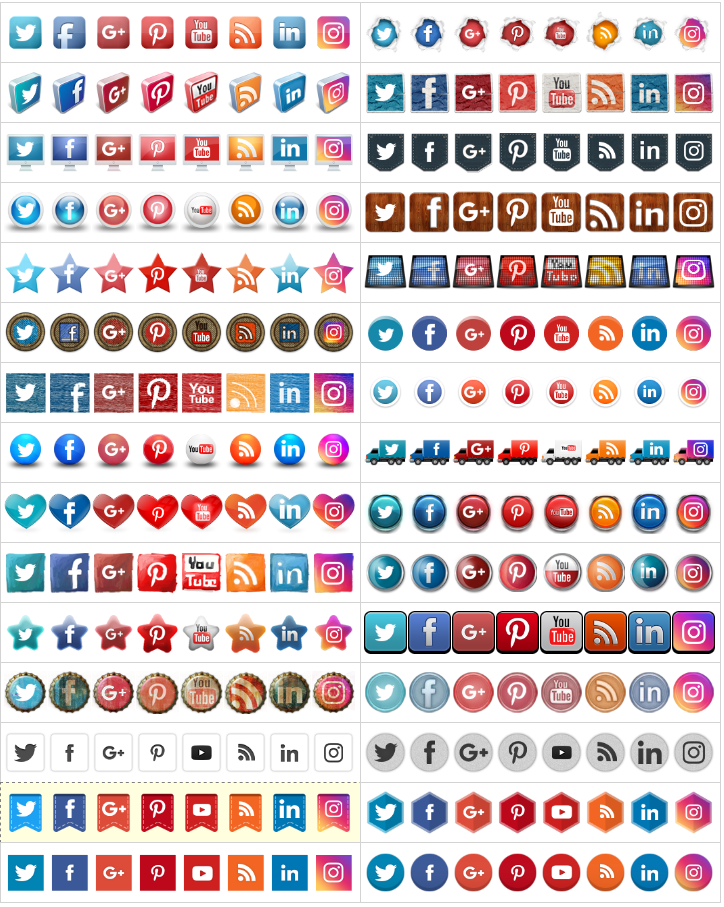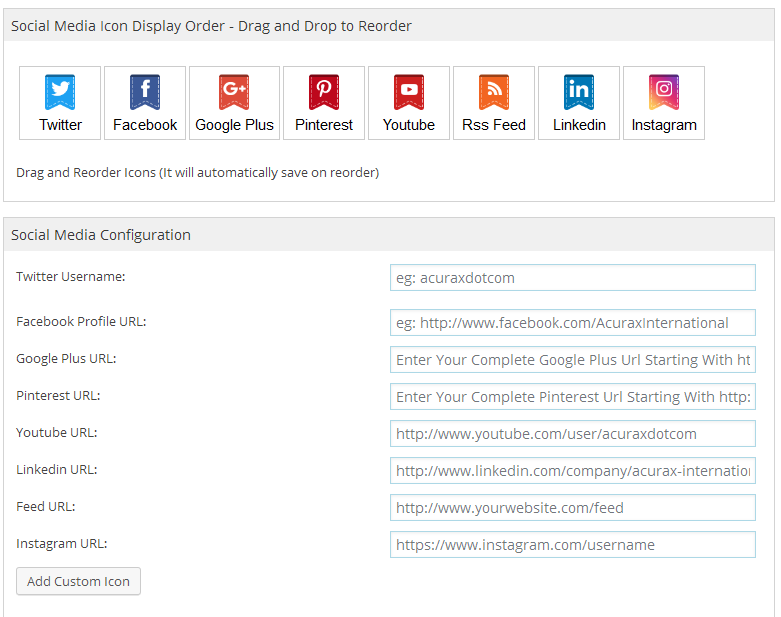Social Media Widget by Acurax
| 开发者 |
Acurax
socialmediadesk |
|---|---|
| 更新时间 | 2021年5月28日 16:50 |
| 捐献地址: | 去捐款 |
| PHP版本: | 5.3 及以上 |
| WordPress版本: | 5.4.1 |
| 版权: | GPLv2 or later |
详情介绍:
安装:
屏幕截图:
常见问题:
How can i hide a social media icon?
To hide an icon, Just don't give any value for that button link.. it will automatically gets hidden.
How can i use the social media icon widget?
Plugin Support Social Media Widget, You can have any number of widgets where on each social media widget you can configure the Social Media Icons size and Icon Design/Style. To add a social media widget to your sidebar.. your theme must support sidebars. Go to Appearance >> Widgets,to add "Acurax Social Media Widget" widget to your sidebar.
How Many Social Media Widget Can i use?
Plugin Support More than one instance of Social Media Widgets, So you can use as many social media widget on your sidebars and each can have separate icon style or size.
Why my social media icons are displaying vertically?
In addition to social media icon css styles generated by Acurax Social Media Widget plugin, Your theme's css styles may also get applied and it causes this issue.
How can i fix the social media icon displaying vertical issue?
We have added an option in the misc page to enable and disable theme conflict fix, if your social media icon widget icons display as vertical, then please enable the theme conflict fix.
There are a lot of other social media icon plugins, but why this plugin?
Most of all the plugins have more and more options that makes configuration complex, those have a bunch of social media profile integration's. But in our case we chosen the must to have icons and made it perfect styling.. More icons on website make it look bad.. So use the essentials with sexy display.
Can i add my own icons for the social media profiles?
Yes, But not in basic version, You can have any number of extra icons in our premium version and you can link it to anywhere like your instagram,contact page or services page.
After Upgrading Plugin, Icons are not showing. why?
You need to visit the plugin settings page once after updating the plugin to complete the update process.Only after that it will show the icons.
Will upgrade change any of my settings or configuration?
No, It will not.. :)
Can i have custom css for the social media icon widget?
Currently, our settings page have no option, but we have given proper id and class for each element and so it is easy to add css styles in your themes stylesheet.. Have more questions ? Drop a mail and we shall get back to you with the answers.
更新日志:
- Fix - Code Optimization
- Fix - Instagram Icon Not Showing
- Fix - Code Optimization
- Fix - Compatibility Fix
- Fix - Code Optimization
- Fix - Removed Google Plus Icon
- Fix - Compatibility Fix
- Fix - Security Improvements
- Fix - Perfomance Improvements
- Fix - Code Improvements
- Fix - URL Break Issues
- Fix - Perfomance Improvements
- Fix - Code Improvements
- Fix - Perfomance Improvements
- Fix - Security Fixes
- Fix - Perfomance Improvements
- Code Improvements
- Fix - Perfomance Improvements
- Code Improvements
- Fix - Perfomance Improvements
- Code Improvements
- Fix - Perfomance Improvements
- 6 New Icon Styles
- Instagram Support Added
- Code Improvements
- Fixes for wordpress deprecated functions
- Fixed Bug On Upgrade Notice
- Stable Release
- Total Programming Logic Changes
- Perfomance Improvements
- Optimized Speed
- Improved and Solid Structure
- Stable Release
- Dec 07, 2015
- Bug Fixes
- Updated Twitter Icons
- Updated Google Plus Icons
- Stable Release
- Nov 22, 2015
- UI Improvements
- Bug Fixes
- Stable Release
- Code Improvements
- Aug 26, 2015 | NOTE: UPGRADING PLUGIN WILL NOT CHANGE YOUR SETTINGS/CONFIGURATION.. UPGRADE WITH CONFIDENCE :)
- Compatibility Fix
- Stable Release
- Code Improvements
- Aug 22, 2015 | NOTE: UPGRADING PLUGIN WILL NOT CHANGE YOUR SETTINGS/CONFIGURATION.. UPGRADE WITH CONFIDENCE :)
- Stable Release
- Security Fix
- Nov 04, 2014 | NOTE: UPGRADING PLUGIN WILL NOT CHANGE YOUR SETTINGS/CONFIGURATION.. UPGRADE WITH CONFIDENCE :)
- Stable Release
- Troubleshoot Option Bug Fixes
- Sep 18, 2014 | NOTE: UPGRADING PLUGIN WILL NOT CHANGE YOUR SETTINGS/CONFIGURATION.. UPGRADE WITH CONFIDENCE :)
- Stable Release
- Minor Bud Fixes
- June 07, 2014 | NOTE: UPGRADING PLUGIN WILL NOT CHANGE YOUR SETTINGS/CONFIGURATION.. UPGRADE WITH CONFIDENCE :)
- Stable Release
- Optimized Codes
- Added Troubleshoot Menu
- Configuration Style Improvements
- March 13, 2014 | NOTE: UPGRADING PLUGIN WILL NOT CHANGE YOUR SETTINGS/CONFIGURATION.. UPGRADE WITH CONFIDENCE :)
- Added Theme Warning Ignore Option
- Optimized Codes
- Updated Option Description
- Jan 09, 2014 | NOTE: UPGRADING PLUGIN WILL NOT CHANGE YOUR SETTINGS/CONFIGURATION.. UPGRADE WITH CONFIDENCE :)
- Fixed Spelling
- More Stable Release
- Oct 21, 2013 | NOTE: UPGRADING PLUGIN WILL NOT CHANGE YOUR SETTINGS/CONFIGURATION.. UPGRADE WITH CONFIDENCE :)
- Optimized Code
- More Stability
- July 19, 2013 | NOTE: UPGRADING PLUGIN WILL NOT CHANGE YOUR SETTINGS/CONFIGURATION.. UPGRADE WITH CONFIDENCE :)
- Icon Order Change Ajax Optimized
- Added Stability to Make You More Happy
- More Stability
- February 20, 2012 | NOTE: UPGRADING PLUGIN WILL NOT CHANGE YOUR SETTINGS/CONFIGURATION.. UPGRADE WITH CONFIDENCE :)
- Added Option to disable highlighting menu on admin area
- Added Option to disable highlighting plugin on plugin list
- Improved CSS Styling
- Improved Programming Structure
- Stable Release
- December 04, 2012 | NOTE: UPGRADING PLUGIN WILL NOT CHANGE YOUR SETTINGS/CONFIGURATION.. UPGRADE WITH CONFIDENCE :)
- Added Misc settings.
- Now in Misc settings - You have option to fix icons displaying in vertical issue.
- Added alt tags to icons.
- Fixed Missing Argument Issue.
- Added title tags to icon links.
- Graphics Improvements.
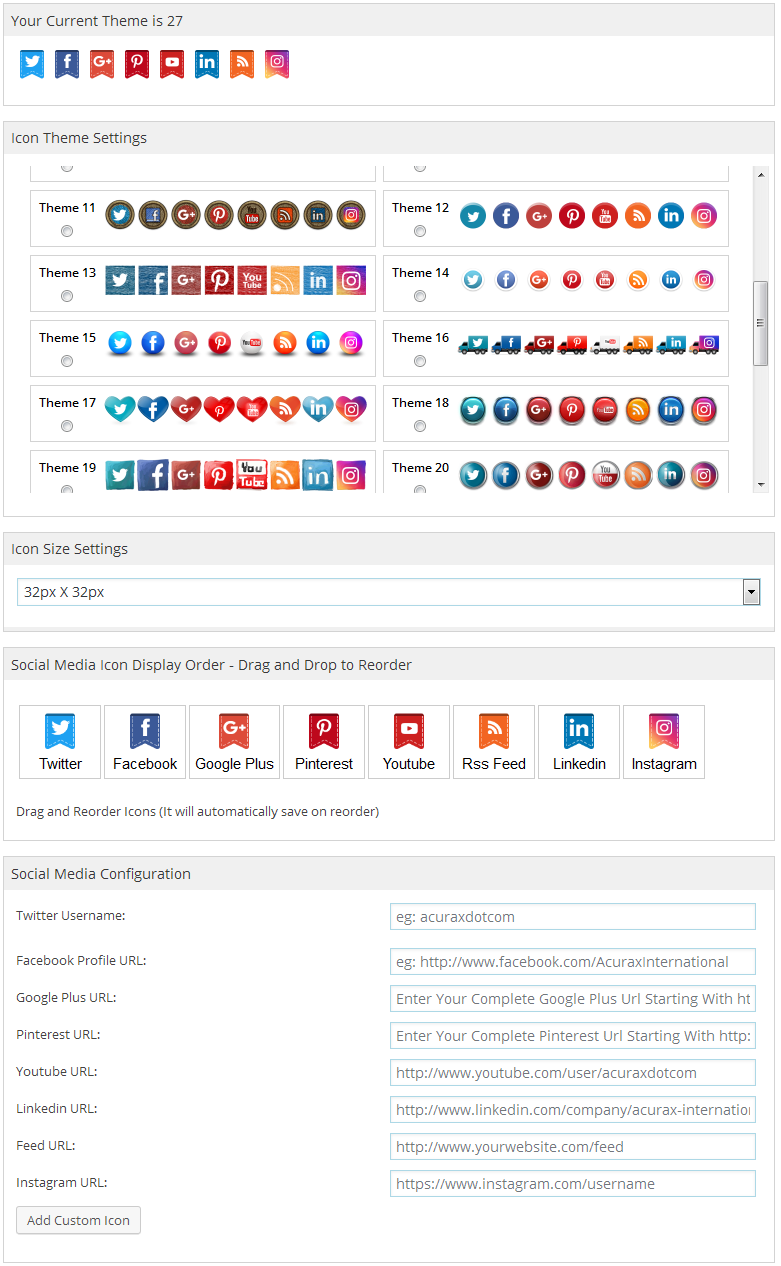
![Widget Preview - [INSET: Widget Settings]](https://cdn.jsdelivr.net/wp/acurax-social-media-widget/assets/screenshot-2.jpg)