
Ad Blocking Detector
| 开发者 | getadmiral |
|---|---|
| 更新时间 | 2018年8月31日 23:56 |
| PHP版本: | 4.4 及以上 |
| WordPress版本: | 4.7 |
| 版权: | GPLv2 or later |
| 版权网址: | 版权信息 |
标签
下载
详情介绍:
- Detects all major adblocking browser extensions on all major web browsers. Including AdBlock, AdBlock Plus, and Ghostery.
- Compatible with WordPress multisite networks. For more information regarding adblock detecting and revenue recovery, please visit www.getadmiral.com.
安装:
- Search for "Ad Blocking Detector" in your WordPress "Add New" plugin section of your dashboard.
- Install and activate the "Ad Blocking Detector" plugin.
- Visit the newly added "Ad Blocking" menu in your admin section to get started.
- Download the latest version of adblock-detector and upload the
adblock-detector.zipfile in the Add New plugin section of your dashboard. - Activate the plugin through the "Plugins" menu in your WordPress admin section.
- Visit the newly added "Ad Blocking" menu in your admin section to get started.
屏幕截图:
常见问题:
How does this plugin treat visitors with JavaScript disabled?
For advanced analytics and revenue recovery solutions install: Admiral Adblock Analytics At this time, this plugin does not treat disabled JavaScript as an adblocker. If the visitor has JavaScript disabled, the plugin displays the content used for normal visitors with no adblockers.
Does this plugin prevent visitors with an adblocker from visiting my site or in any other way obscure the content?
It was not designed to do so, but it is possible to replicate that behavior in an indirect way. This plugin's purpose is to simply places alternative content in the space the ad would have displayed.
Why doesn't this plugin detect the ___ adblocker?
Not all adblockers operate the same way. This plugin was tested with the most common adblockers, but it is possible one was missed. If you find an adblocker this plugin doesn’t detect, visit the Report a Problem tab in the plugin's dashboard for information on testing and reporting undetected adblockers.
Can this plugin integrate with other ad management plugins?
This plugin recognizes shortcodes from other sources. Some ad management plugins use shortcodes to output their ads. You can use the shortcode generated by other plugins inside Ad Block Detector, allowing you to display ads from ad management plugins while harnessing the power of adblock detection. For more information regarding adblock detecting and revenue recovery, please visit www.getadmiral.com.
更新日志:
- Fix typos.
- Change developer contact information.
- Add requested "ABD_enabled" filter, for selective enabling/disabling of plugin.
- Fix AdBlock Plus Easy List blocking this plugin.
- Fix BLC plugin checklist errors.
- Add selective loading for certain elements to keep Ad Blocking Detector from slowing down the entire dashboard backend.
- Add a caching mechanism to statistics collection and calculation, helping to tamp down performance creep of this feature.
- Fix documentation typo.
- Fix update notification display issue.
- Address malware issue. See this support forum thread for more information: https://wordpress.org/support/topic/malware-trigger-ssoanbtrcom
- Fix typos.
- Potential fix for erroneous Block List Countermeasure plugin activation error message
- Fix faulty default value for global user-defined wrapper CSS selectors
- Fix statistics collection bug.
- NEW FEATURE: Statistics - Now includes ability to collect ad blocker statuses of your site visitors and view the aggregated data.
- Performance Improvement: Remove dependence on PHP sessions.
- Performance Improvement: Decrease memory usage in several functions by eliminating needless arrays and defining on demand only.
- Performance Improvement: Correct log pruning behavior, and reduce database access required for pruning.
- Performance Improvement: Replace PHP require_once() with require().
- Increased performance logging detail.
- Added more log customization settings.
- Minor bug fixes.
- Source code tidying.
- Performance Improvement: Counting shortcodes no longer retrieves all shortcodes and data from database (lower load times, less memory usage).
- Performance Improvement: Reworked Block List Countermeasure plugin status checking to an on demand check system.
- Performance Improvement: On demand only Settings API & WPSM Framework option registration. This should allow plugin management and disabling in the face of memory exceeded errors.
- Performance Improvement: Unset WPSM Framework construct references A.S.A.P., and prior to populating existing shortcodes. Should marginally reduce memory usage.
- Bug Fix: Version 2 -> Version 3 upgrade not updating shortcode list.
- Bug Fix: Log pruning not affecting database.
- Prefixed admin_post actions to avoid plugin collisions.
- Added more performance logging settings.
- Increased performance logging detail.
- Added button to automatically send log to developer.
- Fixed broken "Global CSS Selectors" problem that stopped Ad Blocking Detector script from running at all.
- Fix undefined variable error.
- Add performance statistics logging to help track down performance related bugs and problems.
- Refactored WPSM framework to eliminate circular reference PHP memory leaks, by removing circular references. Should eliminate the sporadic "Allowed Memory Size ... Exhausted" related plugin errors. Particularly with older versions of PHP.
- Fixed jQuery UI theme scoping issues.
- Performance improvement: Cache shortcode option names rather than search entire wp_options table.
- Catch PHP Warning when recursively deleting directories.
- When available, use Block List Countermeasure Plugin images in admin dashboard to circumvent ad blocker block lists.
- NEW FEATURES: Block List Countermeasure, Detection Improvement Options (now detects Ghostery)
- Revamped user interface that more closely matches WordPress' styling, quashes several bugs, and supports more advanced features
- Added numerous behavior customization options
- Added troubleshooting information, support request guides, logging and reporting, and more to expedite the support process
- Numerous bugs fixed, feature requests integrated, and improved the foundation for future features
- Much more!
- Fix update issue.
- Notify users about the rare, but dreaded, "tinyMCE is not defined" error, when it occurs, instead of failing silently.
- Attempt fix for "tinyMCE is not defined" errors.
- Fix PHP warnings and errors.
- Even further refinements to https certificate errors and frame busting in response to bug reports.
- Further refinements to https certificate errors and frame busting in response to bug reports.
- Fix frame busting prevention introduced in last update.
- Prevent unlikely, but possible page redirects (frame busting) introduced in last update.
- Fixes https certificate errors. Hopefully.
- Included JavaScript events for developer tie-ins.
- Fix typos and a bug introduced by last update.
- Update plugin listing and tutorial/tip links.
- Added CSS and JavaSript selectors and flags for easier end-user targeting.
- Add sidebar widget capabilities.
- Fix update issue.
- Minify JavaScript files to improve load time.
- Add additional HTML IDs, classes, and wrappers around output for easy CSS targeting.
- Added warning/confirmation before deleting shortcodes to prevent accidental deletions.
- Added plugin thumbnails.
- Verified, and so indicated, WordPress 4.0 support.
- Fix browser warnings when using HTTPS.
- Code improvements.
- New "tip" in sidebar.
- Implemented admin section notification system.
- Code cleanup.
- Add "Other Plugins By Developer" box to ABD Dashboard
- Fix errors with asynchronous loading of JavaScript.
- UI improvements.
- MAJOR BUG FIX: No longer gives error to new users when adding shortcodes.
- Added ability to disable WordPress editor auto-formatting.
- Added settings link for Ad Blocking Detector on plugin management page.
- Fix incompatibility with JS & CSS Optimizer plugin.
- Code improvements.
- Preparations for future feature additions.
- Bug fixes.
- Performance improvements.
- Removed some dependence on JavaScript.
- Bug fixes.
- Bug fixes.
- Bug fixes.
- Fix Internet Explorer page refresh problems.
- Fix a rare ad block detection out-of-sync error.
- Bug fixes.
- Bug fixes.
- Bug fixes.
- Minor bug fixes.
- Better documentation.
- MULTISITE SUPPORT!
- Massive code base cleanup and refactoring.
- Performance improvements.
- Improved documentation.
- Bug fixes.
- UI improvements.
- Fixed PHP warnings when PHPSESSID cookie contains illegal characters.
- Add support for WordPress 3.9.
- Enabled shortcode processing in ad code. Now you can take advantage of other plugin's capabilities inside Ad Blocking Detector code.
- Bug fixes.
- Bug fixes.
- Add screenshots and a banner image to the plugin listing.
- Add two new ad block detection methods
- Fix broken detection in Firefox's Adblock Plus
- Fix repeated ad block toggling problem
- Several bug fixes and performance improvements
- Fix default shortcodes
- Prep for initial publishing on WordPress.org.
- Fix a few links.
- Add content and formatting required to submit this plugin to WordPress.org's repository.
- Initial version. No changes to report. == Upgrade Notice ==
- Fixes AdBlock Plus EasyList breaking this plugin. If you've been experiencing detection issues with AdBlock Plus, you'll want to update
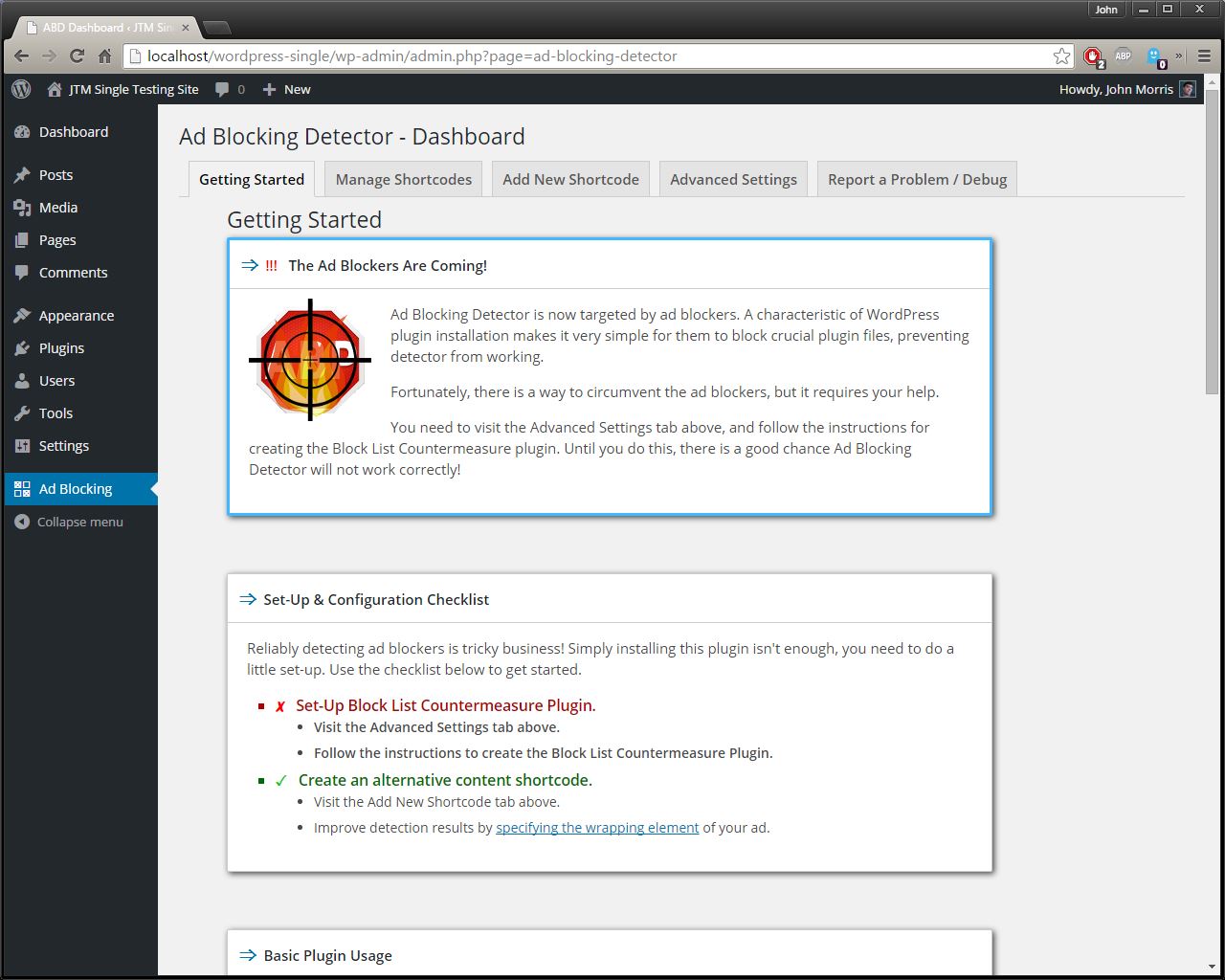
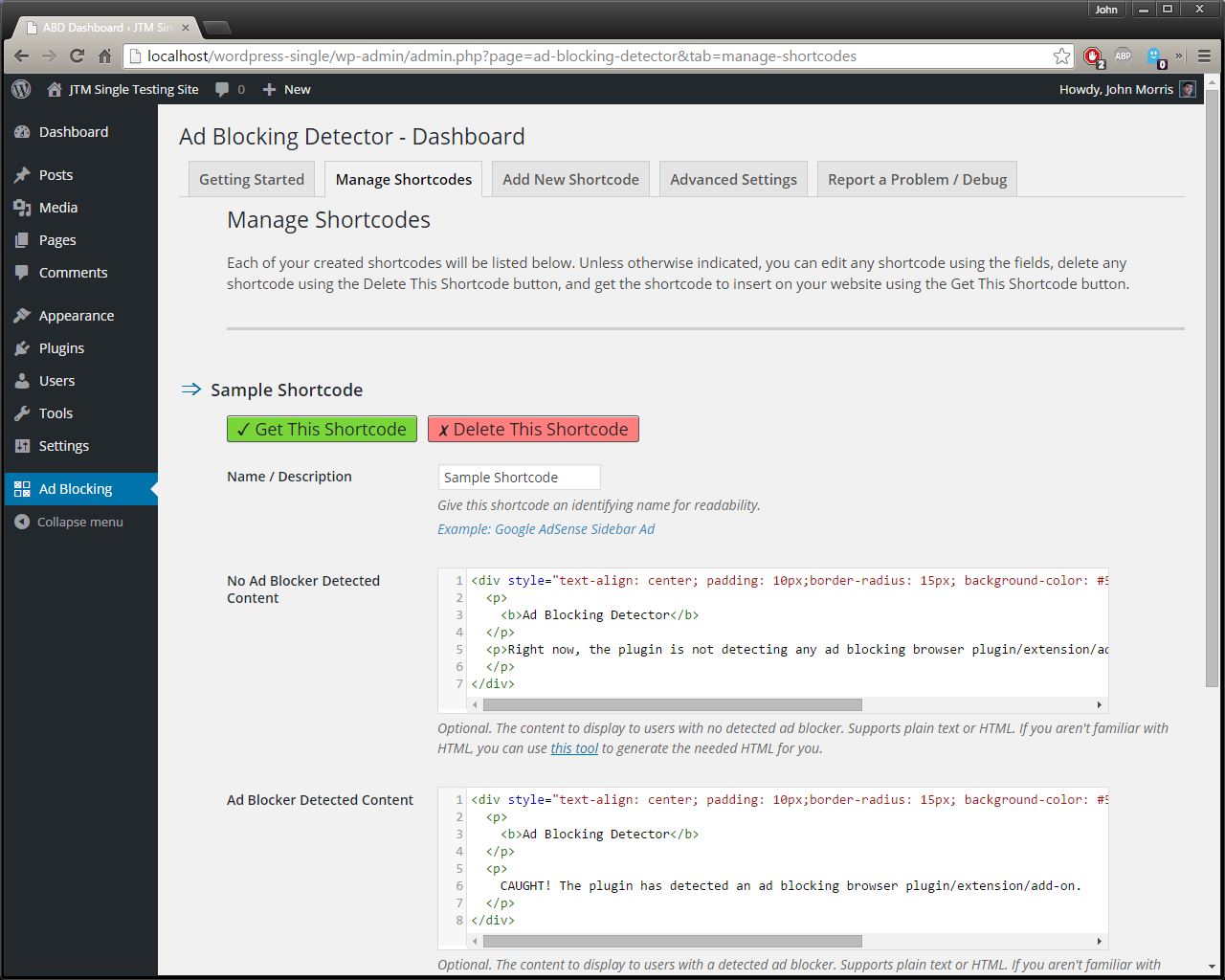
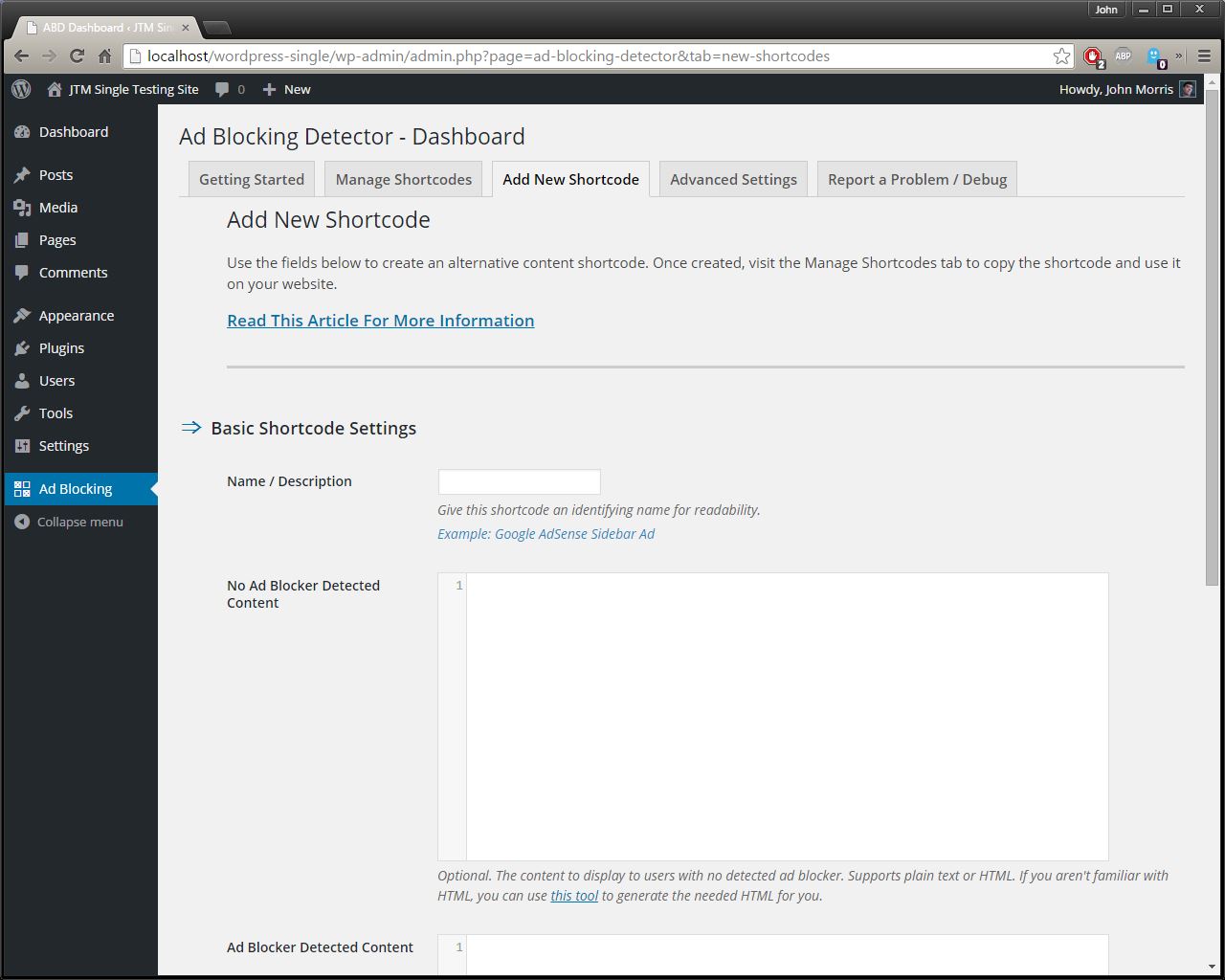
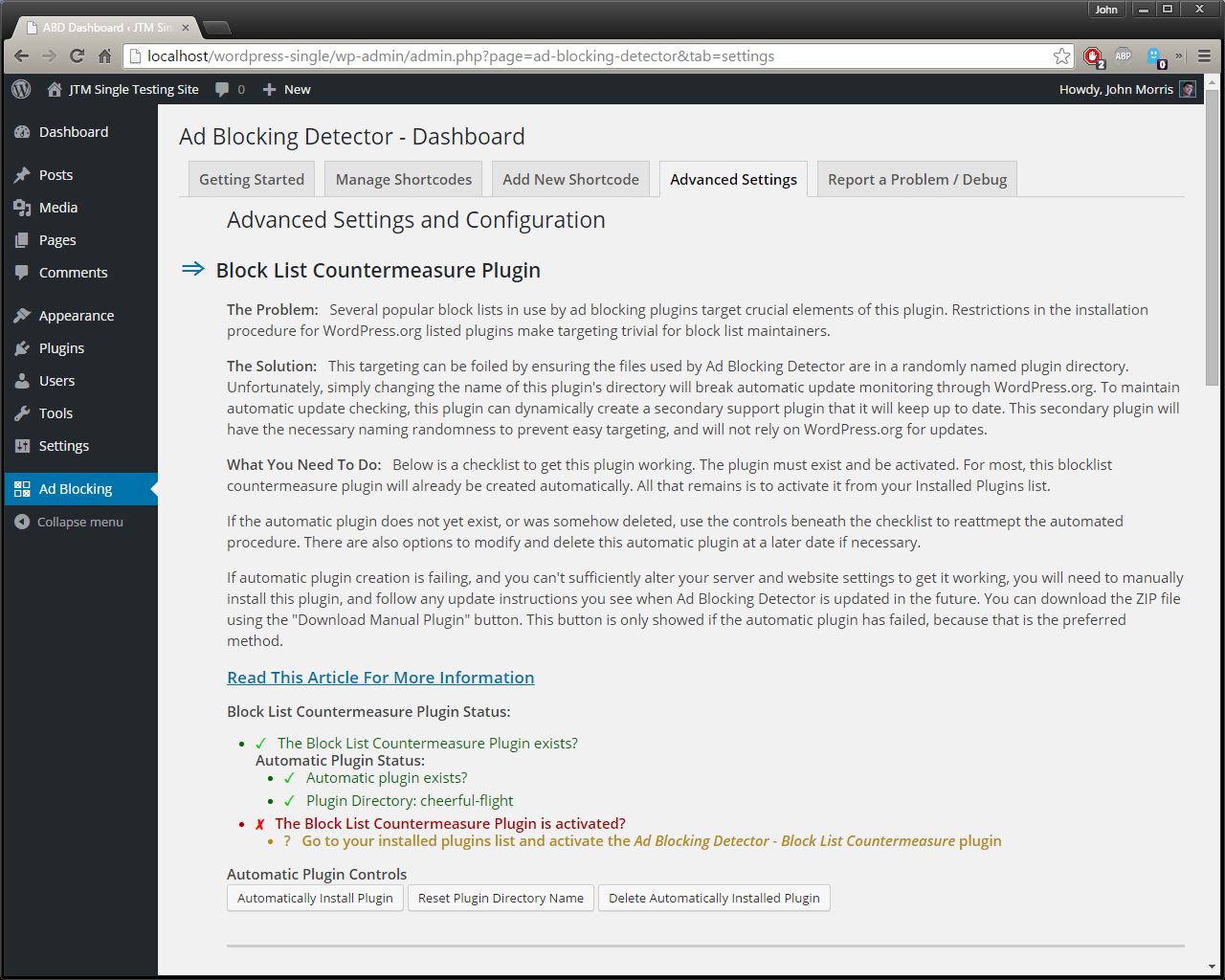
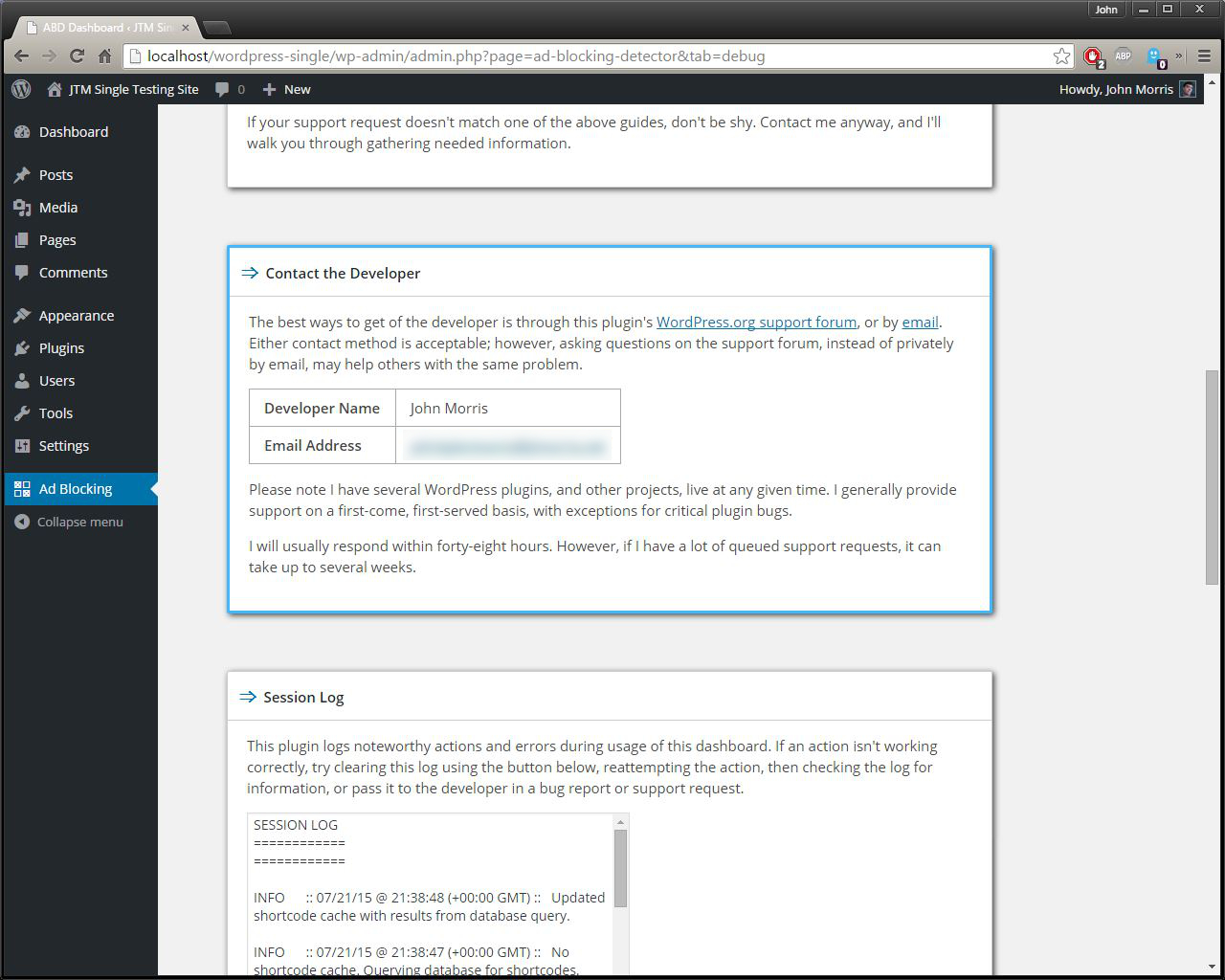
)](https://cdn.jsdelivr.net/wp/ad-blocking-detector/assets/screenshot-6.jpg)
)](https://cdn.jsdelivr.net/wp/ad-blocking-detector/assets/screenshot-7.jpg)