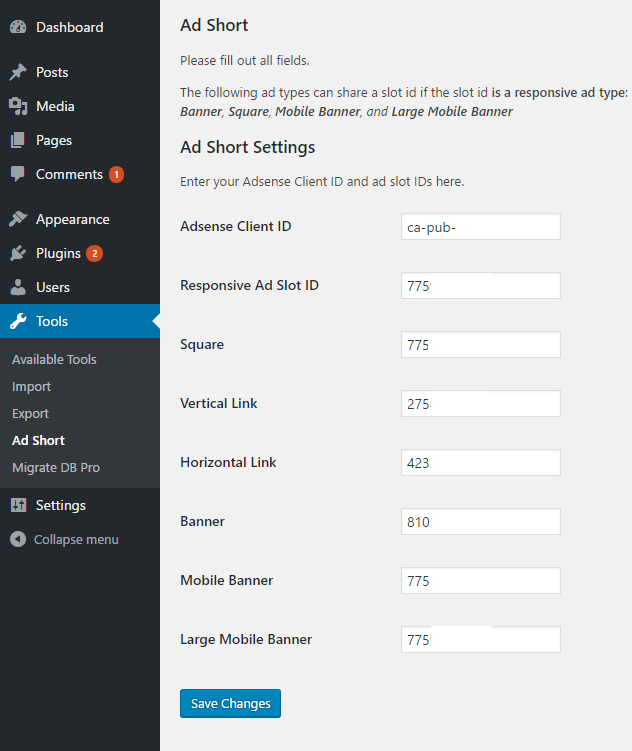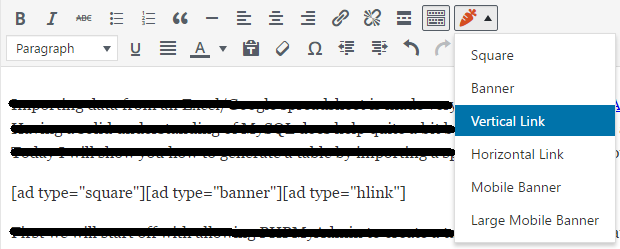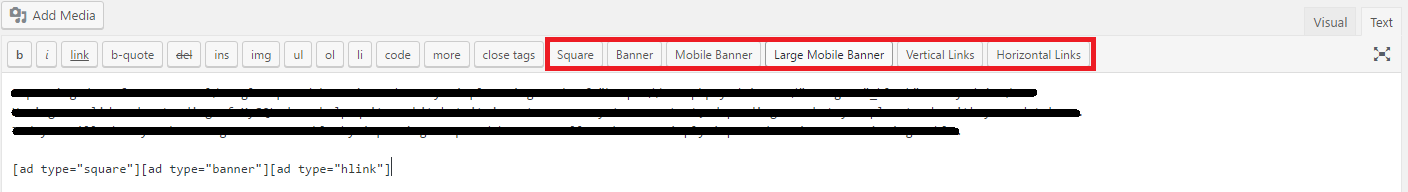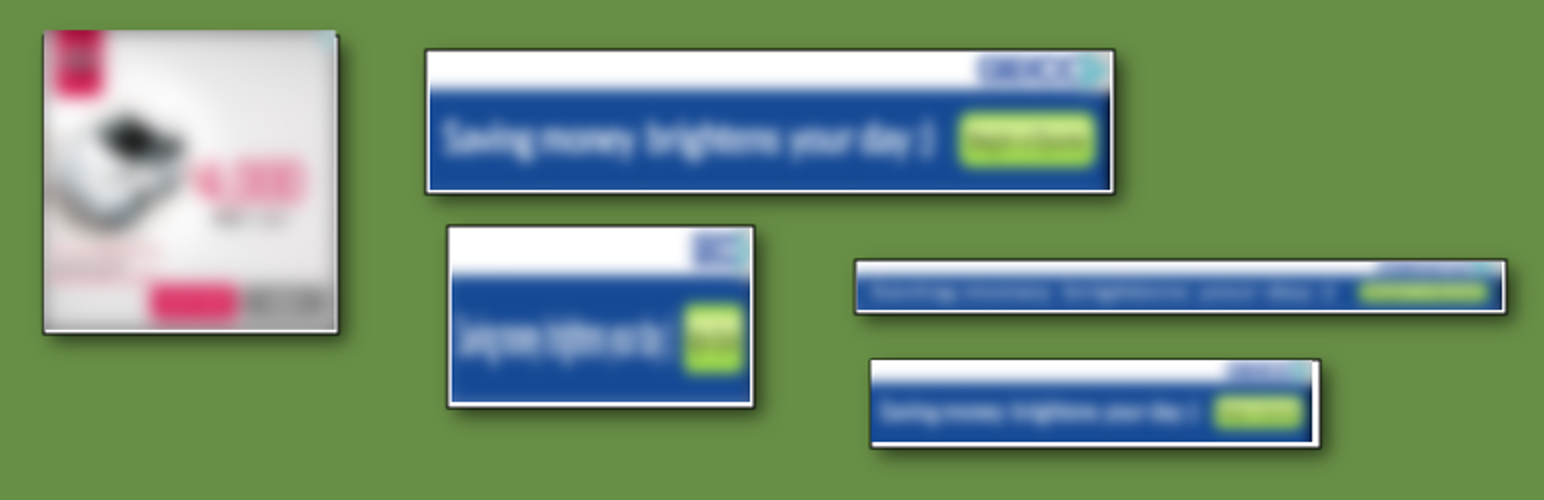
Ad Short
| 开发者 | nocaredev |
|---|---|
| 更新时间 | 2016年11月14日 09:55 |
| PHP版本: | 3.0.1 及以上 |
| WordPress版本: | 4.6.1 |
| 版权: | GPLv2 or later |
| 版权网址: | 版权信息 |
详情介绍:
Shortcode for placing adsense ads within pages and posts.
Comes with 6 built in ad types that can each use a different adsense ad slot id.
Types:
Square (square)
Above Fold Square (msquare)
Banner (banner)
Vertical Links (vlink)
Horizontal Links (hlink)
Mobile Banner (mbanner)
Large Mobile Banner (lmbanner)
Tries to fit in with responsive layouts. I'd like to know of any issues there.
The above fold square type changes into a 320x50 ad on mobile screens
In the post editor there is a new "Carrot" button in the visual editor as well as split out buttons in the code editor.
Supporting future development
If you like Ad Short, please rate and review it here in the WordPress Plugin Directory. If you like, you may Donate. Thank you!
安装:
- Upload the plugin files to the
/wp-content/plugins/plugin-namedirectory, or install the plugin through the WordPress plugins screen directly. - Activate the plugin through the 'Plugins' screen in WordPress
- In the plugins panel click (or Tools -> Ad Short) settings.
- Add your Adsense client/publisher ID
- Create ads of appropriate type in Adsense
- For each ad type you created, add its ID into the plugin settings
- Save
屏幕截图:
常见问题:
Where is my Adsense Publisher ID?
While logged into Adsense, click your email in the top right to reveal your Publisher ID.
How do I get Ad IDs?
In Adsense, click "My Ads" > "New Ad Unit". Create an add for the desired type. Back on the "My Ads" screen, you will see your ad and copy the text under the "ID" column.
I've done all you asked and added ads to a page and they aren't showing?
Ensure your Publisher ID is correct. Ensure Ad IDs are correct. Ensure you inserted your shortcodes into your post or page. Ensure your site is allowed to display ads (in adsense settings). If your ad IDs are new, wait at least an hour and refresh the page.
更新日志:
2.0.1
- Added a new square type ad to be used above the fold on mobile devices. It will turn into a 320x50 ad to comply with adsense policies
- Public Release