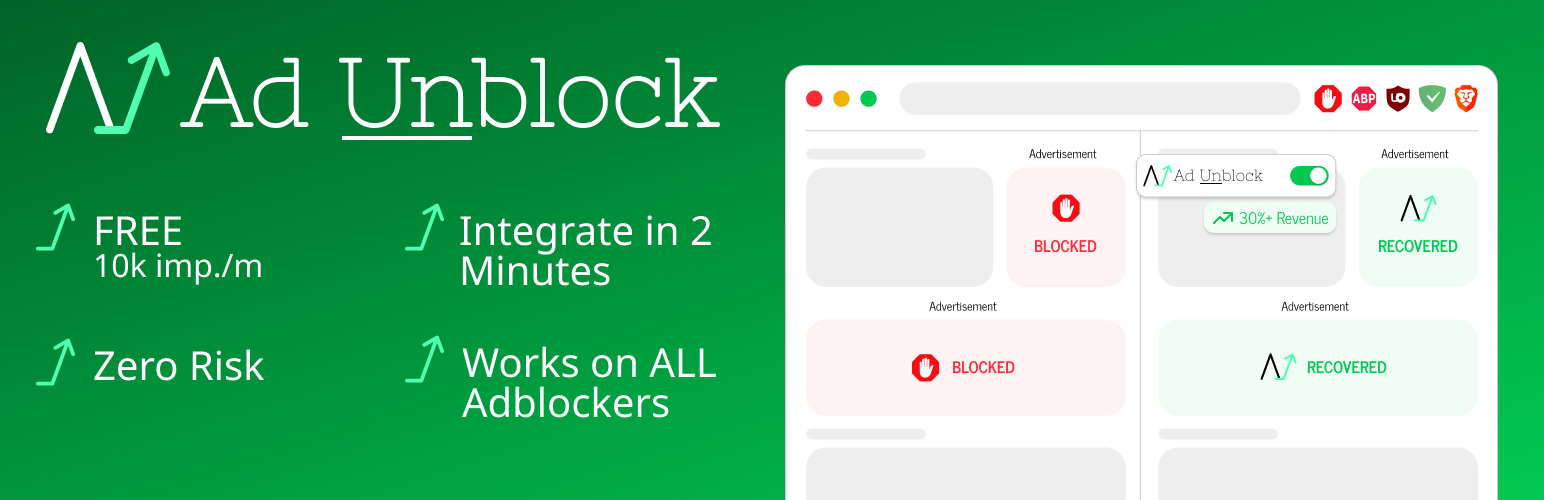
Ad Unblock
| 开发者 | adunblock |
|---|---|
| 更新时间 | 2026年1月9日 06:45 |
| PHP版本: | 7.0 及以上 |
| WordPress版本: | 6.8 |
| 版权: | GPLv2 or later |
| 版权网址: | 版权信息 |
详情介绍:
Ad Unblock plugin allows you to easily integrate your WordPress site with the Ad Unblock service, which helps you recover ad revenue lost due to ad blockers.
Key Features
- Simple verification code setup
- Control which pages the script runs on (all pages, specific URL patterns, categories, or tags)
- Automatically inserts the required script into your site's header
- Caches API requests for optimal performance
- Sign up for an account at ad-unblock.com
- Add your website in the Ad Unblock dashboard
- Get your verification code from the Integration → Verification page
- Enter the verification code in the plugin settings
- Configure on which pages the script should run
- Start recovering your ad revenue!
安装:
- Upload the plugin files to the
/wp-content/plugins/ad-unblockdirectory, or install the plugin through the WordPress plugins screen directly. - Activate the plugin through the 'Plugins' screen in WordPress
- Go to Settings → Ad Unblock to configure the plugin
- Enter your verification code from the Ad Unblock dashboard
- Configure which pages should have the script enabled
常见问题:
Do I need an Ad Unblock account to use this plugin?
Yes, you need to register at ad-unblock.com to get a verification code.
Where do I find my verification code?
After registering and adding your website on ad-unblock.com, go to Integration → Verification page in your Ad Unblock dashboard.
Can I control which pages have the script?
Yes, you can choose to enable the script on all pages, specific URL patterns, categories, or tags.
Does this plugin slow down my website?
No, the plugin is designed to be lightweight and efficient. It uses caching to minimize API requests and loads the script asynchronously to avoid affecting page load times.
更新日志:
1.1.2
- Added custom API endpoint option with toggle to use default or custom URL
- Update server side API URL
- Fix an issue that cached resource is not refreshed properly when external cache object is enabled
- Improved cache management
- Fix version issue
- Lazy load categories and tags selection
- Optimize page settings UI
- Updated script back to asynchronous.
- Updated script to be synchronous. It won't affect site speed since the script itself is behind async functions.
- Remove verification code from script URL query param to improve cache performance
- Add verification code as a meta tag in header
- Initial release
- Added logo and "AdUnblock" text to admin interface
- Improved admin page styling for better user experience
- Added helpful links to support and documentation