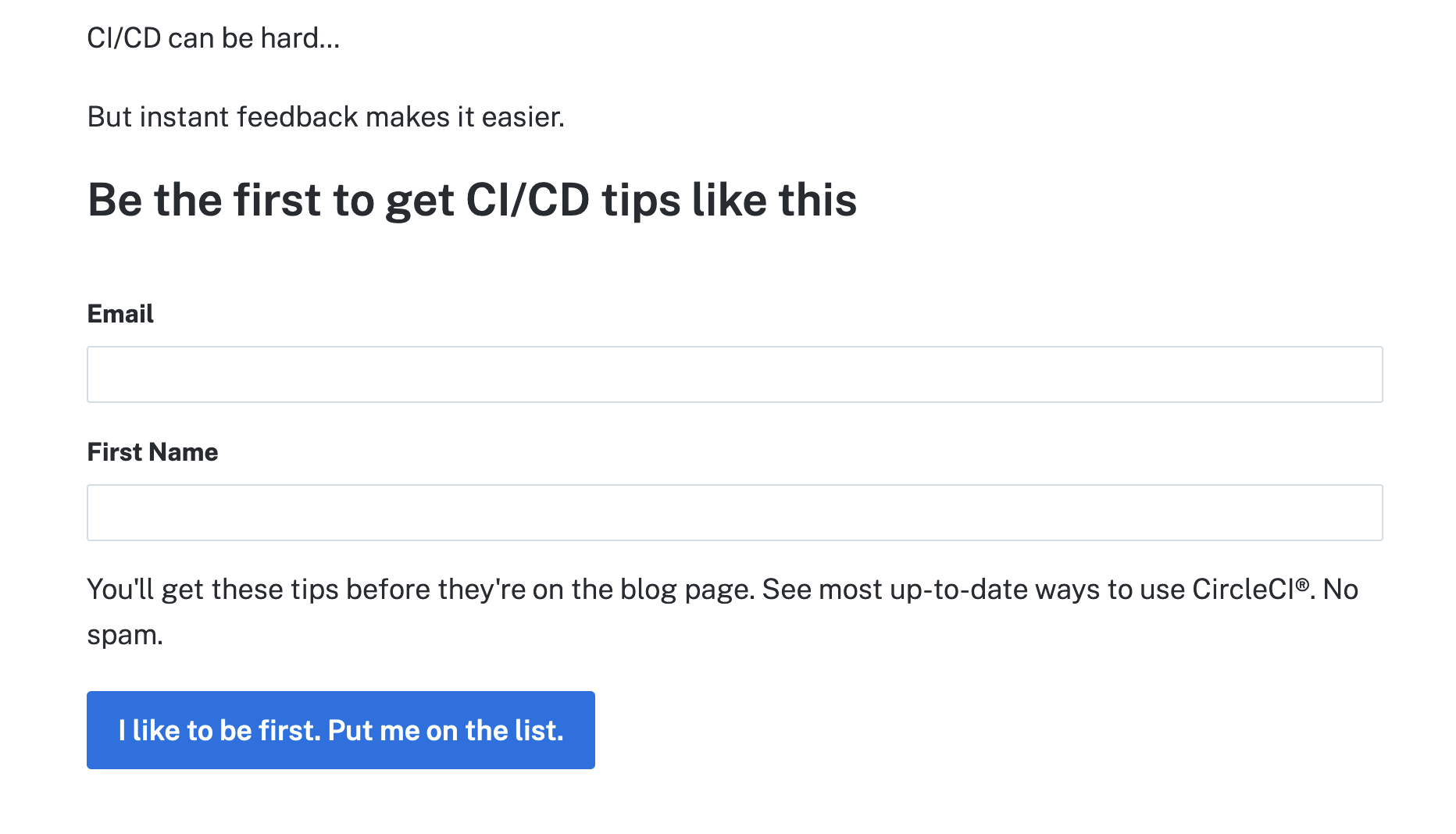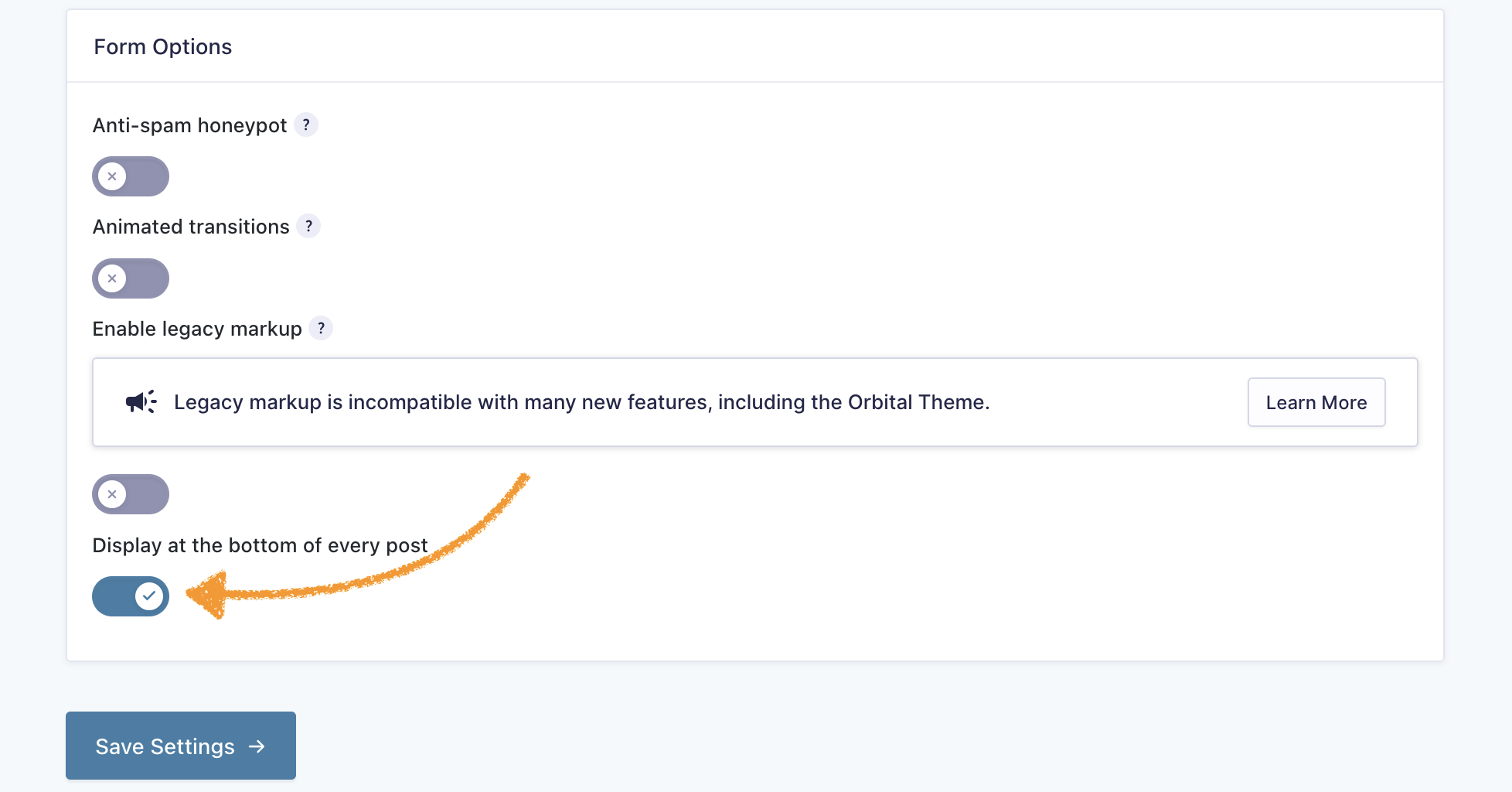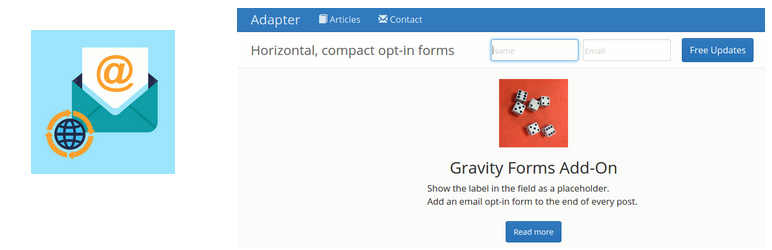
Adapter Gravity Add-On
| 开发者 | ryankienstra |
|---|---|
| 更新时间 | 2017年8月26日 06:42 |
| 捐献地址: | 去捐款 |
| PHP版本: | 3.8 及以上 |
| WordPress版本: | 4.9-alpha |
| 版权: | GPLv2 or later |
| 版权网址: | 版权信息 |
详情介绍:
- Makes email opt-in forms horizontal, and small enough to put anywhere.
- Set an opt-in form to show at the end of every post.
- Must have the Gravity Forms plugin.
- Show the labels as placeholders. This makes the form smaller and more mobile-friendly.
安装:
- Ensure that you've installed and activated Gravity Forms.
- Upload the adapter-gravity-add-on directory to your /wp-content/plugins directory.
- In the "Plugins" menu, find "Adapter Gravity Add On," and click "Activate."
- In the left of your Admin screen, click "Forms."
- Scroll over one of your forms, and click "Form Settings."
- Scroll down to "Form Layout."
- You'll see options to "Display at the bottom of every single-post page" and "Display form horizontally."
- Select one or both of these.
- If you selected "Display form horizontally," follow the setup video below.
屏幕截图:
更新日志:
1.0.2
- Improved compatibility with Gravity Forms version 1.9 and above. Removes support for placeholders, as Gravity Forms now supports them. And fixing styling issues for horizontal forms.
- Security improvements.
- First version