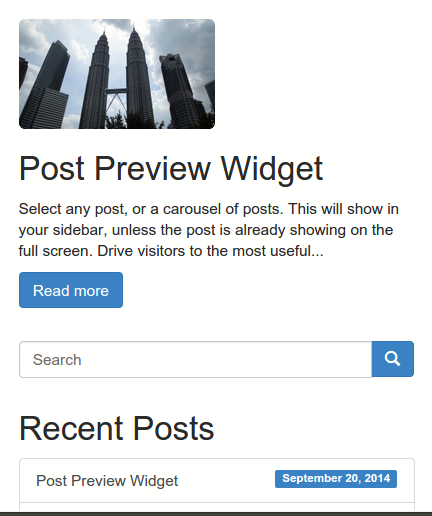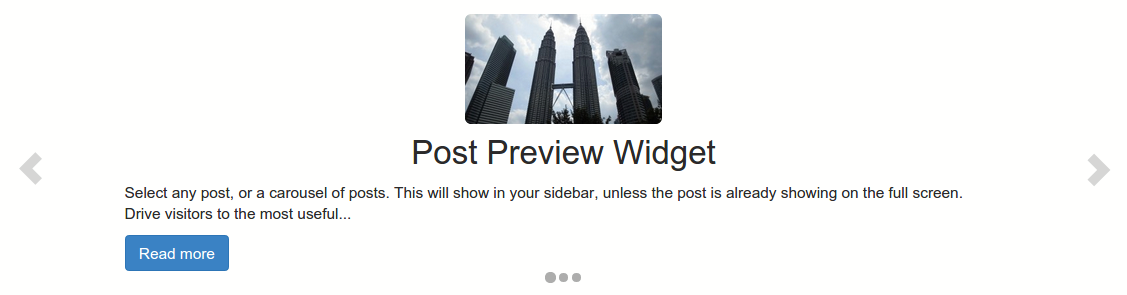Adapter Post Preview
| 开发者 | ryankienstra |
|---|---|
| 更新时间 | 2018年7月11日 05:20 |
| 捐献地址: | 去捐款 |
| PHP版本: | 5.4 及以上 |
| WordPress版本: | 4.9 |
| 版权: | GPLv2 or later |
| 版权网址: | 版权信息 |
详情介绍:
- Creates a widget with the post's featured image, headline, excerpt, and link.
- To see the carousel of posts, you must have Bootstrap 3 or later and Glyphicons.
- Hides the widget if the post is a single post on the page. For example, if you are on the "Hello World" page, you won't see the widget with a preview of "Hello World."
- The carousel won't show posts that don't have an image.
安装:
- Upload the adapter-post-preview directory to your /wp-content/plugins directory.
- In the "Plugins" menu, find "Adapter Post Preview," and click "Activate."
- Add a "Post Preview" widget by going to the admin menu and clicking "Appearance" > "Widgets"
- Select the post you want. You must have Bootstrap to use the carousel.
屏幕截图:
常见问题:
What does this require?
The carousel of recent posts requires Bootstrap 3 or later and Glyphicons.
How can I change the text in the post link?
Put the following in your functions.php file:
add_filter( 'appw_link_text', function( $text ) { return 'Keep reading'; } ) // Or your own text.
更新日志:
1.1
- Add PHPUnit testing to ensure stability. See #2.
- Fix excerpt output when outside the loop. See #10.
- Refactor plugin bootstrapping. See #4.
- Refactor carousel class to mainly use a template, add PHPUnit tests. See #9.
- Add wp-dev-lib as a submodule, with configuration files. See #1. See the v1.1 project.
- Fixed height in mobile display.
- Fixed a bug in Internet Explorer display of the carousel.
- First version.