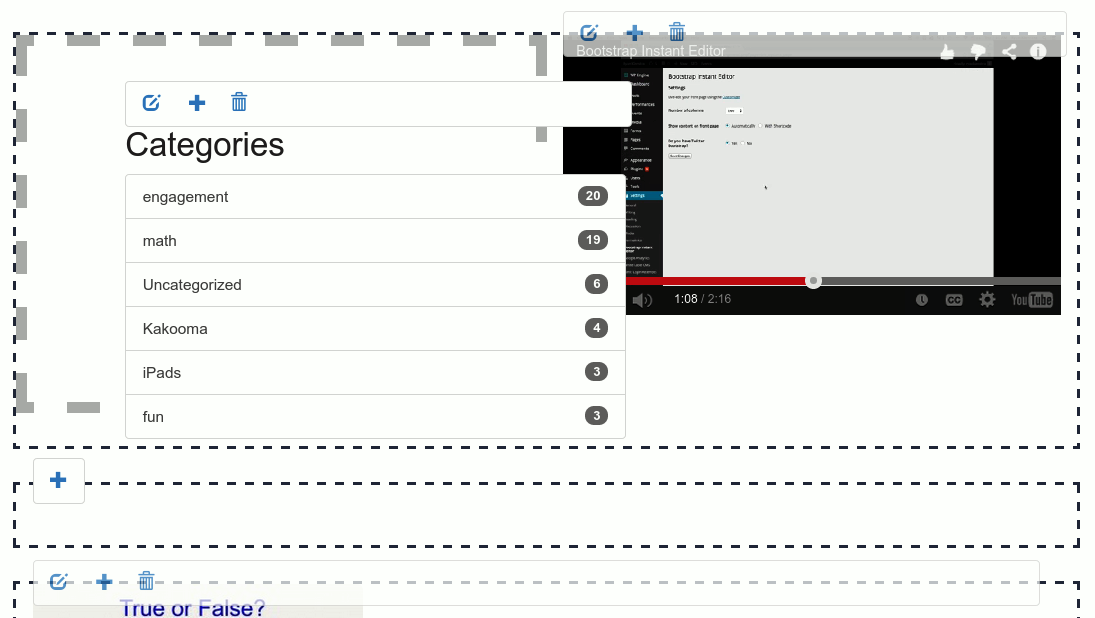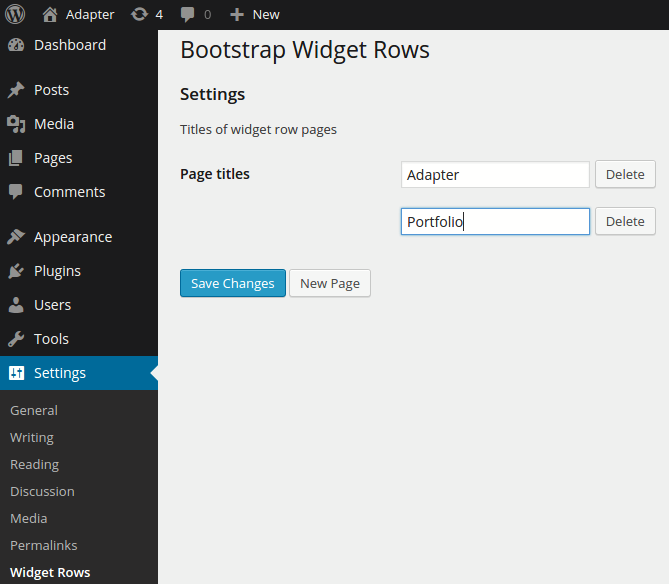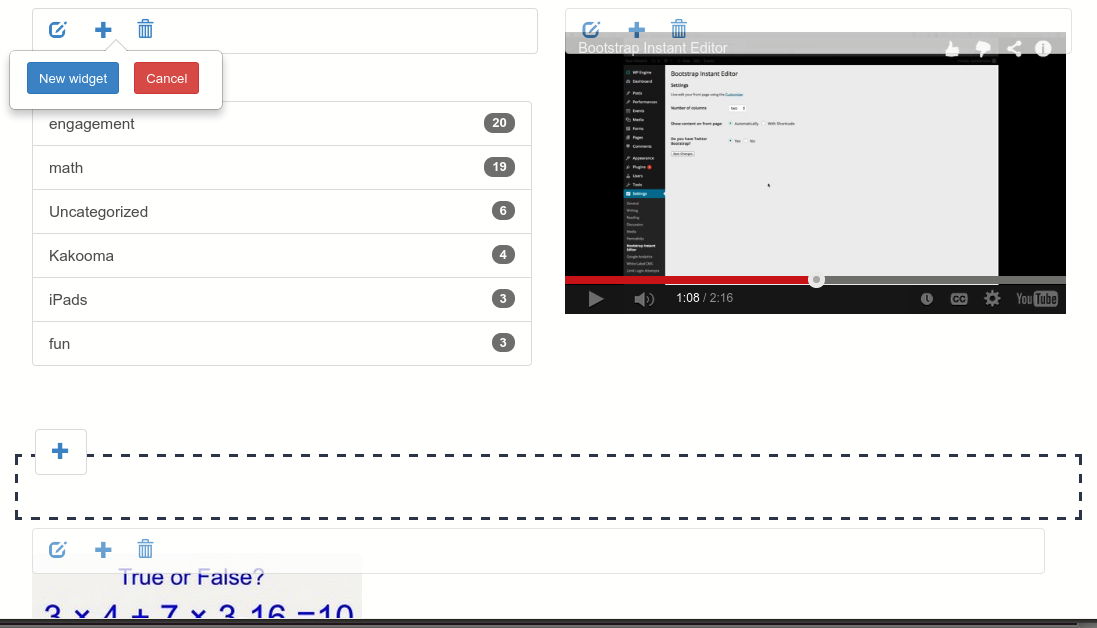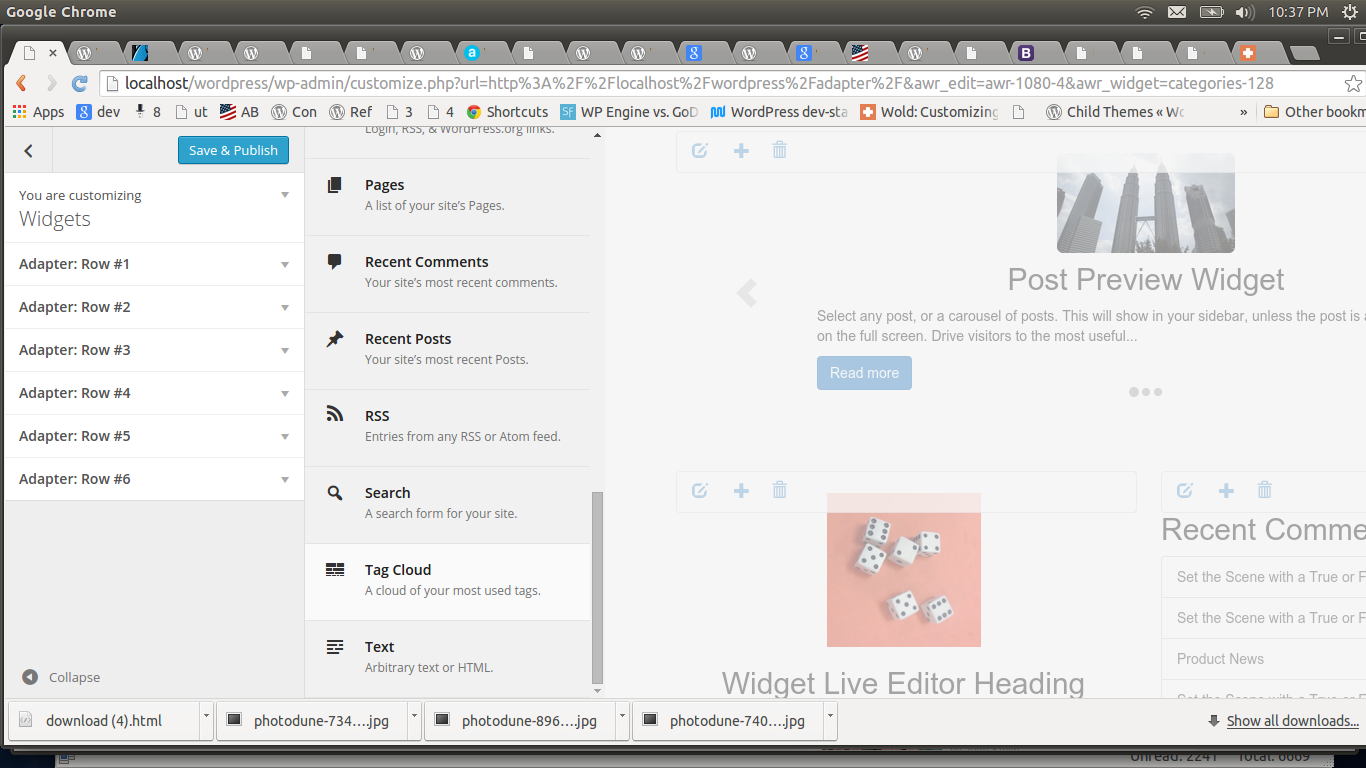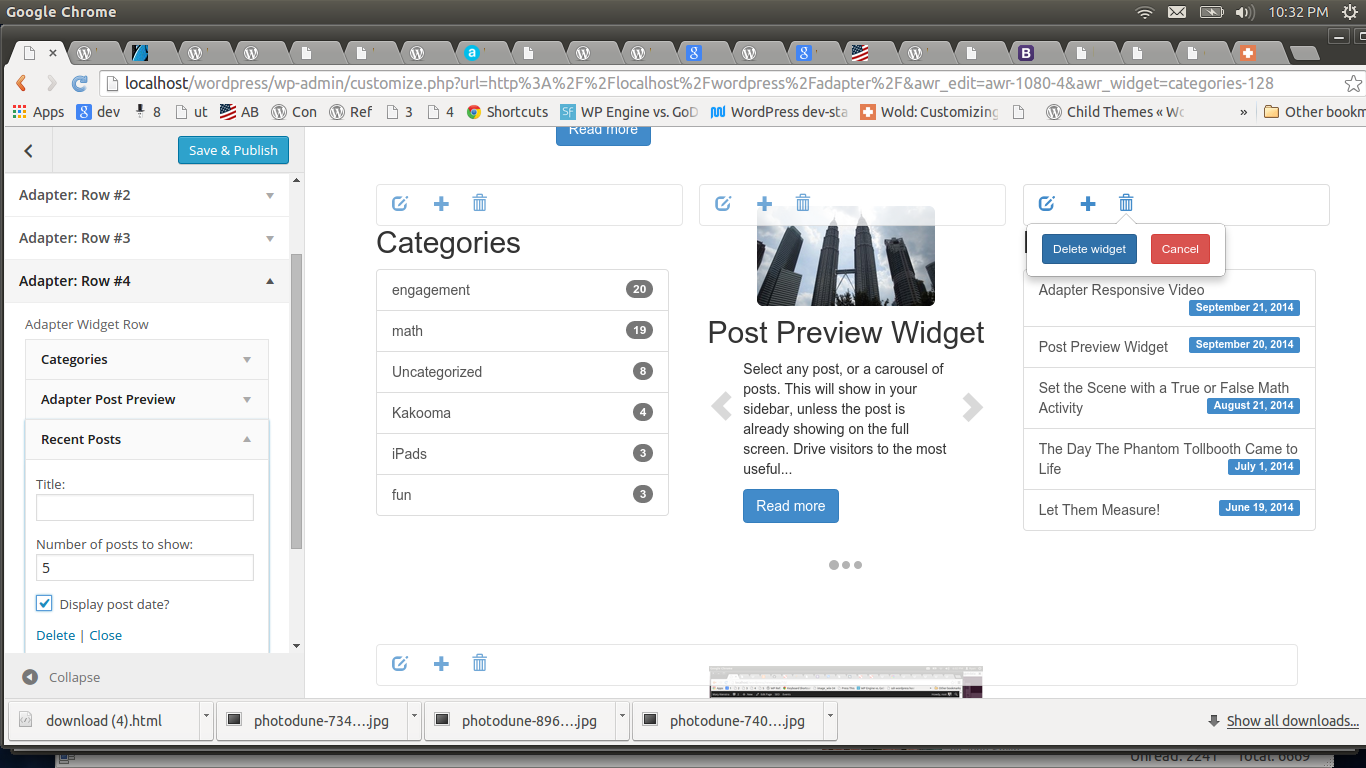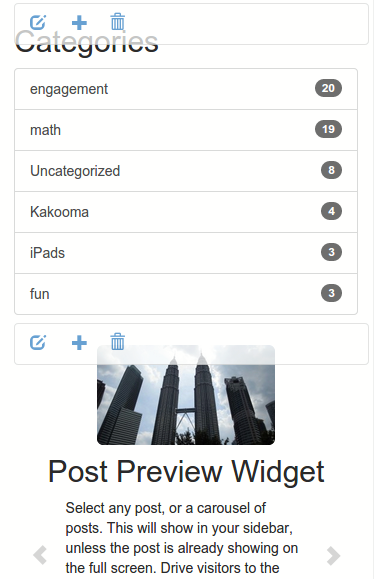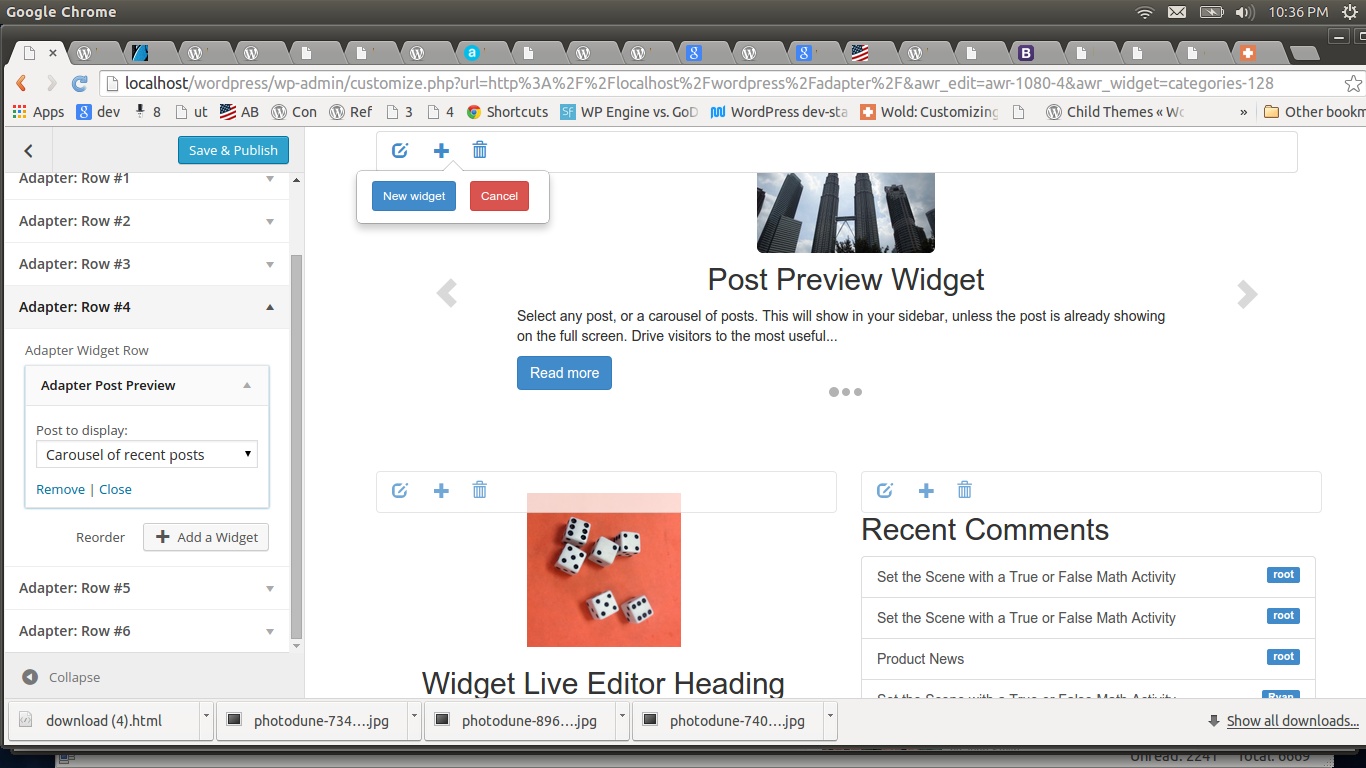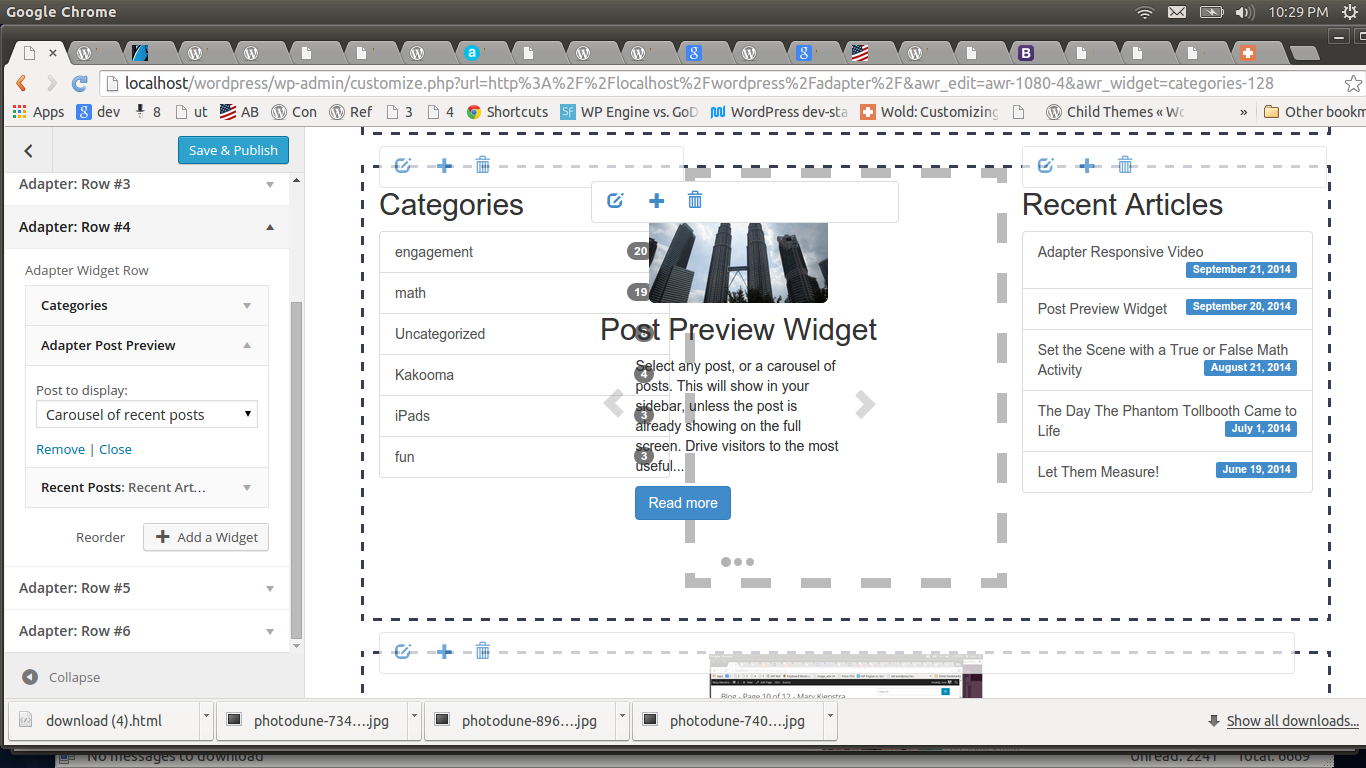Adapter Widget Rows
| 开发者 | ryankienstra |
|---|---|
| 更新时间 | 2015年6月8日 09:23 |
| 捐献地址: | 去捐款 |
| PHP版本: | 4.0 及以上 |
| WordPress版本: | 4.2.2 |
| 版权: | GPLv2 or later |
| 版权网址: | 版权信息 |
详情介绍:
- Must have Twitter Bootstrap 3 and Glyphicons.
- Drag and drop 1-4 widgets in each horizontal row.
- Easy: each widget has a button to edit, add, delete.
- Build an entire page with widgets.
- Approve changes before publishing them.
- Works with themes "evolve," "Unite," and "DevDmBootstrap3."
- Works with "Openstrap," but icons are unclear.
安装:
- Upload the adapter-widget-rows directory to your /wp-content/plugins directory.
- In the "Plugins" menu, find "Adapter Widget Rows," and click "Activate."
- Click "Settings," "New Page."
- Give the page a title that isn't used in your theme.
- Click "Save Changes."
- Exit the admin menu and go to the page on your site.
- You will see a button to add a new widget.
屏幕截图:
常见问题:
What does this require?
Twitter Bootstrap 3, Glyphicons, and WordPress 4.0
Will everyone see the bar and icons at the top of every widget?
No, only administrators, or those with 'manage_options' capabilities. But you can change this by using the filter 'awr_capability_to_edit_widgets'
I don't need all 6 of the rows on the page. What can I do?
You and other administrators are the only ones who will see empty rows. Still, you can change the number of rows on a page by entering this in your functions.php file:
add_filter( 'awr_amount_of_sidebars_on_page' , 'my_awr_sidebar_count' ); function my_awr_sidebar_count( $count ) { return 3; // or your number }
I accidentally deleted my page "Widget Rows" page in the settings page. How do I get it back?
In the "Widget Rows" settings page, click "New Page," and type the name of the old page. If you don't remember the name of the page, find its name the admin menu by going to "Pages" > "Trash."
Can anything else go on my "Adapter Widget Rows" page?
No. You'll only see your header, footer, and widget rows. But you may create your own template and use the filter 'awr_template_path.'
更新日志:
- Fixes a bug where a widget doesn't open.
- First version