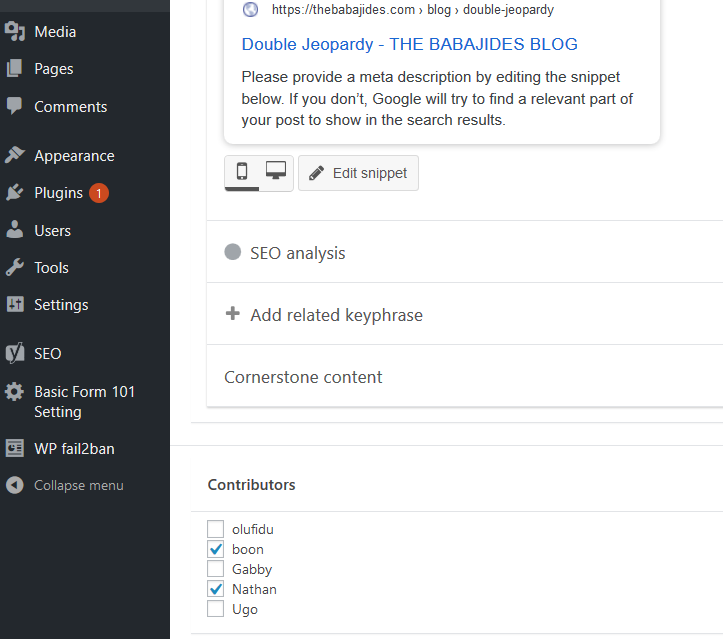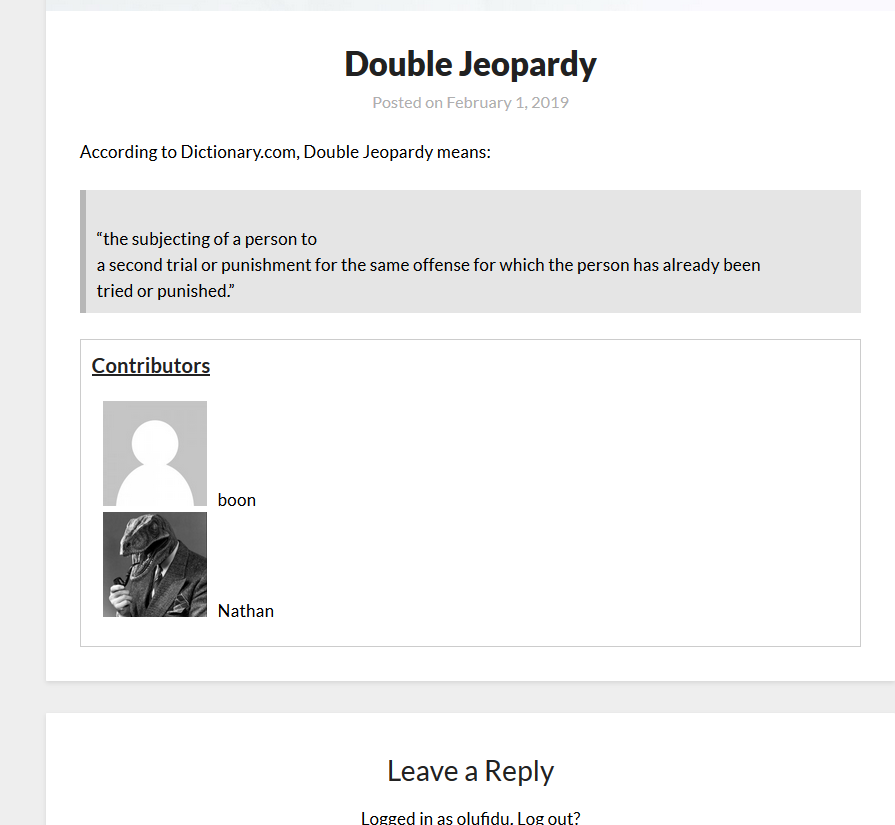Add Contributors
| 开发者 | benjibabs |
|---|---|
| 更新时间 | 2020年5月15日 09:40 |
| 捐献地址: | 去捐款 |
| PHP版本: | 5.2 及以上 |
| WordPress版本: | 5.3 |
| 版权: | GPLv3 or later |
| 版权网址: | 版权信息 |
详情介绍:
安装:
- Visit 'Plugins > Add New'
- Search for 'Add Contributors'
- Activate 'Add Contributors' from your Plugins page.
- Upload
ict101s-contributorsfolder to the/wp-content/plugins/directory - Activate the plugin through the 'Plugins' menu in WordPress
屏幕截图:
常见问题:
Is there any settings to configure after activating the plugin?
Add Contributors has no settings to configure.
Where would I select the contributors?
Once the plugin is activated, a list of your blog members along with checkboxes will appear at the bottom of a new post or post to be edited. Simnply, check off the boxes with the contributors' name(s) and continue as usual.
Could the location of the contributor checkboxes be changed?
Yes, please contact ict-WP-Plugin-support@itcrackteam.com.
Where would the list of the contributors appear in the post?
The list of the contributors will appear in a box under the content of the post.
I don't like the look and feel of the list of the contributors, can it be modified?
Yes, please contact ict-WP-Plugin-support@itcrackteam.com.
Why am I getting 404 error page when I clicked on a contributor's name
The names of the contributors are linked to their author's pages. If the you are getting 404 error page, you probably don't have a template created for the autor's page in your theme's folder; please create one in the root of your themes folder and the link will automaticly pick it up.
更新日志:
- None yet
- 1.0.0