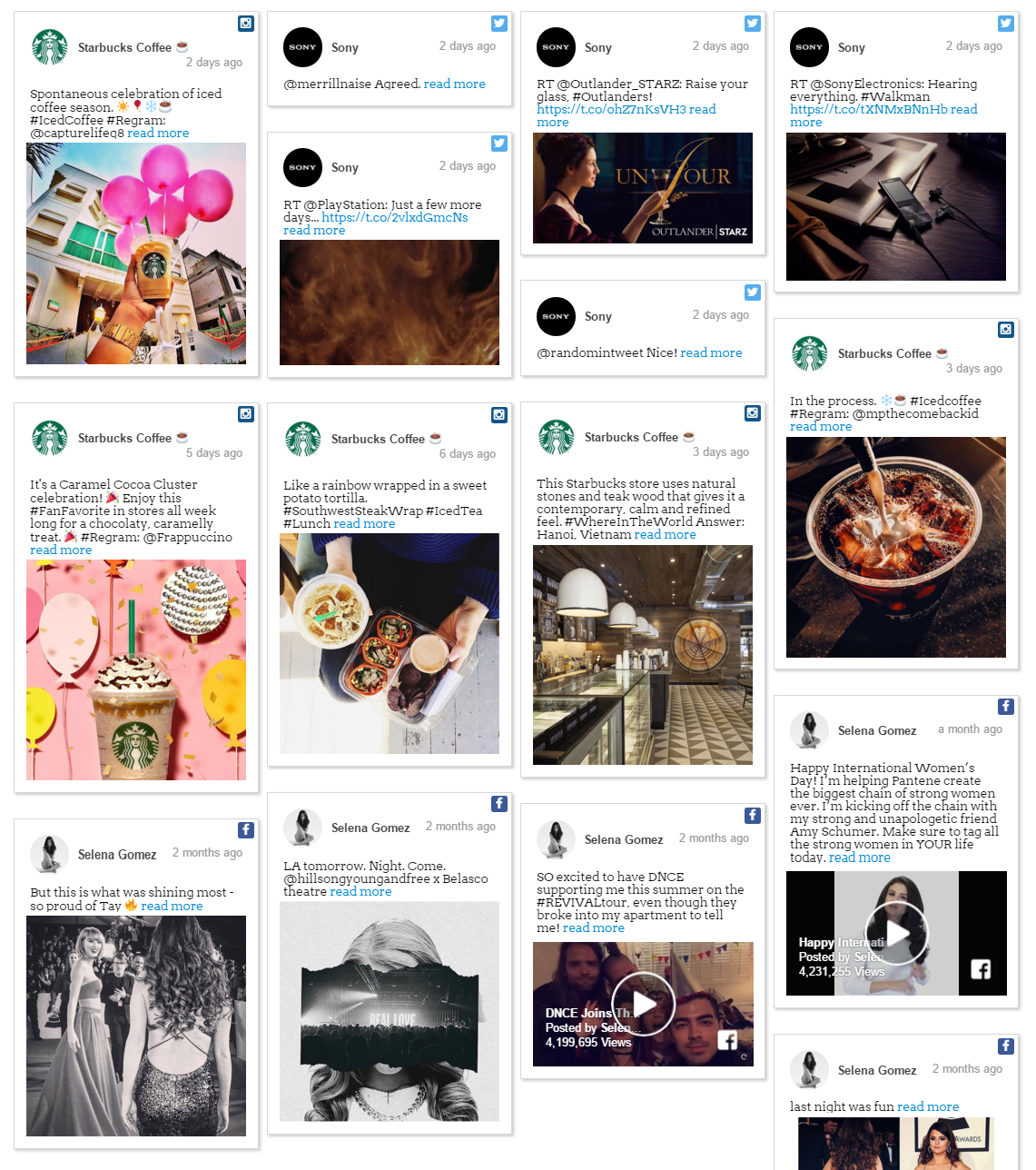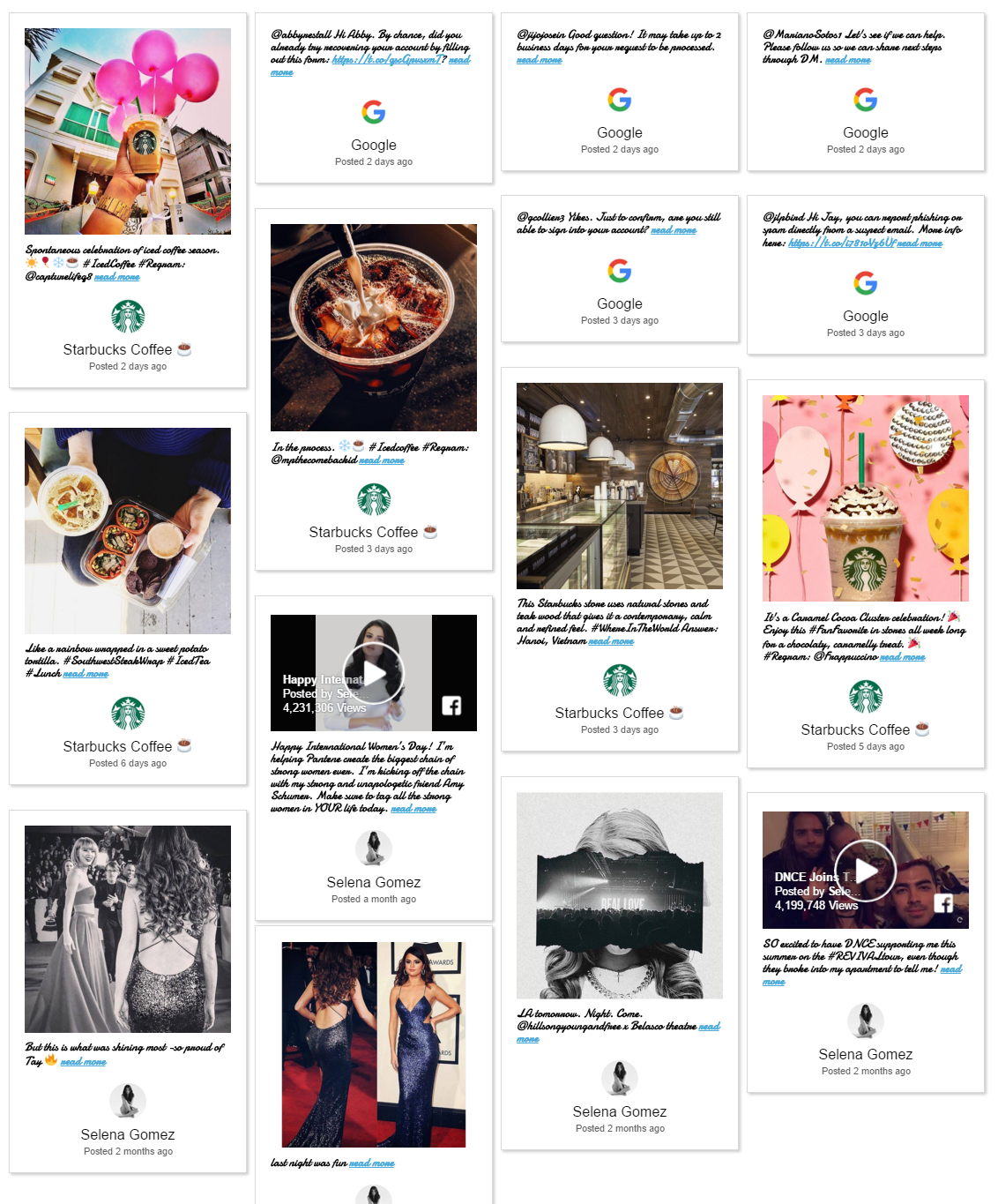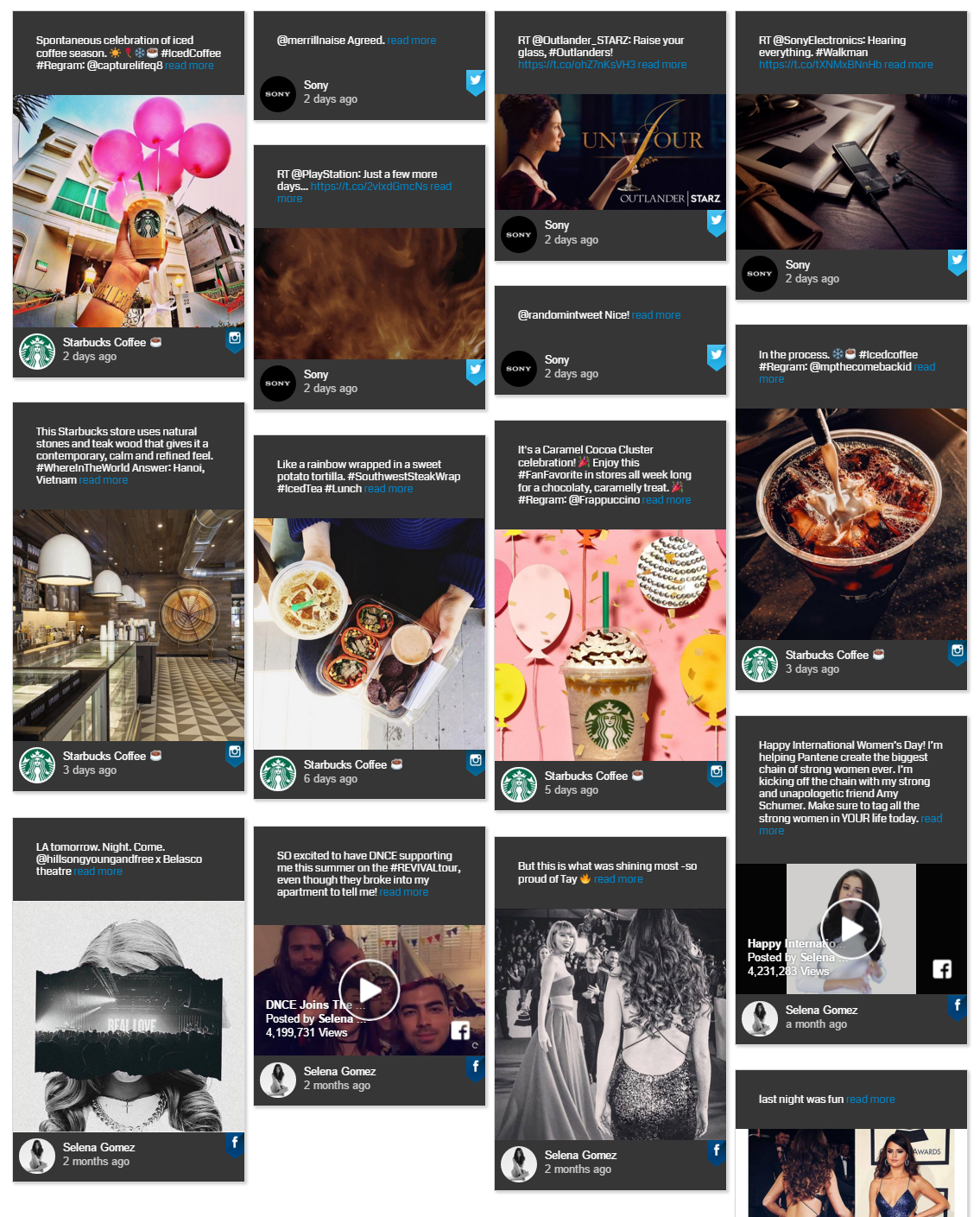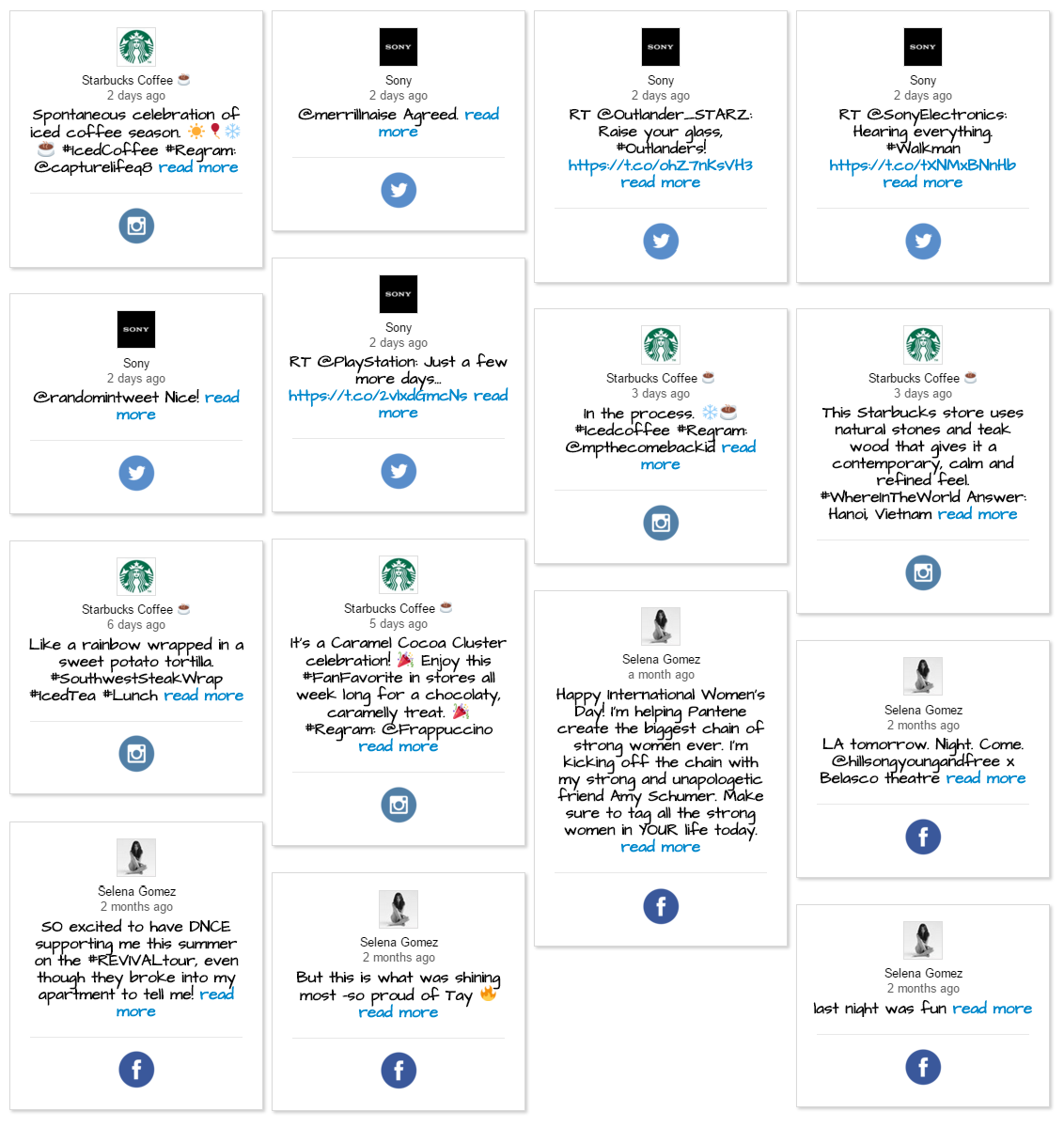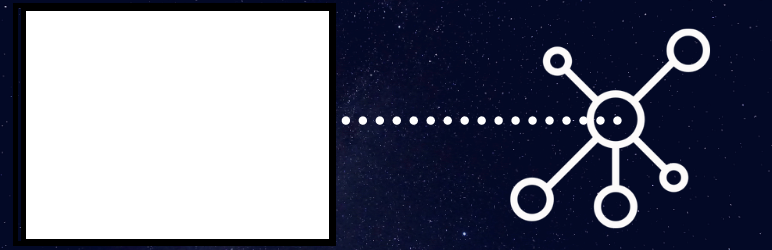
Image Social Feed Plugin
| 开发者 | umarbajwa |
|---|---|
| 更新时间 | 2020年9月27日 23:48 |
| PHP版本: | 3.7 及以上 |
| WordPress版本: | 5.5 |
| 版权: | Gpl V2 or latest |
| 版权网址: | 版权信息 |
详情介绍:
- Supports Instagram feed.
- Instagram feed is completely responsive.
- Instagram feed supports pre designed themes.
- Instagram feed plugin allows you to customize colors.
- With Instagram feed you can display stream of posts.
- Controls the results from Instagram in your stream.
- Easy to use options panel.
- No coding required.
- No technical knowledge required.
- Change colors of your Instagram feed.
- Enable/Disable Social media icon on your Instagram stream.
- Show/Hide profile picture on your Instagram stream.
- The stream created by Instagram feed plugin also supports Twitter & Instagram.
- Four pre-designed themes for Instagram feed.
- Enable/Disable links to Instagram posts.
- Show/hide Instagram posts text content.
- Set width of your Instagram feed.
- Google fonts support for your Instagram posts.
- Color customizations for your Instagram feed.
- Twitter & Facebook feeds.
安装:
- Go to the Plugins Menu in WordPress.
- Search for plugin "Add Instagram".
- Click "Install".
- After Installation click activate to start using the Instagram feed plugin.
- Go to Instagram feed from Dashboard menu.
- Enable Instagram feed feature.
- To install Instagram feed via FTP
- Download the Instagram feed
- Unarchive Instagram feed plugin
- Copy folder with add-Instagram.zip
- Open the ftp \wp-content\plugins\
- Paste the plug-ins folder in the folder
- Go to admin panel => open item "Plugins" => activate Instagram feed.
- Go to Instagram feed from Dashboard menu.
- Enable Instagram feed feature.
屏幕截图:
其他记录:
常见问题:
Instagram Feed Frequently Asked Questions
What does Instagram feed plugin do ? A. Instagram feed plugin allows you to create feeds of your social media pages (Facebook, Twitter, Instagram) and display them in a stream of posts. Facebook feed plugin allows design customizability to display your Instagram posts beatifully. Instagram feed is easy to use and require no technical knowledge to setup. Why do I need a Feed of my social media pages (Facebok, Twitter, Instagram) on my website ? A. In today's world social media marketing is every thing, Instagram is first thing most people check in the morning. In a world which is dominated by social media giants like facebook twitter & instagram you can give your visitors a view of your social media campaign on your website which if they like could result in larger social media (Facebook , Twitter & Instagram) following. People follow quality. Q. How to add new Instagram Feed to your WordPress site ? A. After activating the Instagram Feed plugin, you'll see the Instagram Feed menu in WordPress menu, click on it and you'll see the Add New Instagram Feed button on the top of the Instagram Feeds Page. Q. How to Instagram Feed ? A. To enable Instagram Feed plugin, create a new Instagram Feed by going to Instagram Feed menu from your WordPress admin and click on the Add New Instagram Feed button, under Social Media tab, you can enable or disable your desired feed. Q. From where I get my Facebook Profile/Page ID ? A. To get your facebook profile/page id, go in to your facebook account from any desktop browser and go into your profile, you see you facebook profile/page id from there. Q. How to get Facebook App ID ? A. To your facebook ID you need to create an app. Follow instruction in this tutorial to get your Facebook ID http://www.shoutmeloud.com/get-facebook-app-id-secret-key.html. Q. How to get Facebook Secret App ID ? A. To get your facebook secret app id. Follow instruction in this tutorial to get your Secret App ID http://www.shoutmeloud.com/get-facebook-app-id-secret-key.html Q. How to show limited number of feeds ? A. You can select how many feed results should show, to do that you need to go into your previously created feeds and edit your desired feed. You'll find Results Per Feed option there. Q. How to show/hide date of your feed ? A. To show/hide the date for your Instagram Feed, you need to go into your previously created feed, under the Instagram Feed Design Settings tab you'll find the option Show Posted On Date. Q. How to show/hide Social Media Icons of your feed ? A. To show/hide the Social Media Icons for your Instagram Feed, you need to go into your previously created feed, under the Instagram Feed Design Settings tab you'll find the option Show Social Media Icon. Q. How to show/hide Display Picture of your feed ? A. To show/hide the Display Picture for your Instagram Feed, you need to go into your previously created feed, under the Instagram Feed Design Settings tab you'll find the option Show Display Picture. Q. How to show Instagram Feed in Post/Page ? A. To show Instagram Feed in your Post/Page, copy the provided shortcode into your Post where you want to show your Instagram Feed. Q. How to show Instagram Feed in your Widget Area ? A. To show Instagram Feed in your Widget Area, go into your Widget area and find the Text Widget, add the Text Widget into your Sidebar area and paste the provided shortcode.
PREMIUM VERSION FAQs
Q. How to increase or decrease the Instagram feed container width ? A. To increase or decrease the width of your Instagram feed container, go into your Facebook Feed settings, Under the Facebook Feed Settings, you'll find the option to change the width. Enter the width in pixels. Q. How to hide the description of a feed and show only images ? A. To hide the description of your feed, option Facebook Feed settings, Under the Social Media Settings you'll find the Hide Text Content Option to show or hide the description. Q. How to enable/disable the link to post feature ? A. To enable/disable the link to post feature, go into your Facebook Feed settings, Under the Social Media Settings tab, you'll find the Enable / Disable Links to Post option. Q. How to change the background color of your Instagram Feed ? A. To change the background color of your Instagram Feed, go into your Instagram Feed settings, Under the Instagram Feed Design Settings tab, you'll find the Background Color option. Q. How to change the Text Color of your Instagram Feed ? A. To change the text color of your Instagram Feed, go into your Instagram Feed settings, Under the Instagram Feed Design Settings tab, you'll find the Text Color option. Q. How to change the Text Font of your Instagram Feed ? A. To change the Text Font of your Instagram Feed, go into your Instagram Feed settings, Under the Instagram Feed Design Settings tab, you'll find the Text Font option.
更新日志:
- Access Token required for fetching instagram posts.
- Bug fixes