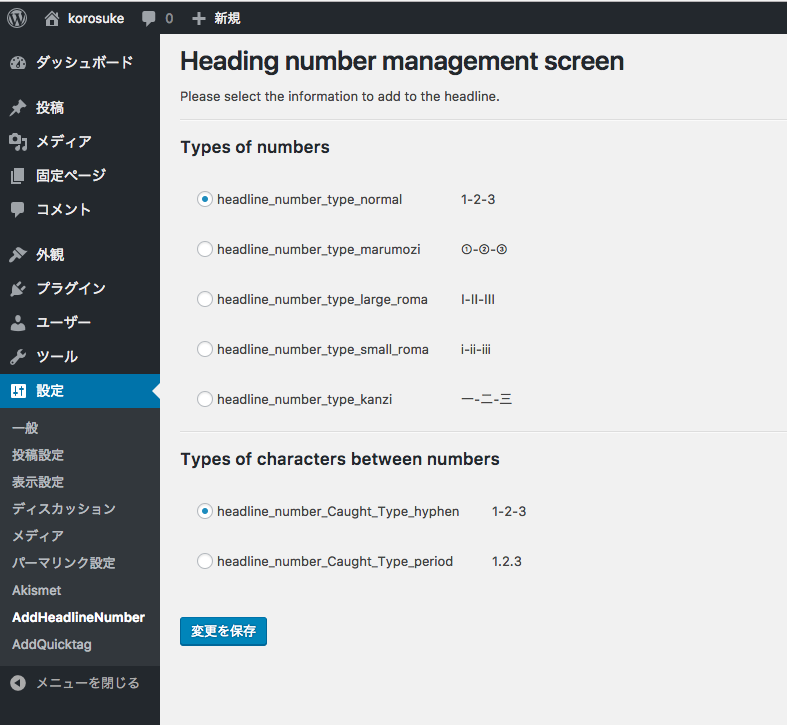Add Hierarchical Number To HeadLine
| 开发者 | xxxkosukexxx |
|---|---|
| 更新时间 | 2017年11月14日 15:48 |
| PHP版本: | 3.0.1 及以上 |
| WordPress版本: | 4.8.3 |
| 版权: | GPLv2 or later |
| 版权网址: | 版权信息 |
详情介绍:
This plug-in is a plug-in that adds a number string that can grasp the heading hierarchy at the head of all headings created by h1 to h9 in the article.
For example,
<.h1>test<./h1>
<.h2>test<./h2>
<.h2>test<./h2>
Let's say it is like this.
Then, on the article, a number string is added to the heading as follows.
1 test
1-1 test
1-2 test
In this way, the hierarchical structure of the heading is added to the head of the headline and it is displayed on the article.
In the user setting, it is possible to set "number" and "character between numbers" to be added to the headline.
xxxIt does not have to be a hierarchy from h1xxx
Since this plug-in allocates numbers based on the largest heading in the article,
There is no problem even if the biggest headline tag in the article is not h1.
For example
<.h2>test<./h2>
<.h3>test<./h3>
<.h3>test<./h3>
Even if you use heading tags in articles as in
1 test
1-1 test
1-2 test
And assign numbers.
安装:
- Upload 'Add Number To HeadLine' folder to the '/wp-content/plugins/' directory
- Activate the plugin through the 'Plugins' menu in WordPress
- Edit settings through the 'Settings' menu as you like
屏幕截图:
常见问题:
What happens if the headings are not in the correct hierarchy.
Once numbers are added, numbers may not be added in the intended hierarchy. Please correctly set the heading hierarchy to avoid it.
更新日志:
1.0.5
The end of the number string to be added has been changed from "" to "."
1.0.4
Fixed a bug that numbers after the second hierarchy are not reset.
1.0.3
The plugin name displayed in the setting menu has been renamed to the correct name.
1.0.2
- In addition to individual postings, we also applied plugins etc. even when articles are displayed on the main or category screen.
- Changed the name and description of the plugin.
- First release.