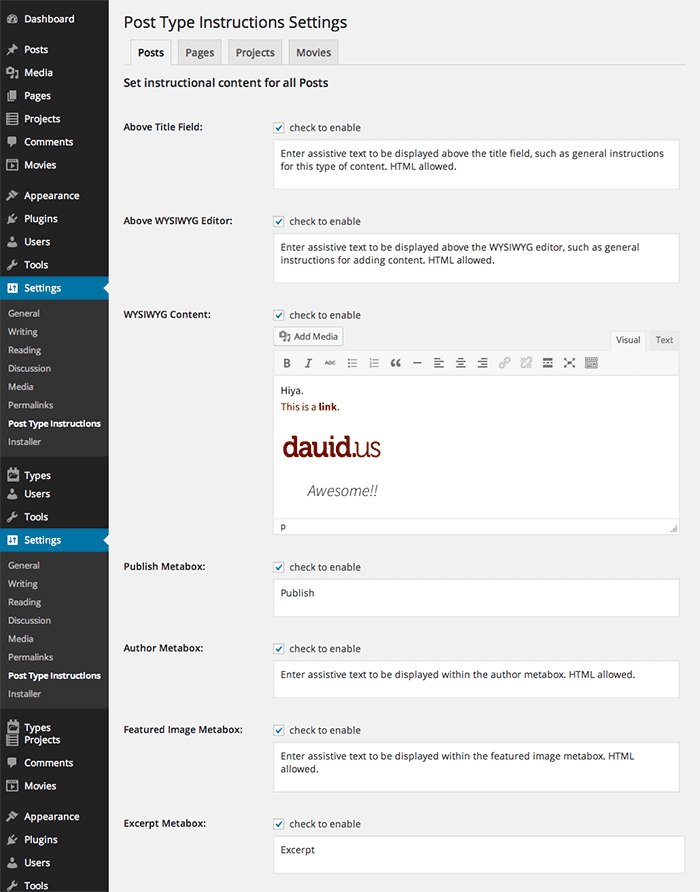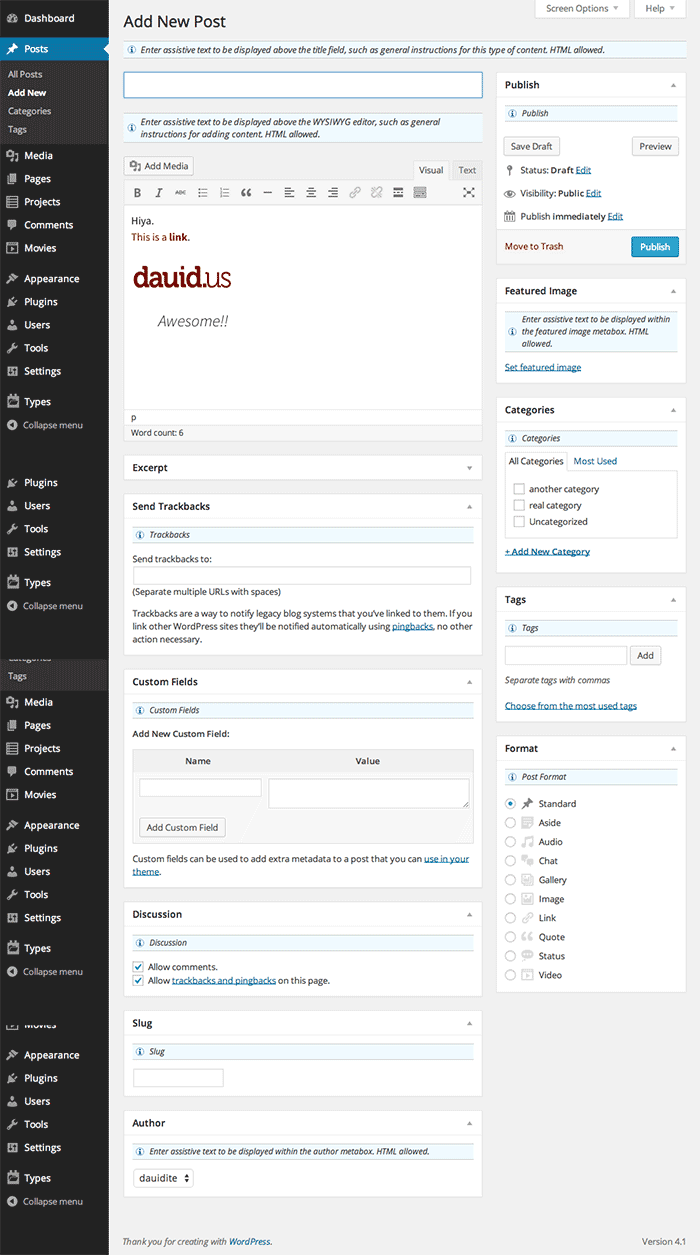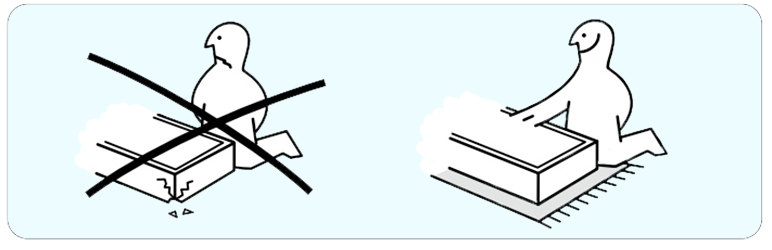
Add Post Type Instructions
| 开发者 | dauidus |
|---|---|
| 更新时间 | 2015年12月10日 08:53 |
| PHP版本: | 3.5 及以上 |
| WordPress版本: | 4.1 |
| 版权: | GPLv2 or later |
| 版权网址: | 版权信息 |
详情介绍:
- above the title field
- above the WYSIWYG editor
- default content within the WYSIWYG editor and within the following metaboxes:
- publish
- author
- featured image
- excerpt
- trackbacks
- custom fields
- page attributes
- categories
- tags
- post format
- discussion
- comments
- revisions
- slug APTI uses OOP standards to add options only for those metaboxes which are supported for each post type and to execute code only on those pages where it is needed. It works especially well for sites with many custom post types that require content to be entered in a specific way (ie. when a post type requires a specific page template or when the absence of a featured image will break the intended look of a post). Think of any theme or plugin that supports an image slider powered by a required featured image, and you can surely see where APTI can come in handy.
- Translations - to submit a translation, please contact the author APTI will work with drag-n-drop builders such as Visual Composer, but the author cannot recommend its use with them. This will be addressed in a future release.
- email the author at dave@dauid.us
安装:
- From wp-admin interface, select Plugins -> Add New
- Click Upload
- Click "Choose File" and select add-post-type-instructions.zip
- Click "Install Now"
- Activate the plugin through the 'Plugins' menu in WordPress
- Add instructive text from the
settings -> Post Type Instructionsadmin page
- From wp-admin interface, go to Plugins -> Add New
- Search for "Post Type Instructions"
- Click Install Now under the plugin name
- Click Ok to install the plugin
- Click Activate Plugin once installed
- Add instructive text from the
settings -> Post Type Instructionsadmin page
屏幕截图:
常见问题:
Who does this plugin benefit most?
I wrote this plugin to provide simple assistance for my clients as they publish content. With just a quick look at any metabox, site managers (authors, editors...) can see a clear description of what will happen when they add content to that metabox. I have used this to convey the ideal image size for featured images, explain what tags are, or even add default content to any post type. I have also used this to add consice instructions immediately below the title field on any post type. Hopefully, it will benefit both site admins and site managers.
Does it support Multisite?
Yes. This plugin can be either network activated or activated individually for each site on a network.
How can I delete all data associated with this plugin?
Simply delete this plugin to remove all data associated with it. Deactivating the plugin will keep all plugin data saved in the database, but will not remove it.
更新日志:
- initial production release
- support for content above title field
- support for categories, tags, discussion, slug and publish metaboxes
- more intuitive colors on add/edit screen (from yellow to blue)
- more appropriate spacing/font sizes on add/edit screen
- every settings field now resizes
- renamed "above title field" option to "above WYSIWYG editor"
- major changes to settings logic
- performance optimizations, expecially for multisite
- better multisite uninstallation
- support for comments and revisions
- change the_editor_content to default_content for WYSIWYG field
- add WYSIWYG editor to settings page
- allow below title field to auto-resize to fit content on settings page
- update language file
- remove faulty code until fixed
- bugfixes
- restrict settings page to users with manage_options capability
- initial public release
- add support for trackbacks and excerpt
- add more advanced styles to appropriate admin pages
- better organize plugin code for readability
- change plugin_slug to better reflect plugin name
- add support for page attributes, custom fields, author, post formats
- optimize code for scalability
- add multisite support
- initial development release