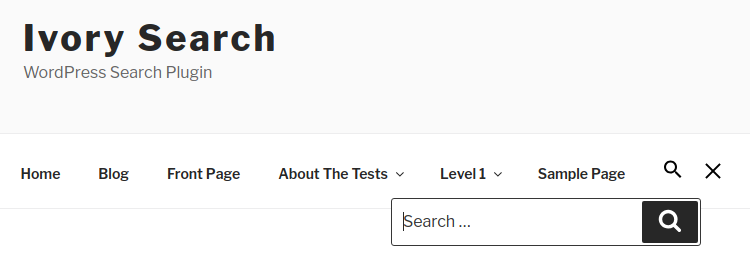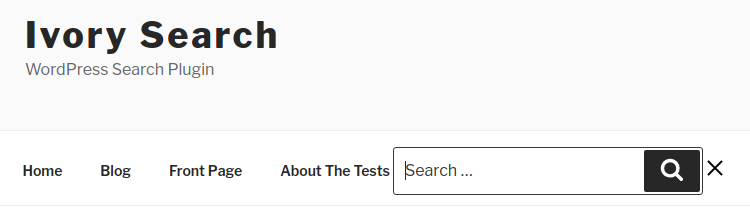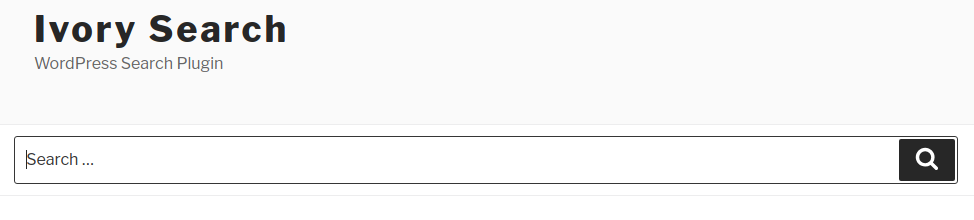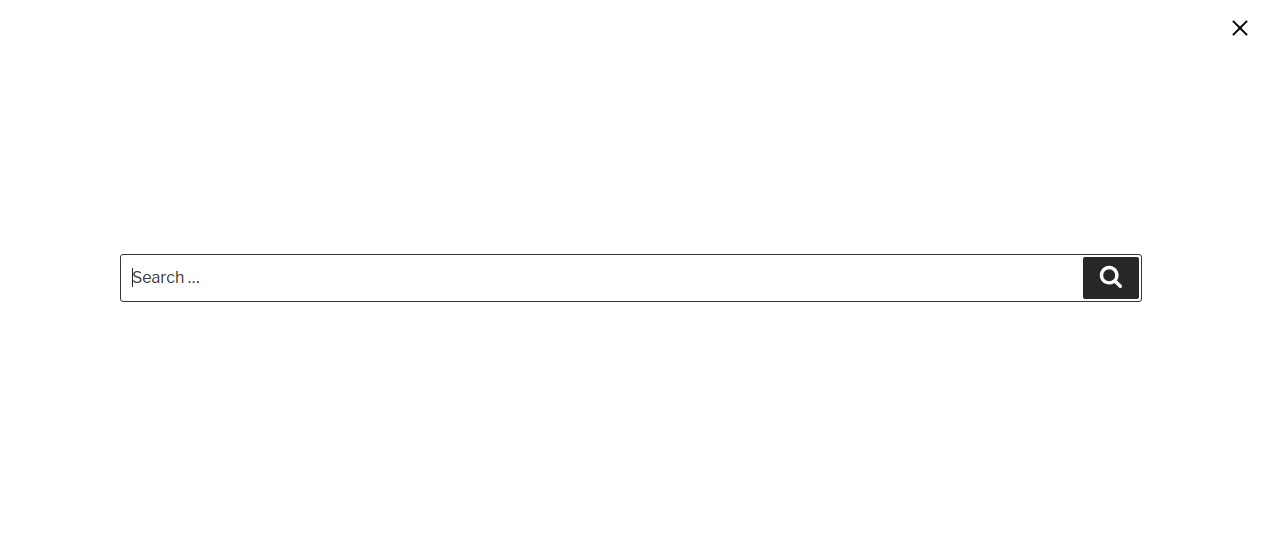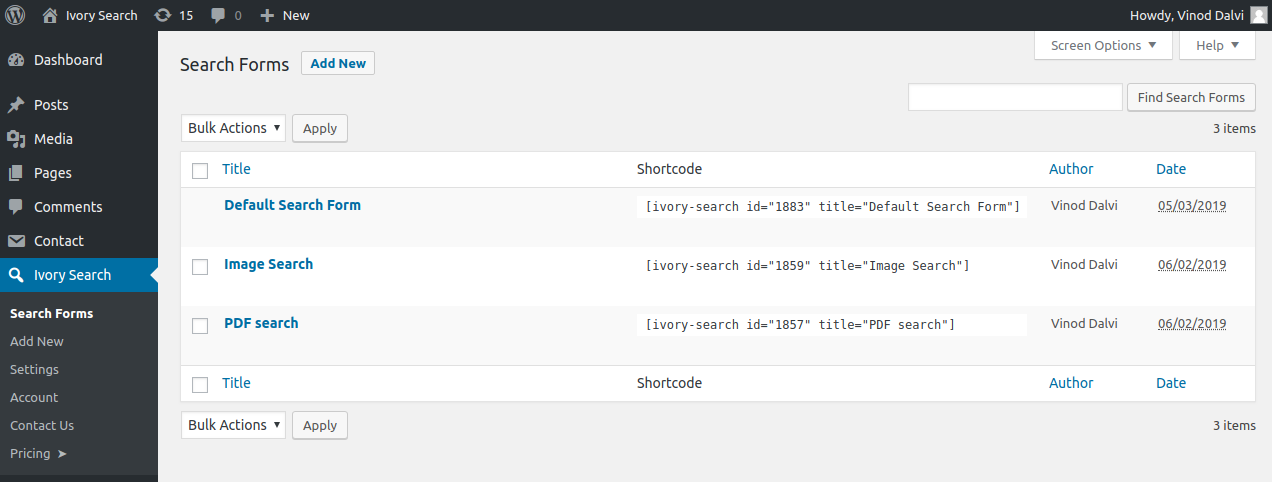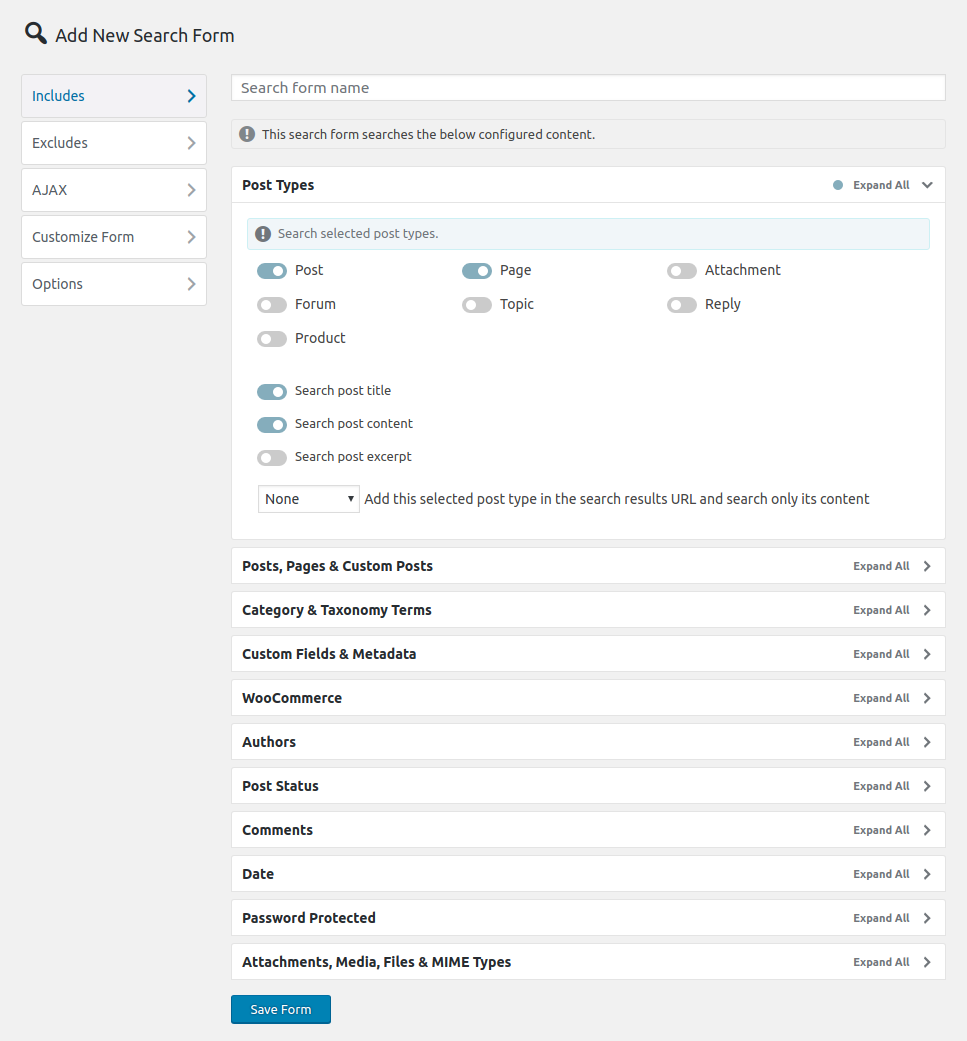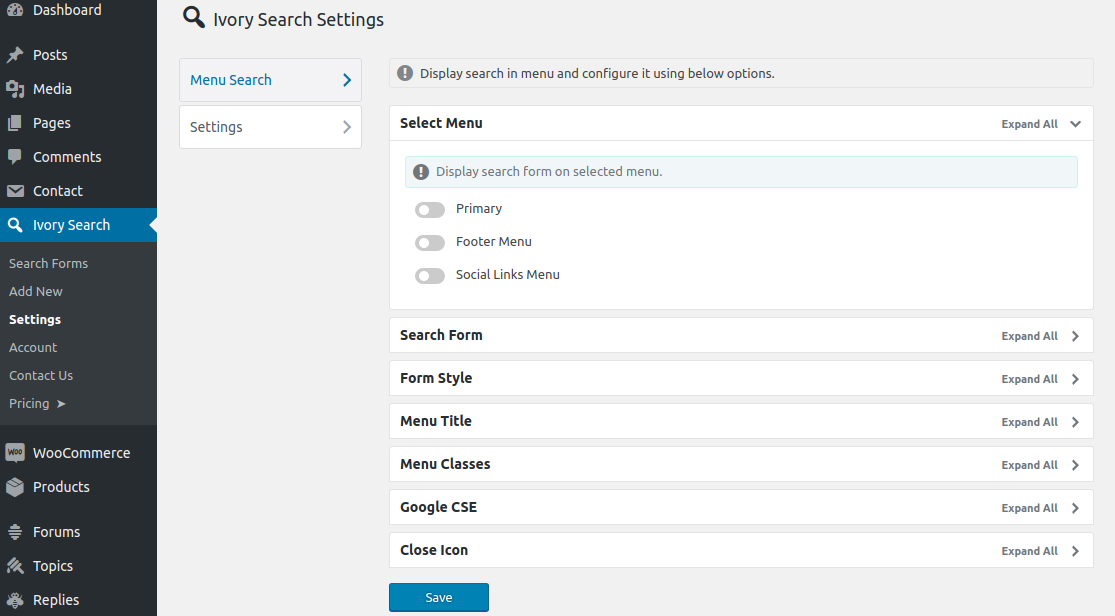Ivory Search - WordPress Search Plugin
| 开发者 |
ivorysearch
vinod dalvi freemius |
|---|---|
| 更新时间 | 2026年1月22日 17:38 |
| 捐献地址: | 去捐款 |
| PHP版本: | 5.2.4 及以上 |
| WordPress版本: | 6.9 |
| 版权: | GPLv2 or later |
| 版权网址: | 版权信息 |
标签
下载
详情介绍:
Note: The styling of the search form highly depends on how your theme styles it. If your theme does not style search form correctly then to style it get free support from Ivory Search Support.Have any doubt or question? Feel free to ask it using Contact Form. Links Key Features
- Perform faster search with inverted index-based search engine.
- Index and search shortcode contents.
- Search WooCommerce products.
- Search images, files and attachments.
- Customize search form using customizer.
- Search using AJAX search.
- Track searches in search analytics.
- Index and search TablePress shortcode contents.
- Create unlimited number of search forms.
- Configure each search forms separately.
- Configure search form to search specific content.
- Exclude specific content from search results.
- Display 搜索表单 anywhere on your site.
- Supports multilingual search.
- Multilingual Search supported by Weglot
- Integrates with popular plugins such as WooCommerce, Weglot, Polylang, bbPress, WPML etc.
- Convert any search form including default search form to AJAX search form.
- Search posts, pages, WooCommerce products, images, files or any custom post type using AJAX search.
- Exclude any specific content from AJAX search.
- Use customizer to change search form colors and its text.
- Choose any search form style from various search forms.
- Search specific post types such as post, page, product, attachment, forum etc.
- Search in post title.
- Search in post content.
- Search in post excerpt.
- Search posts having specific category or taxonomy terms.
- Search in category or taxonomy terms title.
- Search in category or taxonomy terms description.
- Search posts having specific custom fields or metadata.
- Search WooCommerce products SKU. [Premium]
- Search WooCommerce products variation. [Premium]
- Search posts created by specific authors. [Premium]
- Search in author Display name and display the posts created by that author.
- Search posts having specific statuses. [Premium]
- Search posts having specific number of comments. [Premium]
- Search in approved comments content.
- Search posts created in specific date.
- Search only password protected posts.
- Search only posts without passwords.
- Search all posts with and without passwords.
- Search specific files, MIME type or media attachments such as images, audio, videos, PDF, documents etc. [Premium]
- Search in the title, caption and description of images, attachments and media.
- Search in multiple languages as the plugin supports multilingual plugins such as Polylang, WPML etc.
- Exclude specific post types from search.
- Exclude specific posts, pages, WooCommerce Products, Media Attachments, forums or any custom post type from search.
- Do not search in the post title.
- Configure to not search in post content.
- Configure to not search in post excerpt.
- Exclude posts from search having specific category or taxonomy terms.
- Exclude posts from search having specific custom fields or metadata. [Premium]
- Exclude 'out of stock' WooCommerce products from search. [Premium]
- Exclude posts from search created by specific authors. [Premium]
- Exclude posts from search having specific statuses. [Premium]
- Exclude sticky posts from search.
- Exclude posts from search having specific number of comments.
- Exclude posts from search created before or after specific dates.
- Exclude password protected posts from search.
- Exclude posts from search without passwords.
- Exclude images, audios, videos, PDF, documents, attachments, files, media, file type or MIME type from search. [Premium]
- Display search form in navigation menu and configure its functionality.
- Configure the number of posts to display in search results.
- Highlight search terms on the search results page.
- Order posts in ascending or descending order of date, relevance, id, author, title, type, name, comment count, menu order or entirely random. [Premium]
- Display or hide sticky posts at the top of the search results page.
- Display an error page or list all posts for empty search queries.
- Display search forms only to site administrators while testing, before going live.
- Disable an individual search form or disable searching site wide.
- Configure stop words which are excluded from search.
- Option to add word synonyms to provide more relevant search results.
- Display post_type argument in the search query URL and restrict search to it.
- Search posts having all or any of the selected category or taxonomy terms.
- Display content having any or all the searched terms.
- Fuzzy Matching - Search posts that include the whole search term or search words in the posts that begins or ends with the search term.
- Keyword Stemming - Also searches base word of searched keyword. [Premium]
Note: some of the features are Premium marked as [Premium]. To have access to those features you will need Ivory Search Premium. You can get Ivory Search Premium here!We enhanced and re-wrote old Add Search To Menu plugin from the ground up and Add Search To Menu has renamed to Ivory Search. Help Need Help? Get Ivory Search support. Feedback Any suggestions or comments are welcome. Feel free to contact us using this Contact form.
安装:
- Install the plugin from the 'Plugins' section in your dashboard (Go to
Plugins -> Add New -> Searchand search for Ivory Search). - Alternatively, you can download the plugin from the repository. Unzip it and upload it to the plugins folder of your WordPress installation (
wp-content/plugins/directory of your WordPress installation). - Activate it through the 'Plugins' section.
- Use the
Ivory Searchmenu to configure the plugin.
屏幕截图:
常见问题:
How to use Ivory Search plugin?
Please read below documentation to know how to use Ivory Search plugin. https://ivorysearch.com/docs/how-to-use-ivory-search-plugin/
这个插件与 WooCommerce 兼容吗?
Yes the Ivory Search plugin integrates directly with WooCommerce to provide a powerful and advanced WooCommerce Search. Not only can you use Fuzzy searching, you can exclude specific WooCommerce products from search, include specific WooCommerce products in your search and much more. If you need more advanced WooCommerce Search functionality, upgrade to Ivory Search Premium which provides WooCommerce SKU searching and even more powerful WooCommerce Search functionality.
Can I add search to menu?
Yes you can easily add your search to menu in just a couple of clicks, be up and running in minutes.
Does the plugin provide search shortcodes?
Yes Ivory Search provides a range of search shortcodes you can use, best of all you can create an unlimited number of custom search forms and then embed them on your WordPress site using our powerful and easy to use range of Search Shortcodes.
Does the plugin provide search widgets?
Yes it provides search widgets. Using Ivory Search you can add a custom search widget to your WordPress powered website quickly and easily, with minimal hassle. To use it simply add your custom search form then head on over to your widgets area and add ivory search widget in widget area.
Will the custom search work with my theme?
Yes. Ivory Search, has been tested and works perfectly with a range of themes, including but by no means limited to Divi, allowing you to build a custom search with Divi, Avada, X and Pro by Themeco, GeneratePress, OceanWP and many more.
Do You Offer Customization Support?
Yes we do. We try our best to help free users with customisation requests and we offer guaranteed CSS customisations for our premium users.
更新日志:
- Improved - Plugin translation
- Updated - Freemius SDK 2.13.0
- Fixed - Limited to only admin users what post type can be displayed in admin area.
- Updated - Freemius SDK 2.12.2
- Fixed - Legacy JavaScript issue by updating simplebar version to 6.3.2
- Fixed - Uncaught Error: Call to a member function is_index_search() on null
- Updated - Freemius SDK 2.12.0
- Fixed - Stopwords were getting searched in categories of AJAX search results
- Fixed - Conflict between WooCommerce product and custom product post types
- Fixed - Use of "self" in callables is deprecated in class-is-index-helper.php 433
- Updated - Freemius SDK 2.11.0
- Updated - Freemius SDK 2.9.0
- Fixed - Searching content of password protected posts
- Fixed - Warning: Undefined variable $replacement
- Added - Button role to menu search icon to improve accessibility
- Updated - Freemius SDK 2.7.4
- Fixed - Missing Authorization to Authenticated (Subscriber+) Index Creation
- Updated - Freemius SDK 2.7.0
- Fixed - Synonym word searching was case-sensitive
- Updated - Freemius SDK 2.6.2
- Fixed - Error: Call to undefined function mysql_get_server_info
- Fixed - Passing args to wc_get_product is deprecated
- Updated - Freemius SDK 2.6.0
- Added - WooCommerce High-Performance Order Storage (HPOS) Compatibility
- Updated - Freemius SDK 2.5.12
- Fixed - Plugin option "Index posts marked as 'No Index' in Yoast SEO" not working.
- Fixed - Plugin option "Do not use Default Search Form to control WordPress default search functionality"
- Updated - Freemius SDK 2.5.10
- Updated - Freemius SDK
- Updated - Freemius SDK
- Moved - Custom CSS code from website footer to header.
- Moved - Customizer CSS code from form tag to header.