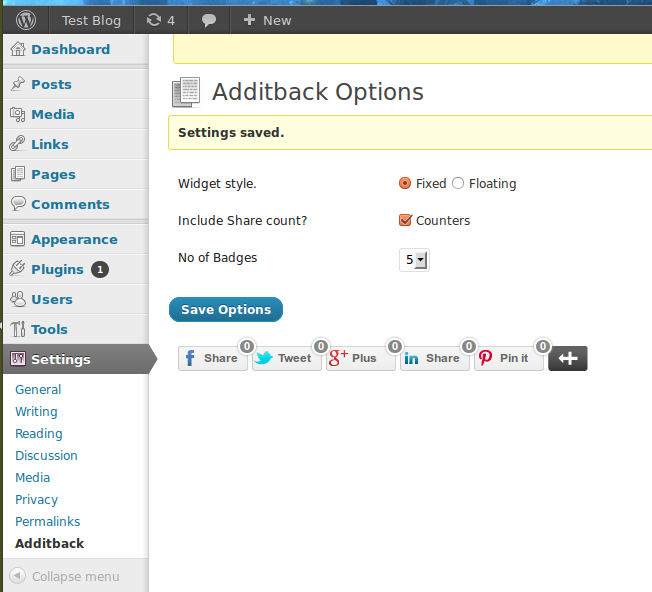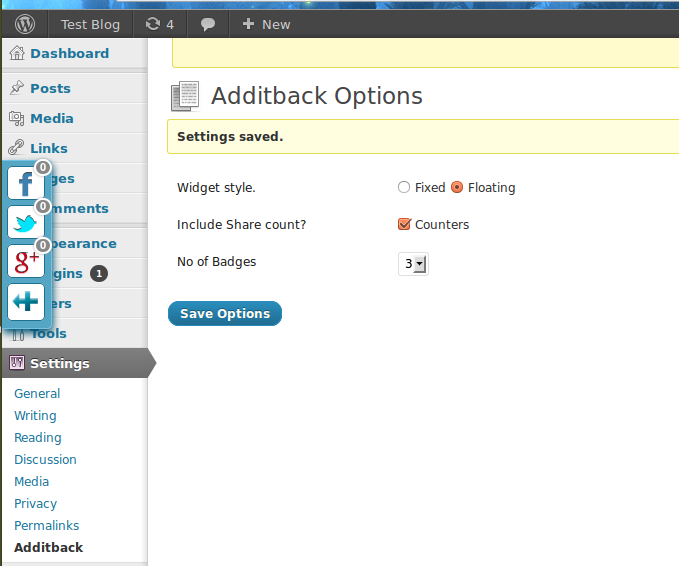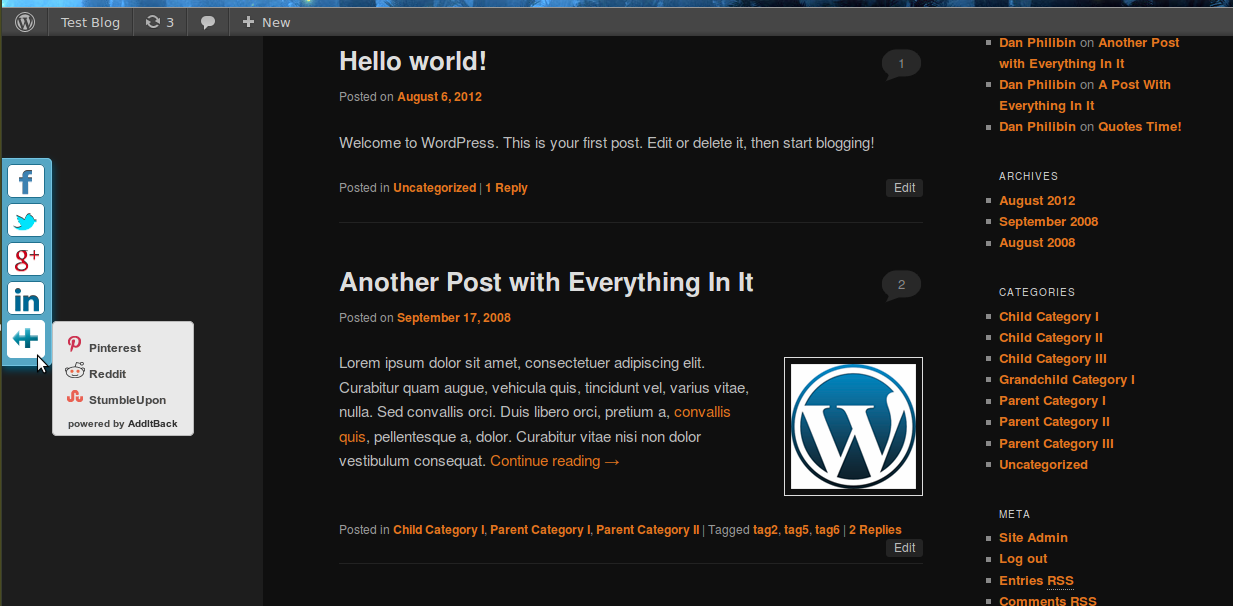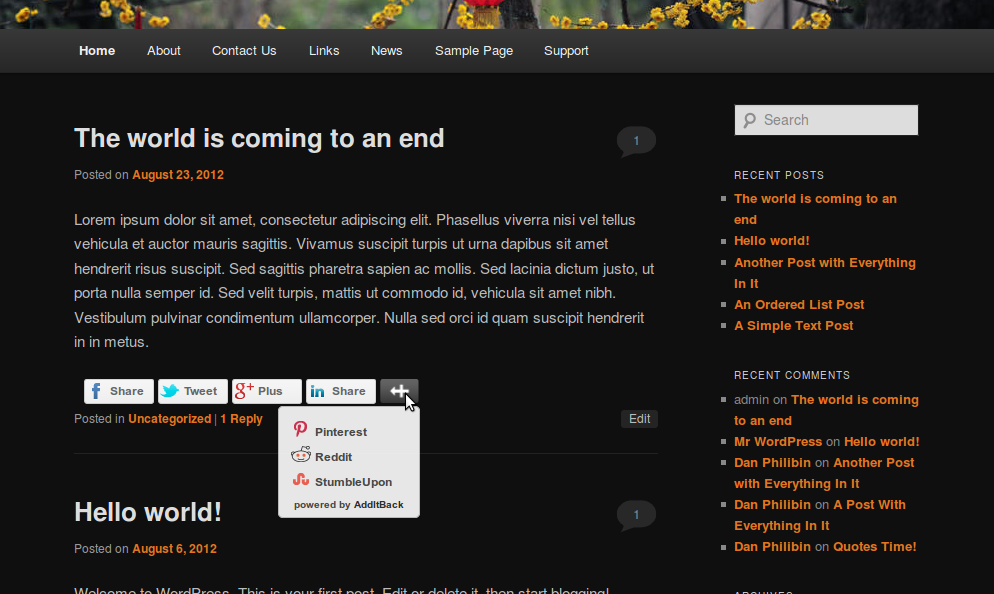Plugin Name
| 开发者 | Additback Team |
|---|---|
| 更新时间 | 2013年3月29日 18:56 |
| 捐献地址: | 去捐款 |
| PHP版本: | 3.0.1 及以上 |
| WordPress版本: | 3.4 |
| 版权: | GPLv2 or later |
| 版权网址: | 版权信息 |
详情介绍:
Whenever you share something using our Widget, we recommend you your friends that are likely to read, like and discuss that article.
We find them by matching your taste, their likeness of your previous posts and the type of article you are sharing.
Additback turns social sharing into increased traffic for your site. Additback analyses the social graph of your users and enables them to
share your content with those friends who are most likely to read, like and discuss your content. Moreover it converts your content into pictures.
A few notes about the sections above:
- Get your discussion started by clicking on the Additback icon on the Widget.
- Share it to any popular social network, we support all major ones like Facebook, Twitter, Google+, Reddit etc.
- And then we will recommend you your friends to tag, that are most likely to be interested in your share.
- The discussion has already begun, hop in and start commenting with your friends.
- Additback experience's not over yet, we will recommend you more articles to read that match your taste.
安装:
This section describes how to install the plugin and get it working.
- Unzip the zip file to get the 'Additback' folder
- Place the 'Additback' folder in your Wordpress's
/wp-content/plugins/directory - Activate the plugin through the 'Plugins' menu in WordPress
- Now go to some blogpost and you will see the Additback badge on bottom.
屏幕截图:
常见问题:
Will it slow my site down?
Absoulutely no, we load our plugin asynchronously which means your site's loading isn't affected.
Do you save user data?
We only save anonymous data, which includes the pages visited so we can provide better recommendations.
Where do I find other networks to share to?
Just click on the Additback icon in the widget.
更新日志:
2.5
- More options in Admin panel.
- You can now enable/disable counters.
- You can now Chose no of badges that are displayed.
- Live preview of widget shown when changing settings.
- Added screenshots to the Wordpress Plugin page.
- Added admin panel (Now you can chose the type of widget)
- User can now chose between floating or fixed wigets.
- Added counters to social shares.
- Performance improvements.
- Shiny new Floating widget.
- Fixed Widget not showing up in some pages.
- First stable release