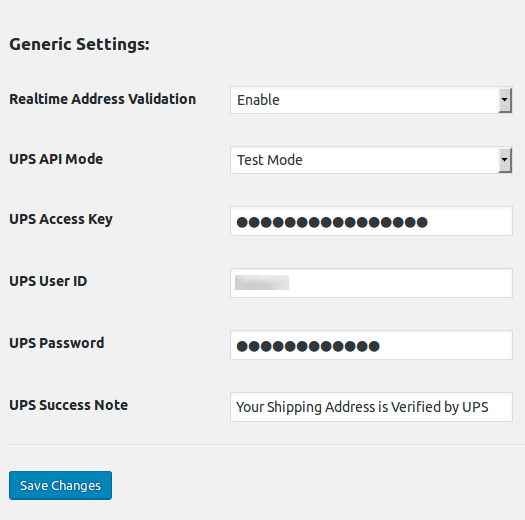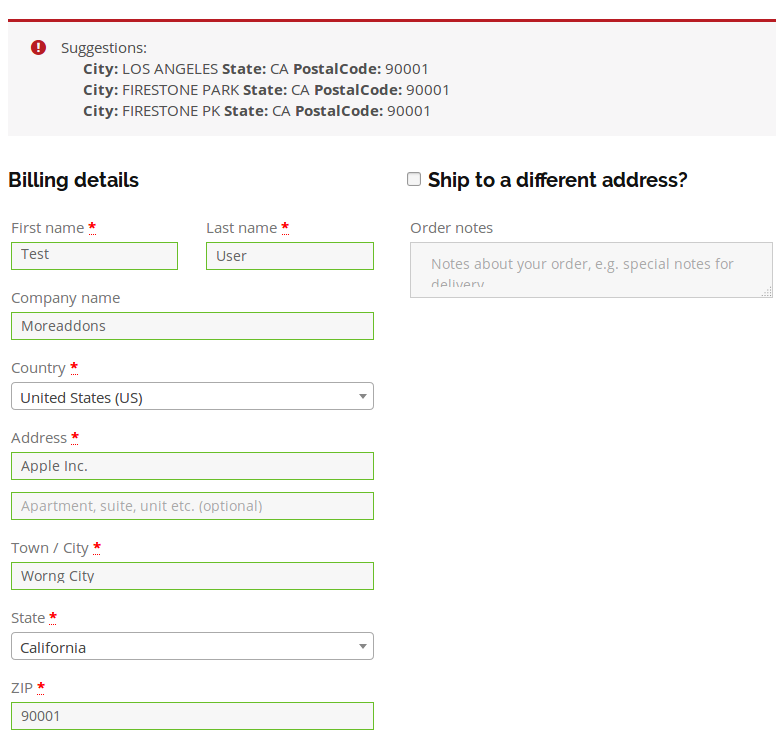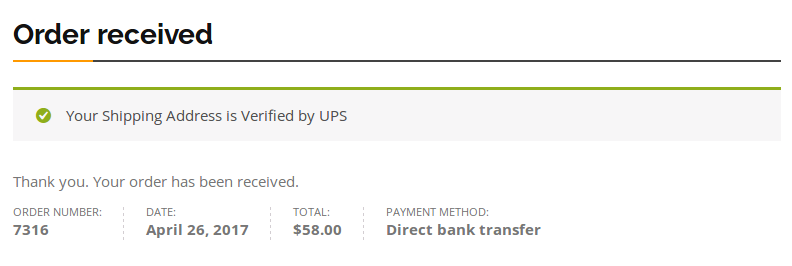UPS Address Validation and Suggestion for WooCommerce
| 开发者 | moreaddon |
|---|---|
| 更新时间 | 2017年11月16日 02:38 |
| PHP版本: | 3.0.1 及以上 |
| WordPress版本: | 4.8 |
| 版权: | GPLv2 or later |
| 版权网址: | 版权信息 |
详情介绍:
- Set Success Notes in Order Received Page.
- Option to Enable Realtime UPS Address Validation and Suggestion.
- WPML Support ( DE, FR )
安装:
- Upload the plugin folder to the ‘/wp-content/plugins/’ directory.
- Activate the plugin through the ‘Plugins’ menu in WordPress. That's it – you can now configure the plugin.
屏幕截图:
常见问题:
How to configure this plugin?
The plugin is very easy to configure. We have a step by step tutorial on setting up this plugin. For a brief clarification you can refer the screenshots given below. Each and every configuration will be done under the Generic Settings field. 1. Realtime Address Validation : This field gives you the access to ENABLE or DISABLE the plugin functionalities.\ 2. UPS API Mode : There are two attributes in this field, which helps the customer to validate the shipping address. A.Production Mode(live mode) it goes live in this mode and supports 40 countries and B.Test Mode. Under which the testing can be done using US as a prefered country. 3. UPS Access Key, UPS ID and UPS Password : These three can be received by the customers once they LOGIN to UPS website. 4. UPS Success Note : Once the address is varified and the order is placed successfully, a notification text will get populated to the customer as shown in screenshot 3. The notification text which gets populated to customer will be entered in the UPS Success Note field.
更新日志:
- Minor Contents Updated.
- Contents Updated.
- Initial Commit.