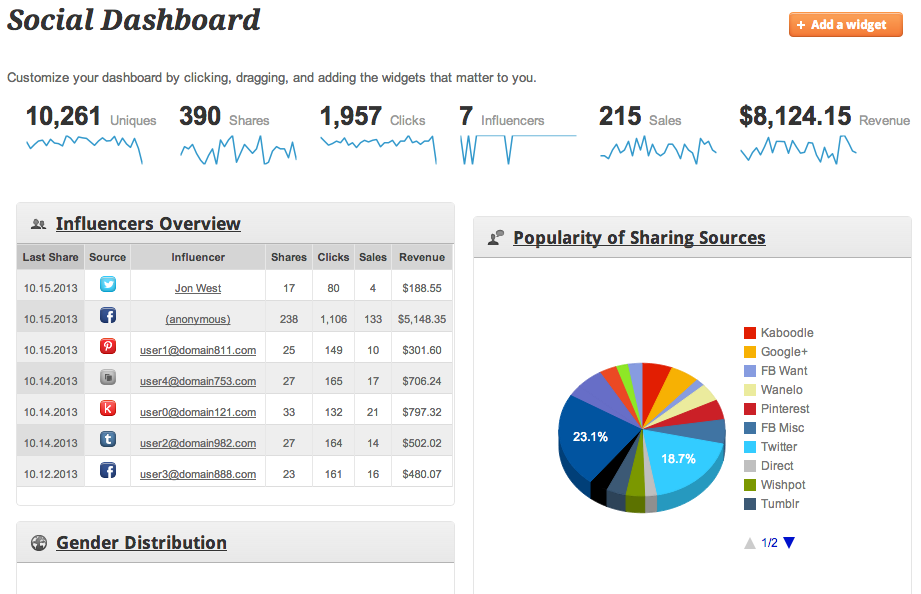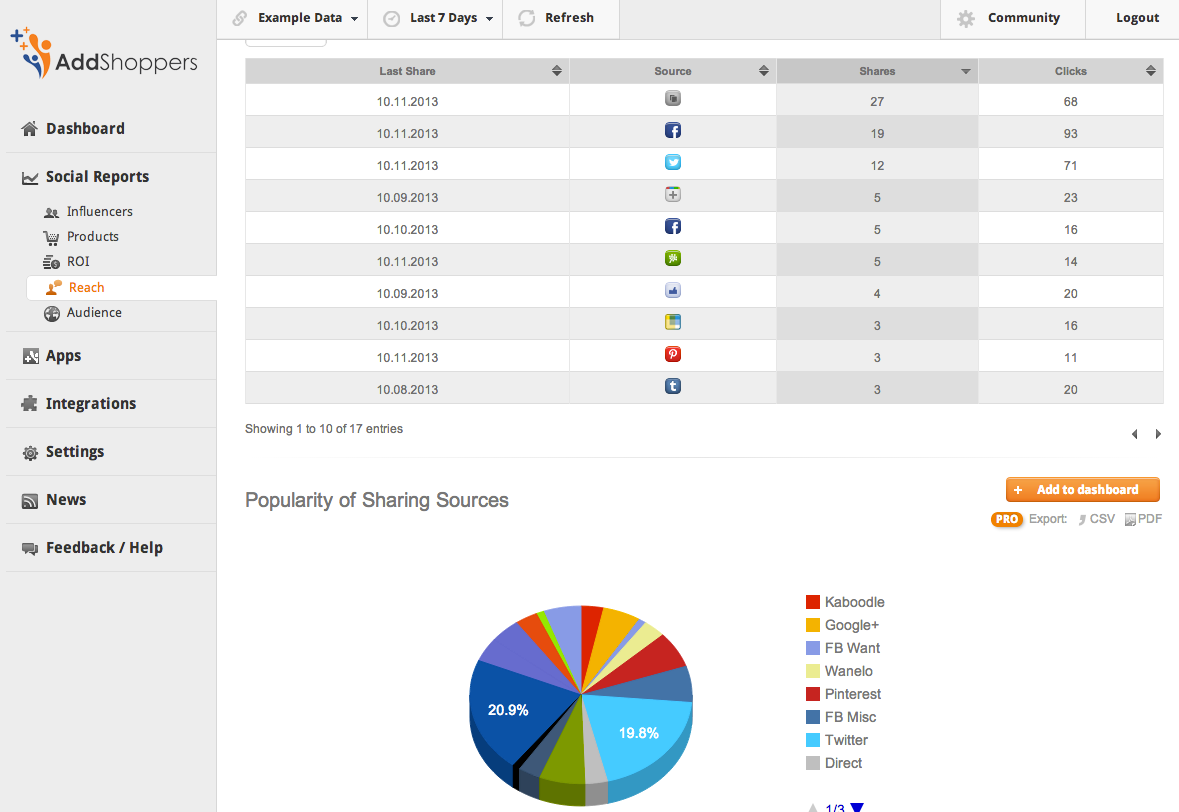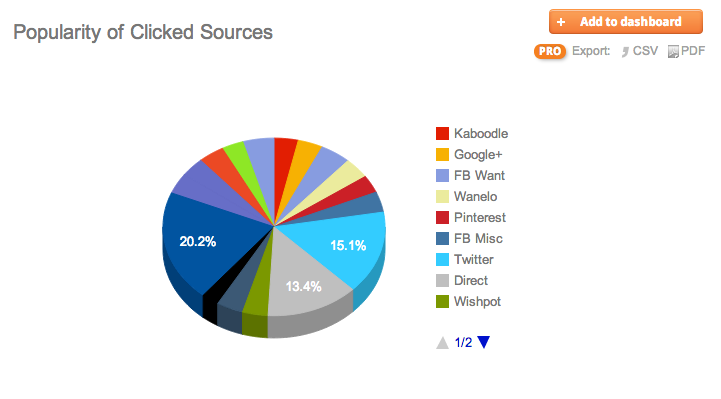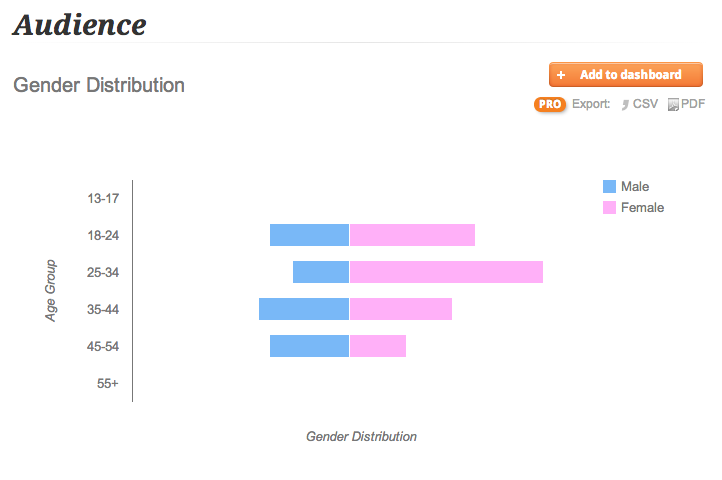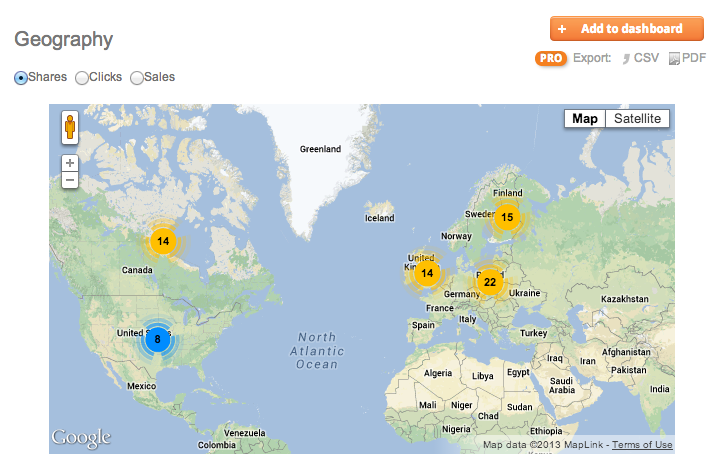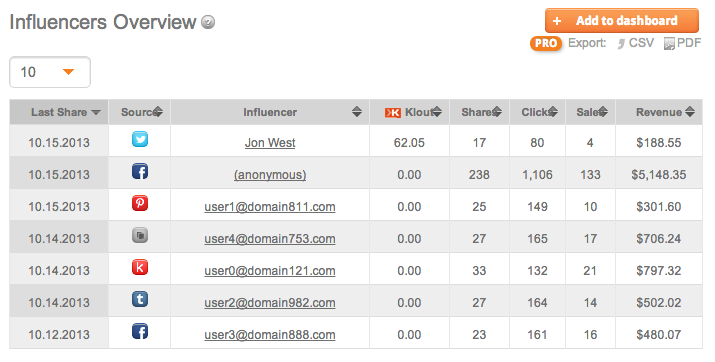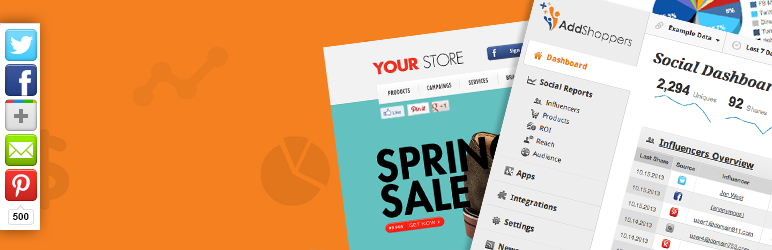
Sharing Buttons & Analytics by AddShoppers
| 开发者 | AddShoppers |
|---|---|
| 更新时间 | 2013年10月16日 00:09 |
| PHP版本: | 3.0 及以上 |
| WordPress版本: | 3.5.1 |
| 版权: | GPLv2 or later |
| 版权网址: | 版权信息 |
详情介绍:
This free plugin installs smart social sharing buttons that allow your visitors to easily share content on your WordPress site. These sharing buttons are tied to powerful analytics that allow you to track sharing activity and identify the influencers that are sending you traffic.
The most popular social networks are included: Facebook, Twitter, Pinterest, Google Plus, Wanelo, StumbleUpon, Tumblr, Polyvore, and Kaboodle.
[youtube www.youtube.com/watch?v=AWpqOeUp-sA]
Smart Social Apps For Your WordPress Site
AddShoppers.com powers the apps installed by this plugin. With this plugin and your free AddShoppers account, you'll be up and running in less than 5 minutes!
Increase User Engagement & Traffic
Enable sharing through the most popular social networks and watch the increased sharing and traffic! Don't leave free traffic on the table ;)
Identify Top Influencers
Your analytics will identify the people who are sharing the most and sending the most traffic to your site. These are valuable traffic-drivers -- reach out and build better relationships with them!
Reward Sharing to Grow Traffic
The Social Rewards app allows you to offer a reward to your visitors for sharing content on your site. You'll generate more shares and more traffic as a result!
Many Sharing Button Options Available
By default, this plugin will install floating sharing buttons on the left hand side of your site. However, the sharing buttons are completely customizable and you can change the button type and location if you want!
More Social Apps Available
Do you run an eCommerce store? AddShoppers offers more apps that were built specifically for eCommerce stores:
- ROI Tracking
- Purchase Sharing
- Discovery Wall
- Social Shopper Login
安装:
- Upload
wp-addshoppers.phpto the/wp-content/plugins/directory. - Activate the plugin through the 'Plugins' menu in WordPress.
- Done!
- If you haven't already, create your free AddShoppers account.
- In your AddShoppers account, go to Settings -> Shops.
- Scroll down and copy the Shop ID for your site.
- Paste your Shop ID in the AddShoppers settings page in WordPress (it's under the Settings menu).