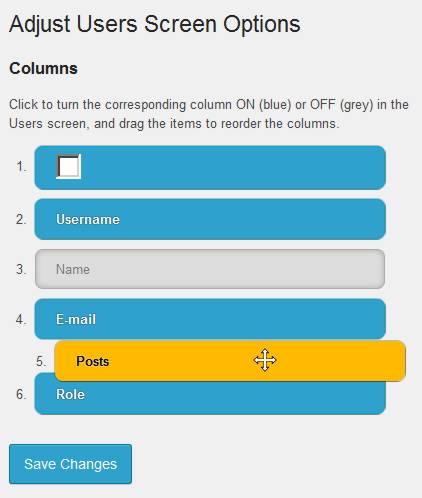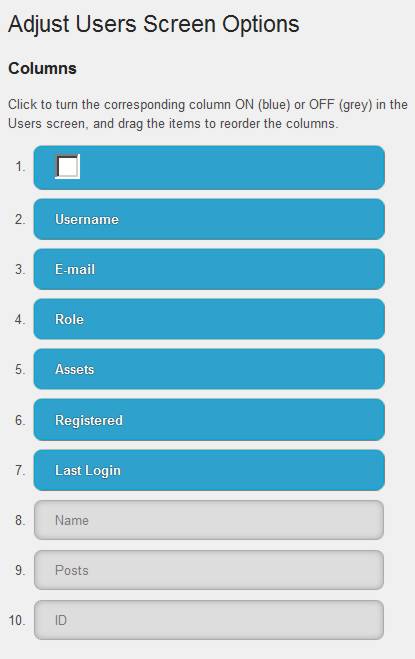Adjust Users Screen
| 开发者 | keith_wp |
|---|---|
| 更新时间 | 2016年4月7日 17:34 |
| PHP版本: | 3.8 or higher 及以上 |
| WordPress版本: | 4.5 |
| 版权: | GPLv2 or later |
| 版权网址: | 版权信息 |
详情介绍:
Lightweight plugin to simply customize your Users screen, letting you change which columns are shown and the order in which they are displayed.
安装:
- Upload the plugin files to the /wp-content/plugins/adjust-users-screen/ directory, or install the plugin through the WordPress plugins screen directly.
- Activate the plugin through the 'Plugins' screen in WordPress
- Use the Settings -> Adjust Users Screen page to configure the plugin, picking which columns you want to see on the Users screen and in which order.
屏幕截图:
常见问题:
Missing Columns?
If you've just activated another plugin that adds more columns to the Users screen, you will need to go back to the settings and update your selection.
更新日志:
0.1
- Initial release.
- Fixed the SVN commit...