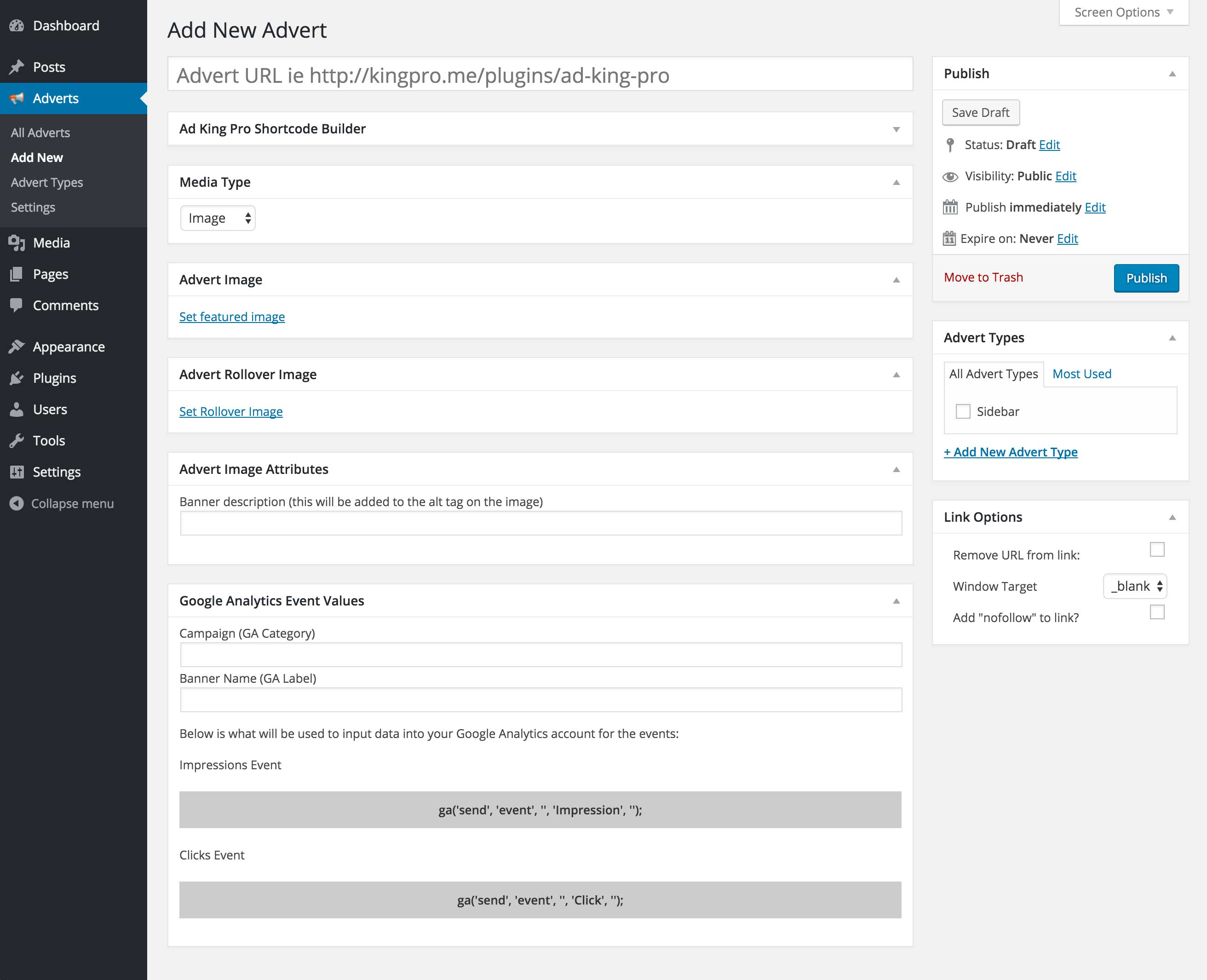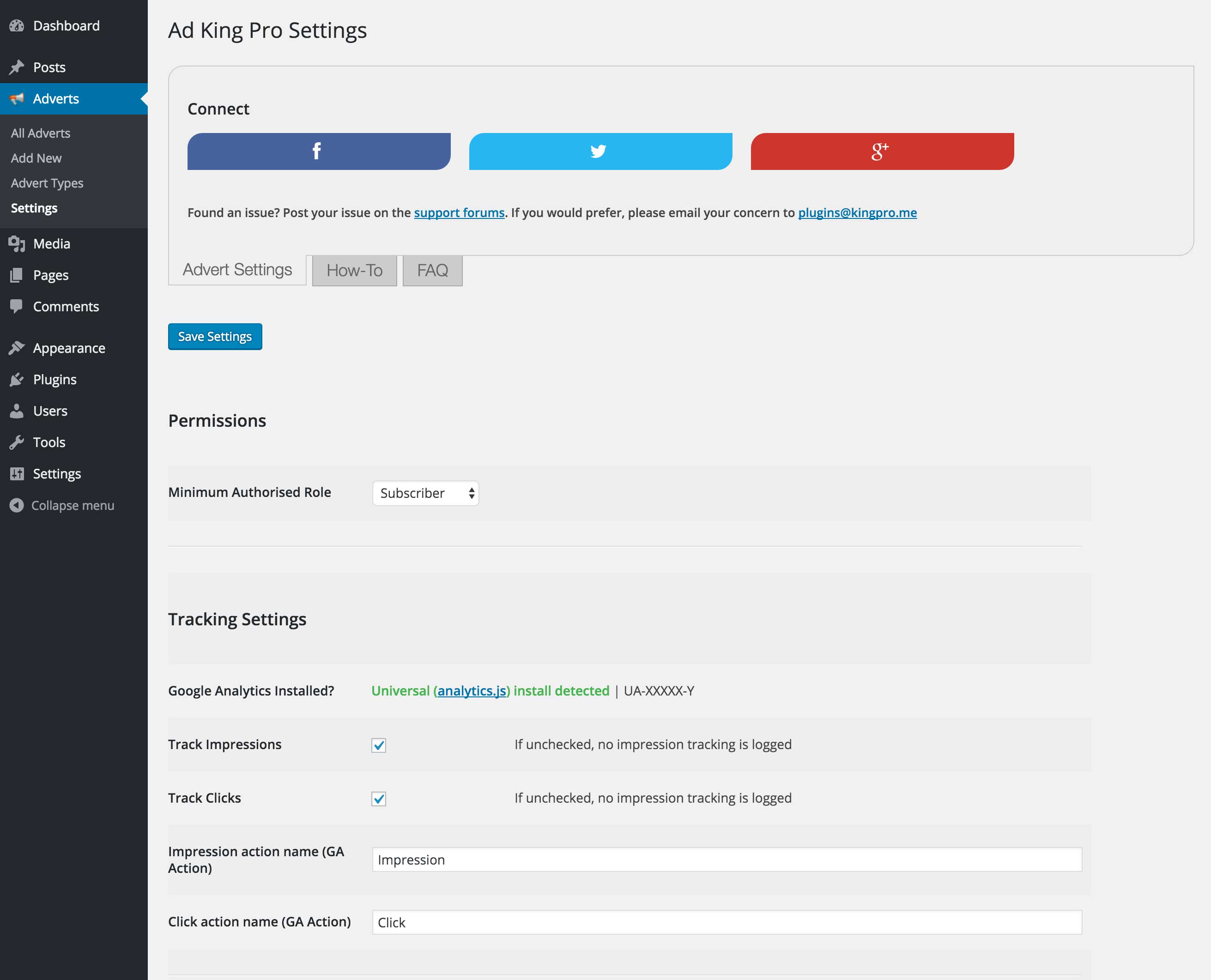Ad King Pro
| 开发者 | ashdurham |
|---|---|
| 更新时间 | 2016年4月6日 15:22 |
| 捐献地址: | 去捐款 |
| PHP版本: | 3.0.1 及以上 |
| WordPress版本: | 4.4.2 |
| 版权: | GPLv2 |
| 版权网址: | 版权信息 |
标签
下载
详情介绍:
- Easily manage banners globally
- Track impressions and clicks in your Google Analytics account
- Supports images, flash, adsense, HTML iframe and text as an "advert"
- Schedule start and end times
- Shortcode available
- Display options include single display, randomised display and rotate display
- Spanish
- Serbian
安装:
- Download and unzip the zip file onto your computer
- Upload the 'adkingpro' folder into the
/wp-content/plugins/directory (alternatively, install the plugin from the plugin directory within the admin) - 通过WordPress的的“Plugins”菜单激活插件
- Create your first advert within the 'Advert' section of the admin (Make sure you assign it to a type)
- Within the WYSIWYG editor, place the short code '[adkingpro]' or within the code, <?php if (function_exists('adkingpro_func')) echo do_shortcode('[adkingpro']); ?>
屏幕截图:
常见问题:
After activating this plugin, my site has broken! Why?
Nine times out of ten it will be due to your own scripts being added above the standard area where all the plugins are included. If you move your javascript files below the function, "wp_head()" in the "header.php" file of your theme, it should fix your problem.
I want to track clicks on a banner that scrolls to or opens a flyout div on my site. Is it possible?
Yes. Enter a '#' in as the URL for the banner when setting it up. At output, the banner is given a number of classes to allow for styling, one being "banner{banner_id}", where you would replace the "{banner_id}" for the number in the required adverts class. Use this in a jquery click event and prevent the default action of the click to make it do the action you require
I have created an Advert and added the shortcode onto my page but nothing shows up. Why?
Be sure that you have assigned your advert to an "Advert Type". One called sidebar is automatically created for you when you install the plugin. It is this type that is pulled automatically in the default shortcode. Also in some cases you don't need to wrap the type in quotes (eg [adkingpro type=sidebar]). -- Have a question thats not listed? Get support either on the support forums here or at @kingproplugins on Twitter, KingProPlugins on Facebook or King Pro Plugins on Google+ --
更新日志:
- Code refresh
- Removal of local tracking
- Cleaning up the admin
- Auto detection of GA install on site
- JS fix from preventing a JS error on GA click events
- Updates for 4.0
- Option to remove all stored data on delete
- Fix to widget banner ID dropdown
- Fix to widget output when using single banner calls and having the right advert type added as class
- Update settings on custom post types to prevent URLs being created
- Enable or disable tracking or impressions and clicks
- Added ability to add rollover images
- Fix to permissions which cause bbPress to stop working with Ad King Pro
- Fix to shortcode builder code changing the post ID on the edit screen
- Addition of GA integration functionality
- Addition of default settings for creating new adverts
- CSS update for latest version of WP
- Addition of shortcode builder in edit screen
- Addition of some extra columns to advert list
- Serbian Translation included thanks to Borisa @ WebHostingHub.com
- Fix to report PDF when generating for text advert
- Updated Spanish translation
- Spanish Translation included thanks to WebHostingHub.com
- Update to KPP section with release of new plugin
- Created local copy of Font Awesome as requested by Wordpress
- Addition of HTML5 Banner option
- Text updated to allow for internationalisation - if you would like to submit your translation, please email the compiled language files to plugins@kingpro.me
- Update to user role hiding of admin pages
- Major styling update to settings page
- Update to KPP Page styling and layout
- Update to KPP page with new plugin details
- Removal of forced role
- Added error check for missing capabilities
- Update to datepicker class to avoid conflict
- Update to admin enqueue function to only include on required pages
- Addition of authorised role option in settings
- Updated details including new release of King Pro Plugin
- Changed location of settings page in menu.
- Removal of expiry option on all post types except Ad King Pro
- Addition of the ability to add nofollow to links and control target
- Fixed up some CSS in the admin
- Added field to add an alt tag to the image advert output
- Small fix to install/update code
- Update to links to point to new website
- Fix to shortcode output when not specifiying a render value
- Cosmetic images in admin
- Fix to the reporting cost figures not rendering on the detailed summery page
- Addition of functionality to render multiple adverts at 1 time
- Addition of functionality to turn the multiple adverts output into a rotating banner
- Addition of tracking data removal on edit screen of advert
- Removal of left over echo in output
- Added option to set a size to an advert type, generating that image size from the images you upload.
- Added support for lack of 'post-thumbnail' support
- Added 'text' media type
- Issue with CSV and PDF generation fixed
- Addition of expiry date/time functionality
- Adding missing functionality for flash upload button
- Added support for flash and Google AdSense banners
- Update compatible with 3.5.2
- Fix to install error
- Widget option added
- Update to how admin scripts are included
- Addition of revenue allocation and calculation
- Addition of PDF themes
- Fix to week starts dropdown
- Addition of impressions
- Addition of impression settings
- Update to settings page
- Update to PDF output - display of banner refined
- 初始