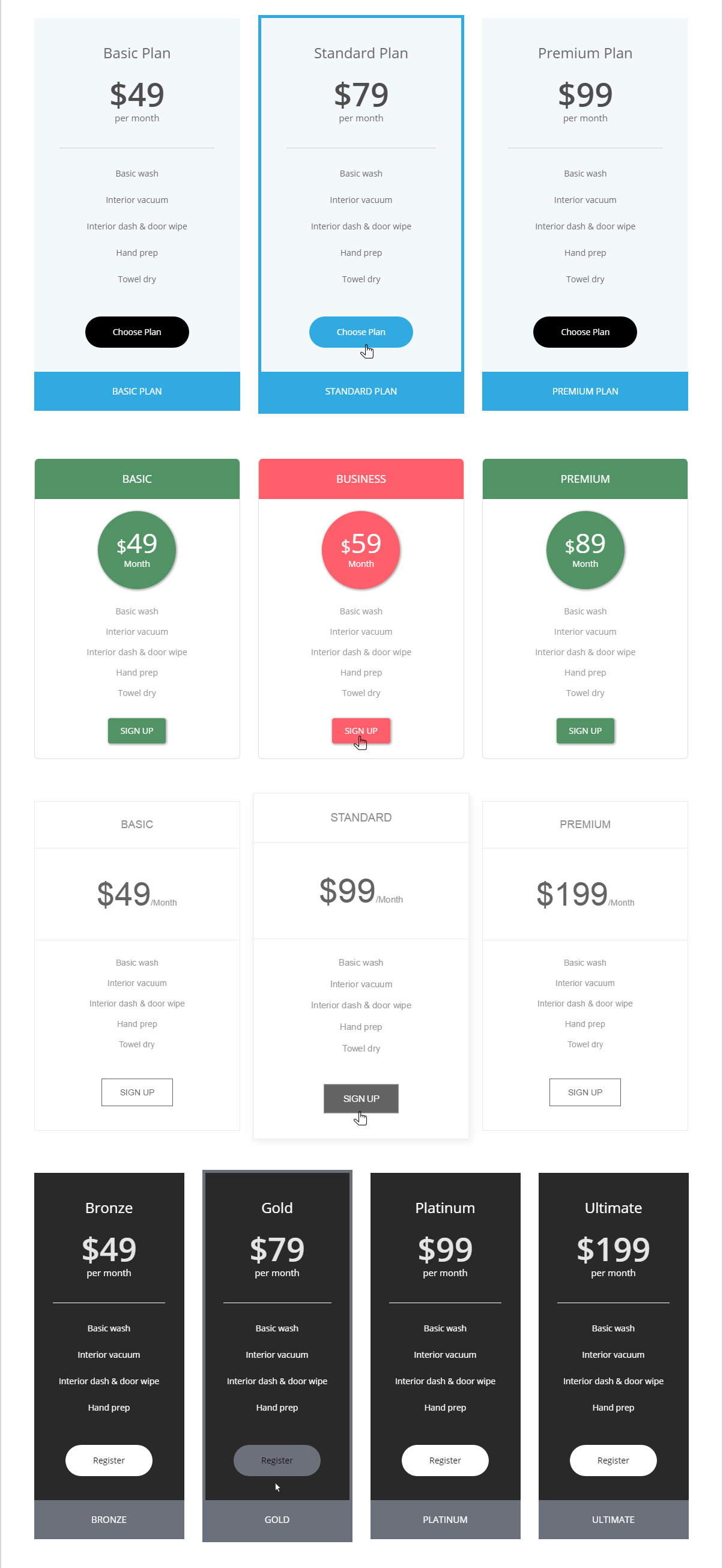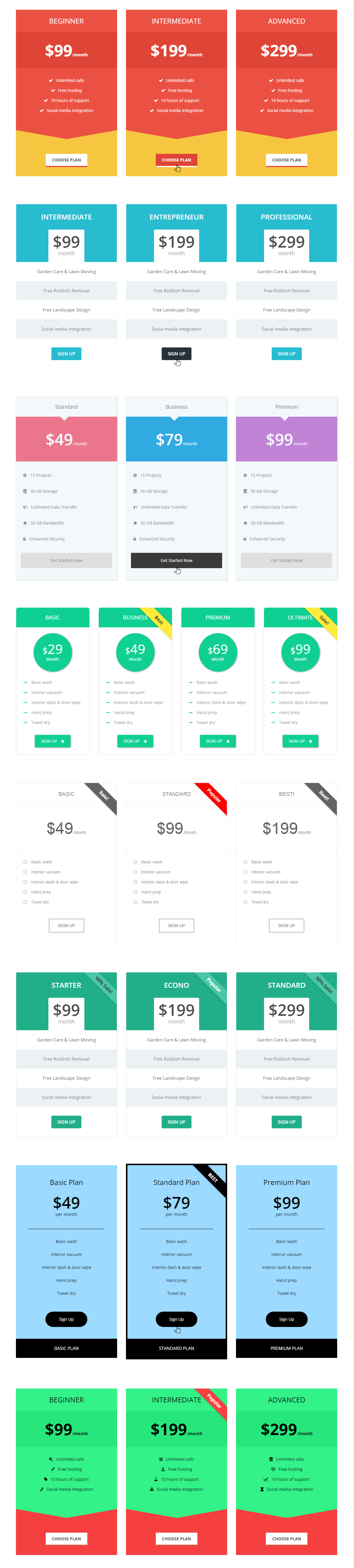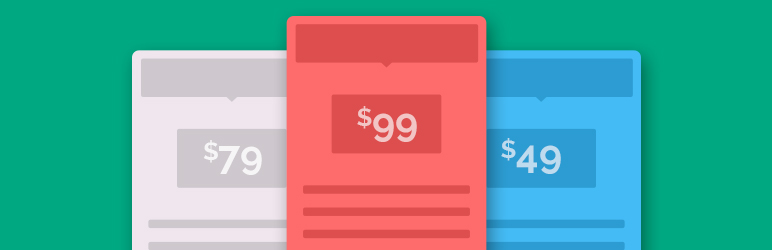
Pricing Table
| 开发者 | AdlPlugins |
|---|---|
| 更新时间 | 2018年2月5日 21:09 |
| PHP版本: | 4.0 及以上 |
| WordPress版本: | 4.7 |
| 版权: | GPLv2 or later |
| 版权网址: | 版权信息 |
详情介绍:
Live demo: https://adlplugins.com/demos/adl-pricing-table
If you want to display any kind of offers or packages such as pricing plan, subscription plan, product packages etc. easily then ADL Pricing Table is your great choice. The main feature of this plugin is the simplicity and ease of use, yet very effective and elegant to perform its job. You can show pricing plan for different purpose. Suppose, you have a membership website and you want to offer different membership plan to your users. You can do that very nicely with this pricing table plugin.
There are many pricing table plugin out there. Why should you use our plugin? Well, you should use our plugin because it is very easy to use. You do not need to be an expert to use this plugin. It has very easy interface to help you create different packages for your business. You can also control the design of the table without any hassle.
Using this plugin is as simple as a pie. You just need to install the plugin and then add a new table and customize everything from the setting and copy and use the shortcode generated at the bottom of the page. It is that simple. You never need to learn boring shortcode attributes to use this powerful plugin. Everything will be done for you.
Some of the notable features of this pricing table plugin
- It is 100% responsive. Therefore, it will display perfectly on any devices such as mobile, tablet, laptop and PC etc.
- It is 100% cross-browser compatible. It means, it will display very nicely on any modern browsers.
- It has 3 different and beautiful themes.
- You can customize the look of the themes.
- Unlimited color change option.
- Very easy to add the table and packages.
- Unlimited pricing tables, columns and rows.
- Ability to insert unlimited packages.
- You can remove any package very easily.
- Well-documented setting panel.
- Very beautiful and easy-to-use setting panel.
- Very powerful shortcode generator that will generator shortcode for you when you create your pricing table.
- No need to learn and use boring shortcode attributes.
- Easy to use. Just create the table and copy the shortcode from the bottom of the page and use it anywhere you want.
- Very user-friendly interface so any beginner can use its all features without any problem.
- Codes are highly optimized.
- Very lightweight.
- It does not make your database heavy.
- Very fast and it does not slow down your site.
- Codes are written using modern coding standard.
- All codes are highly secured and all input are strictly validated to ensure 100% security.
- Translation ready.
- And many more features. More amazing features available in Pro version.
- 6 beautiful themes.
- Ability to add ribbon to any package and customize the style and text of the ribbon.
- Font Awesome icon support.
- Control the font sizes of table.
- Full control of how pricing table displays.
- Unlimited color change option for every theme.
- And many more features.
安装:
- Unzip the downloaded zip file and upload the plugin folder into the
wp-content/plugins/directory. Alternatively, upload from Plugins >> Add New >> Upload Plugin. - Activate the plugin from Plugins page.
屏幕截图:
更新日志:
1.3
- Added option for changing font sizes.
- Optimized and cleaned code and interface.
- Fixed 2 minor issues
- Added 2 new themes
- Initial release