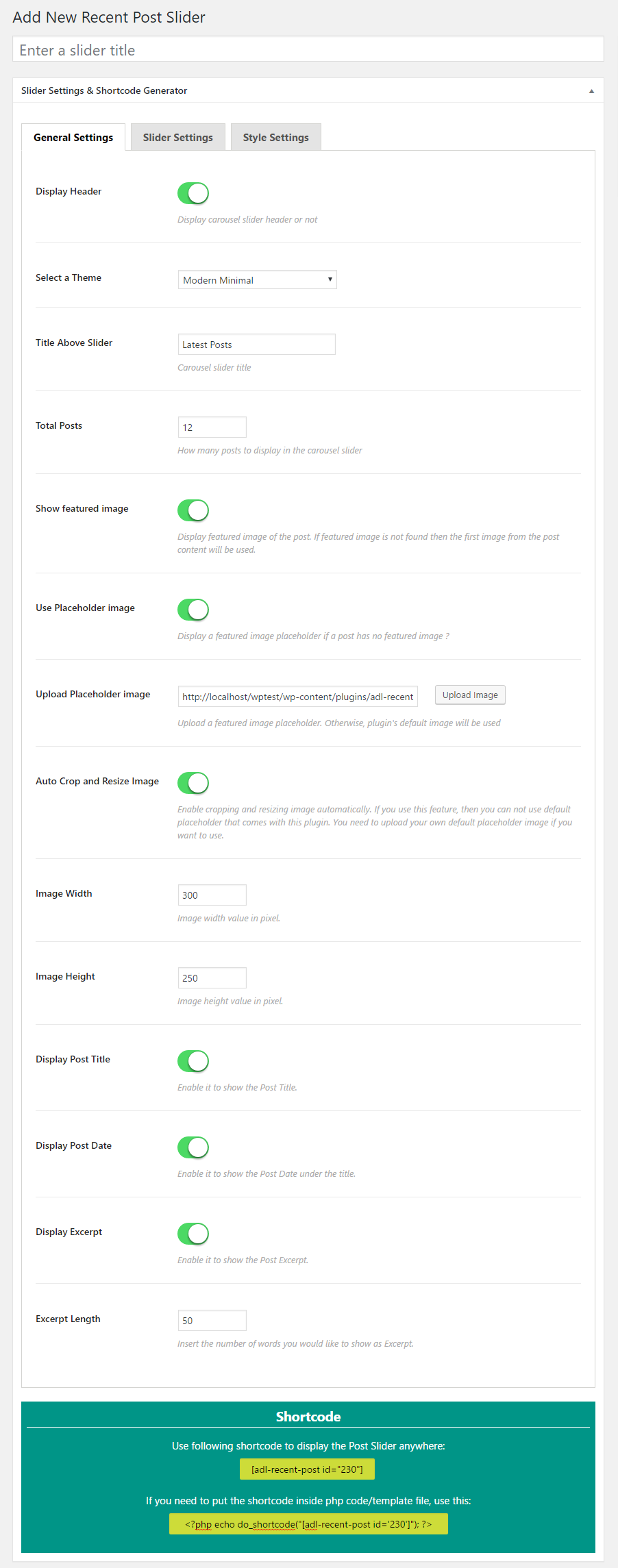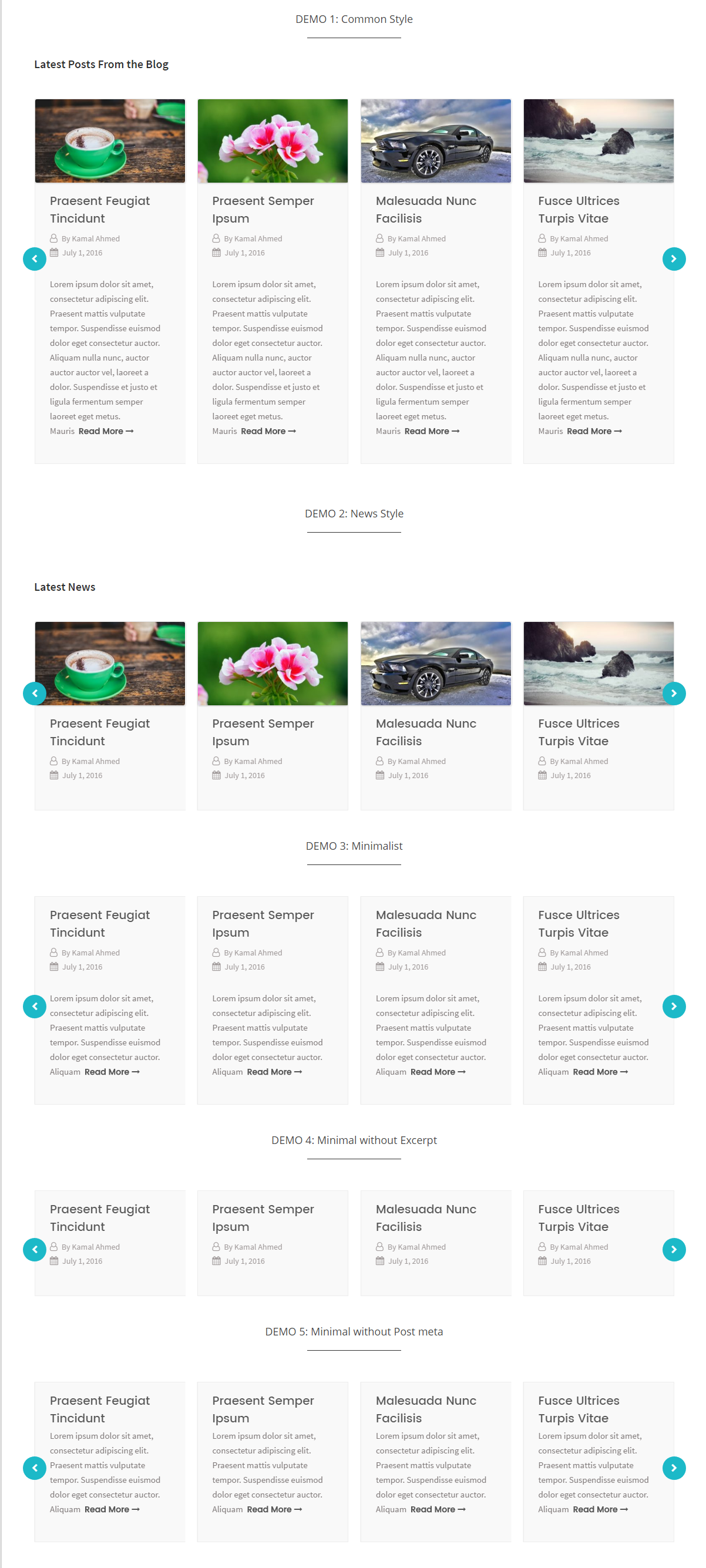Recent Post Slider
| 开发者 | AdlPlugins |
|---|---|
| 更新时间 | 2017年9月20日 15:54 |
| PHP版本: | 4.0 及以上 |
| WordPress版本: | 4.8.2 |
| 版权: | GPLv2 or later |
| 版权网址: | 版权信息 |
详情介绍:
Live demo: https://adlplugins.com/demos/recent-post-slider
If you want to display recent posts of your blog in a nice slider which is responsive and touch-friendly then ADL Recent Post Slider is the best choice for you.
You can show the latest posts of your blog in a nice slider which will look great across all devices with this plugin.
What makes this plugin better than other is its user interface and features. You do not need to be a pro or hire a programmer to use this plugin. This plugin is made for everyone. So, you can use it without being an expert in WordPress.
Some of the features of this plugin:
- Hide or show thumbnail.
- Hide or show excerpt.
- Highly secured code.
- Very small in size.
- Very fast because of optimized code and small size.
- Ability to customize a lot of settings of the slider.
- Beautiful and easy user interface so anyone can use it perfectly without being a pro in WordPress.
- Responsive slider which means it will display perfectly on any devices irrespective of screen size.
- Touch-friendly. So, user of touch-enabled device can easily read your blog posts and swipe the posts in the slider
- and many useful features. Even more features are available in Pro version.
- You will get 3 modern and beautiful themes to display your blog posts in an even better way.
- Ability to control slider behavior.
- Ability to control how many posts you would like to show on a slider.
- Ability to choose the number of posts based on different devices.
- You can also control slider speed.
- You can customize the style of the whole slider that will display your theme.
- Priority Support.
- and many useful features.
安装:
- Unzip the downloaded zip file and upload the plugin folder into the
wp-content/plugins/directory. Alternatively, upload from Plugins >> Add New >> Upload Plugin. - Activate the plugin from Plugins page.
屏幕截图:
更新日志:
1.0
- Initial release