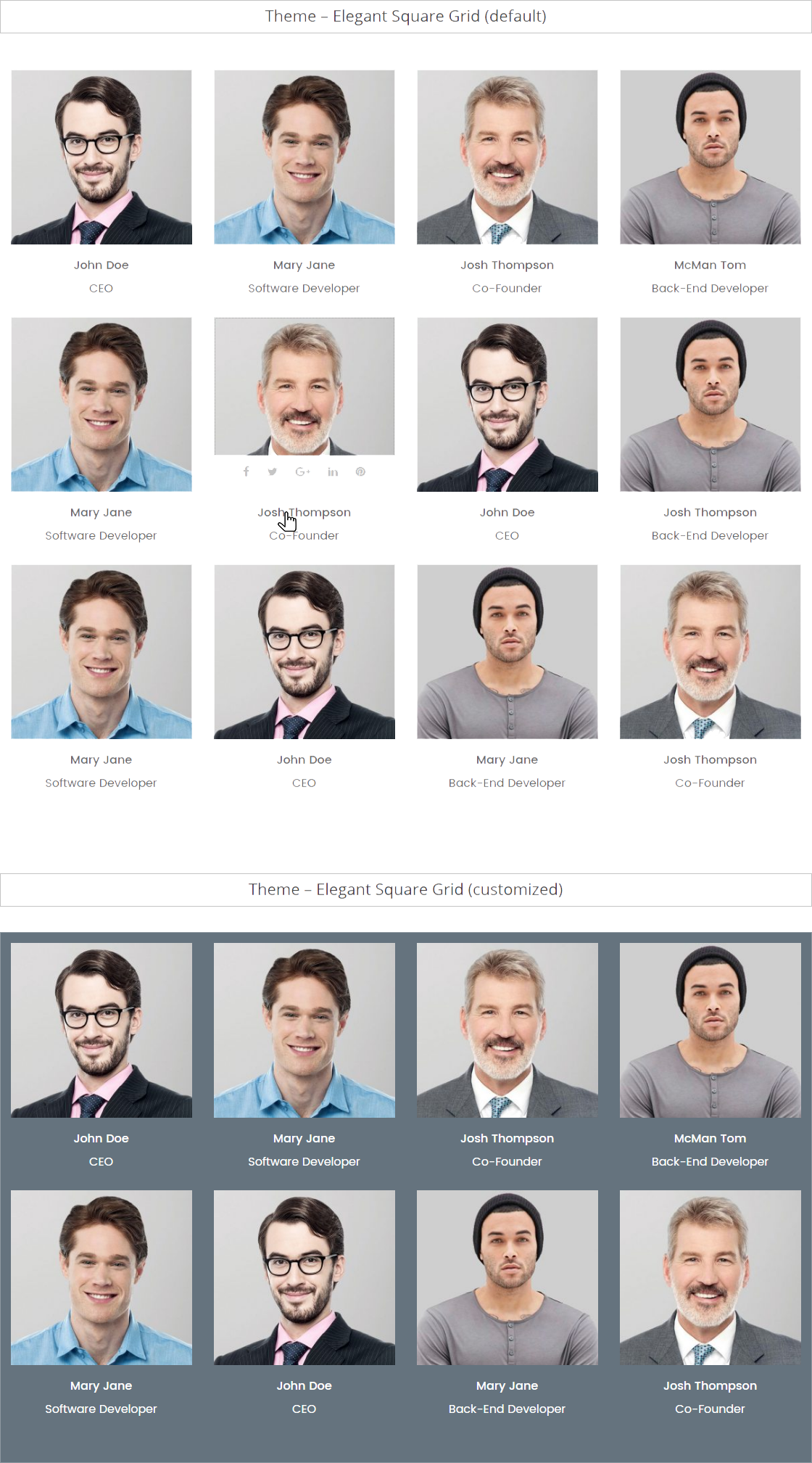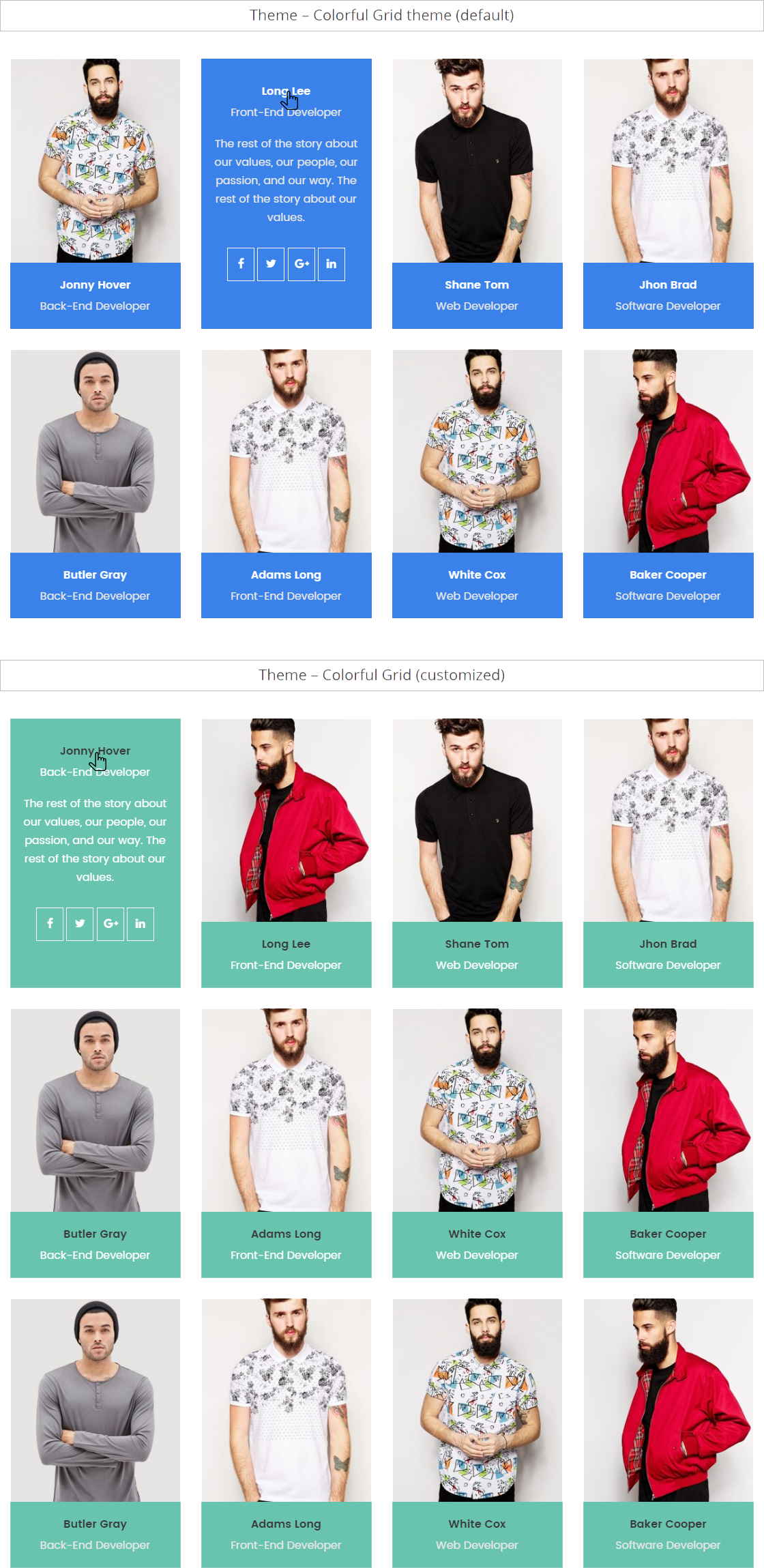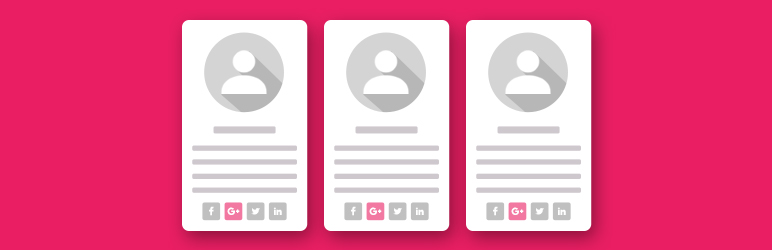
Team
| 开发者 |
wpwax
AazzTech |
|---|---|
| 更新时间 | 2021年6月15日 12:04 |
| PHP版本: | 4.0 及以上 |
| WordPress版本: | 5.2 |
| 版权: | GPLv2 or later |
| 版权网址: | 版权信息 |
详情介绍:
Live demo: https://aazztech.com/demos/plugins/adl-team-demo-1
Do you have a business that runs by a team of expert members? Do you run an agency? Do you run a medical clinic that run by expert doctors? No matter what type of business you have, it is a great idea to showcase your expert team members to your clients/users to earn the trust of your users.
Statistics shows that businesses that showcase theirs team members to the customers earn more revenue each year by earning the trust of their customers.
We understand this necessity of showing your expert team members to your clients to grow trusts between your business and customers. Therefore, We have crafted this beautiful Team showcase plugin only for you.
Simplicity in use, but powerful features under the hook is our goal.
Therefore, you can use this plugin very easily without any programming knowledge and this plugin provides all useful features you need to show your and your team expertise to your clients.
So, why do you want to use this plugin? And what makes this plugin better than other plugins in the market?
Here are a few unique features of this plugin:
- It is very easy to use and you will love to use it.
- Two Premium and beautiful themes for FREE.
- Very easy to use but powerful shortcode generator helps you create a team of members very easily.
- Very beautiful interface to add team member information.
- It lets you add a lot of important information about your team member.
- You can add photo, biography, contact info, skill info, social info, designation etc. of a member easily.
- You can show member's full details by linking them to their custom page.
- You can also show member's full details by popup.
- Display member's full details on popup.
- You can control whether to link a member to a details page or not from admin panel.
- Enable or Disable Automatic image resizing. It is great if have different sizes images.
- Customize the size of image resizing from admin panel easily.
- You can show your team members arranged by Date and Title.
- You can also arrange the members by Ascending or Descending.
- Unlimited Colors and Styles.
- Customize the font size of every text.
- Support Font Awesome icons.
- Customize color of team member name in the single team member page
- Customize skill bar background and text color
- Ability to use custom slug
- All codes are 100% secured.
- It shows perfectly on every device no matter what screen size it has.
- It is 100% cross browser compatible. It will display perfectly on any modern browser.
- All codes are Highly Optimized.
- Very small in size.
- NO JUNK CODES.
- Runs Very fast.
- Fully responsive.
- Translation ready.
- And many more features. Even more features are available in Pro version.
- 6 different themes
- 2 different slider themes
- Arrange members by ID(s) & designation(s)
- Display members randomly
- Custom header, title and details
- Control how many members to display on each page & slide
- Complete control on fonts size and design
- Show/hide pagination
- Customize pagination
- Font Awesome supports
- Fully responsive
- Translation ready
- And many useful features
安装:
- Unzip the downloaded zip file and upload the plugin folder into the
wp-content/plugins/directory. Alternatively, upload from Plugins >> Add New >> Upload Plugin. - Activate the plugin from Plugins page.
- Add as many members or stuffs as you like from by clicking: "Team > Add New Member" option.
- Fill out all the fields of a member and save it.
- Now create a Team of members/stuffs by clicking: "Team > Shortcode Generator > Generate New Shortcode" option.
- Give a name of your Team and adjust all the settings the way you prefer than click "Publish".
- Copy the generated dynamic shortcode (eg. [adl-team id="123"] ) from the bottom of the page and use it on any page or post to show your team members/stuffs to your users/clients.
屏幕截图:
更新日志:
1.2.3
- Fixed language issue
- Fixed require file issue
- Added option to change the color of member name in the member details page
- Added option to change the color of skill bars
- Added option to change the slug of adl-team
- Optimized JavaScript Codes
- Fixed the display of 'contact me' text when there is not any contact info
- Changed the text of 'contact me' to only 'contact'
- Fixed error notice related to accessing property of no object when designation is missing
- Fixed notice error regarding the usage of function in write context inside empty()
- Fixed a notice error related to an undefined text domain
- Fixed a notice error related to undefined member_image_id
- Fixed the display of broken image on the listing page if no member image is found
- Made plugin's User Interface as clean as possible
- Initial release