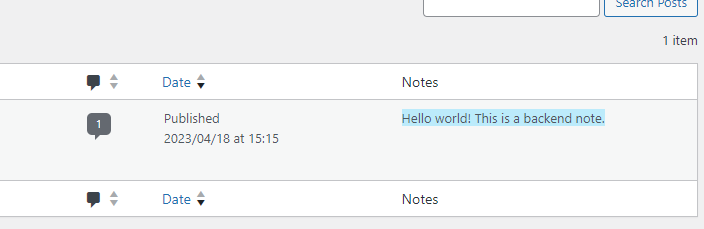Admin Backend Color Coded Post Notes
| 开发者 | the215guys |
|---|---|
| 更新时间 | 2024年8月2日 00:03 |
| PHP版本: | 4.0 及以上 |
| WordPress版本: | 6.6 |
| 版权: | GPLv2 or later |
| 版权网址: | 版权信息 |
详情介绍:
Admin Backend Color Coded Post Notes is a simple yet powerful plugin that helps administrators leave color-coded notes on posts and pages within the WordPress editor. This ensures clear communication and organized editorial workflows.
Features
- Customizable Notes: Add notes to any post or page with your chosen color for easy identification.
- Easy to Use: Simple interface within the post editor for adding and viewing notes.
- Visual Indicators: Color-coded notes make it easy to spot important information at a glance.
- Admin Only: Notes are visible only to users with administrative privileges, ensuring they don’t affect front-end display.
- Editorial Teams: Streamline communication and feedback directly within the post editor.
- Project Management: Keep track of tasks and progress with color-coded notes.
- Personal Notes: Administrators can leave reminders or important information about posts and pages.
安装:
- Upload the
admin-backend-color-coded-post-notesfolder to the/wp-content/plugins/directory. - Activate the plugin through the 'Plugins' menu in WordPress.
- Go to any post or page editor to add and view color-coded notes.
屏幕截图:
常见问题:
How do I add a note to a post or page?
In the post or page editor, you will find a meta box titled 'Color Coded Notes' where you can add your note and choose a color.
Can I change the color of a note after it's been added?
Yes, you can edit the note and select a new color at any time.
Are the notes visible to all users?
No, notes are only visible to users with administrative privileges.
更新日志:
0.2
- Fixes.
- Initial release.