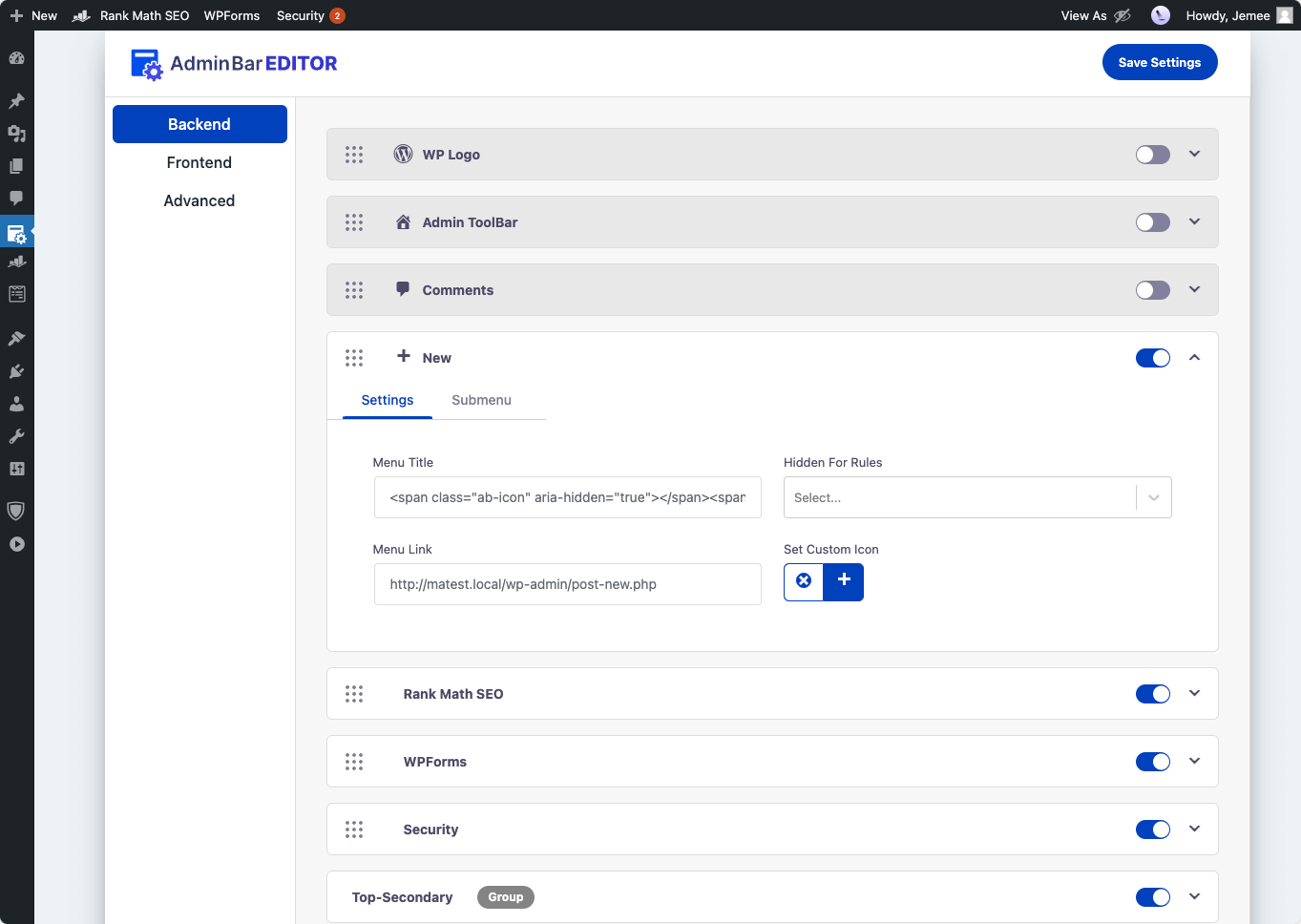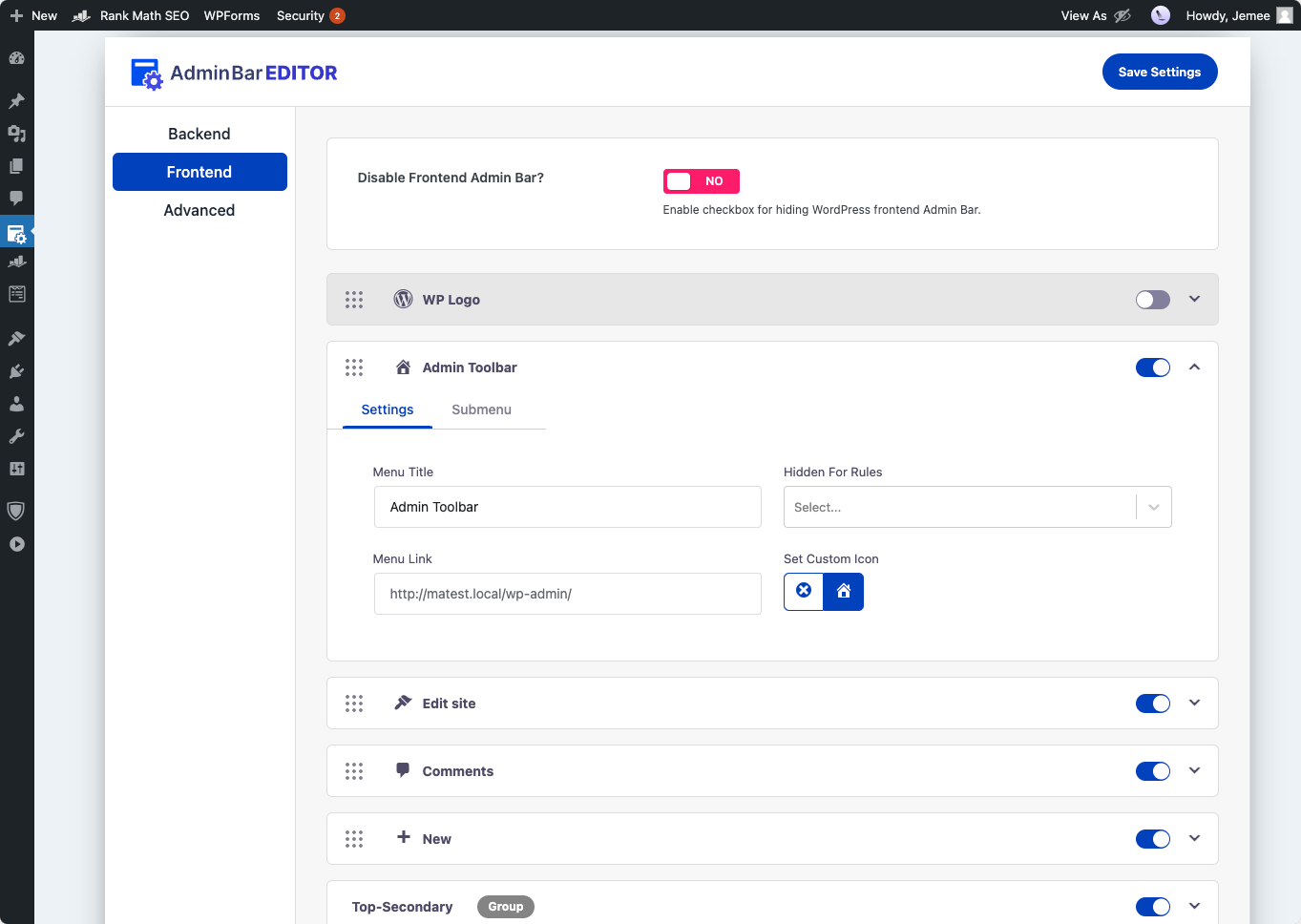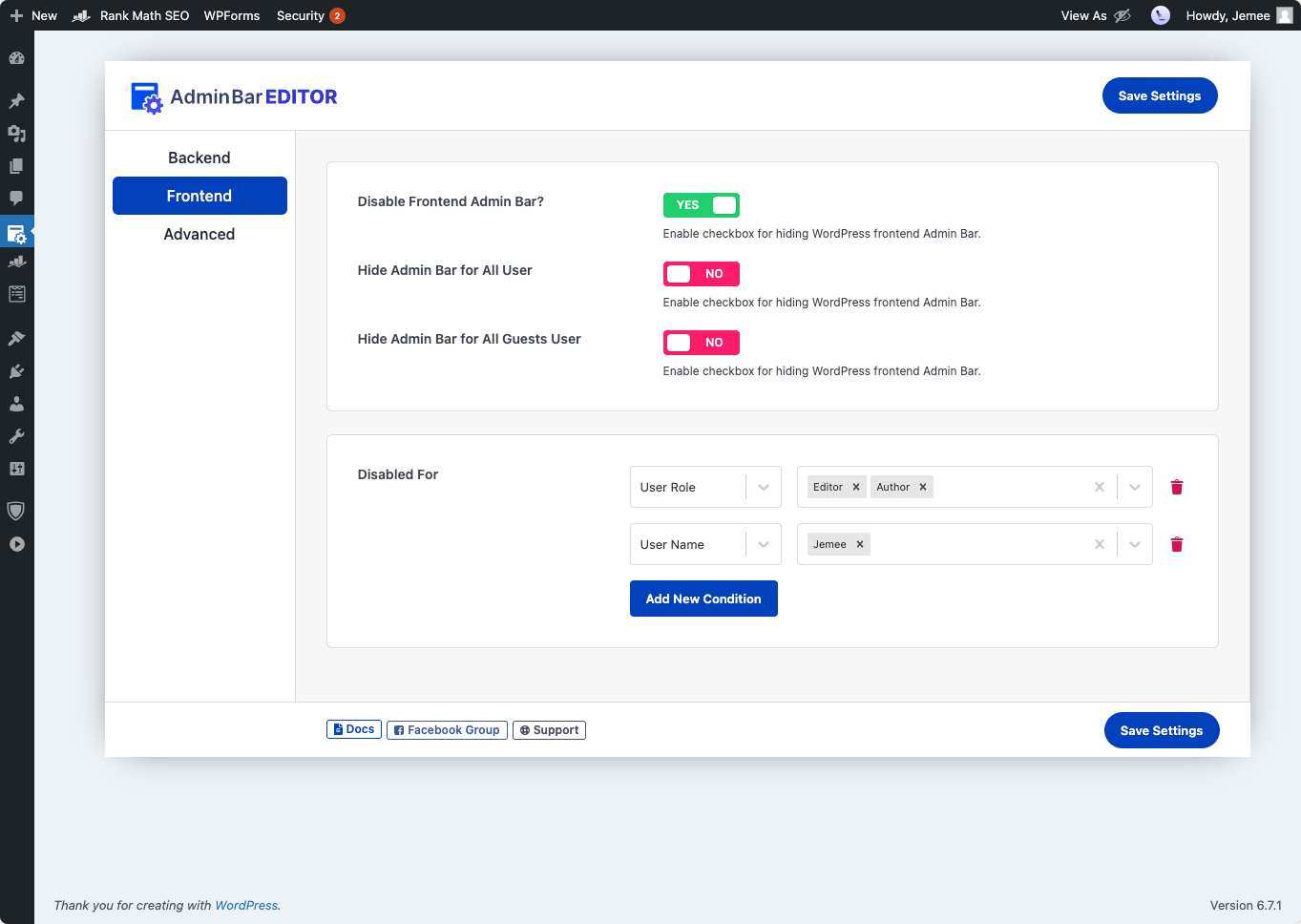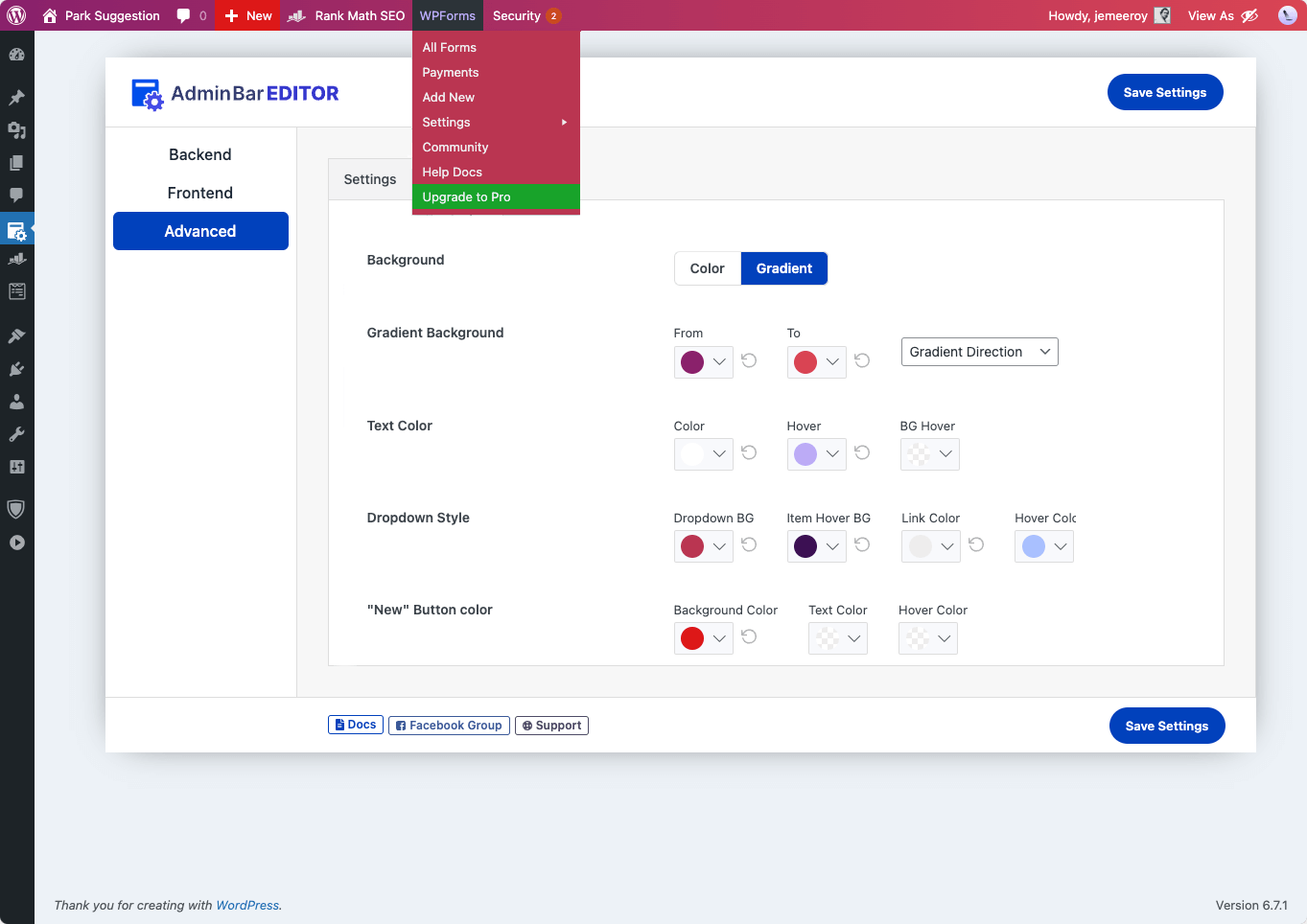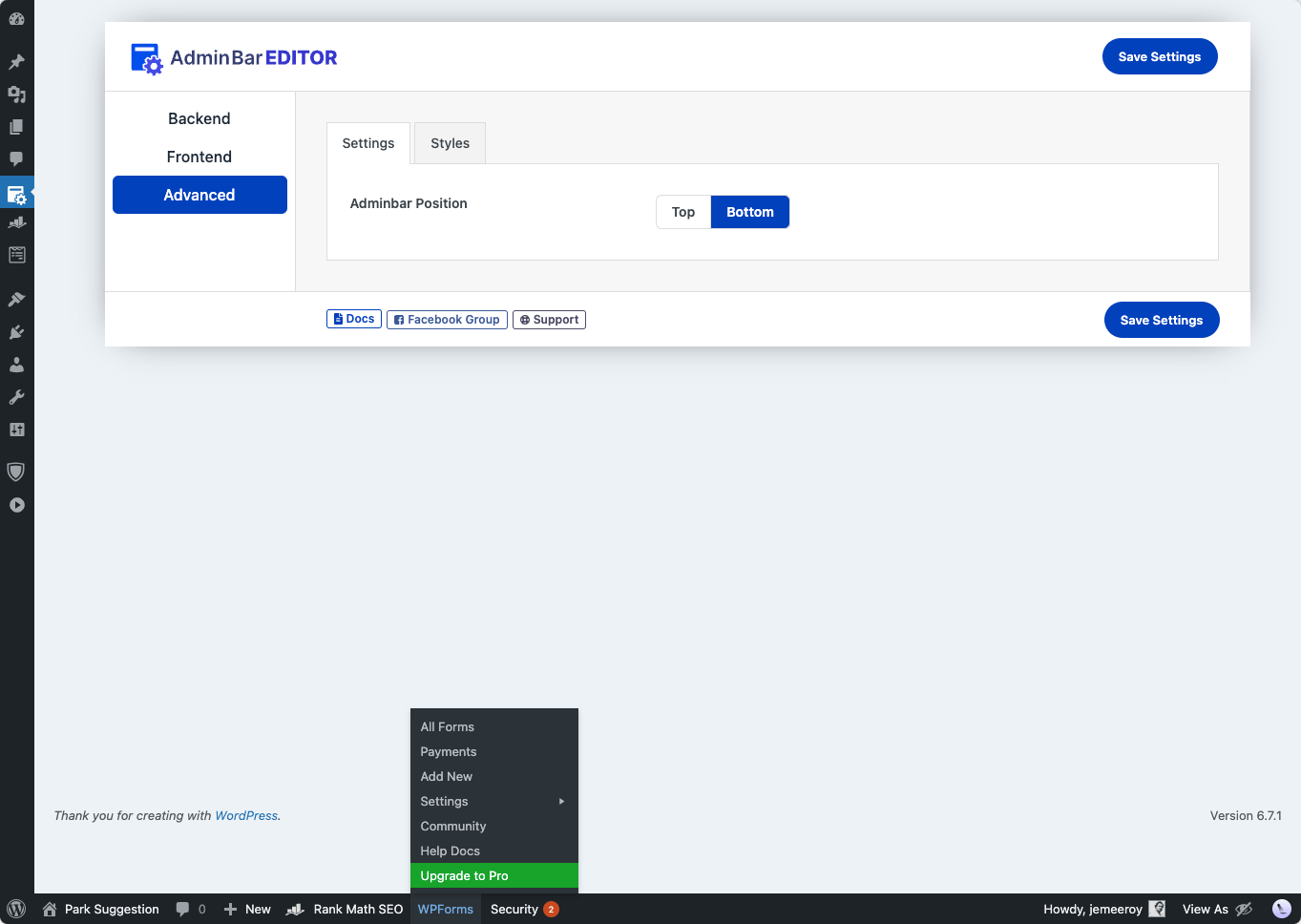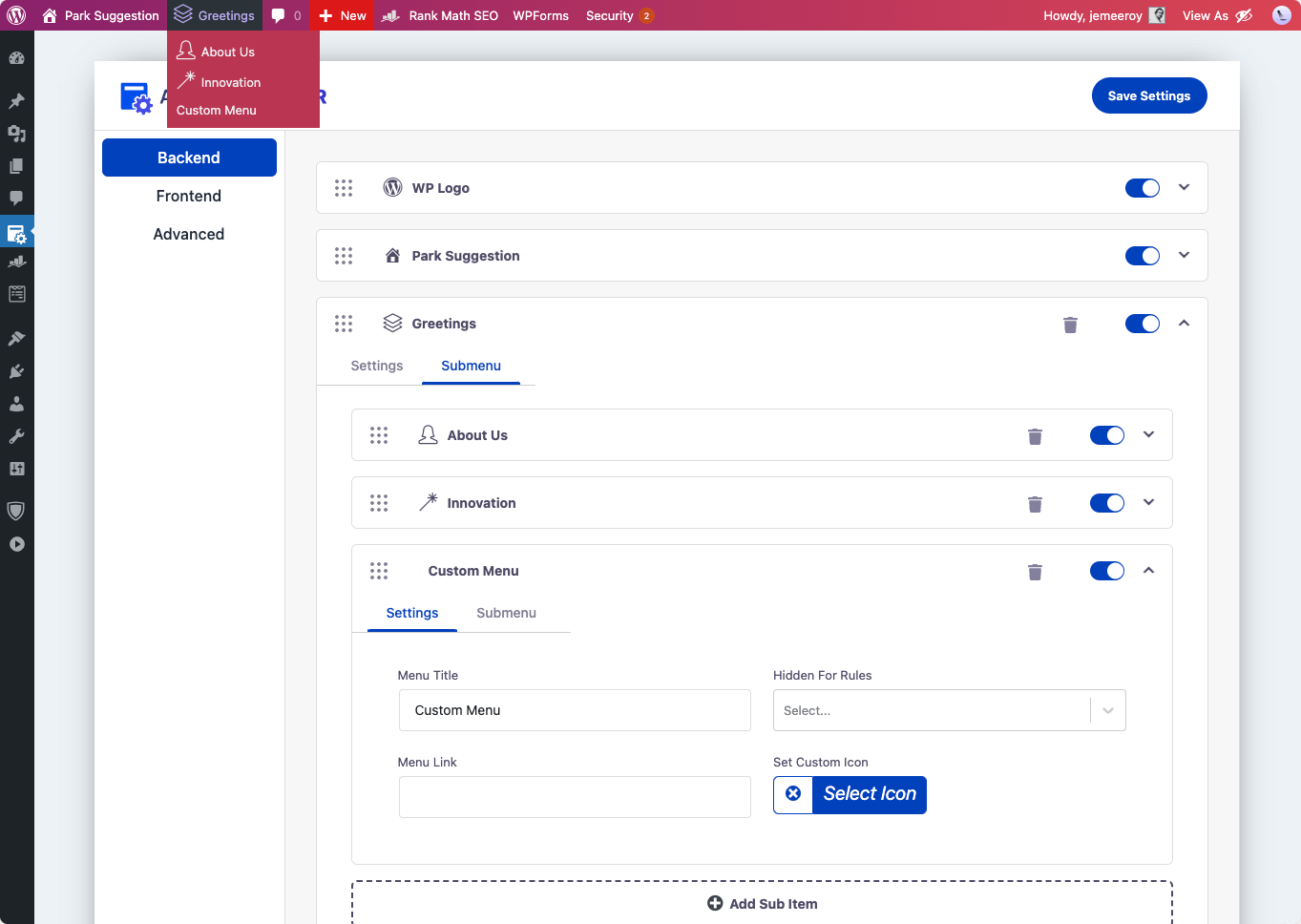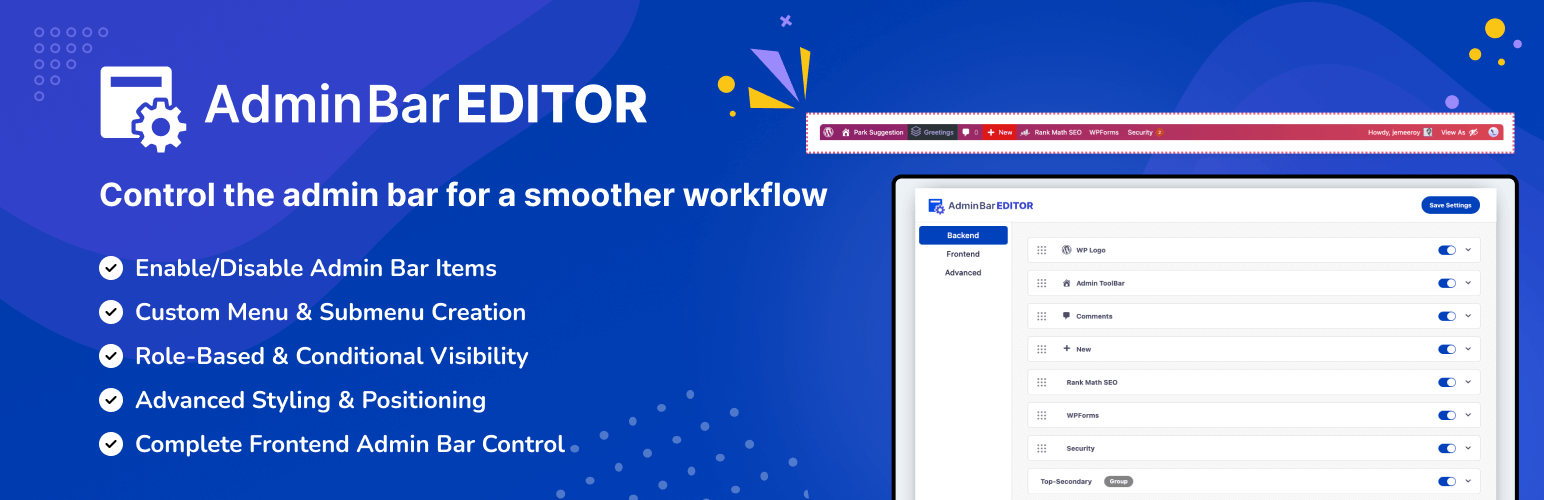
Admin Bar Editor - Toolbar Customization with User Role based access & Custom menus
| 开发者 |
vtsvang
litonice13 jwthemeltd pixarlabs |
|---|---|
| 更新时间 | 2026年2月10日 20:33 |
| 捐献地址: | 去捐款 |
| PHP版本: | 7.0 及以上 |
| WordPress版本: | 6.9 |
| 版权: | GPLv3 or later |
| 版权网址: | 版权信息 |
详情介绍:
- Distract non-technical users with unnecessary options.
- Slow down power users who need quick access to key tools.
- Look confusing on membership, LMS, or WooCommerce sites where many users log in.
- Site Owners & Bloggers – Hide clutter, keep only the shortcuts you actually use.
- Agencies & Freelancers – Deliver white-labeled, role-based toolbars for client sites.
- Membership, LMS & Community Sites – Simplify the frontend admin bar for members and instructors.
- Product & Support Teams – Create focused dashboards for editors, authors, and support users.
- In Backend, you control the admin bar that appears inside wp-admin. You can toggle core items like the WordPress logo, site name, comments, updates, and the “New” menu, and adjust submenu visibility.
- In Frontend, you manage the toolbar shown on the public side of your site, including a global switch to disable the frontend admin bar.
- In Advanced, you can change the admin bar position (top or bottom) and, in Pro, style colors, gradients, and button appearance.
- Focuses specifically on toolbar usability instead of being a general admin theme.
- Uses a simple, visual layout with toggles and drag-handles so non-technical users can edit the bar safely.
- Built with role-based workflows in mind, so administrators can create different toolbar experiences for different user types (with Pro).
- Designed to be lightweight and compatible with modern WordPress sites, including popular themes and plugins.
安装:
- Log in to your WordPress dashboard.
- Go to Plugins → Add New.
- Search for “Admin Bar Editor”.
- Install the plugin developed by Jewel Theme.
- Click Activate.
- Download the
admin-barplugin ZIP from WordPress.org. - In your dashboard, go to Plugins → Add New → Upload Plugin.
- Upload the ZIP file and click Install Now.
- After installation, click Activate Plugin.
- In your dashboard, go to Settings → AdminBar Editor (or the Adminbar Editor menu item).
- Choose Backend or Frontend to start editing the corresponding admin bar.
- Use drag-and-drop and toggles to hide, show, and reorder toolbar items.
- Open the Advanced tab to change the admin bar position and, in Pro, adjust colors and styles.
- Click Save Settings when you are done.
屏幕截图:
常见问题:
Frequently Asked Questions
Can I hide the WordPress admin bar on the frontend?
Yes. You can globally disable the frontend admin bar, or keep it visible and control which items appear.
Can I hide the admin bar only for certain users or roles?
Yes, this is available in Pro. You can hide the frontend admin bar for specific user roles or for individual usernames while leaving it enabled for others.
Can I add custom links or menus to the admin bar?
Yes, the Pro version allows you to add new menu items and submenu items with custom URLs, making it easy to add shortcuts to admin pages, external tools, or documentation.
Does Admin Bar Editor change core WordPress files?
No. The plugin uses standard WordPress hooks and filters to modify the admin bar and does not edit core files. Deactivating the plugin returns the toolbar to its default state.
Will this plugin slow down my site?
Admin Bar Editor is lightweight and only affects the toolbar markup for logged-in users. It has minimal impact on page load and does not modify front-end content for visitors.
Is it compatible with my theme and other plugins?
The plugin works with any theme that uses the standard WordPress admin bar. It also supports toolbar items added by most plugins, which you can toggle or reorder from the interface.
Can I style the admin bar differently on backend and frontend?
You can manage backend and frontend toolbars in separate tabs. Position and Pro styling options apply consistently, but you can enable or disable items independently for backend and frontend.
What happens to my settings if I update or deactivate the plugin?
Your configuration is stored in the database and kept during updates. If you deactivate the plugin, the default admin bar returns; when you reactivate it, your saved layout and options are restored.
How do I upgrade to Pro?
Purchase a Pro license from the Admin Bar Editor product page, download the Pro plugin, and install it alongside the free version. Then activate your license to unlock Pro features.
Where can I get support?
You can use the WordPress.org support forum for the free plugin or contact the Jewel Theme team from the plugin’s documentation and support links.
更新日志:
- Fixed: Admin Bar items Frontend & Backed mismatch issue fixed.
- Fixed: Frontend Admin Bar Session wise username text show issue fixed.
- Performance: Optimized Users & Roles database queries for enhanced performance and faster loading times.
- Fixed: Custom Icons style issue fixed.
- Fixed: LiteSpeed Cache plugin options not updated issue fixed.
- Added: Save Settings button loading text added.
- Fixed: Hidden for roles not showing issue fixed.
- Fixed: Settings Panel broken loader image issue fixed.
- Fixed: Admin Bar Menu hiding issue fixed.
- Fixed: text-domain issue fixed.
- Fixed: Adminify plugin register admin menu issue fixed.
- UI Improve: Allow separate role-based and user-based visibility controls in multi-select groups.
- Fixed: Logout url redirecting to confirmation page issue.
- Fixed: Admin bar caching url for third party plugins menu item.
- Improve: Editor will not allow to update url for default menu items.
- UX Improvement: Editor UX is updated.
- Fixed: Edit site link was unavailable on admin bar editor.
- Fixed: Edit site link was unavailable on admin bar editor.
- Fixed: logout action taking confirmation issue Support url: https://wordpress.org/support/topic/logout-confirmation-link/
- Fixed: Deprecation notice issue of str_getcsv() without escape value, Support URL: https://wordpress.org/support/topic/deprecated-85/
- Fixed : Duplicated user name on the top right profile tab issue, Support URL: https://wordpress.org/support/topic/duplicated-user-name-on-the-or-profile-tab/
- Fixed: The WordPress admin menu’s submenu items are positioned incorrectly, extending beyond the screen’s bottom edge. Now adjusted with a 30px gap
- Updated: Frontend style not working issue updated
- Updated: Attachment image for icons updated
- Updated: Admin settings panel updated
- Updated: Toaster position change to top-right corner
- Updated: Loading image updated
- Updated: Screenshot & Banner image updated
- Fixed: Custom icons uploader "Select Files" color issue fixed
- Fixed: Menu item image height fixed
- Fixed: User info showing wrong name
- Fixed: Admin bar editor is not synced once new item added or deleted.
- Update: Query optimization and security measures
- Fixed: Free vs Pro License and Activation issue fixed
- Updated: "Howdy" Text Change option not working issue fixed
- Fixed: Hidden For Admin Bar Item Compatibility with WP Adminify
- Fixed: Option Page not showing Compatibility with WP Adminify Details changelog here