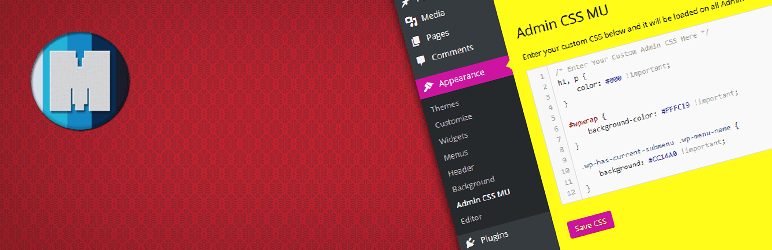
Admin CSS MU
| 开发者 | arunbasillal |
|---|---|
| 更新时间 | 2024年12月9日 13:54 |
| 捐献地址: | 去捐款 |
| PHP版本: | 7.0 及以上 |
| WordPress版本: | 6.3.1 |
| 版权: | GPLv2 or later |
| 版权网址: | 版权信息 |
详情介绍:
A simple plugin that lets you add your custom CSS to style the WordPress Admin. Works with WordPress single install and WordPress multisites.
Version 2.0 is updated wtih an Admin interface and can be found in Appearance > Admin CSS MU
Admin CSS MU uses CSSTidy to clean and optionally minify CSS. CSS is only minified while using it. The editor always shows un-minified CSS for easy editing.
Note: If you want to easily add custom CSS on your Login and Front-end as well (along with WordPress Admin), use my Custom Login Admin Front-end CSS plugin instead.
安装:
To use as a normal plugin in WordPress single install and Multisite.
- Install the plugin through the WordPress admin interface, or upload the folder /admin-css-mu/ to /wp-content/plugins/ using ftp.
- Activate the plugin via WordPress admin interface. If it is a Multisite, Network Activate it.
- Go to WordPress Admin > Appearance > Admin CSS MU and add the custom CSS you want.
- For Multisites, the settings page will be in the Appearance > Admin CSS MU of the main site. Only network admins can add/edit CSS.
常见问题:
Can I try the CSS sample from the screenshot?
Sure! To change the background colour of the dashboard add this and save.
#wpwrap { background-color: #5f5f5f !important; } body, h1, p { color: #f1f1f1 !important; }
I found this plugin very useful, how can I show my appreciation?
I am glad to hear that! You can either make a donation or leave a rating to motivate me to keep working on the plugin.
更新日志:
2.10
- Date: 04.October.2023
- Tested with WordPress 6.3.1
- Enhancement: Added compatibility with PHP 8.x
- Date: 16.May.2023
- Tested on WordPress 6.2
- Enhancement: Added support for
justify-content.align-items, andflex-wrapin CSSTidy.
- Date: 9.February.2023
- Tested on WordPress 6.1.1
- Enhancement: Added support for
flex-directionin CSSTidy.
- Date: 19.October.2022
- Tested on WordPress 6.0.3.
- Security Fix: Deleted unwanted files in CSSTidy. Thanks Darius from Patchstack for the heads up.
- Date: 17.May.2021
- Tested on WordPress 5.7.2
- Updated CSSTidy to 1.7.3
- Added support for CSS properties grid-gap and grid-template-columns.
- Fix PHP warning: PHP Warning: “continue” targeting switch is equivalent to “break” in class.csstidy.php on line 859.
- Date: 18.January.2018
- Added support for PHP version lesser than PHP 5.5
- Updated text domain. For plugins, text domain should be the slug which is admin-css-mu in this case
- Tested with WordPress 4.9.2
- Date: 29.August.2017
- Fixed: Compatibility issue with Custom Login Admin Front-end CSS plugin.
- Updated readme.txt to work around #2931
- New: Added an option "Load Admin CSS" to enable and disable CSS easily. Useful during testing.
- Code improvements.
- Date: 18.August.2017
- Tested with WordPress 4.8.1. Result = pass.
- Updated CSSTidy classes to meet PHP 7.x standards.
- Added option to minify CSS. CSS is only minified during use and the CSS editor will show the un-minified and more readable version for easy editing.
- Date: 14.December.2016
- Tested with WordPress 4.7.
- Uses wp_kses() instead of esc_html() during output to prevent stripping of useful html tags.
- Minor bug fixes.
- Date: 19.March.2016
- Updated multisite compatibility.
- Appearance > Admin CSS MU is now visible only on the main website.
- Date: 15.March.2016
- Added an admin interface in Appearance > Admin CSS MU.
- Tested with WordPress 4.5.
- Date: 11.April.2016
- Code updates.
- Tested with WordPress 4.4.2.
- Changed the location of custom stylesheet into /wp-content/uploads/admin-css-mu/ while preserving the original folder for backward compatiblity with version 1.0
- Date: 25.June.2012
- First release of the plugin.