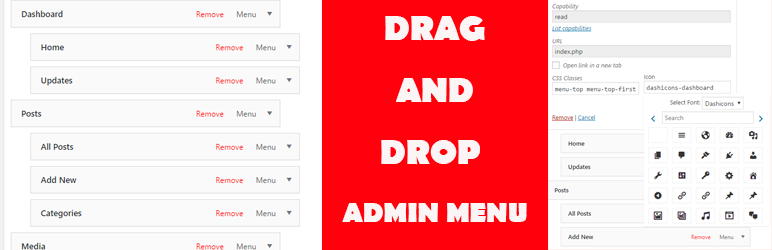
Admin Menu
| 开发者 | Rednumber |
|---|---|
| 更新时间 | 2017年5月24日 11:58 |
| PHP版本: | 2.5 及以上 |
| WordPress版本: | 4.7 |
详情介绍:
You can show/hide specific items, change icon, title, reorder the menus for users. You can have a clean and mistake-free menu for your clients, to other WordPress users and even entire roles.
=== Video demo ===
[youtube https://www.youtube.com/watch?v=UqmslMxw-Lk]
== Features ==
-Easy use.
-Create new and remove menu items.
-Drag and drop menu.
-Change menu colors, background,..
-Reorder the menus
-Change icons menu
-And more...
== DEMO ==
https://dev.wall-f.com/admin_menu/wp-admin/admin.php?page=admin-menu-pro&role=1
Login: demo/demo
== Pro Version ==
https://codecanyon.net/admin-menu-pro
== Installation ==
Normal installation*
- Download the admin-menu-editor.zip file to your computer.
- Unzip the file.
- Upload the
admin-menu-editordirectory to your/wp-content/plugins/directory. - Activate the plugin through the 'Plugins' menu in WordPress. That's it. You can access the the menu editor by going to domain.com/admin.php?page=admin-menu-pro. The plugin will automatically load your current menu configuration the first time you run it.
更新日志:
1.1
- Fixed menu by user
- Version 1.0 Initial Release